Blog
Cloud Phone System
What Is a Business Phone System? A Complete Guide for SMBs and Startups
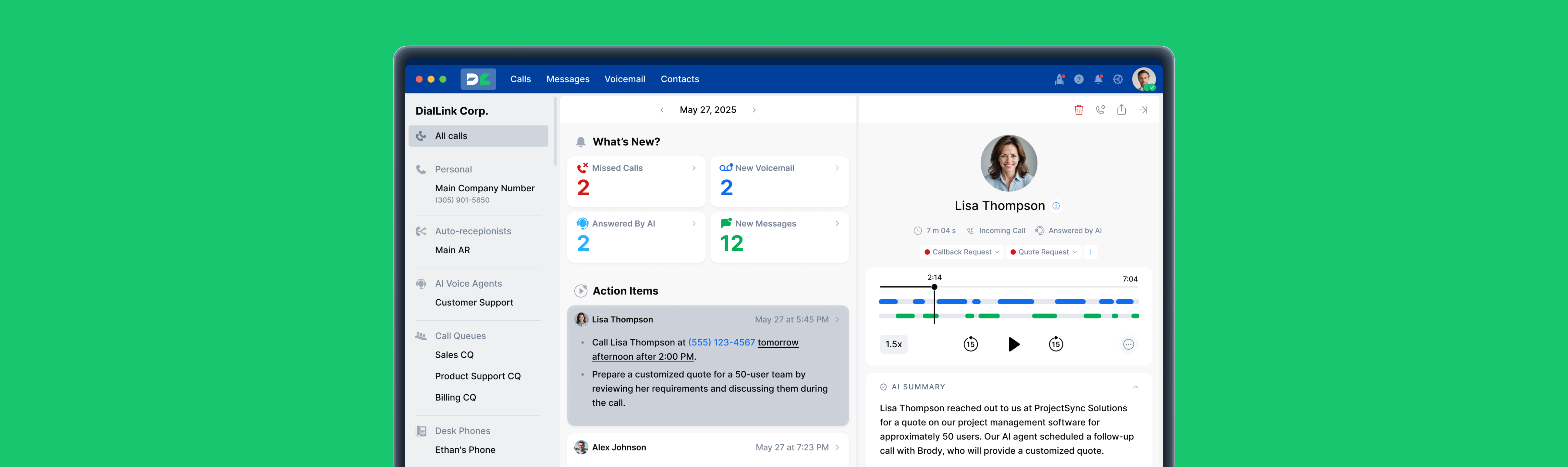
What Is a Business Phone System? A Complete Guide for SMBs and Startups
Discover what a business phone system is, how it works, and which modern phone systems are best for small businesses and startups.
A business phone system is typically seen as a network of hardware and software used to manage inbound and outbound calls. However, today’s modern phone systems are much more than just tools for making and receiving calls. They have evolved into comprehensive communication platforms that help small businesses and startups stay connected across locations and engage with customers across channels more effectively.
In this guide, we’ll break down what a business phone system is, how it works, the types available, and how small businesses can benefit from modern, cloud-based solutions like DialLink.
Why Do You Need a Business Phone System?
As a small business or startup owner, you might assume personal devices are enough to manage your company’s communications. But as your business grows, so do expectations around professionalism, reliability, and security — and that’s where a phone system for small business becomes essential.
Here’s why a dedicated business phone system for small business is the smarter choice for small businesses and startups:
More Professional Communication
Asking employees to use their personal phones might seem convenient at first, but it can quickly create an inconsistent and unprofessional experience for your customers. A modern business phone system gives your team a shared, reliable platform to manage calls and messages under your company’s name.
Here’s what makes a small business phone system more professional than personal devices:
- Use a dedicated business phone number
- Build trust with a consistent caller ID
- Set custom greetings and call menus
- Reduce technical issues tied to personal devices
Better and Affordable Call Management
With a cloud business phone system, all calls flow through a centralized platform, making it easier to track and route them to the right team member.
Plus, many providers like DialLink offer unlimited calling, making communication more affordable and predictable compared to reimbursing personal mobile plans.
Keep Communication Organized
A modern cloud based phone system consolidates your calls, voicemails, messages, and even messenger conversations like WhatsApp into a single, searchable interface. This helps your team pick up where others left off and ensures everyone stays aligned — no matter the location.
Enhanced Security and Data Protection
Business communications often involve sensitive information — from customer contact details to sales and support conversations. Personal devices may lack the protections needed to handle this data safely.
VoIP phone systems like DialLink offer:
- Encrypted calls and messaging
- Closed user systems with invite-only access
- Secure cloud storage for call records and voicemails
- Built-in safeguards against spam and fraud
For businesses in regulated industries, these protections also support compliance with data protection laws.
Scalability and Centralized Billing
Managing individual mobile accounts is messy and hard to track. A system phone VoIP simplifies billing, giving you one predictable monthly invoice and an admin panel to manage users, phone numbers, and features as your team grows.
Whether you’re onboarding new team members, opening new locations, or expanding globally, a cloud based business phone system can easily grow with you — no new hardware or technicians required.
Types of Business Phone Systems
There are several types of office phone systems businesses have used over the years but not all of them are still practical or relevant today.
What About Landlines?
Landline Phone Systems (PSTN) use traditional copper wiring and analog signals to make and receive calls. While they were once the default for businesses, they’ve become largely outdated in today’s digital-first world.
These systems:
- Offer limited features (basic calling and voicemail)
- Require physical infrastructure and maintenance
- Lack support for remote or mobile work
- Are costly to scale and inflexible to customize
As a result, modern businesses have moved away from landlines in favor of business phone systems in the cloud.
PBX Business Phone System
A PBX (Private Branch Exchange) business phone system helps businesses manage internal and external calls through a centralized network. Over the years, PBX systems have evolved significantly — from analog boxes in back offices to cloud-powered platforms accessible from anywhere.
Today, there are three main types of PBX systems to consider:
Analog PBX (On-Premises PBX) Business Phone System
Analog PBX systems represent the earliest form of private business phone networks. Installed directly on company premises, these systems use landlines and analog infrastructure to route internal and external calls. Every desk phone is hardwired to a central PBX switchboard, which then connects to the public telephone network (PSTN). While these systems are known for their reliability in local calling, they offer limited flexibility and require ongoing maintenance.
The setup demands physical cabling, analog handsets, and a dedicated PBX box, which makes installation and expansion expensive. They don't support modern features like voicemail transcription, SMS messaging, or CRM integrations. In today’s mobile and cloud-first environment, analog PBX systems are largely outdated and best suited only for businesses that operate entirely on-premises and don’t require internet-based communication or remote collaboration.
IP/On-premises PBX Business Phone System
IP (Internet Protocol) PBX is a more modern version of the traditional PBX that blends analog systems with VoIP technology. It still requires physical hardware but transmits voice calls over the company’s internal internet network (LAN) instead of analog phone lines. This makes it more flexible and cost-effective than a fully analog system.
With IP phone system, voice is digitized and managed using VoIP protocols, allowing companies to reduce call costs and add modern capabilities such as CRM integrations, voicemail-to-email, and browser-based dialing. However, IP PBX setups still require in-house servers, IT staff for maintenance, and ongoing updates. This makes them a viable middle-ground solution for companies that want more control over their infrastructure without fully committing to the cloud.
Cloud PBX (Hosted PBX) Business Phone System
A Cloud PBX phone system delivers all the call routing, voicemail, and management features of a traditional PBX, but it’s hosted off-site by a third-party service provider. Instead of maintaining hardware in your office, your business accesses the system over the internet using VoIP apps or virtual phone numbers.
Cloud PBX is ideal for modern teams looking for geographic flexibility, easy setup, and low upfront investment. Users can access the phone system via mobile apps, desktop software, or VoIP-enabled desk phones, while administrators can manage everything from a central dashboard. Unlike legacy systems, cloud PBX can be updated remotely with new features and security patches.
While Cloud PBX offers immense flexibility and scalability, some providers may still require desk phones or involve third-party IT teams to scale services, potentially limiting agility. And in some cases, these platforms lack collaboration tools that are now common in full VoIP business systems.
VoIP Business Phone System
VoIP phone systems for small business, or virtual phone system, are the most modern and flexible option available today. They transmit voice calls over the internet by converting them into digital data packets, enabling users to make and receive calls from anywhere — whether it’s through a desktop app, mobile phone, or browser-based interface.
VoIP phone systems for small business offer advanced features out of the box, including call recording, AI-generated call summaries, voicemail transcription, smart routing, CRM integration, and business messaging. They’re built to scale with your company, requiring no hardware installation and minimal IT involvement. VoIP is especially well-suited for remote, hybrid, and fast-growing teams.
The only key requirement for a VoIP system is a stable internet connection. When paired with a high-quality provider like DialLink, it offers unmatched value for small businesses and startups looking to modernize their communications stack.
Business Phone System Comparison Table
| Type of Phone System | Setup & Maintenance | Pros | Cons | Ideal For |
|---|---|---|---|---|
| Analog PBX | Requires physical PBX box, copper wiring, and ongoing on-site maintenance | Reliable for local calls; doesn't depend on internet | Costly setup; Lacks modern features; No mobile or remote support | Legacy office setups with no need for mobility |
| IP PBX | On-site hardware needed; requires local network and IT staff | Adds VoIP functionality to analog systems; Lower call costs; Some integration support | Still hardware-reliant; Less flexible than cloud solutions | Companies upgrading from analog, with IT support |
| Cloud PBX | Hosted by provider; minimal local setup; managed via web dashboard | Remote-friendly; No on-premises hardware; Scalable features | Some require desk phones or IT for scaling; May lack collaboration tools | Distributed teams; growing SMBs |
| VoIP Phone System | Fully cloud-based; uses existing internet; no hardware or IT team required | Cost-effective; Rich features; Highly scalable; Perfect for remote/hybrid work | Needs strong internet connection | Startups and SMBs aiming for flexibility & scale |
How Do Modern VoIP Business Phone Systems Work
Modern VoIP phone systems for small business use your internet connection to make and receive calls — replacing traditional phone lines with a faster, more flexible digital alternative.
Here’s how it works:
- Your voice is converted into data: When you speak into a VoIP-enabled device — like a mobile app, desktop softphone, or VoIP desk phone — your voice is instantly converted into small packets of digital data.
- That data travels over the internet: Instead of being transmitted through copper wires, those voice packets are sent securely over the internet to your provider’s server, where they’re routed to the right destination.
- The recipient hears your voice in real time: At the other end, the data is reassembled and converted back into audio, allowing for a real-time phone conversation, whether the person you’re calling is using VoIP or a traditional phone line.
Key Components and Equipment Needed for a VoIP Business Phone System
Unlike traditional landline setups that require extensive cabling and physical hardware, modern VoIP (Voice over Internet Protocol) business phone systems rely on a cloud-based architecture and a few essential tools. These components work together to deliver clear, secure, and reliable voice communication across locations:
Softphone Apps
One of the core components of a VoIP system is the softphone — a software-based phone that runs on your desktop, laptop, tablet, or mobile device. Softphone apps allow your team to make and receive calls, send messages, access voicemail, and collaborate using a familiar interface, without the need for dedicated desk phones. DialLink’s cross-platform apps work on iOS, Android, macOS, Windows, and Linux, providing full calling and messaging functionality from anywhere.
VoIP Desk Phones (Optional)
While not required, some businesses prefer using VoIP-enabled desk phones for team members who work from a fixed location or prefer a physical handset. These phones connect to the internet via Ethernet or Wi-Fi and are pre-configured to work with your VoIP provider. They’re especially useful in call center environments or for customer-facing roles that benefit from a traditional phone layout.
Reliable Internet Connection
Since VoIP transmits voice calls over the internet, having a stable broadband or fiber internet connection is critical to ensure high call quality. A business-grade connection with sufficient bandwidth and low latency minimizes dropped calls and audio distortion, especially for teams with high call volumes.
VoIP Phone System Provider
Finally, selecting a reliable VoIP phone system provider like DialLink is essential to ensure a seamless communication experience. The provider is responsible for delivering and maintaining the core infrastructure, including phone number provisioning, secure call routing, and system uptime. With the right partner, your business gains access to powerful, enterprise-grade features such as AI-powered voice agents, native CRM integrations, and multi-device support — all without the burden of managing technical operations in-house.
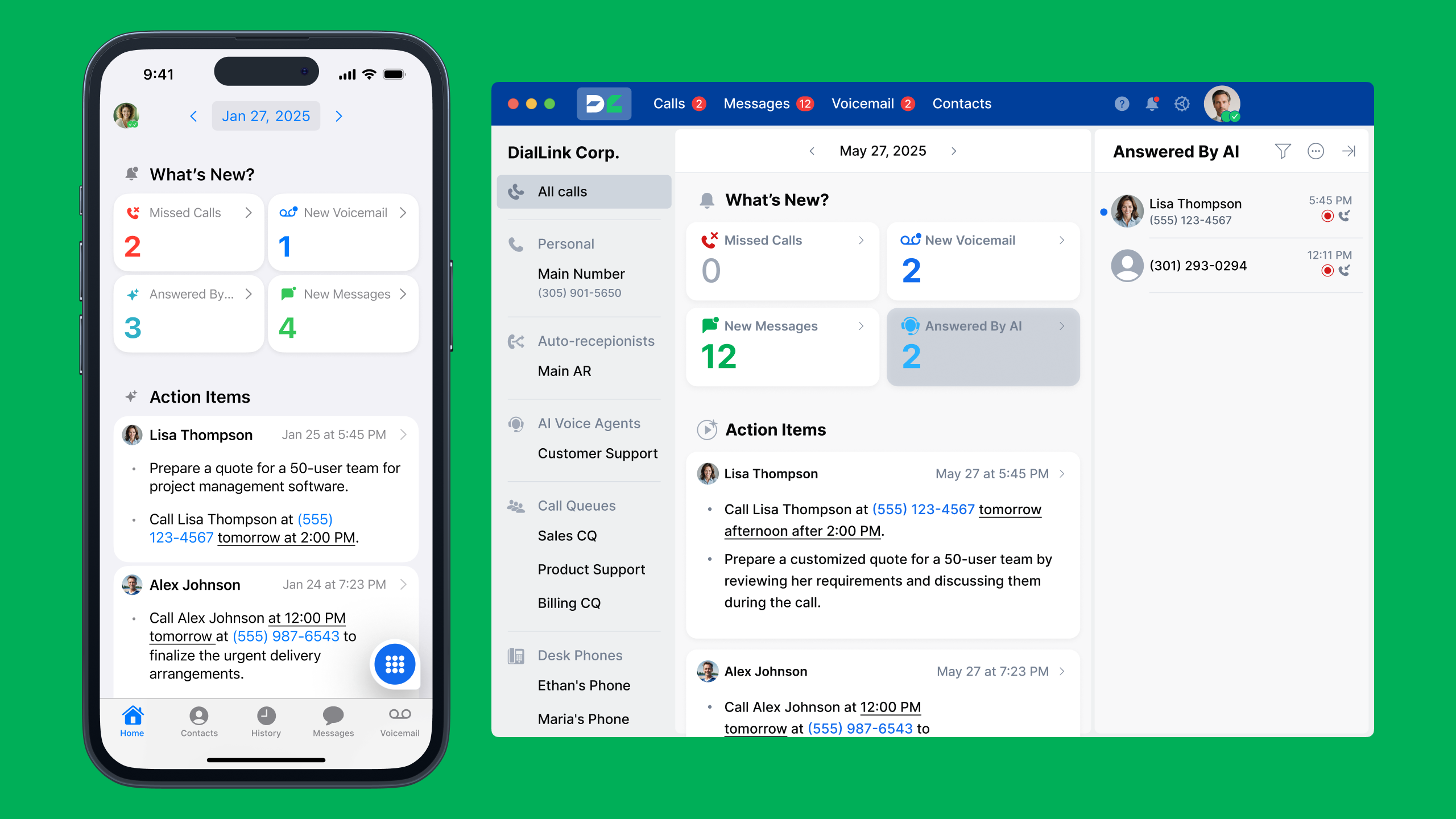
Key Features of Modern Business Phone Systems
Today’s small business phone systems go far beyond traditional calling. Built for speed, flexibility, and scale, modern solutions like DialLink combine powerful communication features with automation and cloud-based convenience — all tailored for the needs of small businesses and startups.
Here are the key features to look for in a modern business phone system:
- Multi-line support: Empower your team to handle multiple conversations at once without needing additional phone lines. With parallel call support, you can serve more customers simultaneously, avoid busy signals, and never miss important opportunities.
- Auto-attendants, IVR menus and smart call routing: Streamline how calls are answered and directed. DialLink’s AI-powered auto-receptionists and intelligent IVR (interactive voice response) menus ensure every call reaches the right department or agent. Smart routing based on customer needs or business hours keeps your workflows smooth and professional.
- Call queues: Handle high volumes of incoming calls without overwhelming your team. Callers are placed in a virtual line and greeted with customized messages or hold music, improving the experience during peak times.
- Voicemail & voicemail-to-email: Let callers leave a message when no one is available and receive voicemail alerts instantly. DialLink transcribes voicemails into readable text and delivers them directly to your inbox, so you can quickly scan and respond without listening to each message.
- Call & voicemail transcription & call insights: AI-powered transcription captures everything said during a call or voicemail and converts it into searchable, easy-to-read text. DialLink also automatically generates call summaries and highlights key action items, helping your team stay aligned and follow up faster.
- Secured call recordings: Record and securely store important calls for training, quality assurance, or compliance. With encryption and role-based permissions, you stay in control of your recordings while keeping customer data protected.
- CRM integrations: Connect DialLink with your favorite CRM systems like Salesforce and HubSpot to auto-sync contacts, log calls, and enable click-to-call functionality. This eliminates manual data entry, keeps records up to date, and improves the productivity of your sales and support teams.
- Business SMS, RCS & WhatsApp messaging: Reach customers through their preferred channels with support for SMS, WhatsApp, and rich communication services (RCS). Send branded, interactive messages and respond faster with AI-suggested replies — all within the same platform as your calls.
- Mobile and desktop apps for anywhere access: DialLink works seamlessly on iOS, Android, Mac, Windows, and Linux devices. Whether your team is remote, hybrid, or on the go, they can access full calling and messaging functionality without being tied to a desk or hardware.
- Local, toll-free & international phone numbers: Establish a local presence in 100+ countries or provide customers a free way to reach you with toll-free numbers. DialLink lets you choose the right phone numbers to build trust, expand reach, and scale without physical office space.
Read what a business phone number is, why it’s critical for every business, and the ways you can get one.
Benefits of Modern Phone Systems for Small Businesses and Startups
For small businesses and startups, every tool needs to deliver maximum value. Whether you're running a lean team or scaling fast, adopting a modern business phone system can deliver significant advantages from day one — not just in how you communicate, but in how efficiently your business runs. Here are the key benefits for small businesses and startups:
Cost Savings
One of the most immediate advantages is cost savings. Traditional landlines and legacy PBX systems often come with heavy setup fees, equipment costs, and ongoing maintenance. In contrast, modern cloud phone systems like DialLink eliminate the need for physical infrastructure. With affordable monthly pricing and minimal upfront investment, businesses can cut down significantly on communication expenses — especially for long-distance or international calling. There’s no need to reimburse employees for using their personal phones, and features like unlimited domestic calling and messaging help keep monthly bills predictable and under control.
Remote Work and Mobility
Mobility is another key advantage. As teams become more remote and hybrid, the ability to communicate from anywhere is essential. Modern phone systems work across mobile devices, desktops, and browsers — so whether you're in the office, at home, or traveling, your business line is always within reach. Employees can stay connected without relying on their personal numbers, and managers can maintain visibility over calls, messages, and team performance regardless of location.
Flexibility and Easy Scalability
Flexibility and scalability are built into the foundation of modern systems. As your business grows, you can easily add users, numbers, and features without needing technicians or complex reconfigurations. Whether you're hiring your first sales rep or expanding to a new market, your phone system grows with you. Everything is managed from a centralized dashboard with no hardware changes, no waiting, no downtime.
Enhanced Customer Experience
Customer experience also gets a significant upgrade. Instead of missed calls and disorganized handoffs, you can route calls intelligently, offer self-service menus through IVR, and ensure every caller is greeted professionally. With tools like voicemail transcription, AI-generated call summaries, and unified messaging across SMS and WhatsApp, your team can respond faster and with full context. That leads to smoother conversations, faster resolution, and a more consistent brand experience across every channel.
Easier Setup and Maintenance
Perhaps best of all, modern phone systems are incredibly easy to set up and manage. Unlike legacy systems that require on-site support and manual updates, everything with DialLink is cloud-based and ready to go in minutes. You don’t need IT staff to manage it — just log in, set up your team, and start making calls.
How Much Does a Business Phone System Cost for Small Businesses and Startups?
For small businesses and startups, cloud-based phone systems offer a cost-effective, flexible way to manage communication without investing in hardware or IT support. With pricing designed to scale with your team, modern phone systems make it easy to get started and grow at your own pace.
Cloud phone system pricing is typically subscription-based, with monthly rates depending on the number of users and features you choose. Here’s what influences your total cost:
- User licenses: Most providers charge per user, often ranging from $15 to $30 per month.
- Phone numbers: Most plans include at least one phone number. If you need additional local, toll-free, or international numbers, they’re typically available for a small monthly fee — usually between $2 and $5 per number.
- Calling and messaging rates: Domestic calls and messages are usually unlimited or bundled into your plan. International calls and messages are billed separately.
- Advanced features: AI voice agents, voicemail transcription, CRM integrations, and smart routing are often included in higher-tier plans or available as add-ons.
- Hardware (optional): You can use your existing mobile or desktop devices. Desk phones are optional and only needed if your workflow requires them.
Example Monthly Cost for a Startup
Let’s say your startup has 10 users and you choose a basic plan to cover essential needs. With a $15/user/month plan (each user includes one phone number) and one toll-free number at $7/month, your total cost might look like this:
- $15 × 10 users = $150/month
- $7 × 1 toll-free number = $7/month
- Total: $157/month
There are no installation fees, server setup costs, or hidden maintenance charges — just a predictable monthly bill that’s easy to manage and scale as your business grows.
How to Choose the Right Business Phone System
With so many options available, finding the right phone system can feel overwhelming. But by focusing on a few key considerations, you can choose a solution that not only meets your current needs but also supports your long-term growth.
- Start by assessing your business size and future plans. Are you a solo founder expecting to build a team soon? A growing startup scaling across multiple markets? Your communication needs will evolve as your business grows, so choose a phone system that’s flexible enough to scale with you. Modern cloud phone systems for small businesses like DialLink make it easy to add users, numbers, or new features without disruption.
- Next, identify your must-have features. Do you need call recording for training? Voicemail transcription for faster follow-ups? CRM integrations to keep your workflows streamlined? Defining your essential features helps narrow the field and ensures you're investing in a tool that solves real problems for your team.
- Pricing is also a key factor — not just the monthly cost, but what you get for that price. Some providers charge extra for basic features like call queues or voicemail-to-email, while others bundle them in. Look for transparent pricing that aligns with your budget and includes the features your business truly needs. With DialLink, you get enterprise-grade functionality in one predictable, startup-friendly plan.
- It’s also important to consider how the small business phone system integrates with your existing tools. Seamless connections with CRMs, support and other communication systems can save hours of manual work and help your team stay focused on what matters most. The more your systems talk to each other, the more efficient your workflows will be.
- Finally, check whether the provider offers a free trial or demo — and what kind of support is available. Being able to test the system in a real business setting is invaluable, and responsive customer support can make a big difference during setup and beyond.
Choosing the right solution isn’t just about ticking feature boxes; it’s about finding a platform that fits how you work today and helps you grow smarter tomorrow.
Future Trends in Business Phone Systems
Rapid innovation, evolving business needs, and the demand for integrated, flexible tools are all shaping the future of business phone systems. Analysts from firms like Gartner and Forrester emphasize that organizations are seeking smarter, more unified communication solutions. Below are key trends on the horizon, based on the latest 2025 insights and reputable forecasts:
AI-Powered Voice Agents & Automation
Advances in generative AI are revolutionizing customer interactions on calls. Gartner projects that by 2029, generative AI will autonomously resolve 80% of common customer service issues without human intervention, leading to a 30% reduction in operational costs. These AI agents can take on routine tasks like appointment scheduling, order processing, and lead qualification using natural-sounding speech (leveraging models such as OpenAI’s GPT-4 for dialogue and Whisper for transcription).
While full automation isn’t universal yet, many businesses are already seeing benefits from AI-enhanced call handling. For example, one major energy company integrated an AI voice assistant and cut its billing call volume by ~20% while shaving 60 seconds off customer authentication time, according to McKinsey. This kind of efficiency gain signals that AI-driven phone agents are quickly becoming a “must-have” feature in modern phone systems, augmenting human support with faster service.
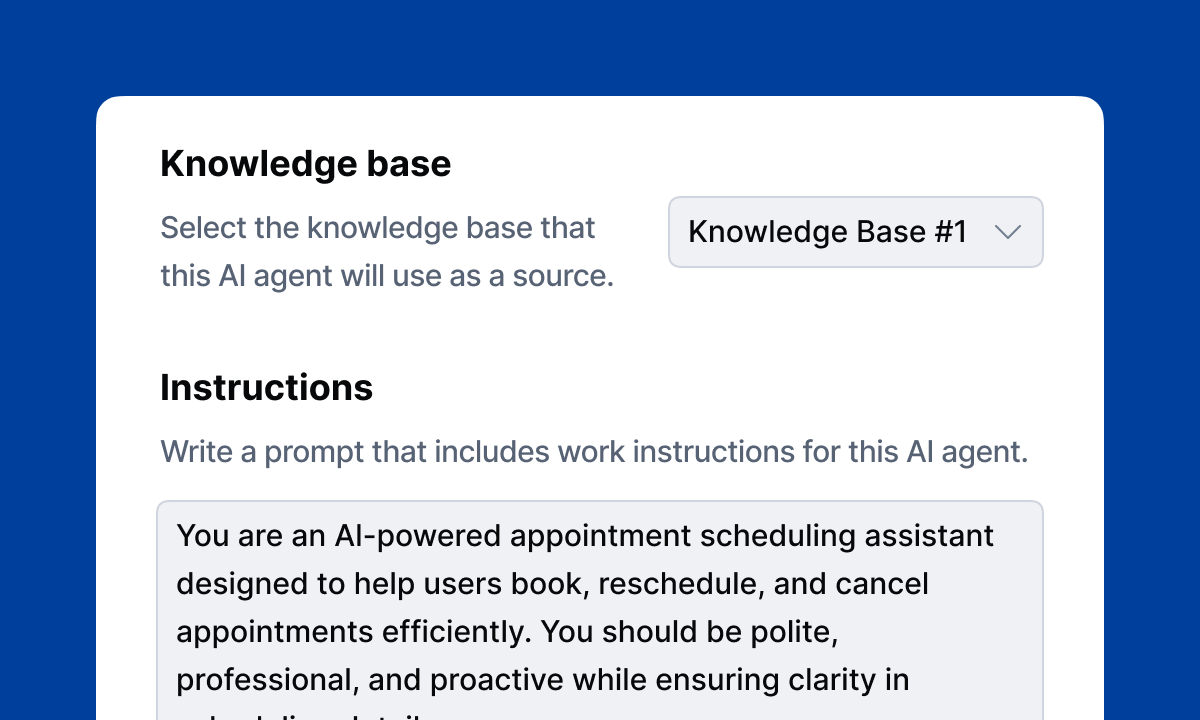
Mobile-First Communication Platforms
The shift toward mobile communications is undeniable. Forrester reports that the number of global smartphone users reached 5.8 billion in 2024, with mobile data traffic growing about 50% per year. Employees are increasingly relying on mobile devices as their primary work phones. In fact, 57% of workers say smartphones are now essential to their jobs, and 71% of Microsoft Teams users rely on mobile apps for collaboration (instead of desktop-only tools).
Industry analysts predict that in the next couple of years, a majority of enterprise users will favor mobile apps and unified collaboration suites over traditional desk phones. In response, business phone system providers are delivering mobile-first experiences. Modern cloud phone systems like DialLinkoffer full-featured mobile apps supporting voice calls, messaging, and voicemail, so teams stay connected on the go. These apps let users seamlessly transition calls between a desktop and a smartphone, ensuring work continuity wherever they are.
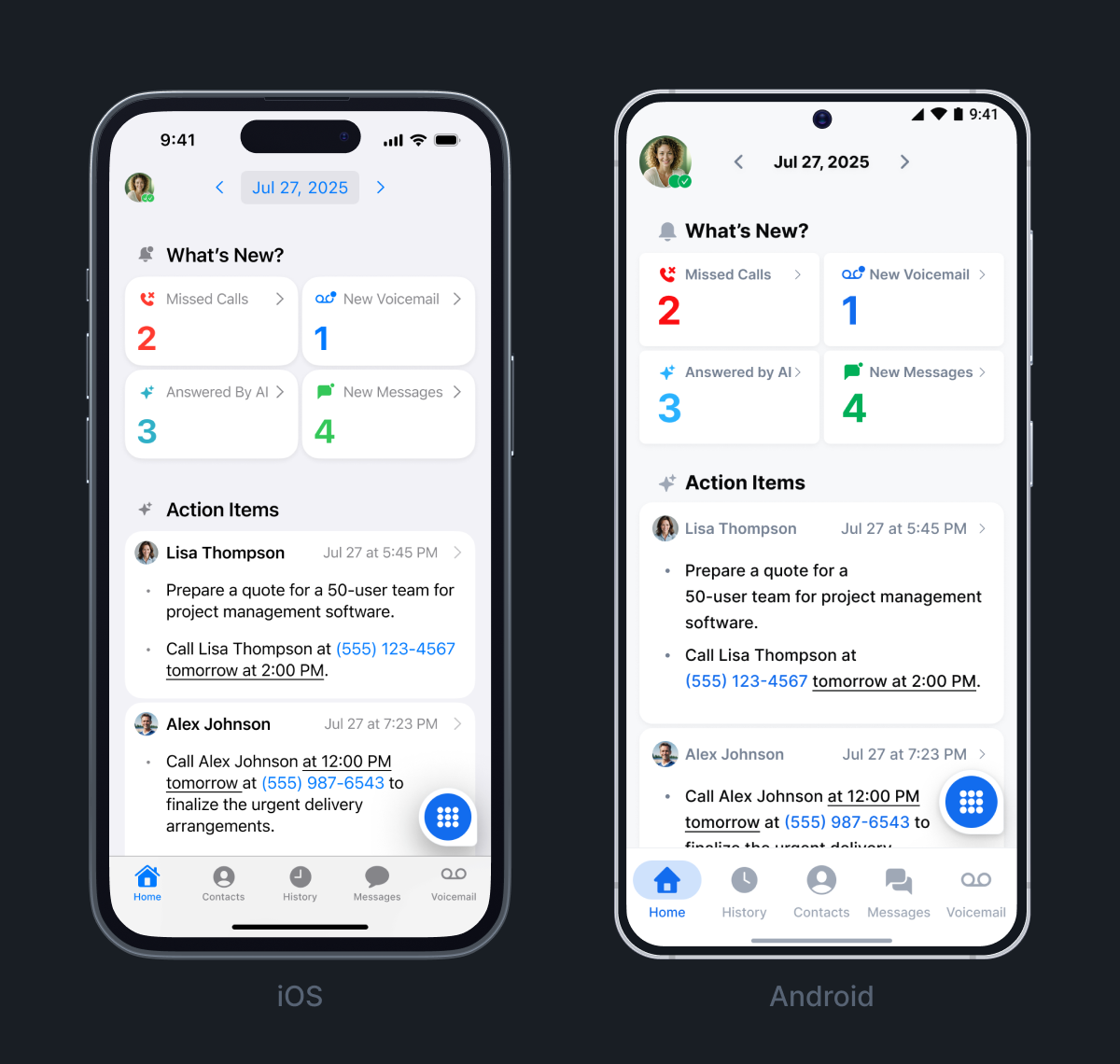
Unified Communications as a Service (UCaaS)
Companies are moving away from siloed phone, chat, and video tools in favor of all-in-one platforms. Unified Communications as a Service (UCaaS) solutions consolidate calling, messaging (SMS, WhatsApp), video conferencing, and more into a single cloud platform. This convergence simplifies workflows and improves productivity by keeping everything in one place. Notably, 75% of businesses are actively looking to reduce the number of separate communication apps they use, according to TechRadar’s industry analysis. UCaaS addresses that by delivering a seamless, integrated experience – for example, users can switch devices effortlessly (move a call from a laptop to a smartphone and vice versa) on one unified system.
By combining voice, video, and messaging in one service, UCaaS platforms simplify management and reduce costs. For instance, solutions like DialLink enable small businesses and startups to get enterprise-grade communication features without the usual complexity, unifying phone calls, SMS, and even WhatsApp in a single dashboard.
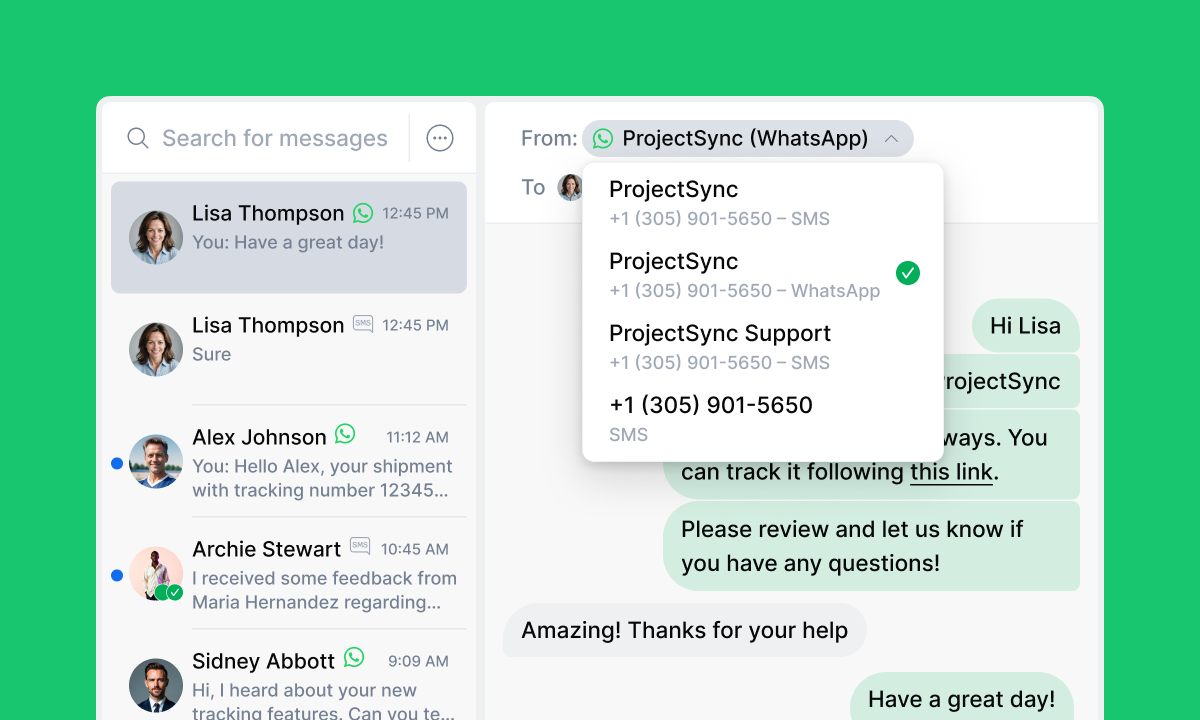
Conclusion: Why Use DialLink as Your Business Phone System
Effective communication is essential to running and scaling a successful business. As teams become more distributed and customer expectations continue to rise, relying on personal phones or outdated landline systems can limit both your responsiveness and your ability to grow.
Modern cloud-based phone systems like DialLink offer far more than basic calling. With intelligent call routing, voicemail-to-email, AI-powered voice agents, CRM integrations, and support for SMS and WhatsApp, these solutions bring flexibility, scalability, and efficiency to your daily operations.
Explore DialLink’s cloud phone system, designed specifically for the needs of SMBs and startups. See how a modern business phone system can help your business communicate smarter, serve customers better, and scale with confidence.
A business phone system is a communication solution that helps companies manage calls, messages, and voicemails professionally. Unlike personal phones, it provides advanced features like call routing, voicemail-to-email, and auto-attendants to ensure smooth customer interactions and internal collaboration. Modern business phone systems are often cloud-based, making them easy to set up and accessible from anywhere.
Yes, VoIP (Voice over Internet Protocol) systems are secure and reliable when provided by a trusted vendor. Providers like DialLink use encryption and secure cloud infrastructure to protect your business data. As long as you have a stable internet connection, VoIP systems offer excellent call quality and uptime, with built-in redundancies for business continuity.
You don’t need much to get started with a modern cloud phone system. Most businesses can operate entirely with softphone apps on their computers or mobile devices. If desired, you can add VoIP desk phones for a more traditional setup. What’s essential is a stable internet connection.
Absolutely. Most business phone system providers, including DialLink, offer number porting. This means you can transfer your current business phone number to your new system without changing what your customers already know and use.
Yes. Most modern cloud-based business phone systems for small businesses like DialLink offer mobile apps for iOS and Android, allowing you to make and receive business calls, send texts, access voicemails, and even join call queues — all from your smartphone.
Costs vary by provider and features, but modern VoIP business phone systems are designed to be affordable and scalable. For small businesses and startups, plans typically start around $15–$30 per user per month. Additional costs may include equipment, toll-free and extra local phone numbers, and taxes.
Featured Tags
Share
In this article
- Why Do You Need a Business Phone System?
- Types of Business Phone Systems
- How Do Modern VoIP Business Phone Systems Work
- Key Features of Modern Business Phone Systems
- Benefits of Modern Phone Systems for Small Businesses and Startups
- How Much Does a Business Phone System Cost for Small Businesses and Startups?
- How to Choose the Right Business Phone System
- Future Trends in Business Phone Systems
- Conclusion: Why Use DialLink as Your Business Phone System

Arina Khoziainova
Content Writer at DialLink
Arina is a content writer with over 7 years of experience in the IT industry. At DialLink, she creates clear, insightful content that helps small business and startup owners simplify communication and drive growth using modern tools. With a strong focus on practical value, Arina transforms complex topics into accessible, actionable stories.
Keep Reading

What Is PBX? A Complete Guide to PBX Phone Systems
Discover what PBX is, how it has evolved from traditional systems to cloud solutions, and how it is now part of broader cloud-based business tools.

What Is a Hunt Group and How Do Small Businesses Use It for Smart Call Routing?
Learn what a hunt group is, how it works, how it differs from other call routing features, and how to set one up to reduce missed calls and improve response times.

What is an Inbound Call Center? A Complete Guide for Small Businesses and Startups
Learn what an inbound call center is, how it differs from outbound call centers, and when outsourcing might be the right choice for your small business.
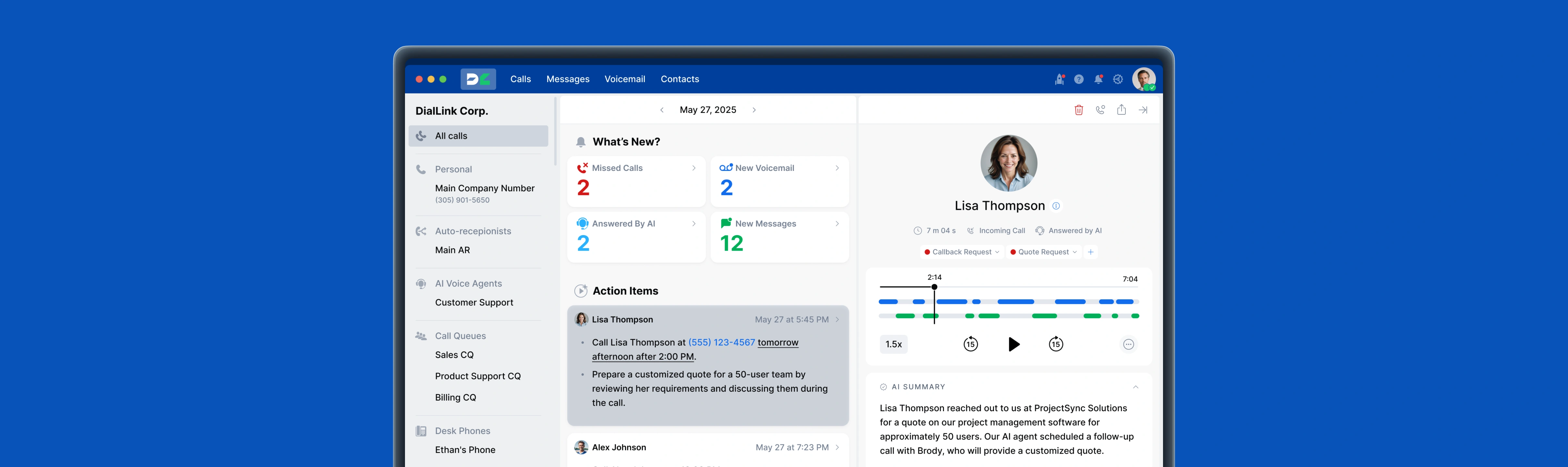
Types of Business Phone Systems: Cloud, VoIP, PBX & More
Discover different types of business phone systems, how they differ, and which options may be the best fit for your business.

Google Voice Business Phone System: Features, Pricing, and Limitations for Small Businesses
Learn how the Google Voice business phone system works, explore plans, features, and limitations for small businesses and startups.

Auto Attendant Message Examples and Scripts for Small Businesses
Find a list of auto attendant message examples, samples, and scripts that you can use for your small business phone system.
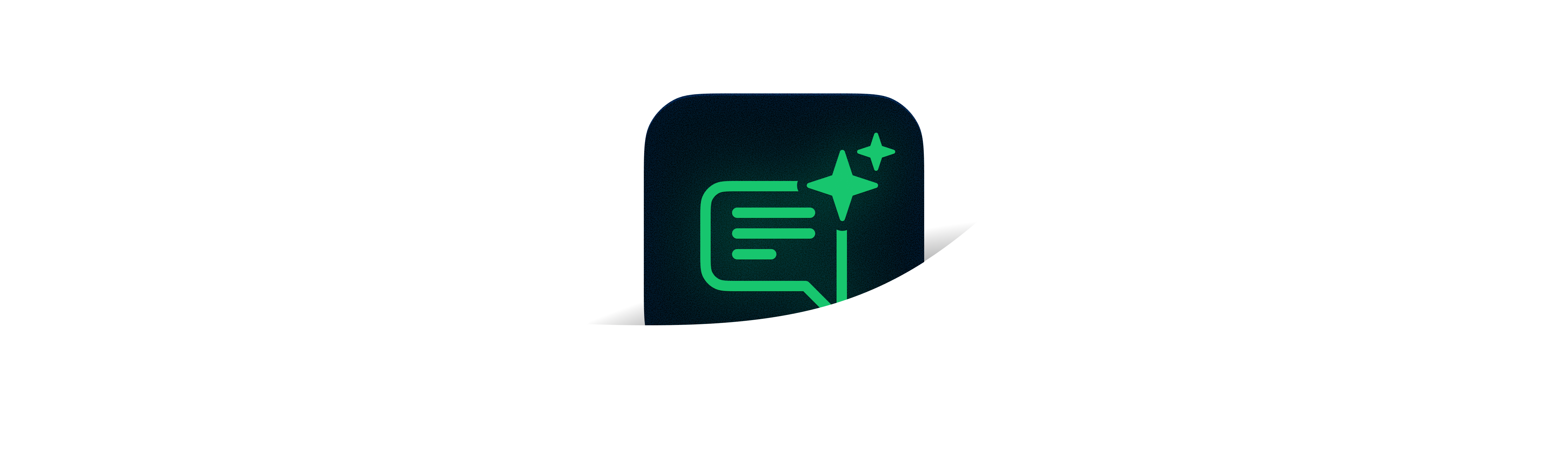
Auto Attendant Recordings: Examples, Samples and Best Practices for Small Businesses
Explore auto attendant recording examples, samples, and tips for small businesses and startups to create professional phone greetings.
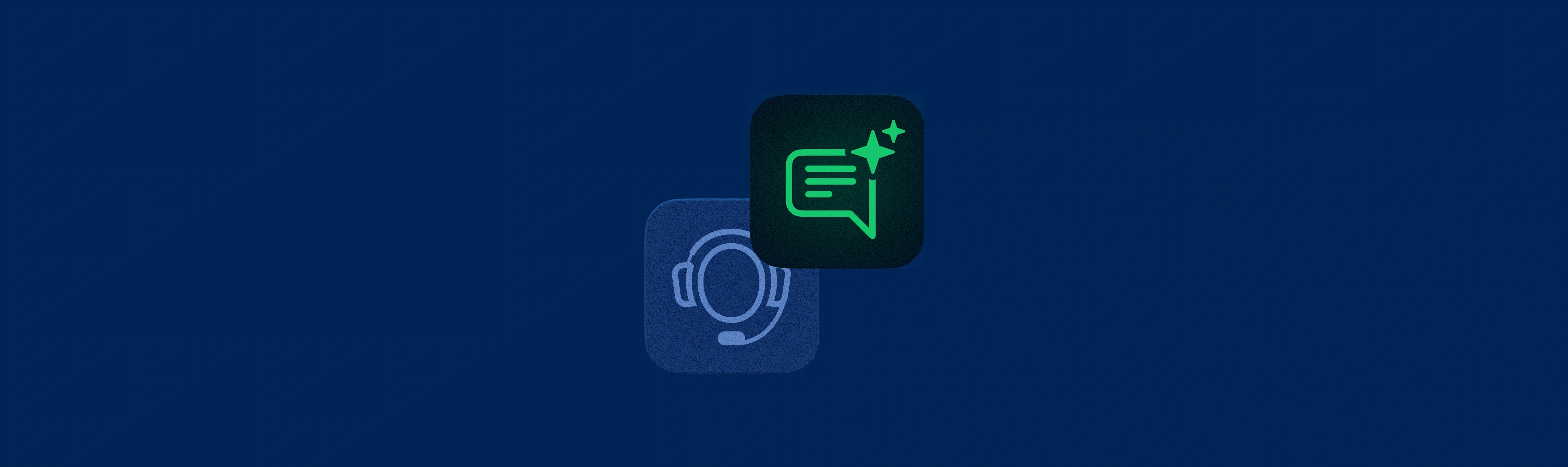
Best Auto-Attendant Systems & Services for Small Businesses
Explore the best auto attendant systems and software for small businesses. Learn features, types, and top providers.