Enhance Customer and Team Communications with AI‑Powered Business MessagingEnhance Customer and Team Communications with
AI‑Powered Business Messaging
Texting is one of the fastest and most effective ways for businesses to connect with customers. DialLink’s business phone system combines messaging, calling, and voicemails into a single platform, making it easy to manage conversations, respond quickly, and maintain a professional presence. It also allows internal teams to collaborate on customer issues within the same thread, working behind the scenes without disrupting the customer experience.
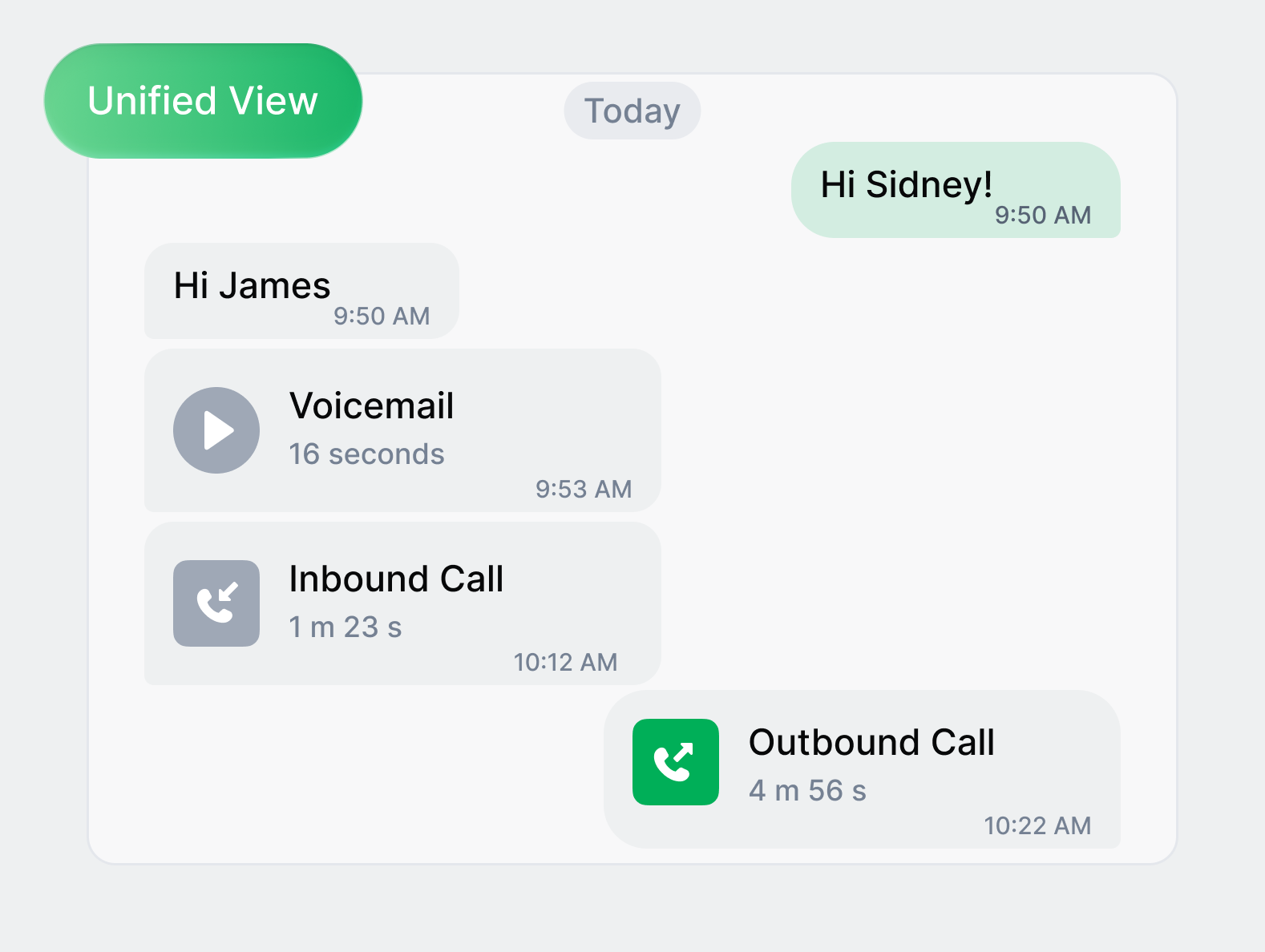
Manage calls and messages in one place
Ensure everyone on the team has a complete view of every customer interaction, not just in one platform, but in a unified thread per contact. DialLink combines SMS, WhatsApp, and RCS messages with calls (inbound, outbound, and missed) and voicemails into a single conversation history. With full context at their fingertips, your team can respond faster and work more effectively.
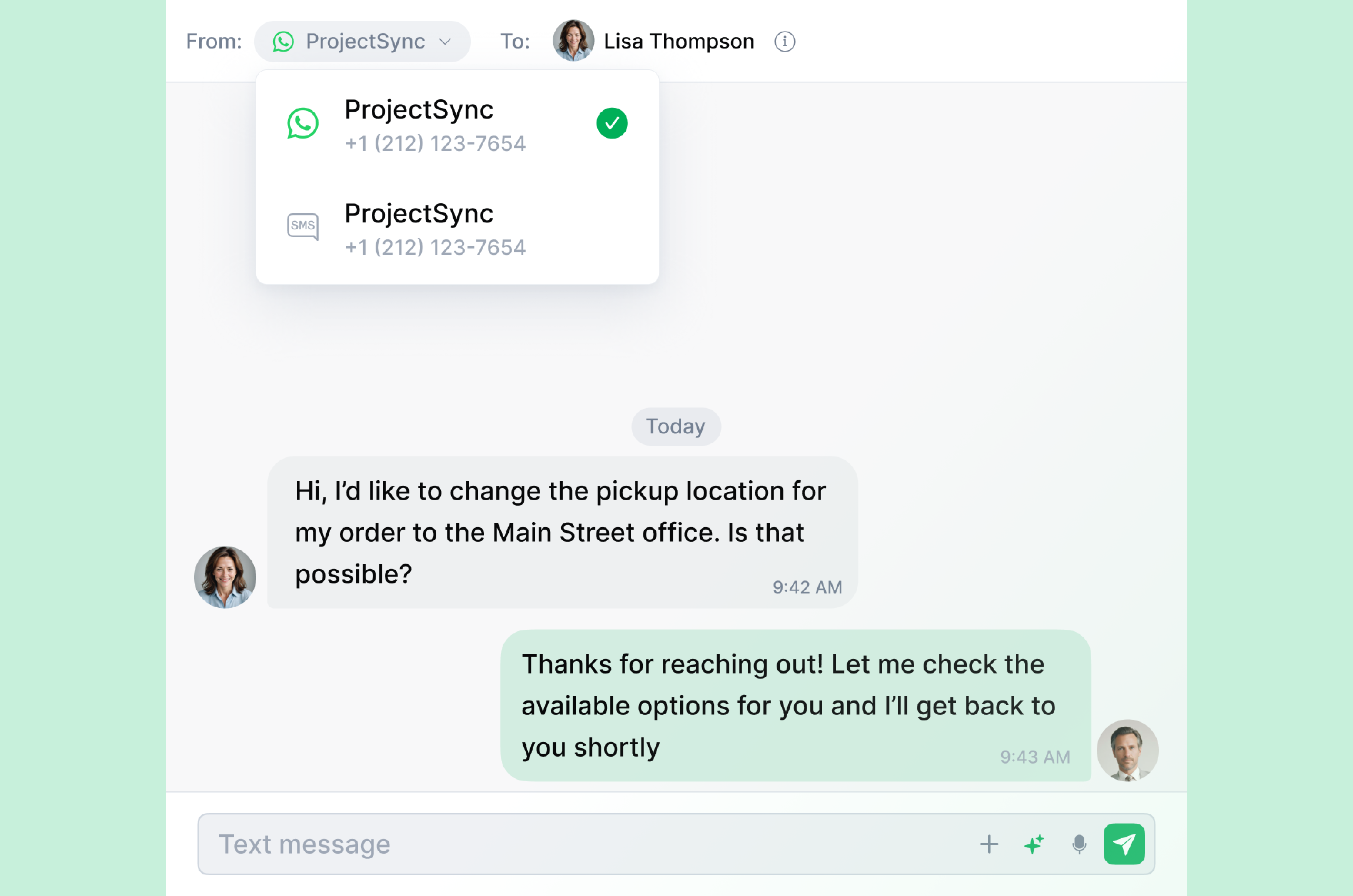
Expand customer reach by adding WhatsApp business messages
Connect with customers on the channel they already use without switching apps. With DialLink, you can manage all communication channels in one place by integrating WhatsApp messages alongside calls and SMS.
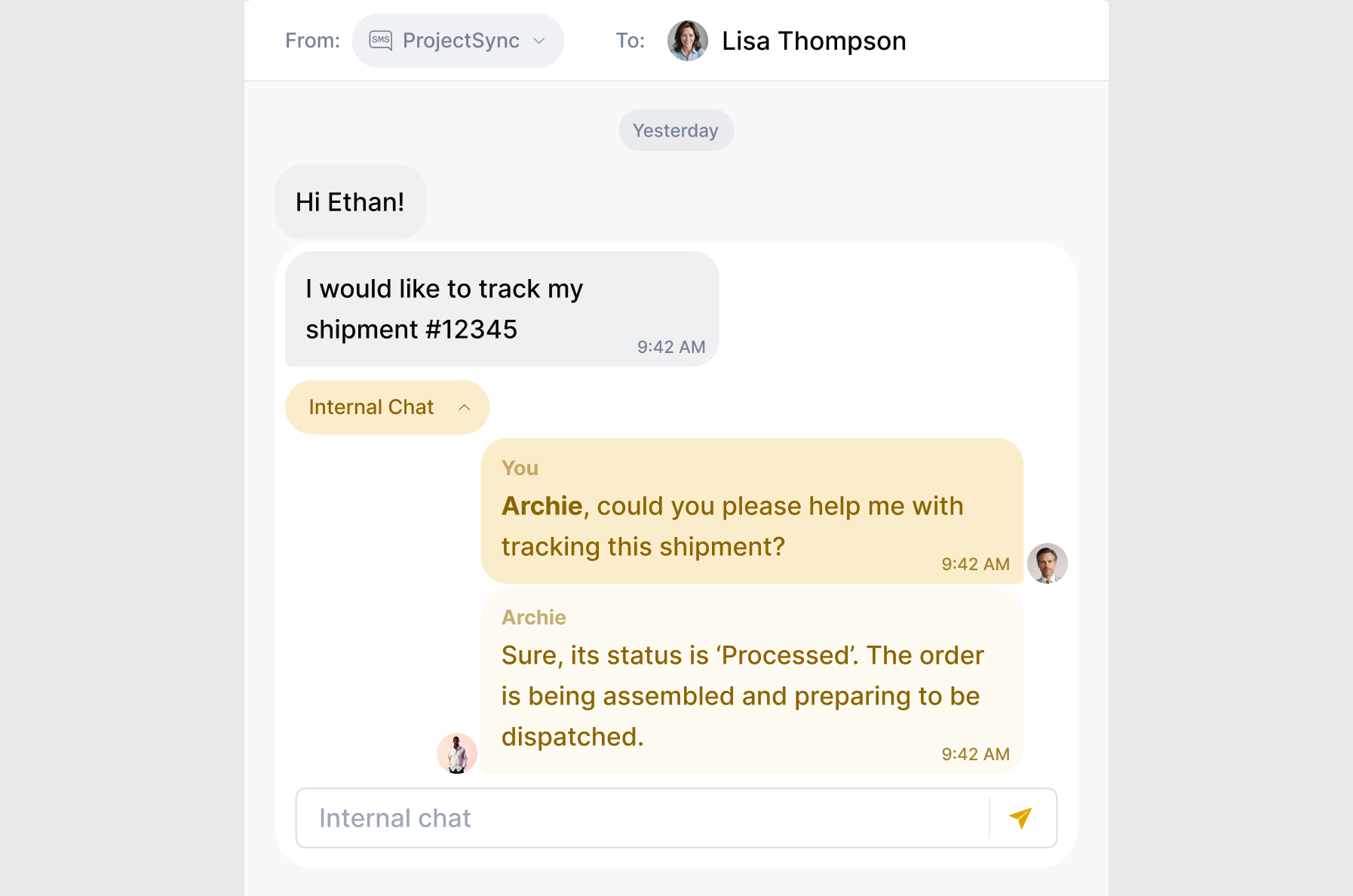
Collaborate seamlessly with internal team messaging
Work together on customer inquiries behind the scenes using internal messaging built directly into the same customer thread. Your team can tag colleagues, assign follow-ups, or request assistance while keeping all the context in one place. Internal conversations remain invisible to customers, allowing your team to collaborate smoothly and resolve issues faster.

Ensure better customer engagement with RCS and MMS messaging for business
Increase customer engagement and response rates by making your messages more interactive. With MMS, you can enrich basic text with images, audio, or short videos to capture attention. Take it further with RCS messaging which allows you to include your logo and business name to build trust, as well as share high-quality images, videos, and files for a modern, app-like experience.
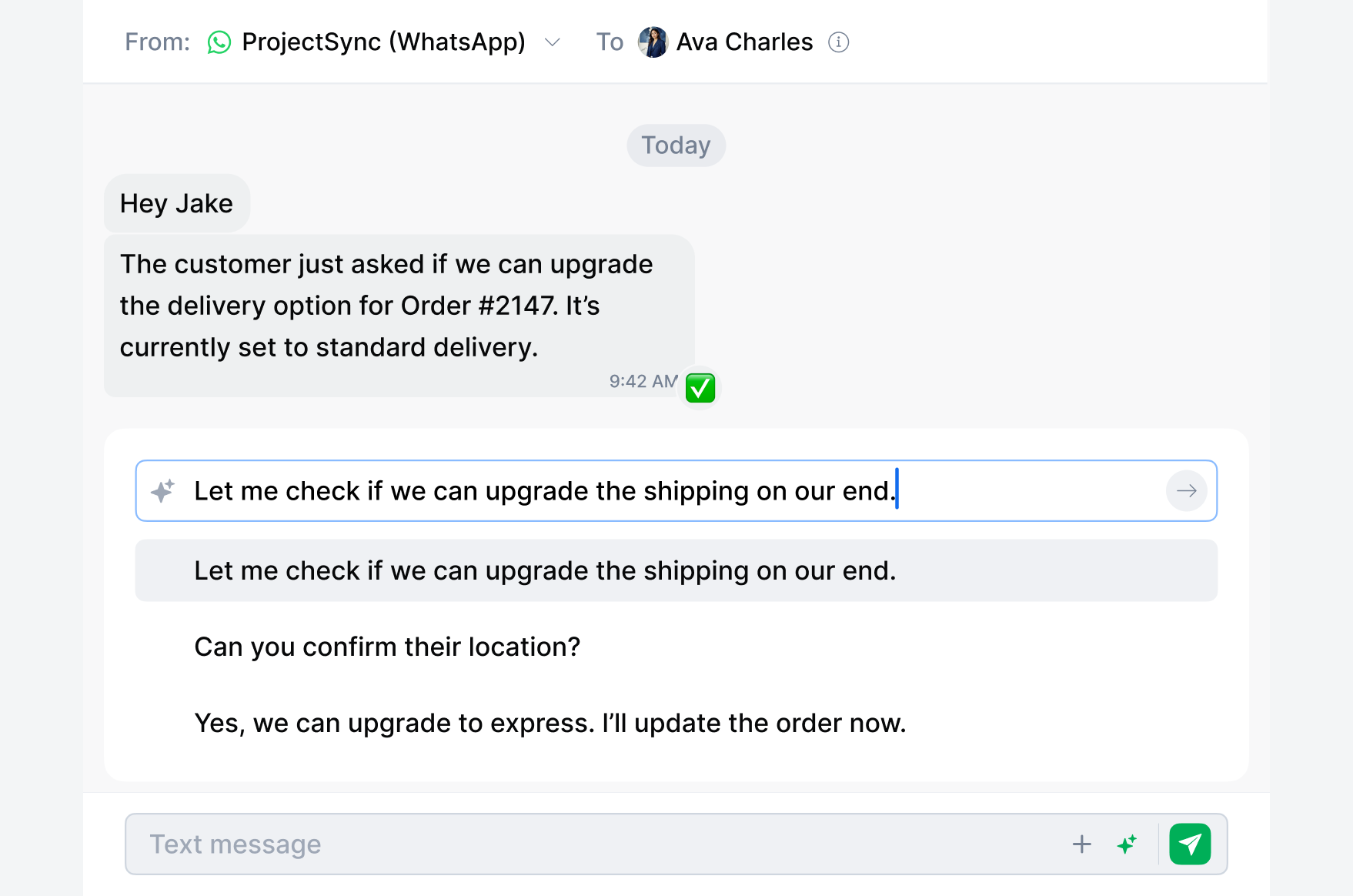
Deliver faster conversations with AI-powered messaging
Accelerate responses with AI-suggested replies that let your team answer in seconds: simply tap a suggested response, adjust if needed, and send. Create customizable auto-replies to instantly acknowledge incoming messages, provide key business information, or let customers know when to expect a follow-up. Use reactions to quickly acknowledge messages without cluttering the thread, even if a detailed reply will come later.
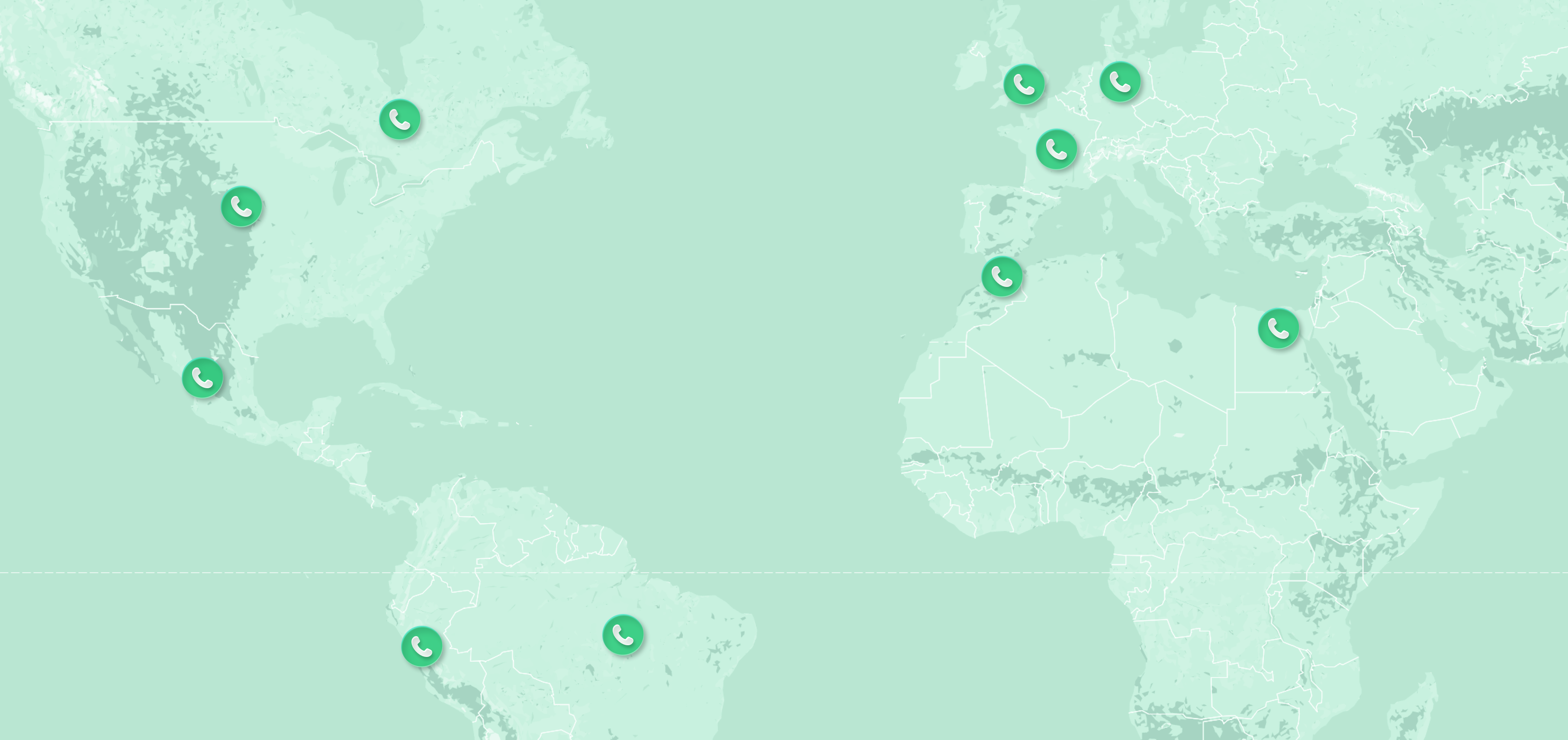
Message anywhere in the world with no hidden fees
Enjoy unlimited messaging across the U.S. and Canada with flexible plans suited to your needs. For international texting, check out our affordable rates.
What I love about DialLink is that everything is unified — calls, texts, voicemails, all in one system. It’s eliminated the back-and-forth between tools and made our team way more efficient. Everyone has the full conversation history, so we can respond faster and stay on the same page.
Owner
Family Healthcare Clinic
Frequently Asked Questions
What is RCS messaging, and how does it benefit my business?
RCS (Rich Communication Services) is the next generation of text messaging. It enables your business to send branded, interactive messages with high-quality images, videos, carousels, buttons, and more. It’s ideal for promotions, order updates, and customer support.
What’s the difference between SMS and RCS text messaging?
SMS is plain text with a 160-character limit and no multimedia capabilities. RCS supports rich media (images, videos, files), typing indicators, read receipts, and branding elements, giving your messages a more dynamic, app-like experience.
What’s the difference between RCS and MMS text messaging?
While both RCS (Rich Communication Services) and MMS (Multimedia Messaging Service) go beyond plain SMS, they offer very different capabilities.
MMS is the older standard. It lets you send media like photos, short videos, and audio files, but it has strict file size limits, lower quality, and no interactive features.
RCS is the modern upgrade. It supports high-resolution media, read receipts, typing indicators, branded sender IDs, and interactive elements such as buttons or carousels. RCS works more like popular chat apps but inside the default messaging app on Android.
Is RCS messaging compatible with all customer devices?
RCS is supported on Apple devices running iOS 18 or later, and Android users can access RCS through Google Messages or supported carrier apps. If RCS isn't available, messages will automatically fall back to SMS.
How does AI enhance messaging in a business phone system?
AI makes business messaging faster and smarter. The DialLink system suggests context-aware AI text responses that your team can send with a tap, reducing response time and effort.
Can I set up automated answers for incoming messages?
Yes, DialLink makes it easy to configure automatic messages for incoming texts. For example, you can create responses to confirm receipt, share key business info like hours or links, or set expectations for response times. It's a great way to stay professional and responsive, even when you're away.
What is the WhatsApp Business API, and how does it work?
The WhatsApp Business API is designed for businesses of all sizes to manage communication via WhatsApp. It allows businesses to integrate WhatsApp messaging with customer service platforms, CRMs, and other business systems. To use the API, businesses must apply for access through WhatsApp’s official partners or a business solution provider.
DialLink offers native WhatsApp for Business integration, allowing you to add WhatsApp messages alongside calls and SMS in a single platform with just a few clicks.
How can I send an auto-reply in WhatsApp for Business?
In WhatsApp Business, you can set up auto-messages to greet customers when they first contact you, respond when you're unavailable, or share useful information and links. DialLink enables you to add auto-replies for both text and WhatsApp messages, ensuring consistency across channels.