Blog
Cloud Phone System
What is an Inbound Call Center? A Complete Guide for Small Businesses and Startups

What is an Inbound Call Center? A Complete Guide for Small Businesses and Startups
Learn what an inbound call center is, how it differs from outbound call centers, and when outsourcing might be the right choice for your small business.
It’s easy to assume that modern customers rarely pick up the phone to contact businesses, favoring chatbots, emails, or messaging apps instead. As a result, you might think your startup or small business doesn’t need an inbound call center at all. But the reality is quite the opposite. According to Zendesk, 62% of customers say they prefer resolving issues with a company over the phone. That’s why it’s worth considering inbound call centers as part of your communication strategy.
In this comprehensive guide, we’ll break down everything you need to know about inbound call centers: what they are, how they differ from outbound centers, the key services they provide, and when it makes sense to outsource call center operations.
What Is an Inbound Call Center?
In simple terms, an inbound call center is a team or department dedicated to handling incoming calls from existing or potential customers who reach out to your business. These calls may involve customer service requests, technical support, order processing, billing questions, or complaints. The primary goal of an inbound call center is to deliver a high-quality customer experience, encouraging loyalty from existing customers and building trust with new ones.
While the terms “inbound call center” and “inbound contact center” are often used interchangeably, there’s a key difference: call centers focus exclusively on phone communication, whereas contact centers manage inquiries across multiple channels, including phone calls, emails, live chat, and messaging apps.
Inbound contact centers go beyond call centers by supporting multiple channels, not just phone calls, but also email, live chat, messaging apps, and SMS, so customers can reach out on their preferred platform.
Inbound vs. Outbound Call Centers: What’s the Difference?
Inbound and outbound call centers serve two distinct roles in business communication. While both involve interacting with customers via phone, their objectives and strategies differ significantly.
- Inbound call centers handle incoming calls from customers seeking help, support, or information.
- Outbound call centers, on the other hand, involve agents proactively reaching out to customers or leads for sales, surveys, follow-ups, or promotions.
Comparison Table: Inbound vs. Outbound Call Centers
The table below breaks down the difference between inbound and outbound call centers:
| Feature | Inbound Call Center | Outbound Call Center |
|---|---|---|
| Call Direction | Customer calls the business | Agent calls the customer |
| Primary Purpose | Handle incoming calls from customers seeking support or information | Make outgoing calls to potential or existing customers for sales, promotions, or surveys |
| Interaction Type | Reactive: agents respond to customer inquiries | Proactive: agents initiate contact with customers |
| Agent Focus | Customer support, issue resolution, and technical assistance | Sales outreach, lead follow-ups, promo campaigns, and customer retention |
| Agent Skill Set | Empathy, problem-solving, product knowledge | Persuasion, negotiation, objection handling |
| Communication Channels | Phone calls; sometimes extended to email, chat, and messaging apps if integrated | Mostly phone calls; sometimes extended to SMS or messaging for outreach |
| Performance Metrics | First call resolution, customer satisfaction, average handle time, wait time | Conversion rate, calls per hour, response rate, influence on revenue growth |
| Tools Used | IVR systems, call routing, CRM, customer support platforms | Auto and predictive dialers, sales scripts, CRM |
| Industries Commonly Used | Retail, tech support, healthcare, e-commerce | Sales, real estate, insurance, market research |
| Example Use Case | Customer calls for product support or to track an order | Agent calls to offer a new service or conduct a satisfaction survey |
As you can see, each type offers unique benefits for businesses. They can also coexist in blended call centers, combining both inbound and outbound capabilities. Be sure to consider your business goals and customer needs before deciding which model is the best fit for your operations.
Key Inbound Call Center Services: What Do Businesses Use Them For?
At its core, an inbound call center focuses on customer service and support, but its value extends far beyond that. For startups and small businesses, inbound call centers can handle a wide range of use cases, including:
Customer Support and Inquiries
Responding to incoming questions about products or services, offering information, and assisting with customer concerns. Agents are trained to handle everything from product details to billing inquiries in a friendly and helpful manner.
Technical Support
Helping customers troubleshoot technical issues or navigate product features. For tech companies or businesses offering complex products, inbound agents can walk customers through solutions step-by-step or escalate to technical specialists when needed.
Order Processing and Transactions
Taking phone orders, processing payments, tracking shipments, and managing returns or exchanges. Inbound call centers often function as live order lines where customers can make purchases or reservations directly with an agent.
Appointment Scheduling and Reservations
Managing calendars for services such as consultations, demos, or repairs. Businesses like medical clinics or home service providers often rely on inbound agents to handle booking requests and confirm appointments.
Complaint Handling and Issue Resolution
Acting as the first point of contact for dissatisfied customers. Inbound agents listen, empathize, and work to resolve complaints quickly, essential for maintaining customer trust and protecting your brand reputation.
Upselling and Cross-Selling
While the main goal is support, agents can also identify relevant opportunities to upsell premium services or cross-sell complementary products during inbound calls. For example, if a customer asks about a specific product, the agent might recommend an upgraded version or an add-on, creating additional revenue in a service-oriented way.
Inbound Call Center Software and Technology
While skilled agents are the heart of any inbound call center, powerful technology is what keeps it running smoothly. To manage customer interactions efficiently, especially during high call volumes, modern inbound call centers rely on specialized platforms known as inbound call center solutions (also referred to as inbound call center platforms or systems).
Choosing the right software can feel overwhelming and challenging, especially if you're building your inbound call center from scratch. The best approach is to start by assessing your specific business needs, then look for a platform that offers essential features such as:
- Smart auto-receptionist: Ensure every call is answered and routed correctly, day or night, using an always-on virtual receptionist.
- Multi-level IVR menus: Help customers reach the right department quickly with intuitive, multi-tier voice menus.
- Customer business hours: Automatically route calls based on your hours of operation, including after-hours and holiday schedules.
- Call queues and ring groups: Manage high call volumes with queueing or route calls to the first available agent. Offer callers the option for an automated callback if they prefer not to wait.
- Warm and cold call transfers: Transfer calls smoothly, with or without context, to the right team member, reducing customer frustration.
- Group calling: Enable fast collaboration by allowing agents to launch three-way or multi-agent conference calls as needed.
- Call recordings: Record conversations automatically for quality assurance, training, and compliance purposes.
- Custom greetings: Create a branded experience with personalized, AI-generated greetings in multiple languages.
- CRM & helpdesk integrations: Sync contacts, log conversations, and enable click-to-call functionality in tools like HubSpot, Salesforce, and Zendesk for a unified workflow.
- Unified communications: Manage voice, SMS, and WhatsApp conversations from a single interface to keep customer interactions centralized and accessible.
- Toll-free and local phone numbers: Make your business easily reachable by offering both toll-free and region-specific numbers.
- Security features: Protect customer data with encrypted call recordings and role-based access controls.
When evaluating functionality, consider factors like ease of use and scalability to ensure the solution can grow alongside your business. Also, look for advanced features that can further streamline your inbound call center operations and enhance overall efficiency:
- AI voice agents: Automate inbound and outbound calls with intelligent virtual assistants. These agents can understand keywords, detect intent, route calls, and hand off to live agents when needed.
- AI knowledge base integration: Train AI voice agents to provide accurate, brand-aligned responses by connecting them to your documentation, FAQs, pricing guides, and onboarding materials.
- Model Context Protocol (MCP) integration: Enable AI voice agents to connect with your business tools, retrieve or update customer data, and perform actions automatically.
- AI-powered call intelligence:
- AI call and voicemail transcripts: Automatically convert spoken conversations into searchable text, eliminating manual note-taking and preserving important details.
- Call summaries: Get instant, AI-generated summaries after each call. Key decisions and discussion points are captured and presented in a clear format.
- Action items: Automatically detect tasks or follow-ups and highlight them to keep your team organized.
- Sentiment analysis: Gauge customer satisfaction by analyzing the emotional tone of their voice during calls.
- AI call tagging: Label calls automatically based on their content, e.g., “support,” “billing,” or “sales inquiry” to improve tracking and reporting.
Key Metrics and KPIs for Inbound Call Center Performance
Running an inbound call center effectively requires keeping an eye on Key Performance Indicators (KPIs) and metrics that reflect service quality and efficiency. By tracking the right metrics, a business can gauge how well its call center is meeting customer needs and where to improve. Important inbound call center metrics include:
| Metric | Meaning |
|---|---|
| First Call Resolution (FCR) | The percentage of customer issues resolved on the first call, with no need for follow-up. A high FCR means agents are effective at addressing needs immediately, which boosts customer satisfaction and lowers repeat call volume. |
| Average Handle Time (AHT) | The average duration of a call from start to finish, including talk time and hold time. This helps measure efficiency; shorter handle times (without sacrificing quality) mean more calls handled per agent. However, extremely short calls might indicate issues being rushed, so balance is key. |
| Average Speed of Answer (ASA) | How quickly calls are answered by an agent. This metric influences customer satisfaction, since callers don’t like waiting on hold. An inbound call center strives to keep ASA low (within a few rings or seconds, ideally) by having adequate staffing or effective call routing. |
| Call Abandonment Rate | The percentage of callers who hang up before reaching an agent. High abandonment often indicates long wait times or frustration. Reducing this rate is important; strategies to improve it include adding staff during peak hours or offering callbacks so customers aren’t stuck on hold. |
| Service Level | This is the percentage of calls answered within a certain threshold of time (for example, 80% of calls answered within 20 seconds). It’s a target for responsiveness that managers set and monitor continuously. |
| Customer Satisfaction (CSAT) and Net Promoter Score (NPS) | These are measures of customer happiness often gathered through surveys after the call. CSAT might be measured by asking callers to rate their experience, while NPS asks if they would recommend the company to others. High scores in these indicate positive customer experiences. |
| First Response Time (FRT) | In a multi-channel contact center environment, this metric tracks how quickly the first response is given to a customer inquiry (could be via call, email, chat, etc.). For calls, it overlaps with ASA, essentially showing the promptness of answering. Fast first responses are crucial since around 90% of customers rate an immediate response as important for customer service questions. |
Tracking these metrics is considered a best practice for inbound call centers, as it provides valuable insight into both operational performance and customer experience. By regularly reviewing KPI data, small businesses and startups can identify issues, such as rising wait times or low first call resolution (FCR), and take action, whether it’s through agent training, staffing adjustments, or technology upgrades.
Best Practices for Running an Effective Inbound Call Center
Tracking key metrics is essential for managing an inbound call center, but metrics alone are only indicators of what’s working and what needs improvement. To truly deliver a high-quality customer experience, small businesses and startups should implement a combination of strategic practices, strong processes, and thoughtful training.
Here are the best practices that can significantly enhance your inbound call center performance:
Leverage Inbound Call Center Analytics
Use the metrics discussed earlier as management tools. Monitor real-time dashboards to catch issues early. For instance, if you notice call queues growing, you might temporarily reassign agents from non-call duties. Use historical data to spot call volume patterns, like Monday morning spikes or slow Friday afternoons, and adjust staffing accordingly.
Also, pay attention to customer feedback from post-call satisfaction surveys. A data-driven approach helps you pinpoint what’s working and where improvements are needed. For example, consistently low First Call Resolution (FCR) for a certain issue may signal a need for agent training or an update to your knowledge base.
Prioritize the Customer Experience
Customer satisfaction should be at the heart of every process and training program. Ensure agents are trained to be empathetic, patient, and customer-focused. When someone takes the time to call, they’re likely dealing with something important, hence, resolving their issue quickly and respectfully can turn a stressful moment into a positive experience.
Remember: one poor phone interaction can damage trust, while a consistent, high-quality experience builds long-term loyalty.
Invest in Regular Agents’ Training and Coaching
Ongoing training is vital. Keep agents up-to-date on product knowledge, company policies, and customer service skills. Role-playing different call scenarios can prepare agents to handle difficult situations, such as angry callers or uncommon problems.
Additionally, use call recordings for coaching sessions: review both successful calls and calls that could have gone better. Translate the insights gained to help agents understand what excellence looks like and where there's room for improvement.
Empower Agents with Knowledge and Tools
Equip agents with a comprehensive internal knowledge base that includes FAQs, product documentation, and troubleshooting guides. This allows them to quickly find accurate information without putting customers on hold.
Also, streamline their workspace with tools like a unified dashboard that integrates customer data, call logs, and prompts from your CRM or helpdesk software. The less time agents spend searching for information, the more time they can spend delivering real value to the customer.
Define Clear Protocols but Allow Flexibility
Create standard operating procedures (SOPs) for handling common situations like greetings, authentication, escalation steps, or responding to upset customers. Scripts can help ensure consistency, especially for new agents.
However, avoid rigid scripting. Empower agents to make smart judgment calls, such as offering concessions or fast-tracking escalations when necessary. The best agents balance adherence to guidelines with personalized, context-sensitive service.
Provide Omnichannel Support
Today’s customers don’t stick to one channel; they might email, chat, message, or call, often switching between them. Your support strategy should reflect that by offering omnichannel support. While phone remains central, integrating it with other channels ensures a smoother experience.
Agents should be able to view a customer's full interaction history like referencing a previous email during a phone call.
By implementing these best practices, small businesses and startups can ensure their inbound call center, no matter the size, not only resolves issues but also leaves a lasting, positive impression on every caller.
Outsourcing Inbound Call Center Services: Pros and Cons
In the past, businesses had to set up physical inbound call centers with all the infrastructure on-site. Today, many companies, especially small businesses and startups, have shifted to virtual inbound call centers or fully outsourced inbound call center services to reduce costs.
Partnering with a third-party inbound call service provider can offer significant advantages, particularly for businesses with limited in-house resources. However, outsourcing isn’t without its challenges. Let’s explore what it means and weigh the pros and cons.
What is Inbound Call Center Outsourcing?
Inbound call center outsourcing involves hiring a third-party provider to handle your incoming customer calls. Instead of managing your own team of agents, you rely on an external workforce trained to answer calls as if they were part of your company. These providers typically follow your scripts, guidelines, and brand tone while managing tasks like:
- Customer service inquiries
- Order processing
- Technical support
- Complaint resolution
- Appointment scheduling
The outsourcing agency operates remotely and may support multiple clients, but their team can be dedicated to your business depending on your service plan.
Pros: Why Small Businesses Choose to Outsource Inbound Call Centers
Cost Savings
Maintaining an in-house call center comes with high overhead: salaries, benefits, office space, phone systems, software, HR, and training costs. Outsourcing eliminates much of this, letting you pay a predictable service fee. This is especially cost-effective for small businesses that can’t afford to staff full-time agents or build technical infrastructure.
24/7 Coverage and Scalability
Outsourced providers often offer round-the-clock coverage, so your customers can speak with a live agent even after hours, on weekends, or across time zones. You can also scale easily, ramping up during busy periods like product launches or holidays and scaling down afterward, without handling recruitment or layoffs yourself.
Access to Expertise and Advanced Technology
Outsourcing gives you immediate access to professionally trained agents, experienced supervisors, and robust customer service technologies which a small business might find too expensive to implement alone. Providers may also offer multilingual support, enabling you to serve a wider customer base.
More Time for Core Business Priorities
Delegating customer support frees your internal team to focus on product development, marketing, operations, or other strategic areas. You’re no longer tied down by the day-to-day management of a support team, and instead can monitor performance through reports and regular check-ins.
Cons: Potential Drawbacks of Outsourcing Inbound Call Centers
Reduced Oversight and Control
Outsourcing means trusting another company to represent your brand. You have less visibility into daily customer interactions and agent behavior. While regular reports and SLAs can help maintain quality, you still lose some degree of real-time control compared to managing an in-house team.
Knowledge Gaps and Brand Alignment
Outsourced agents may lack the deep understanding or passion for your brand that internal employees bring. Even with onboarding, it may take time for external agents to adopt your tone of voice, messaging, and nuanced product knowledge. This can impact the consistency and authenticity of customer interactions.
Inconsistent Quality Across Shifts or Teams
Not all agents will deliver the same quality of service, especially in large outsourcing firms managing multiple clients. Rotating agents or poorly managed teams can lead to inconsistent experiences, which might frustrate repeat customers expecting a consistent level of support.
Data Privacy and Security Risks
Allowing a third-party access to customer information carries inherent risks. You’ll need to ensure your provider complies with data protection regulations (like GDPR, HIPAA, or PCI-DSS, depending on your industry) and has robust security protocols in place. In industries with strict compliance requirements, this can be a major concern.
Final Considerations
In summary, outsourcing inbound call center operations can be a smart move for startups and small businesses that lack the resources to build their own call center. It offers scalability and expertise, but it requires finding a trustworthy inbound call center provider. Some businesses start in-house to establish their support approach, then outsource once call volumes grow; others outsource from day one to appear “bigger” and ensure every call is answered. Consider your business’s unique needs, budget, and customer experience priorities when making this decision.
Conclusion
Inbound call centers are essential for delivering fast, reliable, and personalized customer support. They serve as the frontline of your business, helping you resolve issues, build trust, and create lasting customer relationships.
With the right tools and best practices in place, even small businesses and startups can offer a caller experience that rivals enterprise-level support.
DialLink’s AI-powered cloud phone system is built to make that possible, offering small businesses and startups everything they need to run an efficient inbound call center without the complexity or high costs.
Start your free trial today and see how easy it is to set up your inbound call center with DialLink.
The terms inbound and outbound refer to the direction of call traffic handled by a call center.
- Inbound call centers manage incoming calls from customers. These calls typically relate to customer support, product questions, technical assistance, billing, or order tracking.
- Outbound call centers handle outgoing calls made by agents to customers or prospects. These are usually focused on sales, lead follow-ups, customer surveys, or promotional campaigns.
The key difference lies in who initiates the call. In inbound call centers, customers call the business for help or information. In outbound centers, agents call customers for sales, lead nurturing, or feedback. While inbound focuses on support and service, outbound centers are more geared toward sales and outreach.
Setting up an inbound call center can vary depending on your business needs and industry, but the general process includes the following steps:
- Define your goals and call volume needs
- Choose the right cloud-based call center software
- Set up toll-free or local business numbers
- Configure IVR menus, call routing, and voicemail settings
- Train your agents and define service protocols
- Integrate your CRM or helpdesk tools
- Monitor KPIs and optimize based on analytics
A solution like DialLink makes this process easier with prebuilt features, AI voice agents, and seamless integrations, perfect for startups and small businesses looking to scale efficiently.
Inbound call centers are valuable for:
- Retail and eCommerce (handling order inquiries, returns, and product questions)
- Healthcare (appointment scheduling, patient support)
- Technology providers (technical support and onboarding)
- Financial services (account questions, billing, support)
- Professional services (consultation scheduling, client follow-ups)
Any business that receives regular customer inquiries or values real-time human support can benefit from a well-run inbound call center.
Many modern inbound call centers are adding AI-powered automation to their solutions. One of the most impactful tools is the AI voice agent — a virtual assistant capable of handling a wide range of incoming calls with speed and accuracy.
Here’s how AI voice agents can streamline inbound call center operations:
- Automatically answer and route calls based on spoken keywords or caller intent
- Handle routine requests such as order status checks, appointment bookings, and frequently asked questions
- Transfer complex issues to live agents with full context through warm transfers
- Reduce wait times and enable 24/7 availability, even during peak hours or off-hours
- Generate real-time transcripts, summaries, and action items to support agents and improve follow-up
With AI voice agents integrated into DialLink’s cloud phone system, you can put these capabilities to work in your inbound call center and experience a smarter, more scalable customer support operation.
Featured Tags
Share
In this article
- What Is an Inbound Call Center?
- Inbound vs. Outbound Call Centers: What’s the Difference?
- Key Inbound Call Center Services: What Do Businesses Use Them For?
- Key Metrics and KPIs for Inbound Call Center Performance
- Best Practices for Running an Effective Inbound Call Center
- Outsourcing Inbound Call Center Services: Pros and Cons
- Conclusion

Arina Khoziainova
Content Writer at DialLink
Arina is a content writer with over 7 years of experience in the IT industry. At DialLink, she creates clear, insightful content that helps small business and startup owners simplify communication and drive growth using modern tools. With a strong focus on practical value, Arina transforms complex topics into accessible, actionable stories.
Keep Reading

What Is PBX? A Complete Guide to PBX Phone Systems
Discover what PBX is, how it has evolved from traditional systems to cloud solutions, and how it is now part of broader cloud-based business tools.

What Is a Hunt Group and How Do Small Businesses Use It for Smart Call Routing?
Learn what a hunt group is, how it works, how it differs from other call routing features, and how to set one up to reduce missed calls and improve response times.
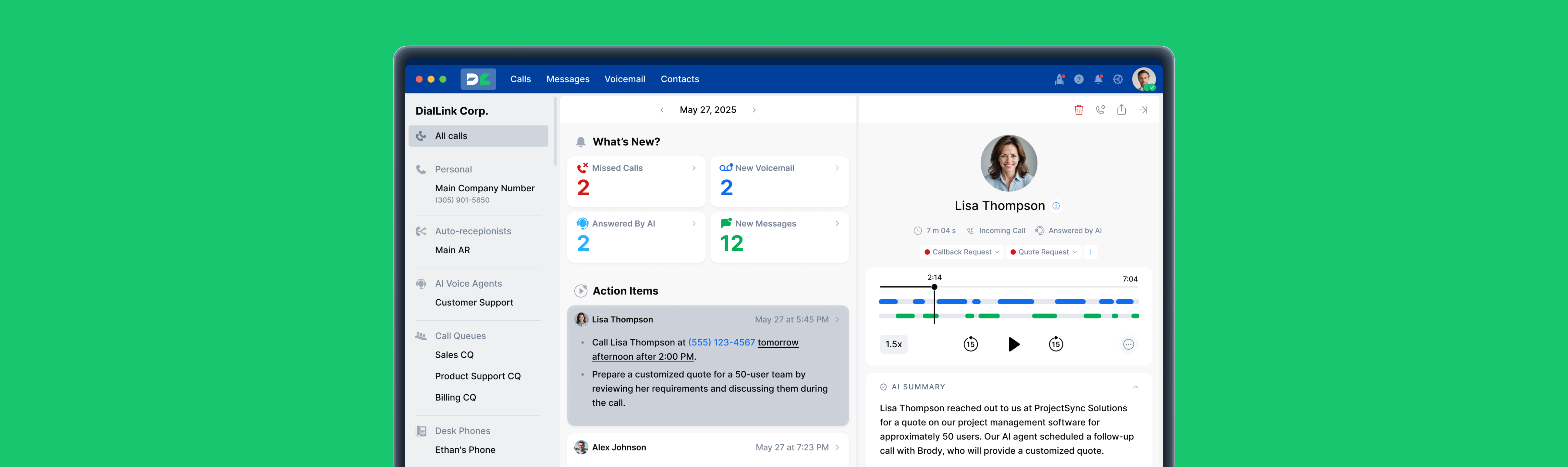
What Is a Business Phone System? A Complete Guide for SMBs and Startups
Discover what a business phone system is, how it works, and which modern phone systems are best for small businesses and startups.
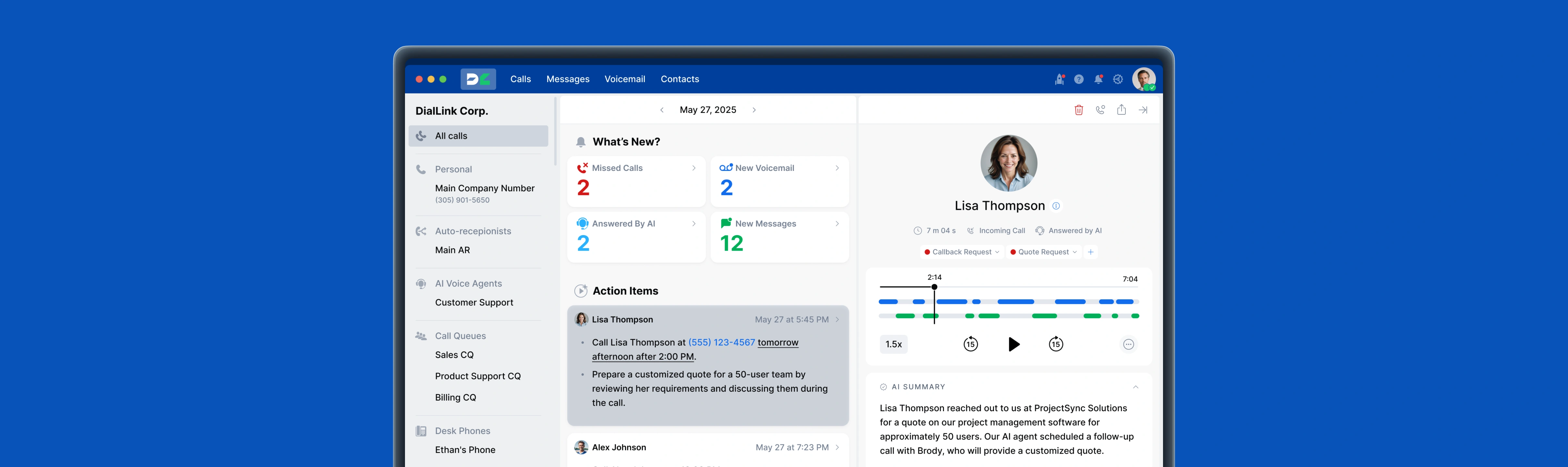
Types of Business Phone Systems: Cloud, VoIP, PBX & More
Discover different types of business phone systems, how they differ, and which options may be the best fit for your business.

Google Voice Business Phone System: Features, Pricing, and Limitations for Small Businesses
Learn how the Google Voice business phone system works, explore plans, features, and limitations for small businesses and startups.

Auto Attendant Message Examples and Scripts for Small Businesses
Find a list of auto attendant message examples, samples, and scripts that you can use for your small business phone system.
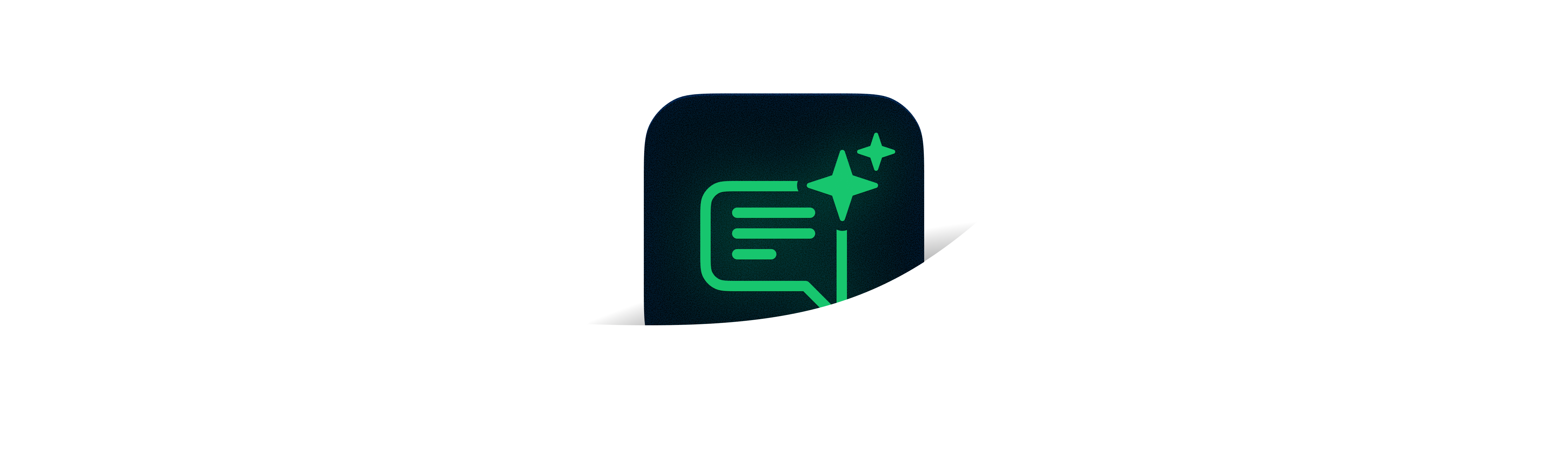
Auto Attendant Recordings: Examples, Samples and Best Practices for Small Businesses
Explore auto attendant recording examples, samples, and tips for small businesses and startups to create professional phone greetings.
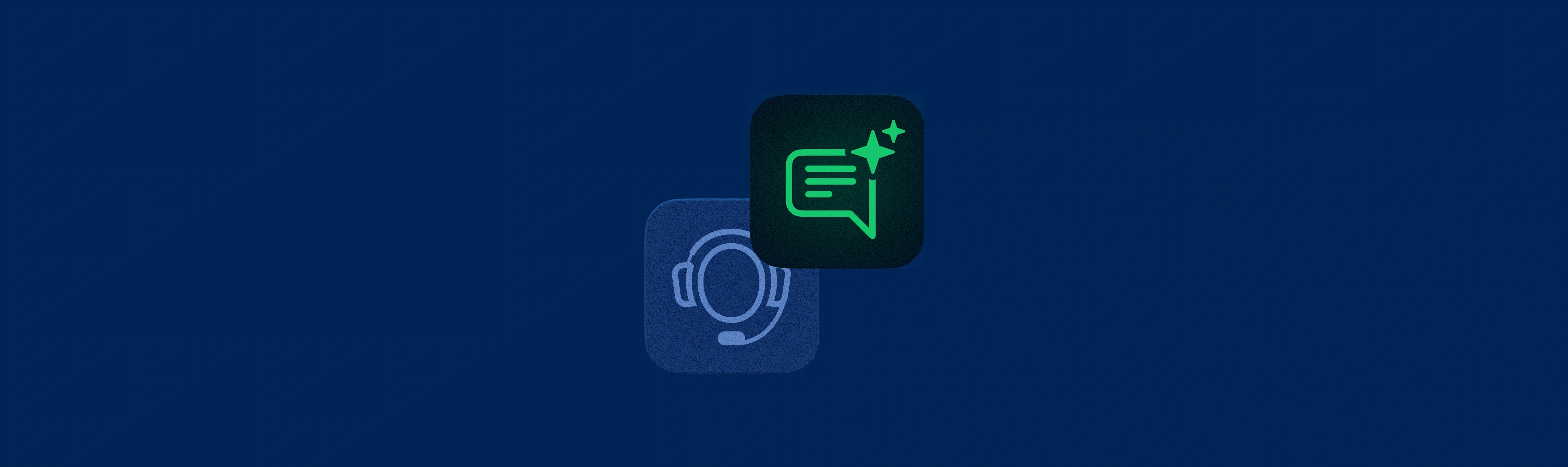
Best Auto-Attendant Systems & Services for Small Businesses
Explore the best auto attendant systems and software for small businesses. Learn features, types, and top providers.