Manage Your Business Communications in a Browser with our Web-Based App
DialLink's web-based app gives you full control over your business communications directly from your browser, no complex installations required. Whether you're an administrator managing users and call routing or a team member handling daily communications, everything is accessible through one intuitive interface. Simplify operations, reduce IT overhead, and ensure seamless communication wherever your team works.
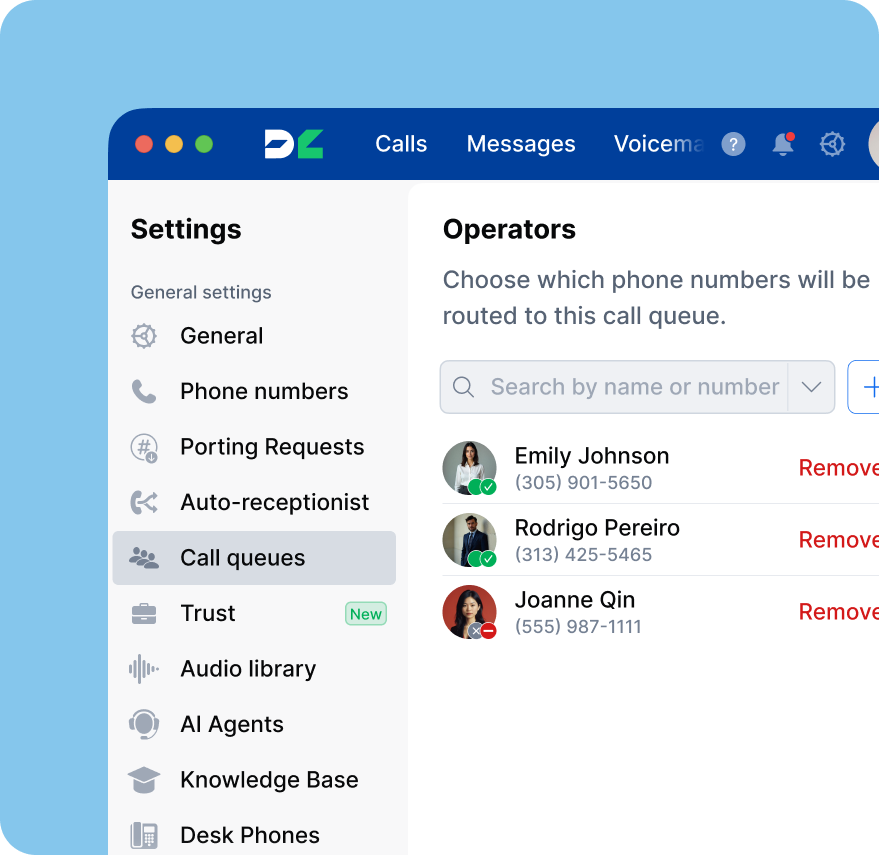
Simplify phone system management
Managing business phone systems across teams and locations can be complex. DialLink's web-based app simplifies the process by allowing admins and power users to manage users, assign phone numbers, configure call routing, call queues, AI voice agents and more — all from one centralized platform. This saves time and reduces overhead without sacrificing control.
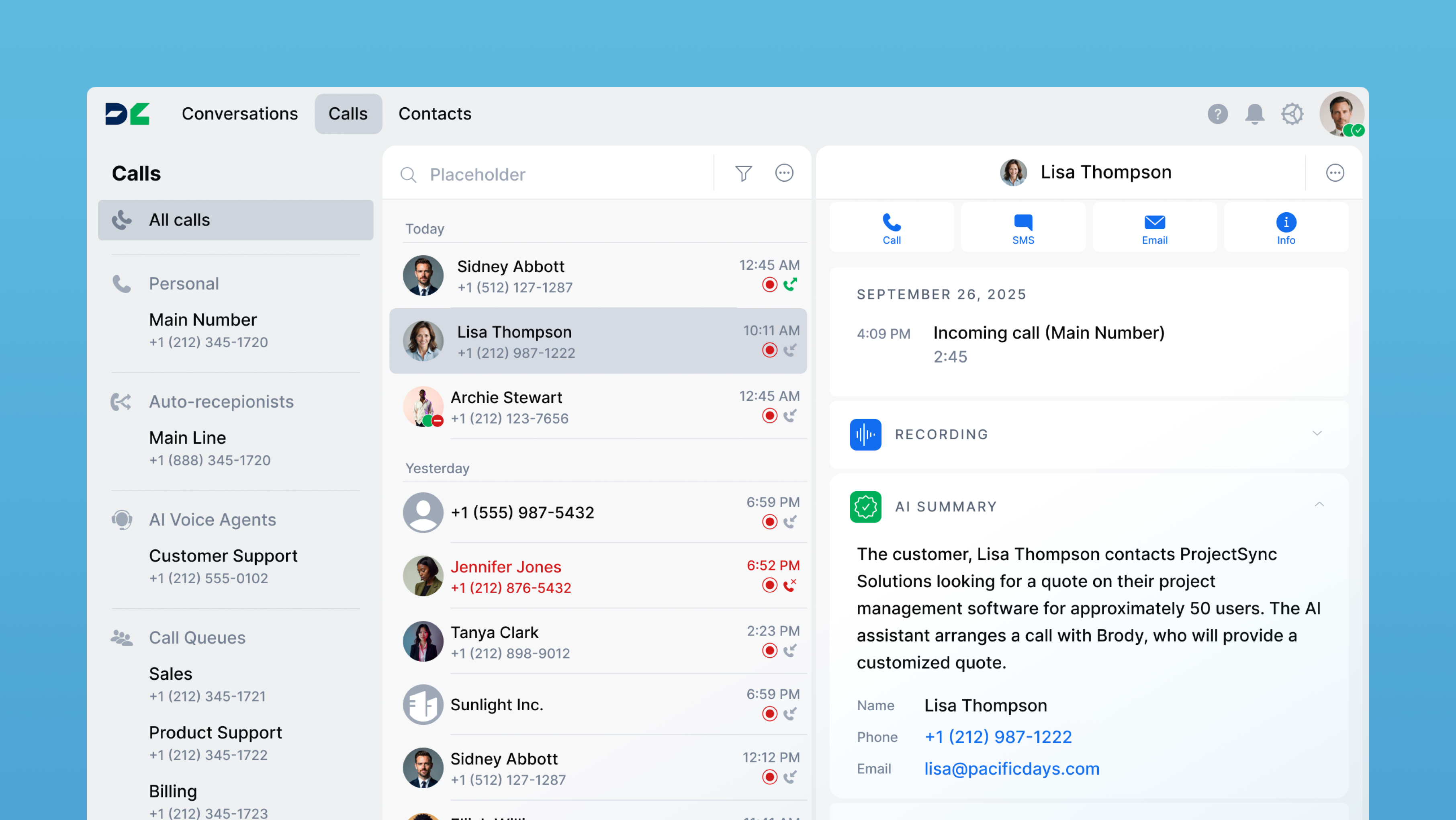
Access phone system from anywhere
Remote and hybrid teams need communication tools that work from anywhere. With DialLink's web-based interface, users can make and receive calls, check voicemail, manage contacts, and adjust personal settings — all directly from their browser, with no downloads or complex setup required.
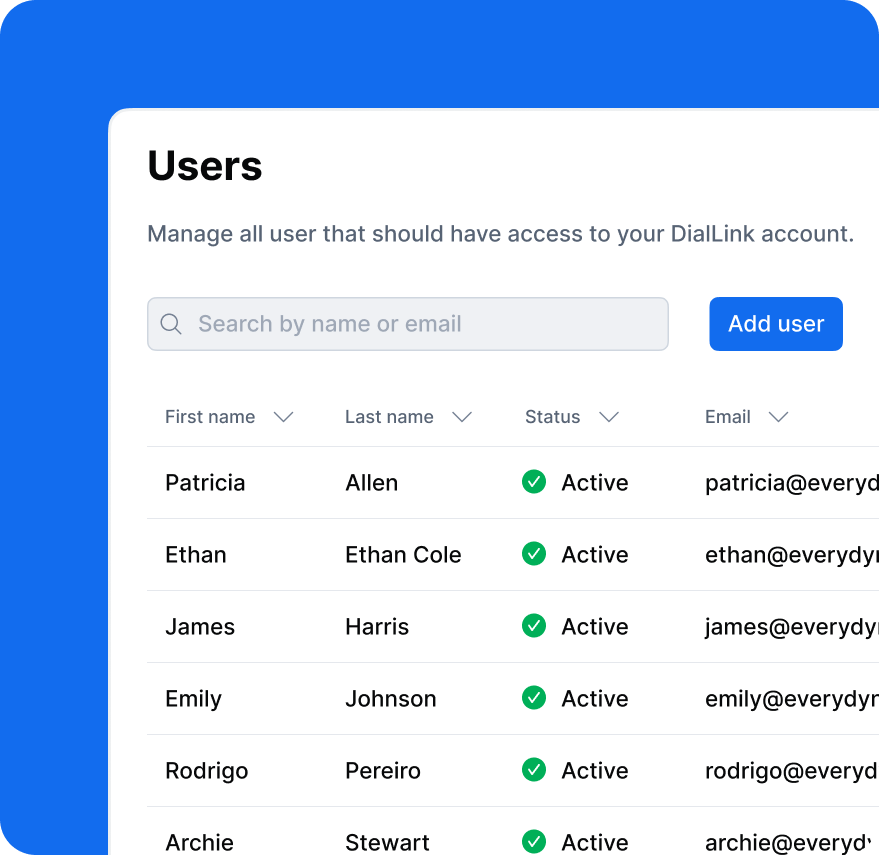
Accelerate growth with fast onboarding and scaling
Easily onboard new hires and expand into new markets with speed. DialLink's intuitive web interface enables admins to assign phone numbers and permissions in minutes. New team members can start using the platform right away, with no training or software installations required.
"DialLink's web-based portal has made managing our communications effortless. As admins, we can control everything in one place, and our team loves being able to handle calls and messages right from their browsers — no installs, no headaches. It's been a game changer for our remote and hybrid workforce!"
Director of Operations, Legal Services
Frequently Asked Questions
What can administrators do in the DialLink web portal?
Administrators can manage users, assign and revoke phone numbers, configure call routing and queues, monitor call activity, and set permissions — all from a single, intuitive interface. All platform configurations can be completed directly through the web interface, with no need for additional software or hardware.
Do end users need to install any software to use the web portal?
No, end users can access the DialLink cloud phone system directly from their browser, with no downloads or installations required. They can make and receive calls, check voicemail, manage contacts, and view call history through a simple, user-friendly interface.
Can I manage multiple locations or teams from the same admin dashboard?
Yes. DialLink's centralized dashboard is designed to support businesses with distributed teams or multiple locations. Admins can manage users and settings across the entire organization from one place, making it easy to maintain consistency and scale operations efficiently.
What devices can be used to access the web portal?
The DialLink web interface is accessible from any device using a modern browser. No downloads are required, making it ideal for both in-office and remote work environments.
Which web browsers are supported by the DialLink web portal?
DialLink's web portal is compatible with all major browsers, including Chrome, Safari, Microsoft Edge, and Firefox.