Stay Connected and Responsive with Business Phone Apps
Maintaining communication is crucial for building strong relationships, responding promptly to client needs, and ensuring smooth operations. With DialLink's mobile applications for iOS and Android, your teams can access your cloud phone system from anywhere. Make and receive voice calls and messages, respond to missed calls instantly, check voicemails, and manage contacts — all in one place. Plus, stay prepared with a smart list of action items automatically captured from your calls by AI.
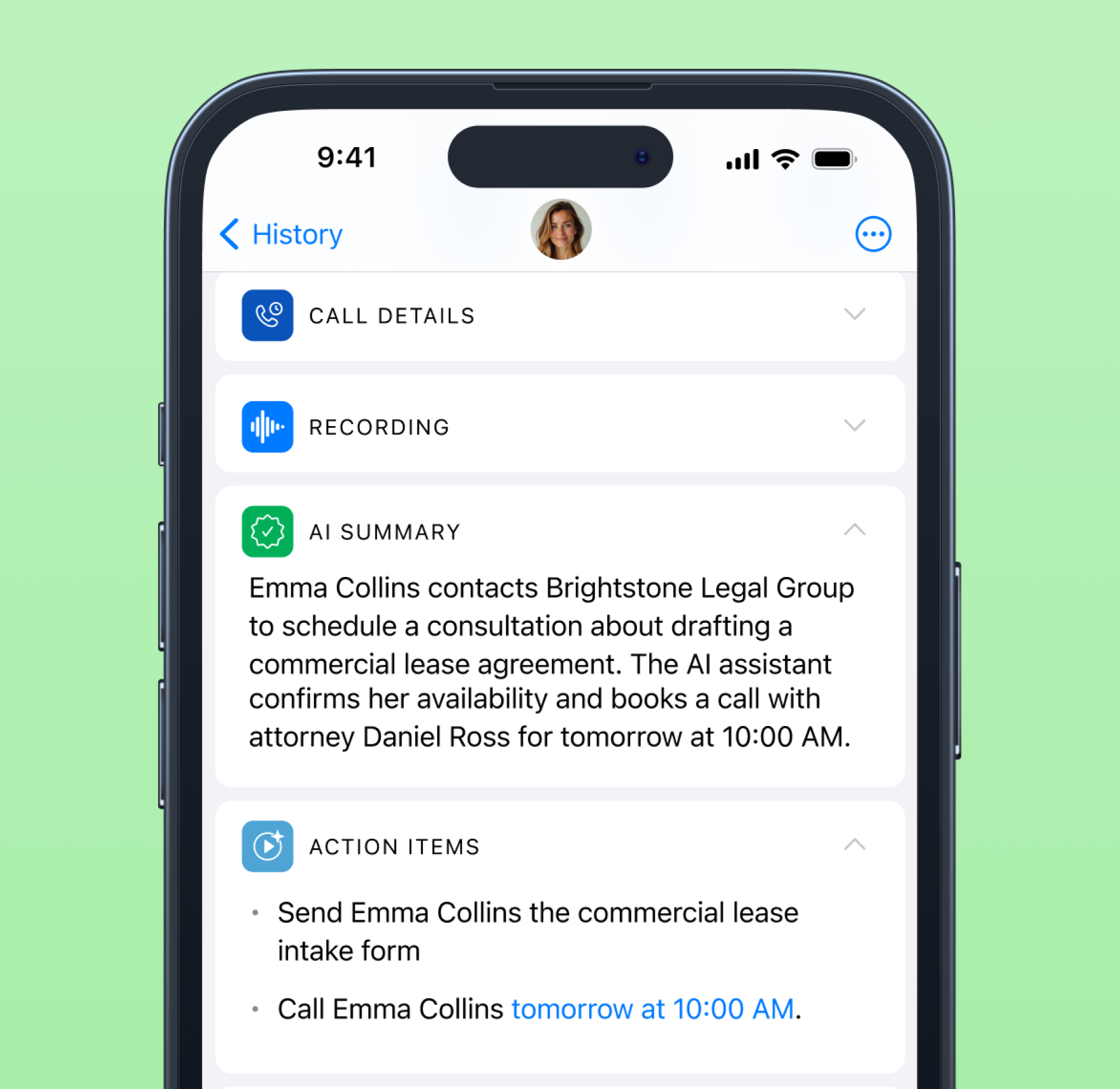
Stay on top of your daily tasks with AI-captured action items
Let AI automatically capture key tasks and follow-up items from your voice calls - no manual note-taking required. Get instant access to your to-do list so nothing slips through the cracks.
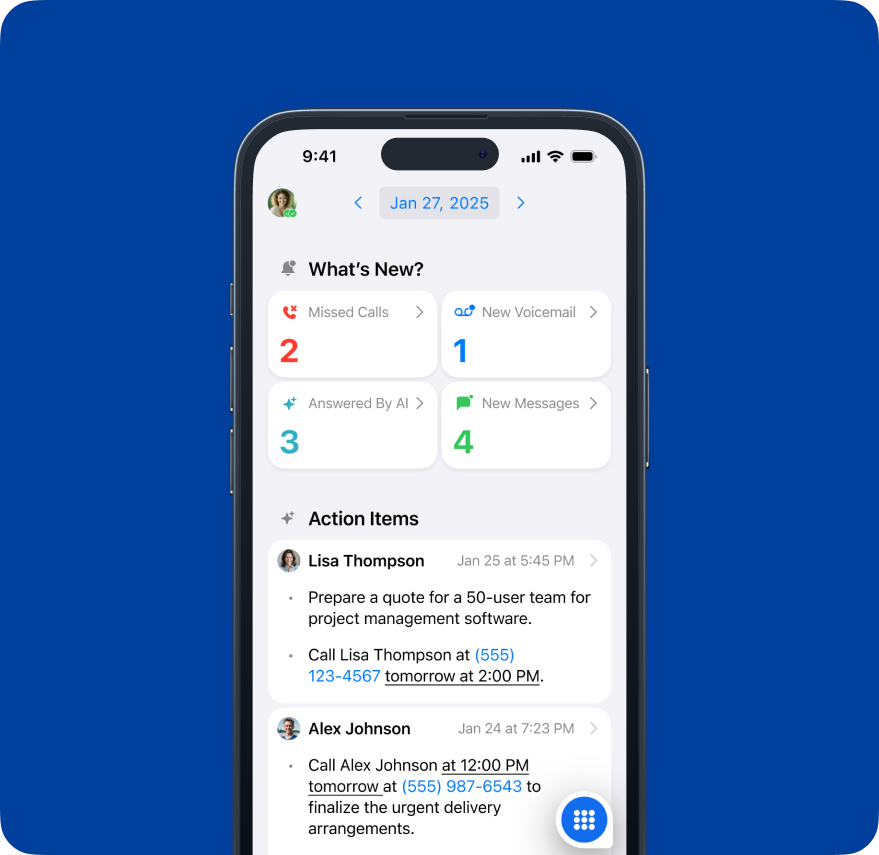
Respond promptly to missed calls
Stay organized with an action-focused homepage in your on-the-go business calling app. Quickly check voicemails, review missed calls, and easily listen to or read messages with our user friendly interface, so you never miss important details.

Manage calls and messages on the go
Manage calls and messages directly from your smartphone with DialLink’s business communication apps. Never miss an important call or message, whether you're traveling, working remotely, or juggling a busy schedule.

Access all your contacts instantly
Easily manage contacts and sync them across your mobile devices with the DialLink cloud phone system mobile app. Quickly access the right contacts whenever you need them.
"The DialLink mobile app is exactly what we need for staying flexible with our communications. It lets us make calls, check voicemails, and stay connected no matter where we are, making it easy to manage things on the go."
Marketing Coordinator, Digital Marketing Agency
Frequently Asked Questions
What features are available in the DialLink mobile apps?
DialLink’s virtual phone system apps for mobile phones offer a range of features designed for seamless communication on the go. You can make and receive calls, check voicemail, access your contact list, and manage messages and call history, ensuring that you never miss an important communication, no matter where you are.
How do I install the DialLink app on my iOS or Android device?
To install the DialLink cloud phone app on mobile phones and other mobile devices, visit the App Store for iOS devices or Google Play for Android devices. Search for "DialLink" and click "Install" or "Get" to download the app. Alternatively, you can download the app directly from our website. Once the app is installed, simply sign in using your business account credentials.
Is there a difference between the mobile apps and the desktop version?
Both the mobile app and the desktop version offer all core functionalities, including placing and receiving calls and messages, reviewing voicemails, and accessing call history. However, the desktop version offers integration with other business tools and more advanced call management options, while the mobile apps provide convenience and flexibility for users on the move.
Can I access my call history and voicemails through the mobile app?
Yes, the DialLink cloud phone system mobile apps make it easy to access your call history and voicemails. You can view past incoming calls, listen to recorded voicemails.