Blog
Cloud Phone System
What Is a Hunt Group and How Do Small Businesses Use It for Smart Call Routing?

What Is a Hunt Group and How Do Small Businesses Use It for Smart Call Routing?
Learn what a hunt group is, how it works, how it differs from other call routing features, and how to set one up to reduce missed calls and improve response times.
Managing incoming calls efficiently is a common challenge for small businesses and startups. Whether it’s a potential lead or a customer needing support, missed calls often mean missed revenue or lost trust. That’s why it’s essential to have a system in place that ensures every call gets answered by someone on your team.
This is where hunt groups come in: a call routing feature in business phone systems that distributes incoming calls across a group of team members.
In this guide, we’ll explain what a hunt group is, how it works, and how to easily set one up, so you can improve response times, reduce missed calls, and streamline your business communications.
What Is a Hunt Group?
A hunt group, also known as a call hunt group or line hunt group, is a business phone system feature that routes incoming calls from a single phone number to a group of team members or phone lines. Instead of connecting callers to just one person, the system intelligently distributes calls across multiple users based on predefined routing rules.
When a call comes in, the system "hunts" through the list of assigned operators ringing each phone in a specific order (or simultaneously, depending on the setup) until someone answers. This increases the chances of a live response, reduces missed calls, and helps ensure a seamless customer experience.
VoIP Hunt Groups vs. PBX Hunt Groups
Telephone hunt groups originally emerged from traditional PBX (Private Branch Exchange) systems — on-premises phone networks that routed calls internally within a business. In classic PBX setups, hunt groups required physical hardware and were limited by the constraints of the local infrastructure. Expanding or reconfiguring call routing often meant costly upgrades and manual intervention.
Modern VoIP hunt groups, by contrast, offer the same core functionality but with the flexibility and scalability of the cloud. You can configure hunt group settings from any device and add or remove hunt group members in real time.
How Does a Hunt Group Work?
The concept behind a hunt group is simple yet powerful: a single phone number or extension serves as a shared contact point for a team. When someone calls that number, the system automatically “hunts” for an available agent in the group based on the routing strategy you’ve configured.
Common Hunt Group Call Distribution Strategies
One of the key advantages of hunt groups is the ability to customize how calls are distributed among team members. Here are the most common call routing methods used in business phone systems:
- Longest idle: Routes the call to the team member who has been idle the longest, i.e., the person who hasn’t taken a call in the longest amount of time. This strategy helps evenly distribute workload and prevents the same agents from being overloaded.
- Round robin (Circular hunting): Distributes calls in a rotating order among team members. If the first call goes to Agent A, the next will go to Agent B, and so on. Once the last agent is reached, the sequence starts over. Round-robin ensures fair distribution of calls, making it ideal for sales or support teams where workload balance matters.
- Simultaneous ring: Rings all phones in the group at the same time. The first person to pick up handles the call. This method provides the fastest response time and ensures that someone answers as quickly as possible. It’s particularly effective for time-sensitive inquiries.
- Sequential hunt (Linear): Calls are routed in a fixed, predefined order, starting with the first person on the list and moving down one by one until someone answers. This is useful if you want to prioritize specific agents (e.g., senior staff or team leads). However, it may result in uneven call distribution if the first person is frequently available.
- Skills-based routing: Routes calls based on agent expertise or skill level. You can assign ratings or weights to each agent, ensuring that calls go to the person best equipped to handle the inquiry. This is especially valuable in environments like technical support, where customers may require specialized assistance.
Hunt Group vs. Ring Group
Although the terms hunt group and ring group are often used interchangeably, there’s a subtle but important distinction between the two.
A hunt group gives you the flexibility to choose from various call distribution strategies, such as round robin, longest idle, sequential, or skills-based routing. This allows you to tailor how calls are routed based on your team structure, workload distribution, or customer service priorities.
In contrast, a ring group typically uses a simultaneous ring method where all phones in the group ring at the same time, and the first person to answer takes the call.
While simpler in design, ring groups are highly effective for small teams that value speed and responsiveness, such as front-desk staff or small support teams.
Hunt Group vs. Pickup Group
These two features sound somewhat alike but serve completely different purposes in practice. Let’s clarify the difference between hunt group and pickup group.
When someone calls a shared number assigned to a hunt group, the system automatically rings available team members - no action is required from the caller or employees. The call is routed according to the configured hunt logic and is answered by the first available person.
A call pickup group, on the other hand, is designed for manual call interception. Phones in a pickup group don’t all ring when a call comes in. Instead, if one person’s phone is ringing, another team member in the same group can manually pick up the call by dialing a special feature code (commonly *8 or a similar short code).
Hunt Group vs. Call Queue
Another common comparison is between hunt groups and call queues. While they may seem similar at first, both aim to connect callers with available agents, but they operate very differently and are suited for different use cases.
A call queue is a more advanced feature, commonly used in contact centers and customer support teams that handle high volumes of incoming calls. When all agents are busy, callers are placed in a virtual waiting line, where they hear hold music or custom messages like “Your call is important to us. Please stay on the line.” If a caller doesn’t want to wait, they may be offered an automated callback option. As soon as an agent becomes available, the system automatically connects the next caller in line.
A hunt group, by contrast, is designed for immediate call routing. When a call comes in, the system attempts to connect the caller to an available agent using a predefined method. If no one answers, the call is not placed in a queue. Instead, the system follows a fallback rule, such as forwarding the call to voicemail, a backup number, or ending the call.
When Do Small Businesses Use Hunt Groups?
Hunt groups are a powerful tool for small businesses and teams that manage incoming calls collectively. Here are some of the most common scenarios where hunt groups make a real difference:
- Customer service teams: Instead of sending unanswered calls to voicemail, hunt groups route incoming calls to the next available agent, ensuring faster responses and better customer satisfaction.
- Technical support: Hunt groups can route calls to qualified technicians based on their availability and skills, helping deliver real-time problem resolution. This ensures customers quickly reach someone who can assist with complex issues.
- Sales teams: Missed calls can mean missed revenue. Hunt groups help make sure every lead gets answered by routing inbound sales calls to the next available sales rep. This improves response time and increases conversion rates.
- Field service & dispatch centers: Whether it’s a plumbing company or an on-site repair service, hunt groups ensure that urgent customer calls reach a responder or dispatcher quickly, even during peak hours.
- Medical practices & clinics: Route patient calls to available front desk staff for scheduling, insurance questions, or prescription refills, ensuring no patient is left waiting.
- Accounting & financial services: Help clients connect quickly to available accountants or advisors during tax season or busy financial periods.
Why Do Small Businesses Use Hunt Groups?
While hunt groups may seem like a basic phone system feature, they deliver real business value, especially for small teams that need to stay responsive without added complexity. From missed calls to inefficient routing, hunt groups help solve everyday challenges with simple, automated logic.
Here’s how they make a difference:
- Reduce missed calls: Don’t risk losing leads or frustrating customers. If one person is busy, the system automatically routes the call to the next available team member, so no call goes unanswered.
- Balance call distribution: Avoid burnout and keep workloads fair. Hunt groups distribute calls across your team using smart routing strategies like round robin or longest idle.
- Use one central business number: Maintain a professional image with one main number that connects customers to your whole team, no more juggling multiple contact lines.
- Increase team efficiency: Calls go directly to the right person, reducing internal transfers, hold times, and confusion, so your team can focus on what matters.
- Enhance customer experience: Faster responses and fewer hand-offs create a smoother, more satisfying experience for your customers, helping you build stronger relationships.
How to Set Up Hunt Group in Phone System?
Setting up a hunt group in a VoIP phone system is usually quick and straightforward. While the exact process may vary slightly depending on your provider, the general steps are consistent across most platforms:
Step 1: Create a Hunt Group and Assign Operators
Start by deciding which team or department the hunt group will support, such as sales or support. Then in your phone system’s admin settings, create a new hunt group, give it a name, and add the operators who should receive calls.

Step 2: Assign a Hunt Group Phone Number
Link a dedicated business phone number to the hunt group. This number becomes the public contact point that triggers the call distribution logic. Customers calling this number will automatically be routed through the hunt group you’ve configured.
Step 3: Set Custom Business Hours and Fallback Options
Define the group’s active business hours so calls only route during your business's open times. For after-hours or holidays, configure fallback actions, such as forwarding to voicemail or an AI voice agent.
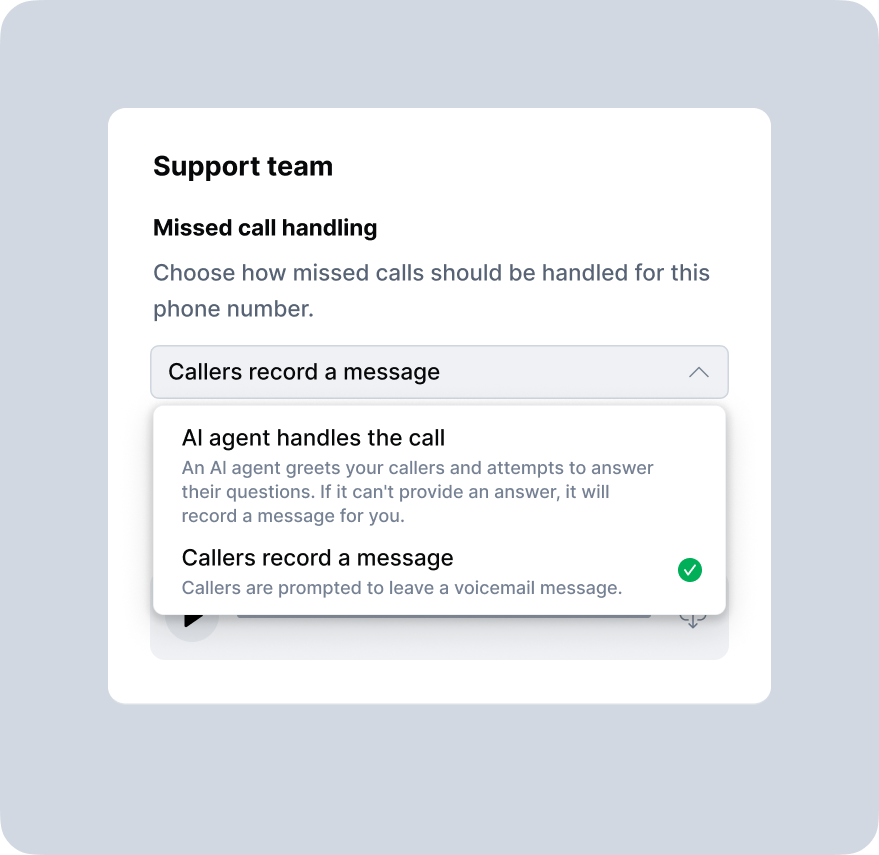
Step 4: Choose a Call Distribution Method
Choose how the calls will be distributed to the group members. As discussed, you can set the hunting order or pattern: sequential (in a specified order), simultaneous (all ring), round-robin, longest idle, etc.
Select how incoming calls should be routed to team members. As discussed, common routing options include sequential (in a specified order), simultaneous (all ring), round-robin, longest idle, etc. Choose the one that best fits your workflow and call-handling priorities.
Step 5: Test the Hunt Group Setup
After everything is configured, call the hunt group number to verify that the ringing sequence or pattern works as intended. Ensure that if one person answers, the call connects, and if no one answers, the call flows to the designated fallback (voicemail, etc.).
Conclusion
While hunt groups may seem like a basic phone system feature, they offer a cost-effective way to streamline how your team handles incoming calls. By automatically distributing calls across team members, hunt groups help reduce missed calls, improve response times, and deliver a more professional experience for your customers.
If your small business or startup relies on live communication, setting up a hunt group could be the simple upgrade that keeps your customers happy and gives your team the flexibility they need.
With DialLink’s AI cloud phone system you can go beyond the basic hunt and ring groups. Easily build an automated call management system that handles every incoming call with intelligence and precision while delivering a better calling experience for your customers.
A phone hunt group meaning a call routing feature on a business phone system that distributes incoming calls to a group of users, such as a sales or support team. Instead of ringing just one line, the system hunts for an available person based on rules like sequential order, round robin, or simultaneous ring.
No. A hunt group tries to connect callers directly to available agents, without placing them on hold. A call queue places callers in line with music or hold messages until someone becomes available.
Yes. Most modern phone systems allow you to create and manage multiple hunt groups for different departments or teams, such as Tier 1 and Tier 2 customer support or separate sales teams.
A ring group rings all users at once. A hunt group rings based on a strategy, such as sequential order or longest idle time. Both help ensure calls reach someone, but the routing logic differs.
Featured Tags
Share

Arina Khoziainova
Content Writer at DialLink
Arina is a content writer with over 7 years of experience in the IT industry. At DialLink, she creates clear, insightful content that helps small business and startup owners simplify communication and drive growth using modern tools. With a strong focus on practical value, Arina transforms complex topics into accessible, actionable stories.
Keep Reading

What Is PBX? A Complete Guide to PBX Phone Systems
Discover what PBX is, how it has evolved from traditional systems to cloud solutions, and how it is now part of broader cloud-based business tools.

What is an Inbound Call Center? A Complete Guide for Small Businesses and Startups
Learn what an inbound call center is, how it differs from outbound call centers, and when outsourcing might be the right choice for your small business.
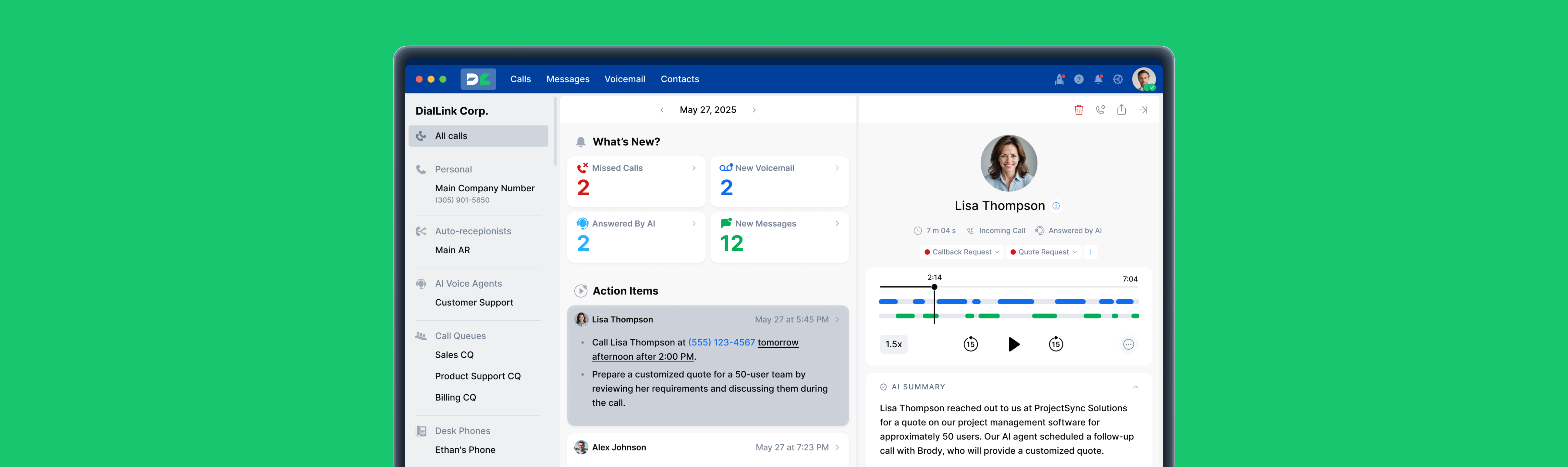
What Is a Business Phone System? A Complete Guide for SMBs and Startups
Discover what a business phone system is, how it works, and which modern phone systems are best for small businesses and startups.
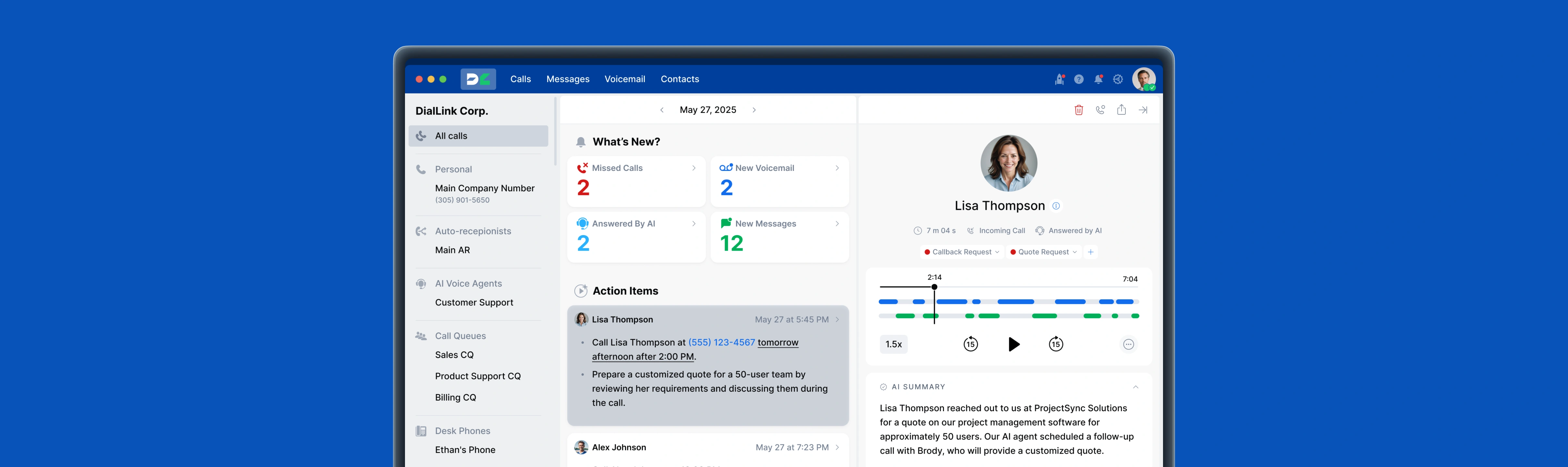
Types of Business Phone Systems: Cloud, VoIP, PBX & More
Discover different types of business phone systems, how they differ, and which options may be the best fit for your business.

Google Voice Business Phone System: Features, Pricing, and Limitations for Small Businesses
Learn how the Google Voice business phone system works, explore plans, features, and limitations for small businesses and startups.

Auto Attendant Message Examples and Scripts for Small Businesses
Find a list of auto attendant message examples, samples, and scripts that you can use for your small business phone system.
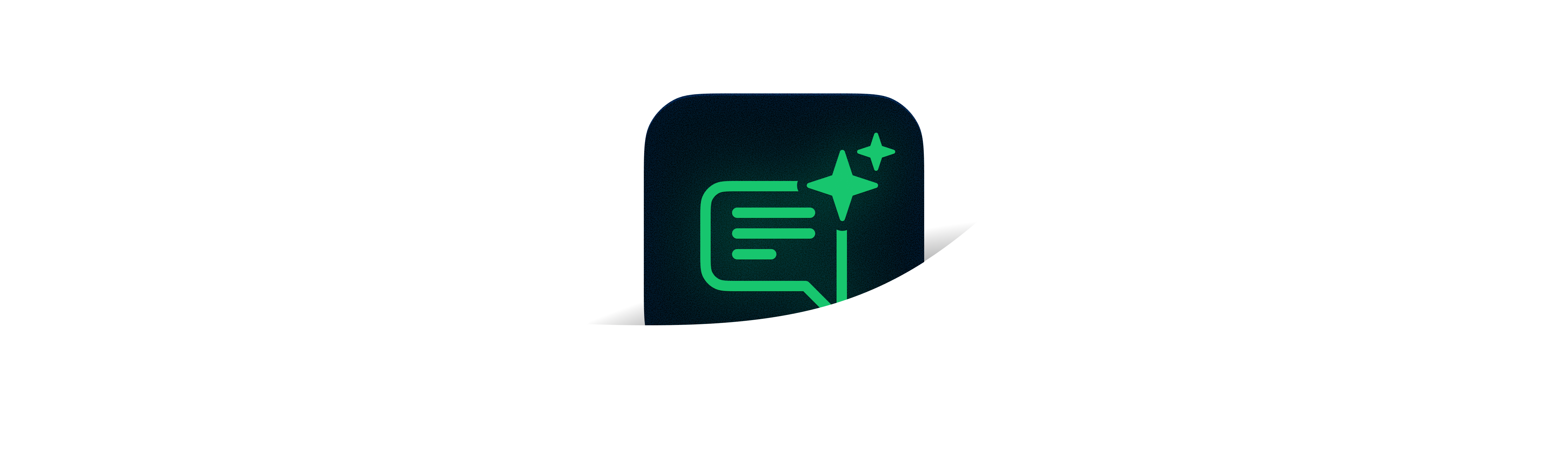
Auto Attendant Recordings: Examples, Samples and Best Practices for Small Businesses
Explore auto attendant recording examples, samples, and tips for small businesses and startups to create professional phone greetings.
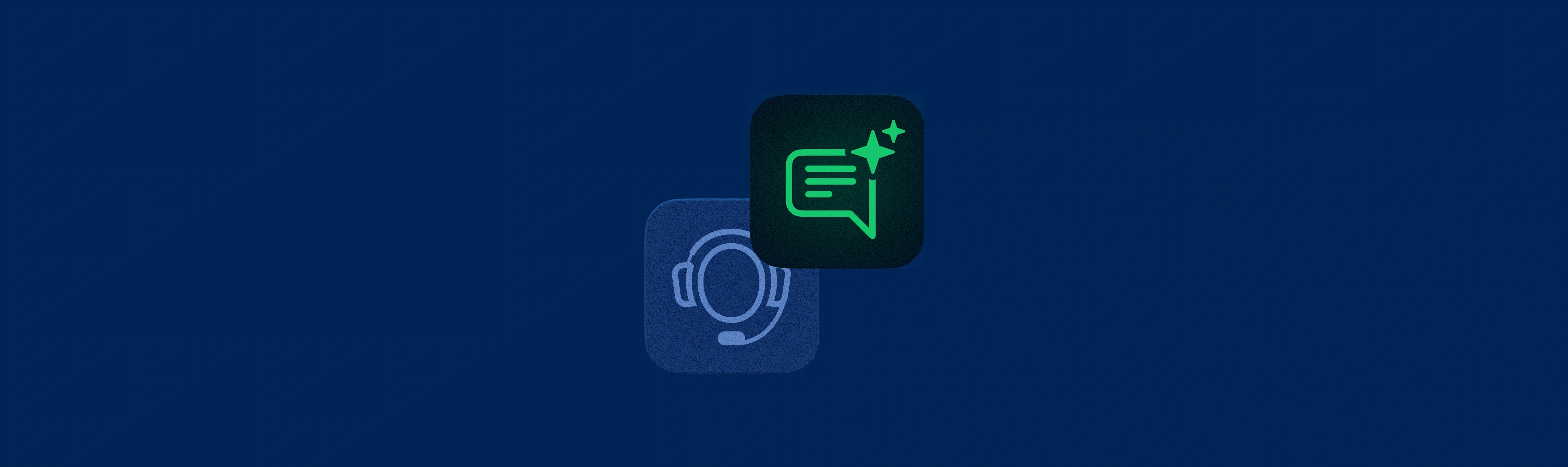
Best Auto-Attendant Systems & Services for Small Businesses
Explore the best auto attendant systems and software for small businesses. Learn features, types, and top providers.