Bring WhatsApp for Business Messages Into Your Phone System with DialLink
Reach customers where they’re most active — on WhatsApp. With DialLink’s native WhatsApp for Business integration, you can manage WhatsApp conversations right alongside calls and SMS in a single, centralized platform. Eliminate the need to juggle multiple tools and respond faster with help from AI. Whether you're confirming appointments, qualifying leads, or resolving customer issues, DialLink helps your team deliver timely, professional communication — all from one platform.
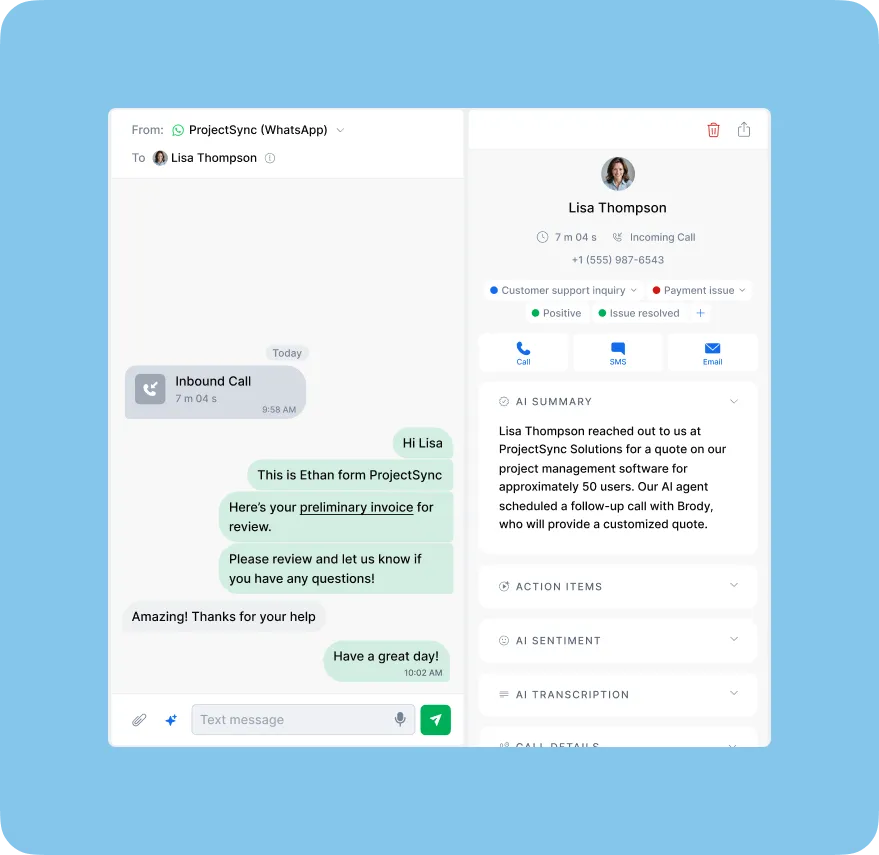
Unify Conversations Across Channels
DialLink makes it simple for SMBs and startups to stay connected. Instead of switching between tools, your team can send and receive WhatsApp messages directly within the DialLink platform, and view WhatsApp, SMS, and call history in one place. All of this happens within DialLink's intuitive, web-based interface — no third-party tools or complicated setup required.
This integration also enables you to view messages sent via DialLink in WhatsApp for Business for full transparency. If you don’t have a WhatsApp for Business account yet, you can use your DialLink phone number to register for one.
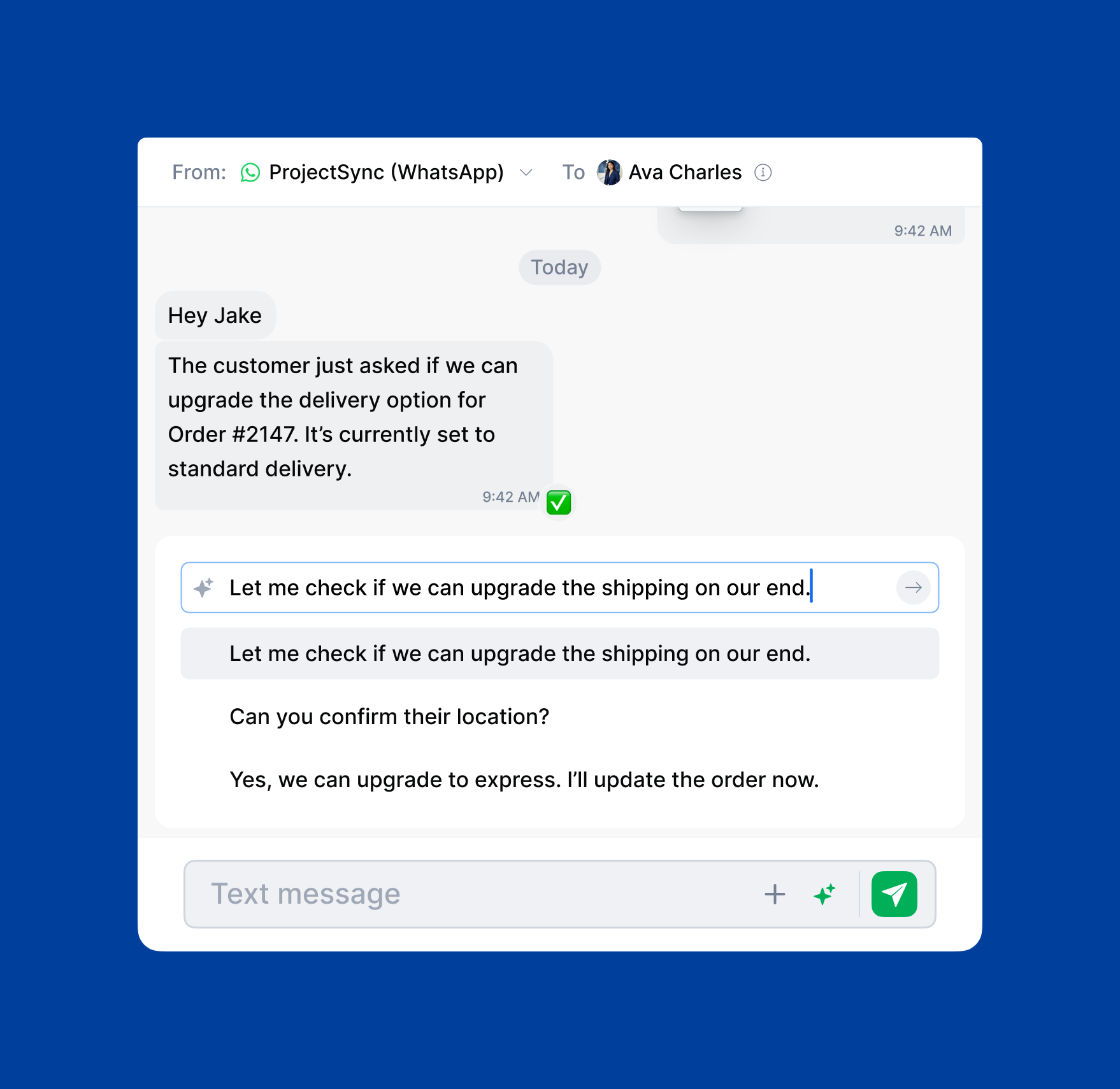
Enhance Messaging with Advanced Features
With this integration, DialLink enables powerful messaging features for WhatsApp to help your team work more efficiently.
AI-suggested replies provide instant, context-aware suggestions so agents can respond quickly while maintaining a consistent and professional tone.
Reactions make it easy to acknowledge messages without adding extra posts to the thread, even if a detailed reply comes later.
Auto-replies ensure that no customer message goes unanswered, even outside of business hours. Branded messaging allows your team to deliver polished communications that reflect your brand identity through both text and visuals.

Keep Conversations Visible and Organized
DialLink syncs with WhatsApp for Business so that every WhatsApp message your team sends appears in both systems, eliminating uncertainty about whether a customer received a response or if a teammate already followed up. You also get complete message history and conversation tracking to keep everything organized, searchable, and audit friendly.
“With DialLink’s WhatsApp integration, we can manage all our communications — calls, SMS, and WhatsApp messages — in one place. It’s made our communication faster, more consistent, and a lot easier to keep track of. The AI-suggested replies and auto-reply features really help us stay professional without extra effort.”
Small business owner
Real estate industry
Frequently Asked Questions
Can multiple users use WhatsApp for Business?
WhatsApp’s native Business app allows you to link the same account to multiple devices (up to ten, including desktops and tablets, depending on your account type), enabling access from various locations. However, it does not support simultaneous multi-user collaboration from different accounts, which limits its effectiveness for teams. With DialLink, however, multiple team members can manage a shared WhatsApp for Business account from one centralized platform. You can monitor conversation history and respond without overlap, making it ideal for support and sales teams that need to collaborate.
Do I need a separate WhatsApp phone number?
No. You can register for WhatsApp for Business using your existing DialLink phone number, keeping things streamlined and consistent.
Can I see WhatsApp message history in DialLink?
Yes. All WhatsApp messages sent or received through DialLink or directly through WhatsApp when integrated with DialLink are automatically saved in your conversation history, making it easy to track and reference past communications.
Can I see messages I send from DialLink in my WhatsApp for Business account?
Yes. DialLink has a bi-directional integration with WhatsApp for Business, so all WhatsApp messages sent from DialLink are synced back to your WhatsApp for Business account. This ensures full visibility across both platforms.
Is the integration included in my plan?
The WhatsApp for Business integration is available on our Professional and Enterprise plans. Visit our pricing page for full plan details.