
Seamless Integration of Desk Phones with DialLink
For high-performance, stable communication with top-quality audio, combine the reliability of desk phones with the flexibility of a cloud phone system. You can purchase provisioned models directly from DialLink, or connect your existing supported devices if you’re on the Enterprise plan.


Enjoy the flexibility of staying connected across devices
DialLink empowers office, hybrid and remote teams to stay productive and responsive from anywhere. With a single number across all devices, you can seamlessly switch between your desk phone and mobile device without losing access to any of your calls or contacts.
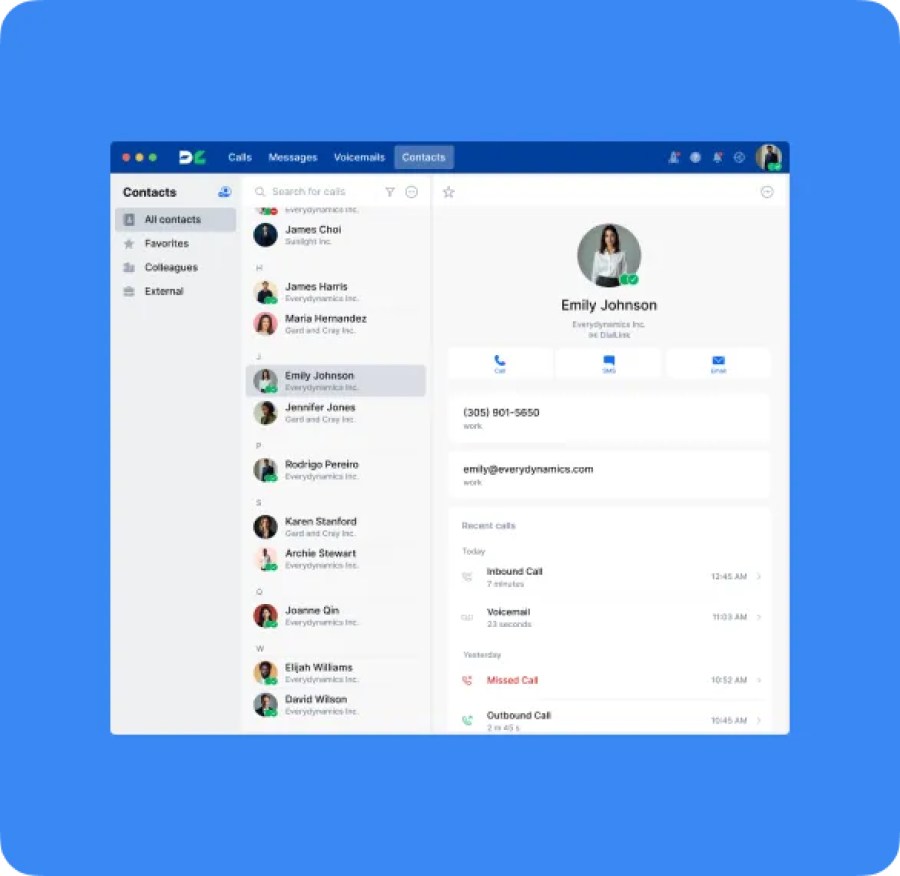
Get more than standard call management features
Get pre-provisioned desk phones from DialLink and unlock the powerful capabilities of a modern business phone system, including call routing, AI voice agents, and customizable IVR menus. Plus, seamless app integrations make it easy to streamline workflows and deliver better customer experiences.
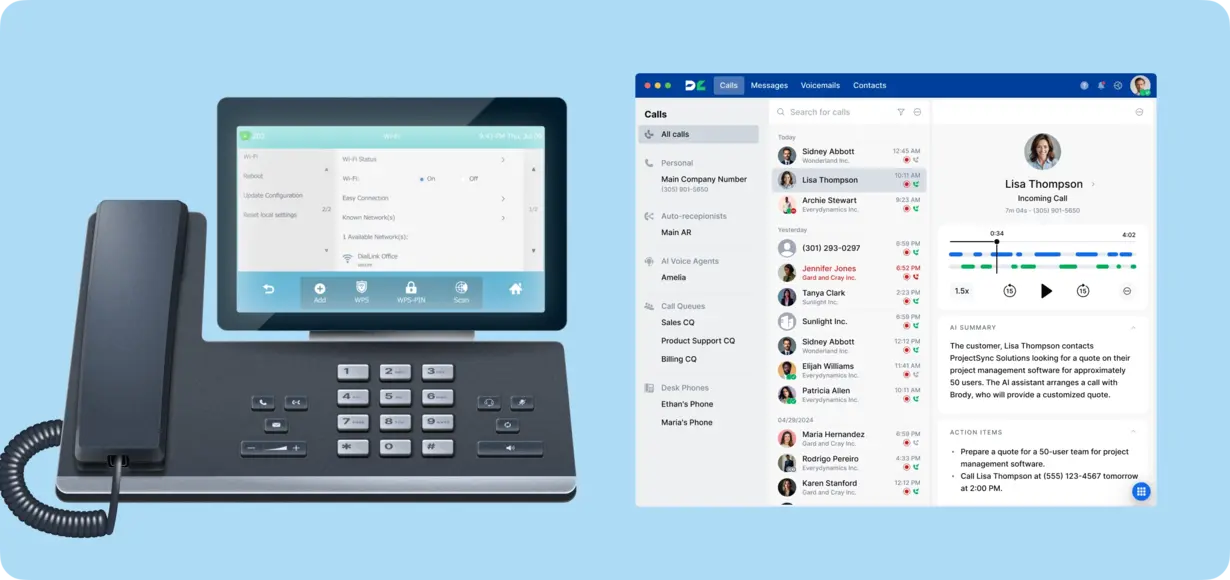
Reduce costs by using existing devices
Don’t allocate budget to costly new hardware. On the DialLink’s Enterprise plan, you can use the desk phones and devices you already have. Simply connect them to the DialLink business phone system and start enjoying advanced call features and enterprise-grade reliability without extra expense.
Preinstalled and Ready-to-Use Desk Phones
You can purchase the following desk phone models, preinstalled with DialLink:

Yealink SIP-T34W
$95.00*
2.4" 320x240 Color Display
Up to 12 DSS Keys
Built-in dual band 2.4G/5G Wi-Fi
Local 5-Way conferencing
USB 2.0 Port
Supports YDMP/YMCS
Built in Opus Codec
Unified Firmware
Adjustable Stand or Wall Mountable

Yealink SIP-T73W
$155.00*
2.8" 320×240 Color LCD Display
Up to 12 SIP Accounts
Built-in dual band Wi-Fi 6.0
Built-in Bluetooth 5.0
Dual USB Ports
Supports Expansion Modules (EXP55)
HD Voice & Acoustic Shield
Unified Firmware

Yealink SIP-T74W
$210.00*
4.3" 480×272 Color LCD Display
Up to 16 SIP Accounts
Built-in dual band Wi-Fi 6.0
Built-in Bluetooth 5.0
Dual USB Ports
Supports Expansion Modules
HD Voice & Acoustic Shield
Unified Firmware

Yealink SIP-T85W
$235.00*
5.5" 960×480 Color LCD Display
Built-in dual band Wi-Fi 6.0
Built-in Bluetooth 5.0
Dual USB Ports
Supports Expansion Modules
HD Voice & Acoustic Shield
AI Noise Cancellation
Unified Firmware
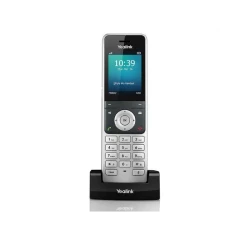
Yealink W76P
$175.00*
W70B Base with W56H Handset
2.4" (240x320) Color Scree
Up to 10 SIP Accounts
Up to 10 DECT Cordless Handsets
Indoor Range: Up to 165ft
Outdoor Range: Up to 985ft
Up to 30-Hour Talk Time
Up to 400-Hour Standby Time
Quick Charging
Headset Connection: 3.5mm Jack

Yealink CP965
$595.00*
Conference Phone
5" (720x1280) Color TouchScreen
Built-In 12-Microphone Array
Built-In Bluetooth & WiFi
Power Over Ethernet
20-Foot, 360° Mic. Pickup Range
Optima HD Voice, Full Duplex Tech
10-Way Conference Call
Hybrid UC Meeting
Yealink Noise Proof Technology
*Power supply sold separately; priced at $10.00. Taxes and fees for all items are added at checkout.
Connecting our existing Polycom desk phones to DialLink was seamless. We saved on new hardware costs while enjoying excellent audio quality and advanced features that improve our workflows and customer interactions.
Owner
Family Heathcare Clinic
FAQ
How can I get a desk phone provisioned with DialLink?
You can purchase the following desk phone models, provisioned with DialLink, directly from us after signing up for the application.
Yealink T34W
Yealink T73W
Yealink T74W
Yealink T85W
Yealink W76P Bundle
Yealink CP965
Can I use my existing desk phones with the DialLink business phone system?
Yes, if you’re subscribed to the DialLink Enterprise plan. The DialLink business phone system supports the following desk phones from leading manufacturers, Yealink and Polycom:
Yealink T34W
Yealink T46U
Yealink T73W
Yealink T74W
Yealink T85W
Yealink W76P Bundle
Yealink CP965
Poly VVX-250
Poly VVX-350
Poly VVX-450
Poly Edge-E100
Poly Edge-E220
Cisco SPA508G
Cisco MMP 7841
Cisco MMP 8841
Cisco MMP 9811
We do not support any other user-owned desk phones. Therefore, if you use any other desk phones, they cannot be connected to DialLink.
Where can I buy supported desk phones?
After signing up, you can order the following desk phone models with DialLink preprovisioned directly through the platform:
Yealink T34W
Yealink T73W
Yealink T74W
Yealink T85W
Yealink W76P Bundle
Yealink CP965
What features will be available on my desk phone after provisioning?
Once your desk phone is connected to the DialLink phone system, it will support the following features:
Call holding
Parallel calls
Features such as smart call routing, IVR menus, AI voice agents, and AI-powered call summaries, action items, and sentiment analysis can also be set up and used within the DialLink application.
Availability of features depends on your pricing plan. Check our pricing page for more details.
How does the provisioning process work? Will I experience any downtime during the transition?
If you ordered a desk phone from us, simply plug it in and turn it on. It will work right out of the box.
If you’re provisioning your existing phone to DialLink, setup is typically seamless with little to no downtime. Just update your desk phone using the configuration settings we provide.
Can I add new desk phones to the system in the future?
Absolutely! You can add new desk phones and business phone numbers anytime as your business grows. DialLink is a scalable solution designed to grow with you.
