Blog
Cloud Phone System
What Is a VoIP Phone and How It Works: A Complete Guide

What Is a VoIP Phone and How It Works: A Complete Guide
Explore what VoIP phones are, how they work, the different types available, and how to set them up.
When you hear the term “VoIP phone,” you might picture a classic desk phone sitting on an office table — and that’s partly true. But VoIP isn’t limited to desk phones anymore. Today, your mobile phone can act as a VoIP cell phone, your laptop can function as a VoIP phone, and you can even use adapters that turn your old landline into an internet-connected device.
In this blog, we’ll walk you through what VoIP phones are, how they work, the main types you can choose from, and how to set them up for your business.
What is a VoIP Phone?
A VoIP phone, short for Voice over Internet Protocol phone and sometimes called an IP phone or internet-based phone, is a device connected to VoIP services that enables calling over the internet instead of traditional landlines. A VoIP phone can take many forms, including a mobile device, desktop computer, tablet, web browser, or physical desk phone.
While the term “VoIP phone” often refers to a physical desk phone, any device running a VoIP application that allows calls over the internet effectively functions as a VoIP phone.
What is VoIP Phone Service?
It’s important to distinguish the device from the service. A VoIP phone service is an internet-based telephony service offered by a provider that routes your calls through the internet instead of a traditional landline network. The VoIP phone is simply the device you use to make those calls.
In other words, the VoIP phone service is your subscription or plan that delivers phone connectivity over the internet, while the VoIP phone is the hardware or software you use to communicate.
How Do VoIP Phones Work?
From an end-user perspective, a VoIP phone works much like a traditional phone: you dial a number and start talking. The main difference lies in the underlying technology. Instead of transmitting voice over copper telephone wires, VoIP phones use internet technology to convert voice into digital data packets, which are sent and received over the internet.
Of course, the way a VoIP phone works is a bit more complex. Essentially, a VoIP phone is a device that connects to the internet and receives an IP address, just like a computer or any other internet-enabled device. This connection can be established via an Ethernet cable or Wi-Fi.
To make and receive calls, the phone must be registered with a VoIP service provider. Once connected to the VoIP phone system, the service handles both inbound and outbound calls. When you dial a number, the VoIP system uses internet protocols such as SIP (Session Initiation Protocol) to locate the recipient across the network and establish a virtual connection between both parties.
As you speak, the VoIP service converts your voice into digital data packets and transmits them over the internet. These packets travel to the recipient’s VoIP provider or to the public telephone network if you’re calling a landline or mobile number, where they’re reassembled and converted back into sound in real time, allowing for a natural two-way conversation.
All of this communication happens through your broadband internet connection. VoIP can function over various types of internet, including fiber-optic, cable, DSL, or even 4G/5G wireless connections.
VoIP Phones vs. Traditional Phones: Key Differences
The primary difference between a VoIP phone and a traditional landline is the connection method. A VoIP phone operates over the internet, while a landline relies on physical copper wires installed and maintained by a local telephone provider.
Traditional phone systems require on-site installation, with technicians connecting physical lines and setting up the necessary hardware infrastructure. In contrast, VoIP phones are much easier to set up, typically needing only an internet connection and basic configuration.
Because VoIP phones require less equipment and a simpler setup, their upfront costs are generally much lower than those of traditional landlines.
VoIP technology also delivers clearer audio and more consistent call quality than legacy systems, provided you have a reliable internet connection.
Types of VoIP Phones
As mentioned earlier, VoIP phones come in different forms depending on how and where they’re used. Broadly, they fall into two categories: physical phones and softphones.
Physical Phones
Also known as VoIP hard phones, IP phones, or desk phones, these are physical devices that look and function much like traditional office phones. The key difference is that they connect to the internet, either through Wi-Fi or Ethernet, rather than a landline. Many models also include Bluetooth for wireless accessories and advanced touch-screen interfaces.
Here are the main subtypes of VoIP hard phones:
- Desk phones: Standard business phones connected via Ethernet, commonly used in offices.
- Wireless IP phones: Built-in Wi-Fi or DECT for mobility within an office or hotspot areas.
- USB phones: Plug directly into a computer and work with VoIP or softphone applications.
- Conference phones: Designed for group calls, offering superior speaker and microphone performance to capture multiple voices clearly.
- Video phones: Combine voice and video communication with integrated cameras and displays, ideal for meetings and remote collaboration.
Softphones
A softphone is a software-based VoIP phone that runs on desktops, laptops, tablets, or mobile devices. Once installed, it allows you to make and receive calls over the internet using your device’s microphone, speakers, or a connected headset.
Softphones are not tied to a physical location and are ideal for remote teams, mobile employees, and small businesses that want flexibility without investing in hardware.
Who Uses VoIP Phones?
VoIP phones are versatile and can be used by both home users and businesses.
- VoIP phones for home use: Many households choose VoIP phones as an affordable alternative to traditional landlines. They make unlimited or low-cost long-distance and international calling easy. Home users can install VoIP apps on their smartphones, tablets, or computers, or connect a VoIP desk phone directly to their internet router for a more traditional setup.
- VoIP phones for business: While individuals can use various internet calling apps, businesses depend on dedicated phone systems designed to run on VoIP phones. These systems provide the reliability, scalability, and professional features like call routing, extensions, and analytics that modern organizations need to manage communication effectively.
The Best VoIP Phone Providers for Business
When it comes to choosing the right desk phone for your business, a few manufacturers stand out for their reliability, build quality, and compatibility with modern VoIP systems. Below are some of the most trusted VoIP phone providers and their popular models, which are commonly used by businesses of all sizes.
Yealink
Yealink is one of the most widely used VoIP phone brands, known for offering feature-rich devices at competitive prices. Yealink VoIP phones are user-friendly, easy to configure, and compatible with most major VoIP systems, making them ideal VoIP phones for small business.
Popular models:
- Yealink T34W: A budget-friendly desk phone offering excellent HD voice quality, built-in Wi-Fi, and essential VoIP features for everyday business communication.
- Yealink SIP-T44W: A mid-range model designed for growing teams, featuring a color display, built-in Wi-Fi and Bluetooth, and support for multiple lines.
- Yealink SIP-T54W: A professional-grade business phone with a large adjustable display, advanced call handling features, and wireless connectivity options.
- Yealink W76P: A DECT cordless phone system ideal for employees who need mobility within the office, offering crystal-clear audio and extended range.
- Yealink CP965: A premium conference phone with a modern touchscreen interface and 360° voice pickup, perfect for meeting rooms and group calls.
Polycom (now Poly by HP)
Polycom has long been associated with premium audio quality and durable business phones. Their devices are ideal for professional environments that prioritize clear communication and conference capabilities.
Popular models:
- Polycom VVX 450: A full-featured IP phone with a 4.3” color display and support for up to 12-line keys — perfect for busy professionals and receptionists.
- Polycom VVX 601: Combines HD voice quality with a responsive touchscreen interface and built-in video call support for enhanced collaboration.
- Polycom Trio C60: A high-performance conference phone with exceptional 360° audio pickup and seamless integration with popular video conferencing systems.
Cisco
Cisco phones are known for enterprise-grade reliability, robust security, and seamless integration with corporate networks. They’re a go-to choice for large organizations and call centers.
Popular models:
- Cisco 8845: A model that offers HD video and audio calling, a 5-inch color screen, and built-in Bluetooth support.
- Cisco 7821: A cost-effective model for standard office communication with two programmable line keys.
- Cisco 8861: A premium model with five programmable lines, Wi-Fi, Bluetooth, and USB connectivity.
Mitel
Mitel specializes in scalable business communication solutions and produces versatile VoIP phones suited for both SMBs and enterprises.
Popular models:
- Mitel 6920: Designed for general office users, offering HD audio and a 3.5-inch color display.
- Mitel 6930: A mid-range model with Bluetooth, USB ports, and enhanced speakerphone quality.
- Mitel 6940: A top-tier executive model featuring a 7-inch touchscreen and advanced integration capabilities.
How to Set Up a VoIP Phone, Step by Step
One of the biggest advantages of VoIP technology is how simple it is to set up, even without specialized IT staff. Whether you’re setting up a VoIP phone for your home office or small business, here’s a step-by-step overview to get started:
-
Find a VoIP service provider: Start by choosing a VoIP phone service provider that fits your needs. You can select a business VoIP phone service for professional use or a residential VoIP phone service for home calling. Compare plans based on the number of users, features, and calling limits. Once you sign up, your provider will issue VoIP phone numbers or let you port your existing number to their service.
-
Choose your VoIP phone type: Next, decide what kind of device you’ll use for making and receiving calls. You can opt for an IP desk phone, which connects directly to your internet network and functions like a traditional office phone with modern VoIP features. If you want to keep your existing landline phone, an Analog Telephone Adapter (ATA) lets you connect it to the internet for VoIP use. Alternatively, you can install a softphone app on your computer, smartphone, or tablet, turning them into VoIP phones.
-
Connect your VoIP phone to the internet: Once you’ve chosen your VoIP phone type, the next step is to connect it to the internet. If you’re using an IP desk phone, plug it into your router or network switch using an Ethernet cable for a stable connection. Some VoIP phones also support Wi-Fi, allowing you to connect wirelessly by following the device’s setup instructions. If you’re using an Analog Telephone Adapter (ATA) with a traditional phone, connect the ATA to your router via Ethernet and plug your phone’s cord into the ATA. For softphone apps, simply ensure your computer or mobile device is connected to the internet, either through Wi-Fi or an Ethernet cable, before launching the application.
-
Configure the VoIP phone service on your device: After connecting your hardware, the next step is to configure your VoIP service, which may vary depending on your provider. If you’re using a desk phone, some VoIP service providers offer pre-configured models that automatically activate once connected to the internet. If manual setup is required, you can access the phone’s web interface to enter your SIP server details or follow the setup wizard provided by your VoIP company.
For ATA devices used with analog phones, configuration typically involves logging into the ATA’s web portal and entering your VoIP account credentials according to your provider’s instructions.
If you’re using a softphone app, simply log in with your VoIP account details or input the server settings supplied by your provider; once connected, the app functions as your fully operational VoIP phone.
-
Test and Customize: Once connected and configured, try making a test call to ensure it works. Test both outgoing and incoming calls.
What Is a VoIP Phone System or How It Works with VoIP Phones
VoIP phones must be registered with a VoIP service provider to make and receive calls. This provider can take several forms, for example, a VoIP phone system.
Learn more about what a VoIP phone system is.
Choosing the right VoIP phone system is essential because it determines the features and flexibility your VoIP phones will have.
If you’re looking for an inexpensive VoIP phone service that delivers a comprehensive set of telephony features, DialLink’s VoIP business phone service is an excellent choice. This VoIP phone system for small business goes far beyond basic calling. It includes advanced call management tools like smart call routing, IVR menus, call forwarding, call transfers, and voicemail.
Beyond calling, DialLink also enables business texting via SMS and WhatsApp, supports internal chat, and includes AI capabilities such as call transcription, summaries, action items, and AI voice agents for handling routine inquiries automatically.
With DialLink, any device, whether a mobile phone, desktop, or tablet, can become a fully functional VoIP phone simply by installing the app. The setup process is quick and intuitive. DialLink also supports a wide range of desk phones and offers pre-configured Yealink models for purchase at affordable prices, ready to use right out of the box.
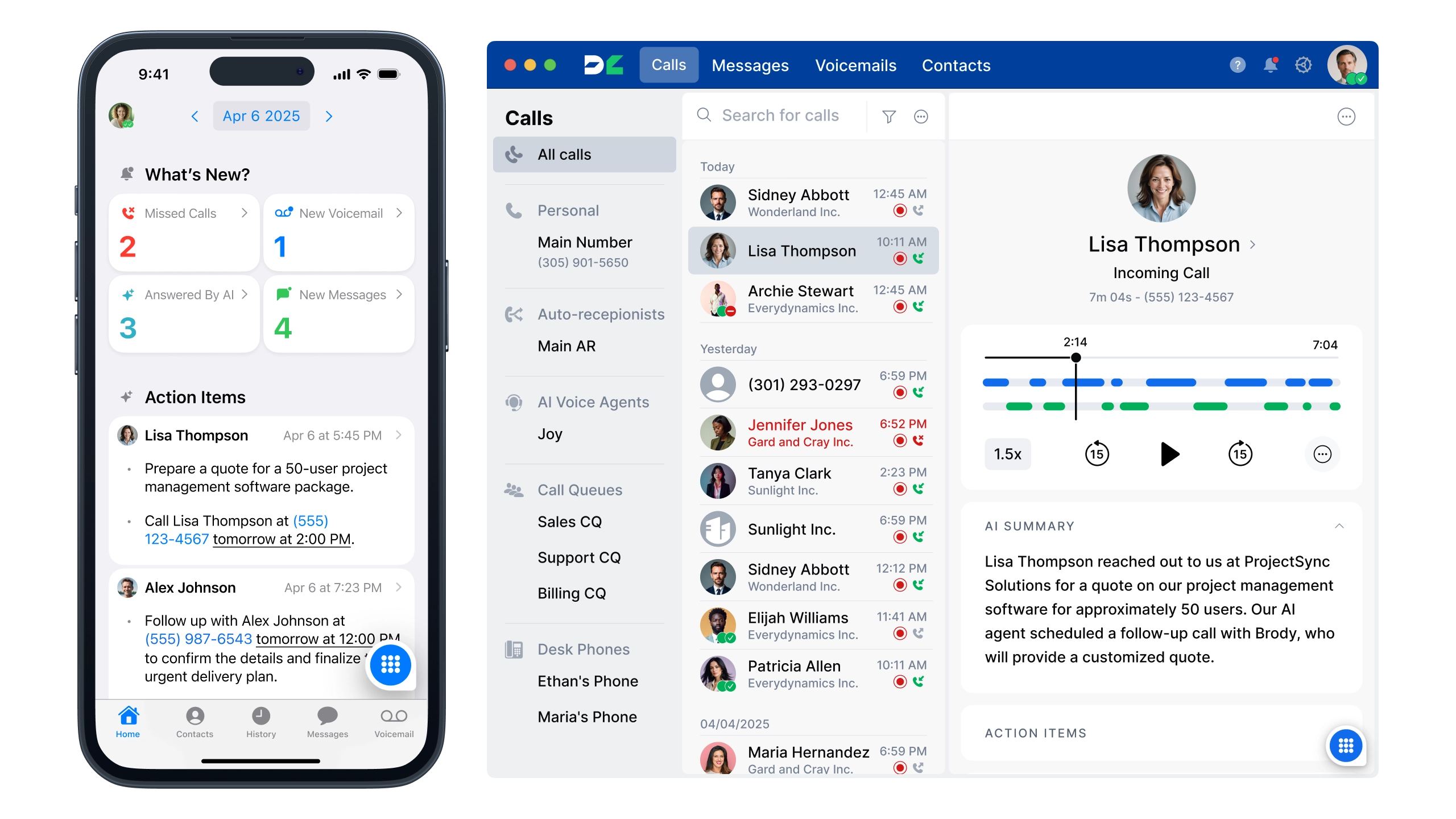
Ready to experience DialLink? Start your free trial today!
VoIP phones connect directly to your internet network. Instead of plugging into a traditional telephone wall jack, a VoIP desk phone connects to an Ethernet port on your router or switch or, in some cases, via Wi-Fi.
Yes. VoIP phones work over any stable, high-speed internet connection, including fiber-optic, cable, DSL, and even 4G or 5G mobile data. While VoIP isn’t limited to fiber, a fiber connection can provide better call quality and reliability thanks to higher bandwidth and lower latency.
Using a VoIP phone is just like using a traditional one. You pick up the handset, dial a number, and start talking. The only difference is that your call travels through the internet instead of copper phone lines. If you’re using a VoIP softphone on your computer or smartphone, you simply open the app, select a contact, and call.
VoIP stands for Voice over Internet Protocol. It’s the technology that allows voice calls to be transmitted over the internet instead of traditional phone lines. Essentially, your voice is converted into digital data packets and sent through your internet connection, making communication faster, more flexible, and often more affordable.
In this article

Arina Khoziainova
Content Writer at DialLink
Arina is a content writer with over 7 years of experience in the IT industry. At DialLink, she creates clear, insightful content that helps small business and startup owners simplify communication and drive growth using modern tools. With a strong focus on practical value, Arina transforms complex topics into accessible, actionable stories.
Keep Reading
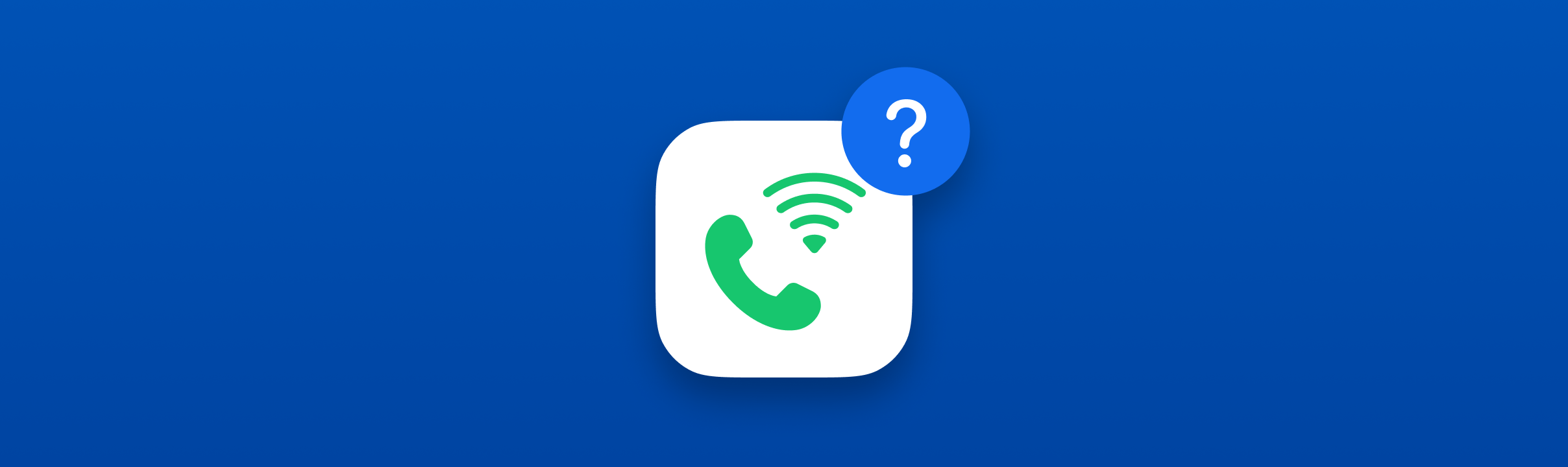
Local Vanity Phone Numbers for Business: What They Are and How to Get One
Read about what a vanity local phone number is, how businesses use them, and how to get one for your company.

The Ultimate Guide to Local Phone Numbers for Business
Explore what local phone numbers are and how your business can easily get one.
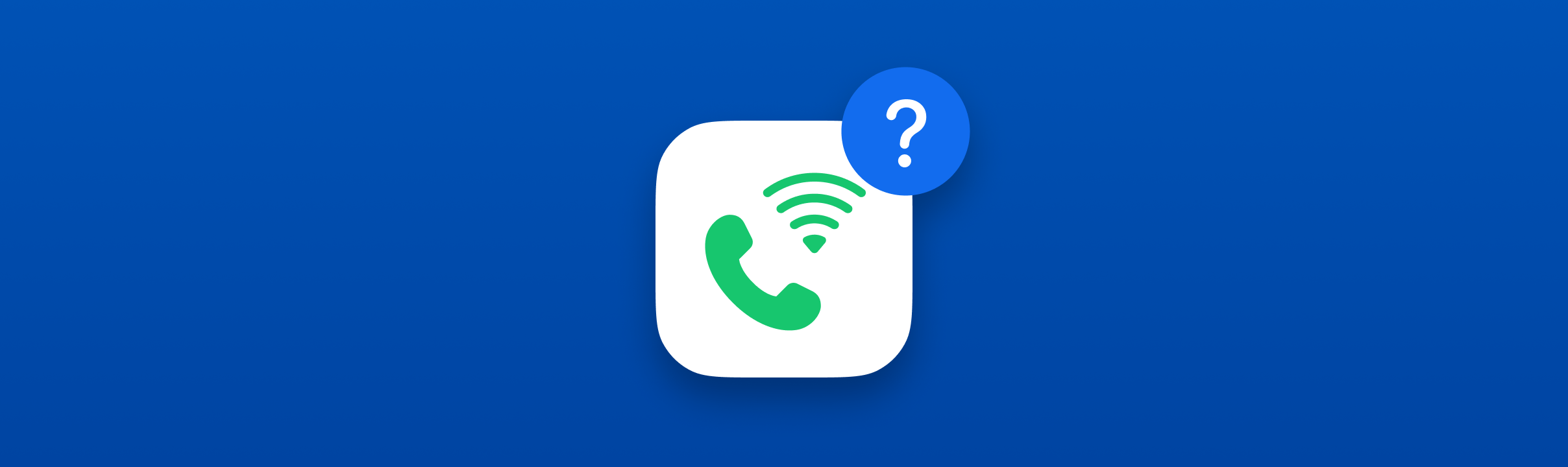
How to Get a US Toll-Free Number for Your Business
Discover how to get your US toll-free number the easy and affordable way.
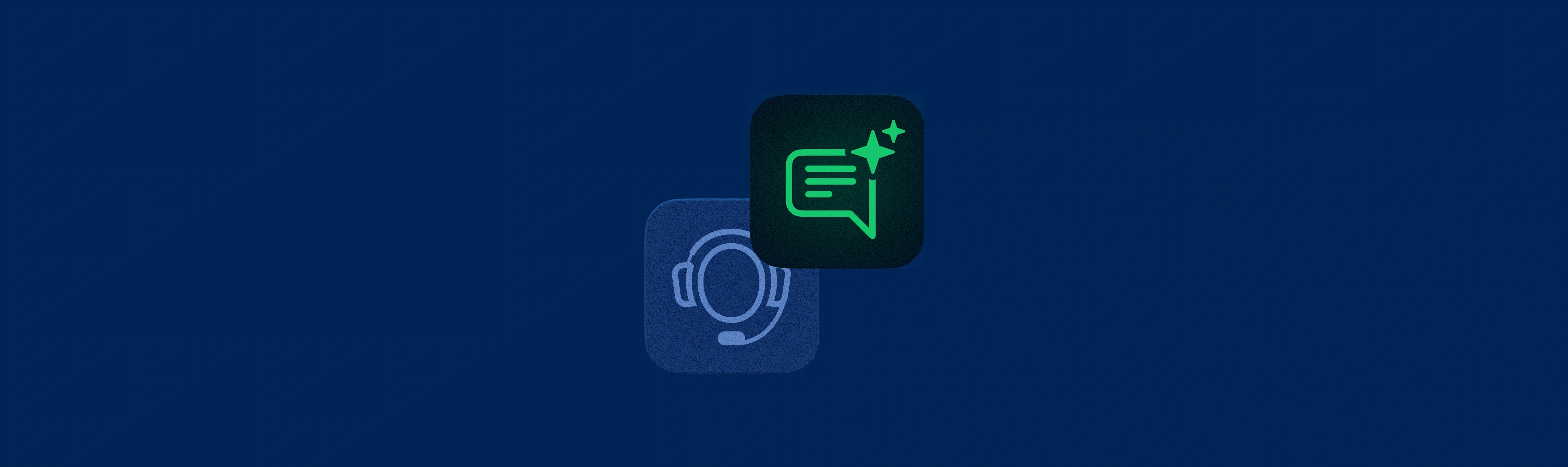
Best Auto-Attendant Systems & Services for Small Businesses
Explore the best auto attendant systems and software for small businesses. Learn features, types, and top providers.

Google Voice Auto Attendant: What It Is and How It Works
Explore how Google Voice auto attendant works and whether it’s right for your small business.

Auto Attendant vs Call Queue: What Small Businesses Need to Know
Discover the differences between auto attendants and call queues, and how your small business phone system can use both for better call handling.
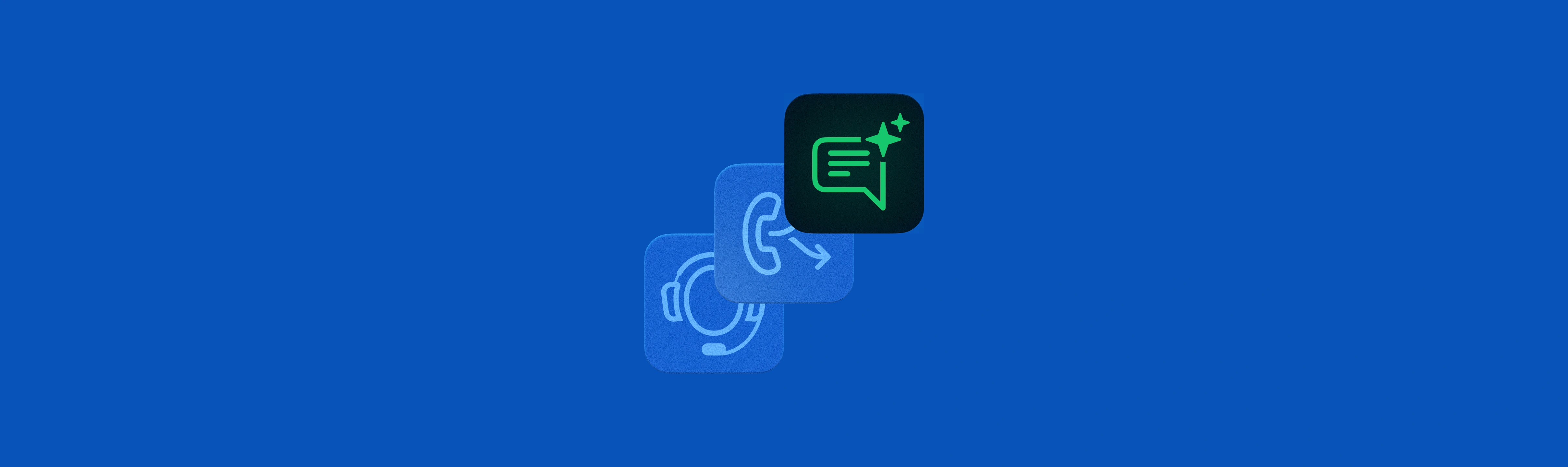
Auto Attendant vs IVR: What’s the Difference and Which One to Choose for a Small Business
Discover how auto attendants and IVR systems differ, how they work together, and which call routing option fits your small business best.

Virtual Local Phone Numbers: Overview and Benefits
Explore everything you need to know about virtual local phone numbers to help you choose the right one for your business.