Blog
Cloud Phone System
What Is VoIP? A Complete Guide for SMBs and Startups
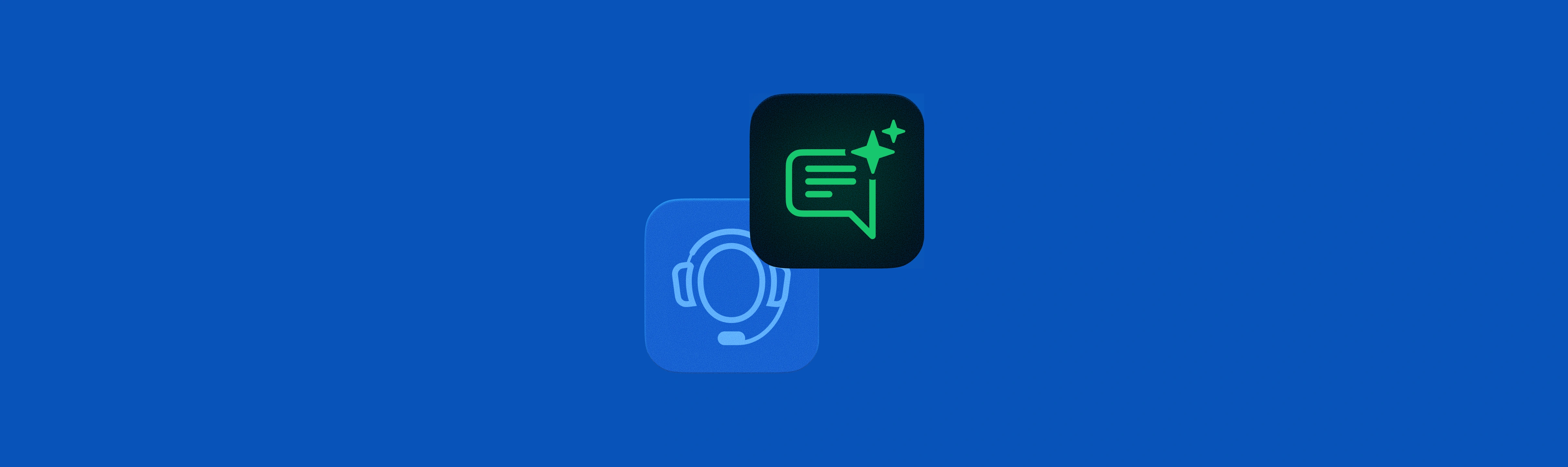
What Is VoIP? A Complete Guide for SMBs and Startups
Learn what VoIP is, how it works, and why it's transforming business communication for SMBs and startups.
Introduction
Modern small businesses and startups are under constant pressure to communicate effectively, scale efficiently, and compete with larger players, all while staying within tight budgets. Outdated phone systems can make this even harder, creating barriers to flexibility, collaboration, and customer responsiveness.
This post covers everything you need to know about VoIP: what it is, how it works, how it differs from both traditional landline systems and modern cloud phone solutions, and why it may be one of the go-to communication methods for many growing businesses. We’ll also dive into the benefits VoIP offers, key features to look for, pricing considerations, and how to make a smooth transition from your current setup.
Understanding VoIP is critical for SMBs and startups that consider switching because it directly impacts customer experience, team productivity, and operational agility. The ability to make and receive calls from anywhere, manage communications in one place, and automate routine tasks gives smaller businesses a competitive edge without requiring deep technical expertise or massive investment.
The shift from traditional phone systems to internet-based calling has been building for over two decades, but it has accelerated dramatically in the past few years due to major advancements in internet infrastructure and the rise of remote work. In the early 2000s, VoIP emerged as a viable alternative to landline telephony thanks to improvements in broadband speed and reliability. By leveraging the same networks used for email and web browsing, VoIP allowed users to bypass legacy copper line systems, leading to significant cost savings and greater flexibility.
Over time, the technology matured. Protocols like SIP (Session Initiation Protocol) became industry standards, and audio compression codecs vastly improved call quality. Initially embraced by large enterprises, VoIP began to gain traction with small businesses as providers started offering hosted solutions that removed the complexity of managing telecom infrastructure in-house.
More recently, cloud computing and the proliferation of high-speed internet across homes and offices have made VoIP not just a cost-cutting option but a full-fledged business communications platform. The COVID-19 pandemic further accelerated adoption, as businesses were forced to transition to remote and hybrid work environments where flexibility, mobility, and unified communications were paramount.
Today, the shift to VoIP and cloud-based calling solutions is a defining trend in business communication. Legacy phone systems are expensive to maintain, rigid, and difficult to adapt to modern workflows. This evolution isn’t just about technology; it’s about enabling businesses to operate more efficiently and deliver better customer experiences in a connected, fast-moving world.
What Is VoIP?
VoIP, short for Voice over Internet Protocol, is a communication technology that enables users to make voice calls using a broadband internet connection instead of a traditional analog phone line. VoIP works by converting your voice into digital data packets, which are then transmitted over the internet to the receiving party. This method of communication eliminates the need for dedicated telephone infrastructure, making it far more flexible and cost-effective.
Put simply, VoIP is a way to make phone calls using the internet. Unlike traditional phone service, which relies on physical copper wires and central office switches, VoIP uses your existing internet connection to transmit voice data. It’s not limited to desk phones either; you can use VoIP on smartphones, laptops, desktops, tablets, and IP-enabled desk phones. It isn’t a mobile plan, a messaging app, or a video conferencing tool, though it can be part of all those things when integrated into a unified communication system. VoIP is the foundation for many modern cloud phone systems.
From a business standpoint, VoIP replaces traditional landlines with a smarter, more agile solution. Instead of paying for separate phone and internet service, businesses can consolidate everything into a single network. VoIP allows calls to be made and received from virtually anywhere, as long as there’s an internet connection, making it ideal for remote teams and distributed workforces. It also enables powerful features, like call routing, auto-attendants, voicemail-to-email, and AI-powered assistants, that go far beyond what most landline systems can offer.
Use Cases of VoIP
- Reduce costs and simplify operations by replacing legacy phone lines with internet-based calling.
- Ensure every customer inquiry is answered or routed correctly to eliminate missed opportunities.
- Empower flexible work environments by enabling staff to handle business calls from any device or location.
- Improve responsiveness with intelligent call management features like voicemail-to-email and advanced routing.
How Does VoIP Work?
VoIP, or Voice over Internet Protocol, is a technology that allows voice communication to be transmitted over the internet instead of through traditional telephone lines. At its core, VoIP converts voice signals into digital data packets and routes them over a broadband connection to their destination, where they are reassembled and played back as audio.
To make VoIP work, you need a few key components:
- A VoIP provider, which manages the call routing, connectivity, and features
- A reliable broadband internet connection, with enough bandwidth to handle voice traffic without interruption
- A VoIP-enabled device, such as an IP phone, a softphone app on your smartphone or computer, or even a browser-based dialer
Unlike traditional phone systems that rely on physical copper wires and circuit-switched networks, VoIP calls are routed using packet-switching technology. This means your voice is broken into small data packets, transmitted over the internet, and reassembled at the destination in near real-time.
Behind the scenes, several key technologies make this possible:
- SIP (Session Initiation Protocol): A signaling protocol used to establish, maintain, and terminate VoIP calls.
- Codecs: Algorithms that compress and decompress voice signals to ensure efficient transmission and clear audio quality (e.g., G.711, G.729).
- Digital packet switching: A method of sending small chunks of data independently across the network, allowing for fast and flexible routing.
Together, these technologies enable VoIP systems to deliver high-quality, flexible communication without the constraints of legacy phone infrastructure. As long as there’s internet access, users can make and receive calls from virtually anywhere.
Types of VoIP Solutions
Hosted VoIP / Cloud PBX
These are fully managed solutions where a third-party provider hosts the PBX system off-site in the cloud. Businesses don’t need to invest in physical hardware or manage maintenance. The provider handles updates, uptime, scalability, and security. Setup is quick, often requiring just IP phones or softphones, and a stable internet connection. Pros include ease of use, fast deployment, and lower upfront costs. Cons may include limited customization and reliance on the provider’s infrastructure. Ideal for companies seeking simplicity, affordability, and scalability.
On-premises VoIP
These systems are deployed within the business's own facilities and require local installation of servers, PBX equipment, and network infrastructure. Companies manage everything internally — setup, maintenance, upgrades, and security. This option offers greater control and customization. However, it involves high upfront costs, requires ongoing IT resources, and may be more complex to scale. Pros include full control, data ownership, and customization. Cons include higher costs, complexity, and limited remote access. Ideal for larger enterprises with in-house IT teams, compliance needs, or specific security requirements. Historically, this was the dominant model for VoIP adoption in enterprises before cloud technologies became mature.
Mobile VoIP apps
These are applications that allow VoIP calling via smartphones, tablets, or computers. They offer flexibility for remote or hybrid teams without requiring desk phones. These apps may provide business phone numbers, voicemail, and SMS support. Pros: cost-effective, easy to deploy, highly mobile. Cons: relies on personal devices, may lack advanced call handling features. They can be part of a hosted VoIP offering or function as a standalone product. As a standalone solution, they are ideal for very small teams with remote-first operations and minimal requirements for advanced features or centralized administrative controls.
Business VoIP services
This term broadly refers to any VoIP plan tailored for business use. It may encompass cloud PBX, mobile VoIP, or hybrid setups. These services typically offer features such as auto-attendants, CRM integrations, call analytics, and support for multiple devices. Ideal for businesses looking to modernize their communication infrastructure.
Residential VoIP
Designed for home users, residential VoIP replaces landlines with internet-based calling at lower costs. Providers in this space offer unlimited calling, voicemail, and caller ID. Pros include affordability and ease of use. Cons: they are not designed for business use, so they typically lack the support and advanced features that businesses usually require. Ideal for individuals and household users seeking a simple, low-cost alternative to traditional landlines.
Free VoIP services
Platforms like Google Voice allow free calls between users. While convenient for individuals, these services usually lack critical business features like IVRs, integrations, or analytics. Pros: free, simple to use. Cons: unreliable for business, lacking security, support, and scalability. Ideal for personal use or early-stage solopreneurs.
| VoIP Type | Setup & Maintenance | Pros | Cons | Ideal For |
|---|---|---|---|---|
| Hosted VoIP / Cloud PBX | Minimal setup; managed by provider | Easy to use, scalable, no maintenance needed | Limited customization, provider lock-in | SMBs and startups |
| On-premises VoIP | High setup; requires in-house IT | Full control, customizable | High cost, complex setup, hardware management | Enterprises with IT teams |
| Mobile VoIP apps | App download; BYOD | Flexible, affordable | Device dependency, limited enterprise features | Remote teams, freelancers |
| Business VoIP Services | Varies depending on deployment | Tailored for business, flexible | Varies in complexity and cost | All business sizes |
| Residential VoIP | Simple setup with adapter or app | Low cost, easy to use | Lacks business features | Individuals, home offices |
| Free VoIP | App-based setup | Free, accessible | Not suitable for business use | Personal communication |
VoIP vs Traditional Phone Systems
For decades, landlines have powered business communication using analog signals sent through copper wires. These systems typically required physical hardware such as PBX boxes, extensive cabling, and on-site maintenance. While reliable, landline systems are expensive to install and scale and offer limited functionality, usually restricted to basic calling features like voicemail or call hold.
VoIP, on the other hand, replaces physical infrastructure with digital technology. It uses your existing internet connection to transmit voice data, offering cost savings and advanced features that go far beyond traditional systems. Businesses no longer need to invest in separate phone lines or on-premises hardware, and scaling the system is straightforward, whether you're using a cloud-based VoIP solution, where users can be added instantly through an online portal, or an on-premises VoIP system, which allows for controlled expansion with internal configuration.
Traditional PBX systems are being phased out for several reasons:
- High setup and maintenance costs: Installing and upgrading PBX systems is capital-intensive.
- Limited mobility: These systems tie employees to their desks and don’t support remote work.
- Lack of advanced features: Things like voicemail-to-email, intelligent call routing, and integrations with modern CRMs are often unavailable.
- Poor scalability: Expanding your team or moving offices requires rewiring and configuration.
Major PBX vendors are accelerating this trend:
- NEC announced it will stop taking new orders for PBX hardware after December 2024 and end support by March 2026.
- Panasonic has discontinued its PBX product lines, citing declining demand and the shift toward cloud solutions.
National telecom infrastructure is evolving too:
- In Australia, the copper-based Integrated Services Digital Network (ISDN) was decommissioned in 2022 as part of the transition to the National Broadband Network (NBN), an IP-based infrastructure designed to support modern communication technologies.
- In the US, AT&T plans to retire copper landlines by 2029.
These developments highlight a widespread transition away from legacy telecom infrastructure. As support disappears, businesses still relying on traditional PBX systems risk service disruptions, rising costs, and a growing gap in communication capabilities.
VoIP addresses all of these issues by delivering a more agile and affordable solution. But like any technology, it comes with trade-offs. The table below outlines the key differences:
| Feature | Traditional Phones | VoIP |
|---|---|---|
| Hardware | Requires PBX and copper lines | Internet-based, no physical lines needed |
| Cost | Expensive setup and long-distance fees | Lower monthly cost, free internal calling |
| Scalability | Adding lines = new hardware | Add users instantly from an online portal |
| Features | Limited | Advanced (IVR, voicemail to email, call recording, etc.) |
VoIP vs Cloud Phone Systems
VoIP is the underlying technology that enables voice communication over the internet by converting analog voice signals into digital data packets. A cloud phone system, on the other hand, is a managed business communication solution built on VoIP.
There are multiple ways VoIP can be deployed:
- Hosted VoIP / Cloud PBX: A cloud-based solution managed by a third-party provider that hosts all infrastructure, applications, and services on their own servers. Unlike on-premises VoIP systems, which require businesses to install and maintain hardware and software locally, cloud-based VoIP shifts all that responsibility to the provider. This not only reduces the need for IT resources but also enables automatic software updates, enhanced redundancy, and global scalability. Ideal for companies that want minimal maintenance, flexible access across devices and locations, and fast, cost-effective scalability.
- On-premises VoIP: On-premises VoIP systems require businesses to install and maintain both hardware and software locally, including servers, PBX hardware, IP phones, and often a dedicated IT infrastructure. These systems operate within a company’s internal network and offer greater control over configuration, security, and data handling. However, they also demand significant upfront investment, ongoing maintenance, and internal IT expertise. On-premises VoIP is typically better suited for larger enterprises with complex communication needs and strict compliance or customization requirements.
- Cloud phone system: A modern iteration of hosted VoIP, a cloud phone system differs technically in that the provider hosts the infrastructure on their own servers, managing everything from software updates to uptime and security. Unlike hosted VoIP, which can refer more broadly to off-site PBX systems requiring some client-side configuration or hardware, a cloud phone system leverages virtualized environments and multi-tenant architecture to deliver services over the internet without the need for any physical PBX installation. It decouples the telephony layer from the physical location entirely, enabling seamless updates, AI integrations, and centralized control panels. A cloud phone system offers a more abstracted, fully managed experience with minimal local setup. It is typically more feature-rich, includes user-friendly interfaces, built-in automation, and AI capabilities like call summaries, sentiment analysis, and AI voice agents.
To clarify further, here’s a quick comparison:
| VoIP | Cloud Phone System | |
|---|---|---|
| Definition | Internet-based calling technology | Full-featured communication platform built on VoIP |
| Setup & Maintenance | Varies (can be DIY) | Managed by the provider, easy to scale |
| Features | Basic to advanced (depends on setup) | Unified communication, AI voice agents, analytics |
| Ideal For | Tech-savvy teams or internal IT | SMBs and startups that want plug-and-play simplicity |
A cloud phone system is a smart choice for growing businesses because it provides everything needed to maintain professional, reliable communication, without the hassle of maintaining on-site infrastructure. It allows for quick deployment, reduces operational costs, supports flexible work environments, and comes equipped with built-in AI features and automatic updates to ensure your system evolves with your business.
What Is a VoIP Number?
A VoIP number, often referred to as a virtual phone number, is a phone number that operates over the internet instead of a traditional phone line. Unlike landline numbers that are physically tied to a specific location, VoIP numbers are assigned to a user, device, or team and can be used across multiple devices simultaneously. This makes them ideal for modern businesses that require flexibility and mobility.
Porting Your Existing Number
One of the key advantages of switching to VoIP is the ability to keep your existing phone number through a process known as number porting. This ensures continuity for your customers and eliminates the need to update marketing materials or notify clients of a number change. The porting process is handled by your VoIP provider and typically takes several business days to complete.
Key Benefits of VoIP Numbers for SMBs and Startups
- Remote Access: VoIP numbers can be used from anywhere with an internet connection, supporting remote and hybrid work models.
- Local Presence: You can acquire numbers from different area codes to create a local presence in various regions, even if your business operates from a single location.
- Device Flexibility: Whether it’s a desk phone, mobile phone, laptop, or tablet, VoIP numbers work across all devices so your team stays connected wherever they are.
With VoIP numbers, businesses no longer have to be bound by geography or physical infrastructure — communication becomes more scalable, accessible, and aligned with the digital-first world.
Devices and Equipment for VoIP
- VoIP Phones (IP Phones): These are dedicated hardware phones that look and feel like traditional desk phones but connect to your network via Ethernet or Wi-Fi. They offer high voice quality and enterprise-grade features like programmable keys, HD audio, speakerphone functionality, and integration with VoIP platforms. Ideal for in-office use or desks that require consistent call quality and advanced functionality.
- Softphones, Mobile Devices, and Laptops: A softphone is a software-based phone application that runs on your computer or mobile device. You can make and receive calls using a headset, built-in microphone, or Bluetooth accessory. Mobile VoIP apps enable team members to stay connected while on the go, without needing any physical hardware. Perfect for remote workers, traveling salespeople, or anyone working in a hybrid model.
- ATA Adapters (Analog Telephone Adapters): An ATA is a small device that bridges traditional analog phones and VoIP networks. It plugs into your standard telephone on one side and connects to your internet router on the other, allowing you to use existing hardware with modern VoIP services. Useful for businesses that want to extend the life of their analog equipment while transitioning to VoIP.
Device and equipment requirements differ significantly between cloud-based and physical PBX systems. A cloud-based phone system is hosted by a third-party provider and accessed over the internet, which means businesses only need VoIP-compatible devices such as IP phones, softphones, or mobile apps. There is no need to purchase or maintain a physical PBX server, making setup fast and maintenance light.
In contrast, physical PBX systems require on-site installation of PBX servers, network infrastructure, and specialized equipment, including desk phones configured for internal routing. Ongoing maintenance, configuration, and updates are typically handled by an internal IT team. These systems offer full control and customization but come with higher upfront and operational costs.
Common Features of a VoIP System
Modern cloud phone systems offer a rich set of features that go beyond basic calling. These capabilities are designed to improve customer experience, streamline internal workflows, and give teams more flexibility in how they communicate. While many of these features are available in both cloud-based and on-premises VoIP systems, cloud platforms often provide them as part of a managed service, reducing the burden on internal IT.
- Auto-Attendant (IVR): An interactive voice response system that helps guide callers through a menu of options, allowing them to reach the right department or person without needing a receptionist. Available in both cloud and on-premise VoIP systems, though cloud solutions often make it easier to update call flows through a web dashboard.
- Call Routing and Queues: Calls can be automatically directed based on business hours, caller input, or team availability. On-prem systems may require manual configuration via PBX hardware, while cloud-based systems offer intuitive, centralized controls.
- Voicemail to Email: Voicemail recordings are sent directly to your email inbox as audio files. This is typically easier to set up and manage in cloud systems, where integrations and automation are built in.
- Call Recording and Analytics: Used for training and quality assurance, this feature can exist in both models. However, cloud-based systems often provide more robust dashboards and analytics without the need for third-party tools.
- Business Texting and Team Messaging: These modern communication methods are more commonly bundled with cloud systems. On-premise setups usually require additional services or integrations to enable this functionality.
- Video Conferencing: Some VoIP providers include video conferencing capabilities, especially in cloud platforms that offer unified communications. However, this isn’t guaranteed and may not be necessary for all businesses, especially if other video tools are already in use. On-premise VoIP systems rarely include this out of the box.
- Admin Dashboard: A centralized online interface where administrators can manage users, monitor activity, and update settings. This is a hallmark of cloud VoIP systems and far more convenient than the command-line or physical access required for many on-premise PBX configurations.
While both cloud and on-premises VoIP systems offer a wide range of communication features, cloud-based solutions tend to simplify deployment and management by bundling these tools in a centrally managed environment. On-premise systems may require additional hardware, configuration, or third-party integrations to achieve similar functionality.
Potential Drawbacks of VoIP (and How to Solve Them)
While VoIP offers numerous advantages, it's important to be aware of its limitations and understand how to address them:
- Internet and Power Dependence: Since VoIP relies on both an internet connection and electricity, outages in either can disrupt phone service. This can result in missed customer calls, reduced team productivity, and potential revenue loss. To mitigate this, businesses can invest in backup internet solutions (such as 4G/5G failover routers), uninterruptible power supplies (UPS), or even mobile hotspots to keep essential communications running.
- Call Quality Issues: VoIP call quality can suffer from latency, jitter, or packet loss if the internet connection is unstable or congested. This might lead to choppy audio or dropped calls, negatively impacting customer experience. Ensuring your internet plan has sufficient upload/download speeds, using wired connections where possible, and configuring Quality of Service (QoS) on your network can significantly improve VoIP reliability.
- Emergency Calling Limitations (E911): Unlike traditional landlines, VoIP may not automatically transmit your physical address to emergency responders, which can delay help during critical incidents. It's essential to register your business address with your VoIP provider’s Enhanced 911 (E911) service and keep it updated. Also, educate staff on how to reach emergency services via VoIP.
- VoIP Security: VoIP systems, like all internet-connected technologies, can be targeted by cyber threats such as call hijacking, toll fraud, phishing, or eavesdropping. If improperly configured, your system may expose sensitive customer data or incur unexpected charges. To prevent this, enforce strong passwords, enable end-to-end encryption, keep software updated, restrict access, and use firewalls and intrusion prevention systems (IPS).
- User Training: Even the most advanced VoIP system can become a bottleneck if users don’t know how to use it effectively. Resistance to change, unfamiliar interfaces, or a lack of clarity on features can reduce adoption. Providing training materials, video tutorials, and live onboarding sessions can help teams transition smoothly. Assigning internal champions to guide others can also improve adoption and ensure consistent usage.
Understanding these challenges and proactively addressing them can help your business get the most out of VoIP technology while minimizing disruptions and risks.
VoIP Pricing: What Does It Cost?
The cost of VoIP varies depending on the provider, system complexity, and service features. For small businesses, understanding the different types of expenses involved is key to choosing a cost-effective solution.
- Monthly Cost of VoIP Service: Most cloud-based VoIP providers charge a monthly subscription per user, typically ranging from $15 to $40 per user, depending on features. These plans may include unlimited local calls, voicemail, call forwarding, auto-attendant, and more.
- Upfront and Equipment Costs: Businesses may need to purchase IP phones, headsets, or analog telephone adapters (ATAs). Prices for VoIP phones start around $50, while more advanced models can go up to $300. Cloud systems usually require minimal infrastructure, whereas on-premise systems often involve significant upfront costs for servers and network equipment.
- Toll-Free Numbers, International Call Rates, and Taxes: Toll-free numbers may carry an extra monthly fee. International calling is usually metered and varies by region. Some plans include international minutes, while others charge per minute. Taxes and regulatory fees also apply and vary based on location.
- Free VoIP Services: Free VoIP apps may appear cost-effective at first glance, but it's important to examine their pricing structures more closely. These services often come with hidden costs such as limited call minutes, mandatory upgrades to unlock essential features like voicemail or number porting, and even advertisements that disrupt professional communication. While the base service may be free, businesses often find themselves needing to pay for critical functionality or face limitations that impact usability. As a result, understanding the full scope of pricing, including both upfront and ongoing hidden fees, is essential before choosing a free VoIP solution.
Switching from a landline to VoIP may also involve additional costs such as number porting fees, internal training, or upgrading network equipment to ensure call quality. However, these are often one-time investments. In the long run, VoIP can lead to significant savings by eliminating expensive long-distance charges, reducing the need for physical infrastructure, and enabling more flexible, remote-friendly communication models.
Benefits of VoIP for Small Businesses
VoIP technology delivers a wide range of advantages that directly address the operational and financial needs of small businesses and startups. Below are some of the key benefits:
- Cost Savings: One of the most attractive benefits of VoIP is its affordability. Monthly service fees are often significantly lower than traditional landline or mobile phone plans. International calling is typically more economical, and there’s less need for costly on-site hardware, reducing capital expenditures.
- Flexibility for Remote Work: VoIP supports mobility by allowing users to make and receive calls from any internet-connected device. Whether employees are working from home, traveling, or operating in a hybrid model, VoIP ensures consistent communication across locations.
- Advanced Features: VoIP systems come with built-in features that would otherwise be costly add-ons in legacy systems. These include voicemail-to-email, auto-attendants (IVR), intelligent call routing, call queues, analytics dashboards, call recording, and more—all designed to enhance caller experience and operational efficiency.
- CRM Integration: Many modern VoIP platforms offer integrations with popular business tools like Salesforce, HubSpot, Microsoft Teams, and Google Workspace. This allows for click-to-call functionality, automatic call logging, and better alignment between communication and customer data.
- Unified Communications: A VoIP-based cloud phone system doesn’t just handle calls—it can also support video conferencing, business texting, team messaging, and file sharing in one platform, reducing the need for multiple communication tools and enhancing team productivity.
- Scalability: As your business grows, VoIP makes it easy to scale. You can add new users, phone numbers, or even office locations without major infrastructure changes. Most cloud-based VoIP systems allow you to manage everything from an online dashboard, giving you full control over your communications stack.
These benefits make VoIP a smart investment for small businesses looking to modernize their communications. By reducing costs, enhancing team collaboration, and enabling remote work, VoIP empowers SMBs and startups to stay agile, competitive, and customer-focused in today’s fast-changing business landscape.
How to Choose the Right VoIP Provider or Cloud Phone Service
Choosing a VoIP provider is about more than price — it's about aligning the service with your specific business needs and operational workflows.
- Assess Your Business Communication Needs: Start by identifying how your team communicates—internally between departments and externally with customers or partners. Consider the number of concurrent users you’ll need to support, whether you require dedicated lines for departments, and whether you operate across multiple locations or remotely. Think about call volume patterns and essential features such as multi-level IVR, voicemail transcription, or integration with customer databases.
- Evaluating VoIP Phone System Features: Look beyond the basic calling capabilities. Evaluate advanced features like call forwarding rules, call analytics, call whisper/barge, call queuing, mobile compatibility, and support for remote users. Some platforms include unified communications features such as instant messaging, faxing via VoIP, and video conferencing. Assess whether the feature set aligns with your current tools and processes.
- Comparing Business VoIP Service Providers: Investigate at least three providers to understand the differences in pricing models (flat-rate vs usage-based), reliability (uptime guarantees), and performance (call quality reports). Read verified reviews, explore their case studies, and evaluate uptime/service level agreement (SLA) guarantees. Look for providers that have a track record of supporting businesses similar to yours in size and industry.
- Customer Support, Onboarding, and Contract Flexibility: Consider how easy it is to get started with the provider. Are there onboarding specialists or migration tools available? Does the provider offer 24/7 customer support via multiple channels? Are you locked into long-term contracts, or is there flexibility to scale up or down as your business evolves? Avoid providers that charge high early-termination fees or limit your ability to adapt.
- Check for CRM, Microsoft Teams, and Google Integrations: Seamless integration with your existing ecosystem is crucial for productivity. Many VoIP systems now integrate natively with CRMs like Salesforce, HubSpot, or Zoho, and productivity platforms such as Google Workspace and Microsoft Teams. These integrations help your team manage calls, log interactions automatically, sync contacts, and trigger workflows directly from familiar platforms.
Steps to Switch from Landline to VoIP
Making the transition from a traditional landline system to a modern VoIP setup can significantly improve your communication efficiency and reduce costs. Here’s a step-by-step guide to help small businesses and startups switch smoothly:
1. Check Internet/Network Readiness
VoIP relies on a stable internet connection. Evaluate your bandwidth to ensure it can support the number of simultaneous calls your business needs. Use wired connections where possible and configure Quality of Service (QoS) settings on your router to prioritize voice traffic and avoid call disruptions.
2. Select a VoIP Plan and Provider
Based on your communication needs and feature requirements, choose a VoIP provider that aligns with your budget and operational goals. Look for transparent pricing, scalability, strong customer support, and essential integrations with CRM and productivity tools.
3. Port Your Business Phone Number
Porting allows you to retain your existing phone number. Coordinate with your VoIP provider to initiate the porting process. Ensure you don’t cancel your old service until porting is complete to avoid losing your number.
4. Set Up Devices
Depending on your setup, you can use IP phones, analog telephone adapters (ATAs) for existing desk phones, softphones on computers, or mobile apps. Cloud-based VoIP makes setup easier with downloadable apps and plug-and-play hardware.
5. Configure Call Flows and Business Settings
Set up call routing rules, auto-attendants (IVR), business hours, voicemail greetings, and extensions. A user-friendly admin dashboard in most cloud systems makes it easy to manage and test these configurations.
6. Test Internally and Train Staff
Before going live, conduct internal tests to ensure call quality, routing accuracy, and voicemail functionality. Provide onboarding and training for employees to get familiar with the new system’s features and tools.
7. Go Live and Disconnect Old Service
Once everything is tested and your number is successfully ported, you can switch over completely. Cancel your old phone service and begin using your new VoIP system as your primary communication channel.
8. Monitor and Optimize Your System
Regularly review call analytics, user feedback, and feature usage. Adjust call flows, permissions, or hardware as needed to maintain call quality and maximize your return on investment. Many cloud-based VoIP systems offer real-time dashboards to track performance and troubleshoot issues.
Switching from a landline to VoIP may also involve other one-time costs and logistical considerations. These could include porting existing phone numbers to your new provider, upgrading office internet infrastructure to support VoIP call quality, and investing in training sessions for staff unfamiliar with the new system. However, to ensure you’re selecting the right solution, it’s crucial to take a strategic approach.
Start by assessing how your team communicates and identifying the must-have features that support your business operations. Compare providers not only on pricing but also on the depth of their feature sets, uptime guarantees, and ease of onboarding. Evaluate contract terms and customer support availability, ensuring that the provider offers flexibility as your business grows. Also, prioritize systems that integrate with essential tools like CRMs and productivity platforms such as Microsoft Teams and Google Workspace.
Despite the upfront investments, long-term cost savings with VoIP are typically substantial. Businesses can reduce or eliminate long-distance fees, avoid the maintenance expenses of physical PBX hardware, and scale communication tools more efficiently—all of which make VoIP a compelling alternative to traditional telephony.
Future of VoIP
The future of VoIP is being shaped by technological advancements, evolving business needs, and a growing emphasis on flexibility and remote communication. Here's what to expect:
- Growing VoIP Adoption in SMBs. More small and medium-sized businesses are moving away from traditional phone systems in favor of VoIP due to its lower cost, scalability, and feature-rich environments. According to a report by Fortune Business Insights, the global VoIP market is projected to grow significantly, driven by increased internet penetration and remote work trends.
- AI-Enhanced Voice Features. Artificial intelligence is playing an increasingly important role in VoIP services. From AI-powered call routing and voice recognition to automated transcriptions and sentiment analysis, these tools help streamline communication and improve customer service. Gartner has highlighted the rise of AI in unified communications, pointing to smarter voice assistants and enhanced productivity features as key trends.
- The Impact of 5G on VoIP. The rollout of 5G networks is poised to improve VoIP call quality and reliability, especially in mobile and remote work settings. With faster speeds and lower latency, 5G enhances the performance of real-time communication tools. As Forrester notes in its cloud communications research, the shift to 5G will be instrumental in accelerating the adoption of mobile-first VoIP platforms, especially among distributed teams.
These trends indicate that VoIP is not just a replacement for outdated phone systems — it’s evolving into a central component of future-ready business communication. Businesses that invest in VoIP today are setting themselves up to benefit from the innovation and agility of tomorrow’s tech landscape.
VoIP stands for Voice over Internet Protocol. It’s a technology that allows you to make and receive phone calls using the internet instead of traditional telephone lines. In simple terms, it’s a phone service that works over your internet connection, often with more features and lower costs than landlines.
VoIP is the underlying technology that enables internet-based calling. A cloud phone system is a fully managed business communication solution built on VoIP, typically hosted by a provider. It includes features like call routing, auto-attendants, voicemail to email, and admin dashboards. In short, VoIP is the “engine,” while a cloud phone system is the full “vehicle” optimized for business use.
Yes. Most VoIP providers offer mobile apps that let you make and receive business calls on your smartphone using your VoIP number. This allows you to stay connected while working remotely or on the go, without sharing your personal number.
Yes, VoIP is highly reliable when used over a stable internet connection. Most modern VoIP systems offer high call quality, uptime guarantees, and advanced features. However, reliability depends on your network setup, bandwidth, and VoIP provider. Businesses should ensure they have sufficient internet speed and prioritize voice traffic with QoS settings.
The required equipment depends on your setup:
- Cloud VoIP systems: often need only a computer, smartphone, or VoIP desk phone.
- On-premise VoIP systems: require more complex hardware, like PBX servers and networking equipment.
Optional devices include headsets, IP phones, or ATA adapters if you want to use existing analog phones.
Yes, you can port your existing business number to a VoIP provider. This process transfers your current number to the new system, ensuring continuity for your customers. Just don’t cancel your old service until the porting is complete.
Not always. Since VoIP depends on both power and internet, it won’t function during an outage unless you have backup solutions like:
- Uninterruptible power supplies (UPS)
- 4G/5G failover internet
- Mobile VoIP apps that switch to cellular data.
Some businesses set up redundancy to maintain operations in emergencies.
VoIP service costs typically range from $15 to $40 per user/month, depending on the provider and feature set. Additional costs may include:
- Equipment (e.g., IP phones or headsets)
- Toll-free or international calling
- Taxes and regulatory fees.
VoIP is generally more affordable than landlines, especially for businesses with remote teams or high call volumes.

Val Rozhko
Marketing Lead at DialLink
Val is a product and content marketing pro with 9+ years of experience in the IT industry, including 7 years in cybersecurity. She is passionate about making complex tech accessible and valuable to real users — especially small and growing teams.
Keep Reading

What Is Call Monitoring and Why Is It Important?
Learn what call monitoring is, how it works, and how call monitoring tools improve service quality and agent performance.

What is an Outbound Call Center? Everything SMBs and Startups Need to Know
Learn what an outbound call center is, why it’s important for businesses, and how outbound call center services and software help them operate efficiently.

What Is PBX? A Complete Guide to PBX Phone Systems
Discover what PBX is, how it has evolved from traditional systems to cloud solutions, and how it is now part of broader cloud-based business tools.

What Is a Virtual Phone Number and How to Get One for Your Business?
Learn what virtual phone numbers are, how they work, the types available, and how to get one for your business with DialLink.
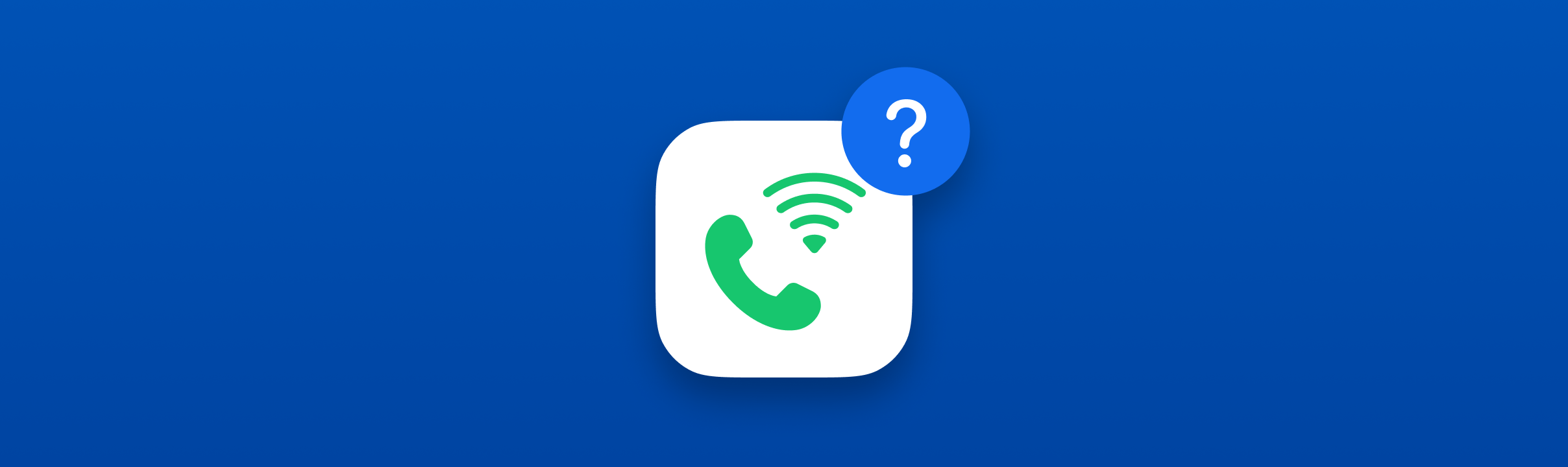
What Is a Call Log and Why Is It Essential for Small Businesses and Startups?
Learn what a call log is, the insights it provides to businesses, and how call log apps and software help you review call log history.

What Is a Hunt Group and How Do Small Businesses Use It for Smart Call Routing?
Learn what a hunt group is, how it works, how it differs from other call routing features, and how to set one up to reduce missed calls and improve response times.

What Is A2P Messaging? A Complete Guide for SMBs and Startups
Discover what A2P messaging is, how it differs from P2P, how small businesses use it daily, and what you have to do before sending your first A2P text messaging.

What is an Inbound Call Center? A Complete Guide for Small Businesses and Startups
Learn what an inbound call center is, how it differs from outbound call centers, and when outsourcing might be the right choice for your small business.