Blog
Cloud Phone System
What Is a Virtual Phone System?

What Is a Virtual Phone System?
Learn what a virtual phone system is, how it works, and why it’s becoming the preferred communication solution for modern businesses.
It’s no surprise that nearly every modern solution is moving to the cloud, and phone systems are no exception. Traditional phone setups once required complex infrastructure, on-site hardware, and ongoing maintenance, making them heavy and inflexible for fast-moving businesses that prefer lightweight, cloud-based tools.
While many companies can now operate using chat or email, others still need a professional way to communicate with customers by phone without relying on personal devices or limited phone solutions. That’s where virtual phone systems come in.
In this article, we’ll break down what a virtual phone system is, how it operates, and why it’s becoming the go-to choice for modern businesses.
What Is a Virtual Phone System?
A virtual phone system is a cloud-based phone solution that operates entirely over the internet using VoIP (Voice over Internet Protocol) technology. It allows users to make and receive calls without the need for traditional phone lines or on-site hardware.
Virtual phone systems combine the best of both worlds: the reliability and high call quality of traditional phone systems with the mobility and flexibility of modern cloud applications.
How Does a Virtual Phone System Work?
A virtual phone system operates entirely online, replacing the need for traditional phone lines with internet-based technology. At its core, it connects calls through the cloud, powered by VoIP, cloud infrastructure, and connected devices. Let’s look at each of these components.
VoIP (Voice over Internet Protocol)
VoIP is the technology that makes virtual phone systems possible. It converts voice into digital data packets and sends them over the internet instead of through copper phone lines. When the call reaches its destination, these packets are reassembled into sound, allowing users to communicate in real time with clear, stable audio.
Read more about what is VoIP technology and how it works.
Cloud Infrastructure
The cloud hosts the entire phone system online, managing call routing, storage, and features such as voicemail, call forwarding, and analytics. This eliminates the need for on-site servers or PBX hardware. All system updates and feature upgrades are handled automatically by the virtual phone system provider, ensuring the system stays up to date.
Devices
A virtual phone system works seamlessly across multiple devices, including VoIP desk phones, desktops, laptops, tablets, and smartphones. Users can access their accounts and virtual phone numbers through softphone apps, web browsers, or VoIP-enabled desk phones, giving them full access to all system features from any location or device.
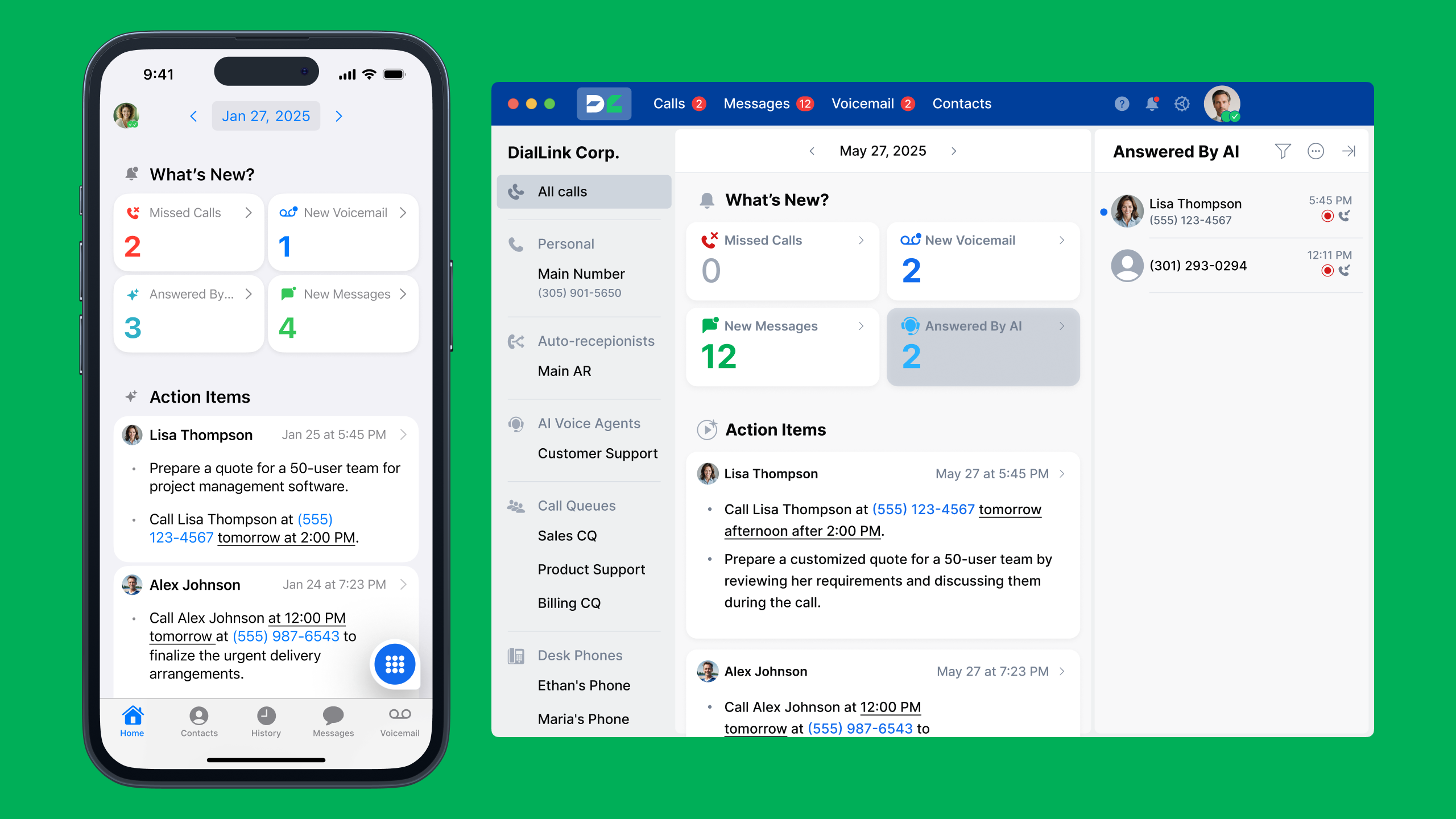
On-Premises vs. Virtual Phone Systems
While both systems serve the same purpose, enabling reliable voice communication, the way they are built, managed, and maintained differs dramatically. Here’s how on-premises and virtual phone systems compare:
| Aspect | On-Premises Phone Systems | Virtual Phone Systems |
|---|---|---|
| Infrastructure | Require expensive and bulky hardware such as servers, PBX units, and desk phones. | Operate entirely over the internet with no special physical hardware required. |
| Installation | Setup is complex, time-consuming, and often requires professional technicians. | Quick and easy to implement. |
| Commitment | Typically involve long-term contracts and maintenance agreements. | Flexible, subscription-based plans with no long-term commitments. |
| Support | Premium customer support often comes with additional fees. | 24/7 customer support is usually available for all users at no extra charge. |
| Maintenance | Requires specialized IT staff or third-party technicians for maintenance and troubleshooting. | Managed entirely by the provider — no technical expertise needed. |
| Scalability | Adding or modifying phone lines may require physical installation or service requests. | Users can add, remove, or repurpose phone numbers instantly through an online dashboard or mobile app. |
| Accessibility | Limited to office infrastructure and desk phones. | Accessible from anywhere using smartphones, laptops, or tablets. |
In short, virtual phone systems provide all the functionality of on-premises setups without the cost, complexity, or maintenance. They’re faster to deploy, easier to manage, and perfectly suited for today’s remote-ready, fast-moving businesses.
Who Can Use a Virtual Phone System?
Virtual phone systems can be used for personal communication, but most of them are primarily designed for business purposes. For individuals, they’re especially useful if you’re a freelancer or solopreneur who needs a dedicated virtual phone number to keep personal and professional calls separate. A virtual phone system also adds a level of organization and automation, allowing you to easily manage voicemails, forward calls based on conditions, and automate call handling with AI.
However, if you only need simple one-on-one internet-based calling, consumer VoIP apps like Skype, WhatsApp, or Google Meet may be a more affordable and straightforward choice.
On the other hand, businesses of all sizes can benefit from virtual phone systems because they offer a wide range of features designed specifically for business communication. From virtual auto attendants for phone systems and advanced call routing to call recording and integrations with business tools, these systems help teams stay organized, maintain a professional image, and deliver consistent, high-quality communication with customers.
While enterprises are increasingly adopting virtual business phone systems, especially to support hybrid work models, some large organizations still maintain on-premises PBX systems for compliance or tighter control. As a result, many operate in a hybrid model, where virtual phone systems manage day-to-day communication and remote collaboration, while legacy systems serve as backups or for internal operations.
In contrast, small businesses can adopt virtual phone systems much more quickly. With fewer technical dependencies and simpler infrastructures, they can configure and start using new systems much faster.
Let’s take a closer look at how small businesses benefit from virtual phone systems and why they’ve become the preferred communication solution for fast-growing teams.
Why Use a Small Business Virtual Phone System?
Modern small businesses need communication tools that are affordable, flexible, and scalable — that’s exactly what a virtual phone system delivers. Here’s why so many small teams and startups are making the switch:
Affordable to Set Up and Maintain
Traditional phone systems can be costly, with hardware, installation, and maintenance expenses adding up quickly. A virtual phone system runs entirely online, eliminating the need for bulky equipment or complicated setups. You simply pay a clear monthly fee per user for all your essential business communication needs.
Scales Easily as Your Business Grows
As your business grows, your phone system grows with it. Adding new users or phone numbers takes just a few clicks through simple, automated processes within the platform. Virtual phone systems are built to scale instantly, adapting to your business needs without downtime or extra setup.
Supports Remote Work
With a virtual phone system, your small business can operate fully remotely, attracting top talent from anywhere in the world and eliminating the need for costly office space.
Packed with Advanced Features
Virtual phone systems include all the call management capabilities of traditional setups, but in a simpler, more accessible form. Modern platforms are continuously evolving, introducing new features such as AI-powered automation, business tool integrations, and omnichannel communication options. Once you subscribe, you automatically gain access to the latest updates and can easily upgrade to explore additional features as they become available.
Essential Features of a Virtual Phone System for Small Businesses
Because virtual phone systems are built on the same foundation as traditional phone systems, they include all the key features you’d expect, such as calling, voicemail, and call routing. However, as part of the fast-evolving world of cloud-based solutions, these systems are continuously advancing, adopting new technologies and expanding their capabilities with each update.
Let’s take a closer look at how virtual phone systems enhance traditional calling features and introduce powerful new ones:
Virtual Phone Numbers
With traditional phone systems, each number was tied to a single desk phone. Virtual phone systems remove that limitation, allowing you to create local, toll-free, or international numbers that operate entirely online. Businesses can manage multiple numbers from one dashboard, assign dedicated lines to teams or departments, and project a local presence in different regions — all without being physically there.
Auto Attendant / Virtual Receptionist
An auto attendant, also known as a virtual receptionist, greets callers with a professional pre-recorded message and routes them to the right department or team member automatically. Some systems even support speech recognition, allowing callers to interact naturally (“Press 1 for Sales” or “Say ‘Support’ to connect with a representative”). This feature helps businesses handle large call volumes efficiently while reducing costs associated with hiring a live receptionist.
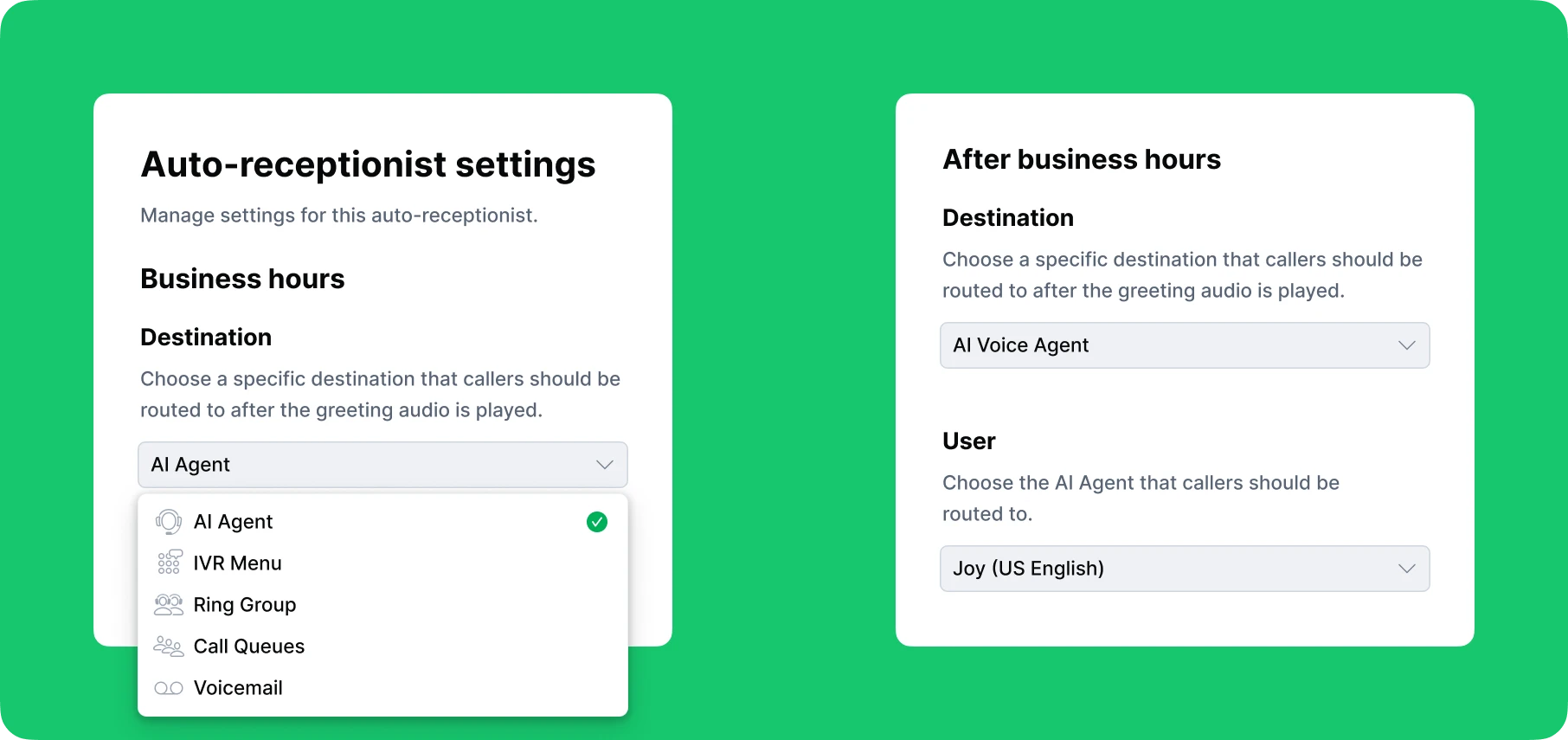
Call Routing and Forwarding
Call routing is one of the most powerful features of a virtual phone system, ensuring that every call reaches the right person or department without delay. Small businesses can now access advanced routing tools such as multi-level IVRs and call queues that were once available only to large enterprises, all configurable with just a few clicks.
You can also create conditional call forwarding rules to manage calls based on your availability or time of day. For instance, after-hours calls can automatically forward to voicemail or a mobile device, ensuring your customers are always heard, even outside regular business hours.
Versatile Device Options
Virtual phone systems work across all internet-connected devices, including laptops, smartphones, tablets, and VoIP-enabled desk phones. Using web or mobile apps, users can make and receive business calls from anywhere, ensuring smooth, uninterrupted communication whether they’re in the office, working from home, or on the go.
Business Messaging
Modern customers expect to communicate on their preferred channels, and virtual phone systems make that easy. In addition to voice, they support SMS, MMS, RCS, and even messaging integrations like WhatsApp. This allows your business to manage all interactions — calls, texts, and chats — from a single unified interface. Having everything in one place ensures faster responses, better record-keeping, and a more consistent customer experience.
Third-Party Integrations
Virtual phone systems integrate seamlessly with a wide range of business tools, including CRM platforms, help desk software, eCommerce systems, and team collaboration apps. These integrations automatically sync call data, customer notes, and interaction history across platforms, streamlining workflows and giving teams a unified view of every customer interaction.
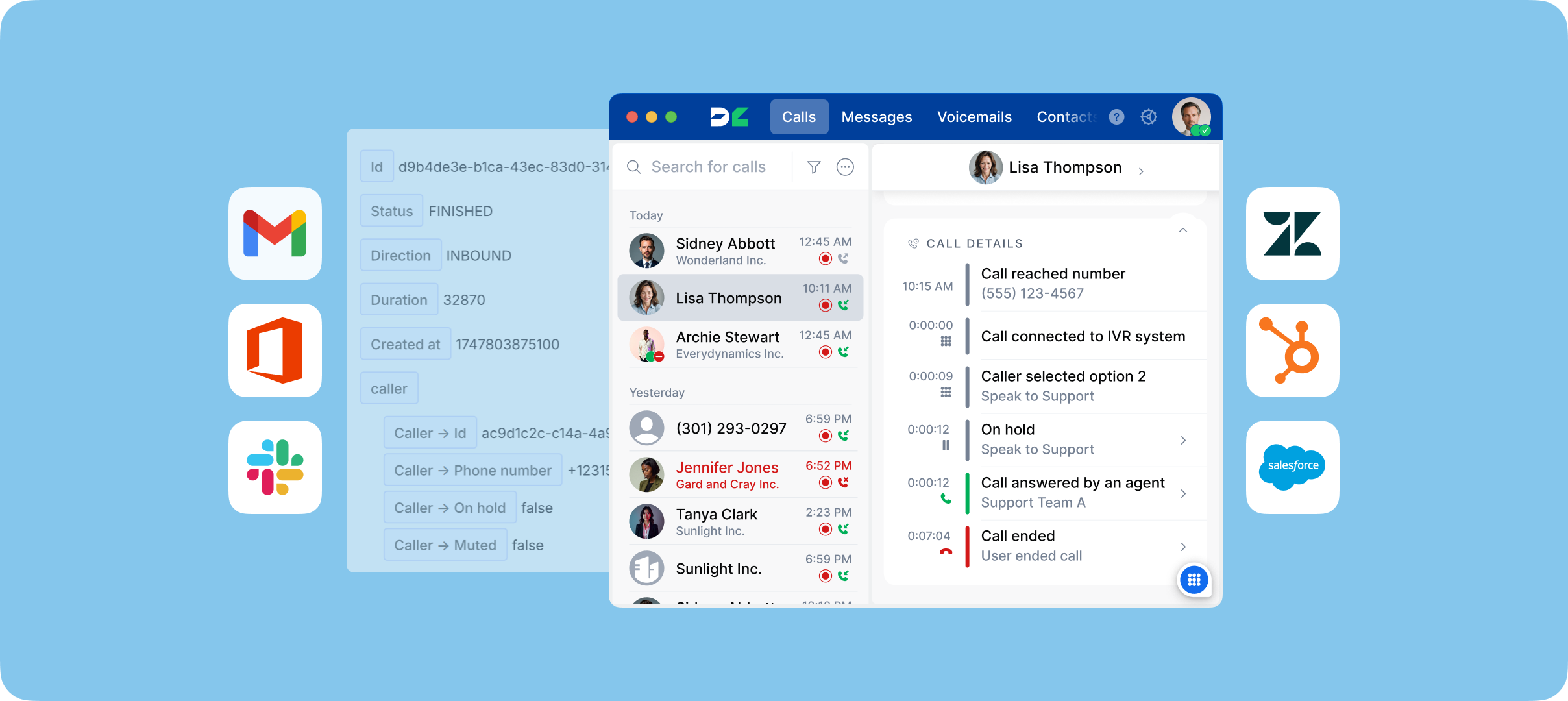
AI-Powered Features
Modern virtual phone systems are rapidly adopting AI-driven capabilities to automate routine tasks and improve efficiency. Common examples include call and voicemail transcriptions, conversation summaries, action item extraction, and sentiment analysis — all designed to help teams save time and make data-driven decisions.
Advanced platforms like DialLink go a step further with built-in AI voice agents. These agents don’t just greet callers and route them like traditional auto attendants; they can answer routine questions, provide assistance using your knowledge bases, and handle repetitive tasks.
With MCP servers, DialLink’s AI voice agents can even connect directly to your business tools, retrieving data or performing actions such as scheduling appointments, updating contact details, or adding tasks, bringing true automation and intelligence to every customer interaction.
Conclusion
A virtual phone system has made professional communication accessible to small businesses and startups, removing the cost and complexity once associated with traditional phone infrastructure. Today, you don’t need expensive hardware or large upfront investments to get started, just a virtual phone number paired with advanced call management tools and AI-powered features that help you work smarter and stay connected from anywhere.
If you’re ready to experience how simple and powerful modern business communication can be, try DialLink’s virtual phone system for free and see how it transforms the way you connect with your customers.
The cost of a virtual phone system depends on the provider, the number of users, and the features included. Most cloud-based systems, like DialLink, offer simple monthly pricing per user, typically ranging from $15 to $40 per month. This usually covers calling, messaging, updates, and maintenance without any hidden fees or expensive hardware costs.
Like most cloud-based solutions, setting up a virtual phone system is quick and straightforward. After selecting a provider, you can choose your virtual phone number, add users, and configure call routing rules directly from an online dashboard.
Yes. Most providers, including DialLink, support automated number porting, which allows you to transfer your current business phone number to your new virtual phone system. This ensures you can upgrade to a cloud-based setup without losing your established business identity.
A virtual auto attendant is an automated system that greets callers and directs them to the appropriate person or department. It replaces the need for a live operator and helps businesses handle high call volumes efficiently. The system can be part of your virtual phone system or can be provided as an add-on.
The terms virtual receptionist and auto attendant are often used interchangeably. Both automatically handle incoming calls by greeting callers and directing them to the right person or department. However, a virtual receptionist typically offers more advanced capabilities, especially when powered by AI, such as understanding natural speech, answering routine questions, and performing basic tasks like scheduling or providing information.
Featured Tags
Share

Arina Khoziainova
Content Writer at DialLink
Arina is a content writer with over 7 years of experience in the IT industry. At DialLink, she creates clear, insightful content that helps small business and startup owners simplify communication and drive growth using modern tools. With a strong focus on practical value, Arina transforms complex topics into accessible, actionable stories.
Keep Reading

Google Voice Auto Attendant: What It Is and How It Works
Explore how Google Voice auto attendant works and whether it’s right for your small business.

Understanding Inbound Calls and How to Handle Them
Learn what inbound calls are, why they matter, and how to handle them efficiently.
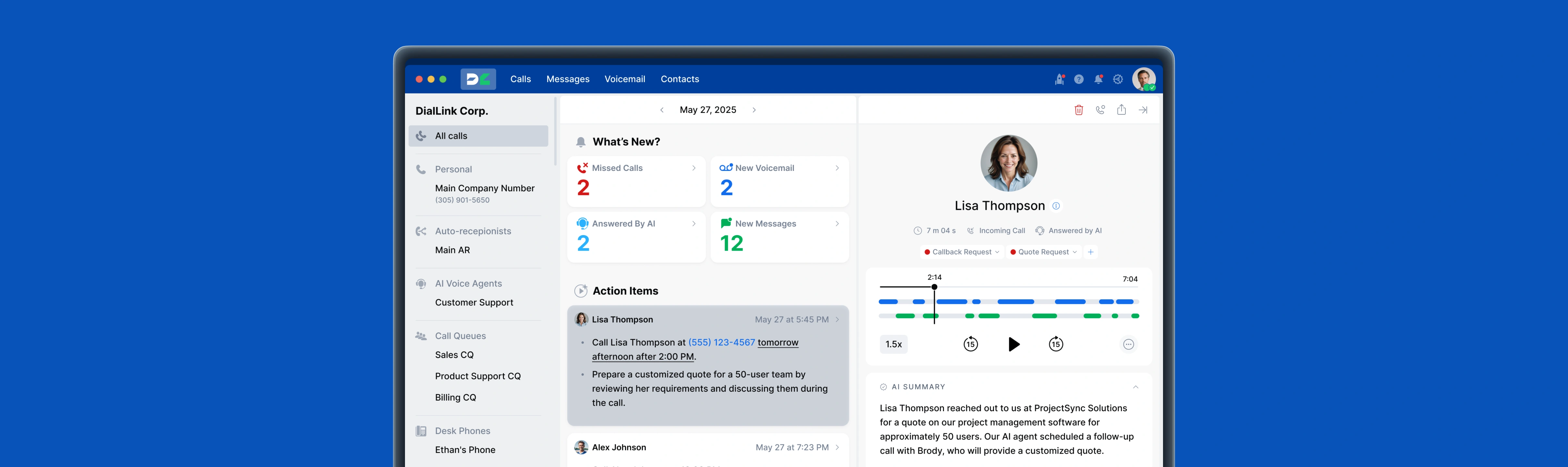
What Is a VoIP Phone System?
Read about what a VoIP phone system is, how it outperforms traditional setups, and the main ways it’s used in everyday communication.

What is Cloud Contact Center? Benefits, Features, and How It Works
A cloud-based call center offers small businesses a flexible and cost-effective alternative to traditional setups. Let’s explore what it is and how it operates.

What is Cloud Phone System? A Guide for Small Businesses and Startups
Read what a cloud phone system is, how it works, its key features, and the benefits it brings to small businesses.
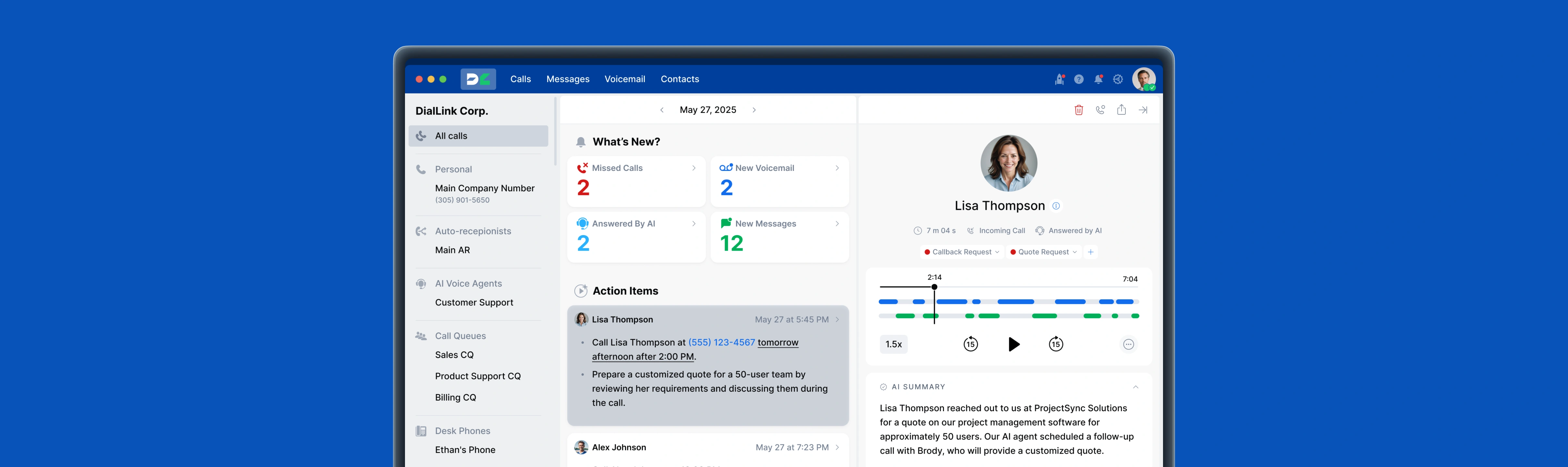
Types of Business Phone Systems: Cloud, VoIP, PBX & More
Discover different types of business phone systems, how they differ, and which options may be the best fit for your business.

Google Voice Business Phone System: Features, Pricing, and Limitations for Small Businesses
Learn how the Google Voice business phone system works, explore plans, features, and limitations for small businesses and startups.

Auto Attendant Message Examples and Scripts for Small Businesses
Find a list of auto attendant message examples, samples, and scripts that you can use for your small business phone system.