Eliminate Missed Calls with Business Call Forwarding
Every missed call is a lost opportunity to connect with a customer or prospect, and a risk that they will take their business to a competitor instead. The DialLink business phone system ensures that no call goes unanswered by providing an automated conditional call forwarding feature that routes incoming calls to another phone number or to voicemail.
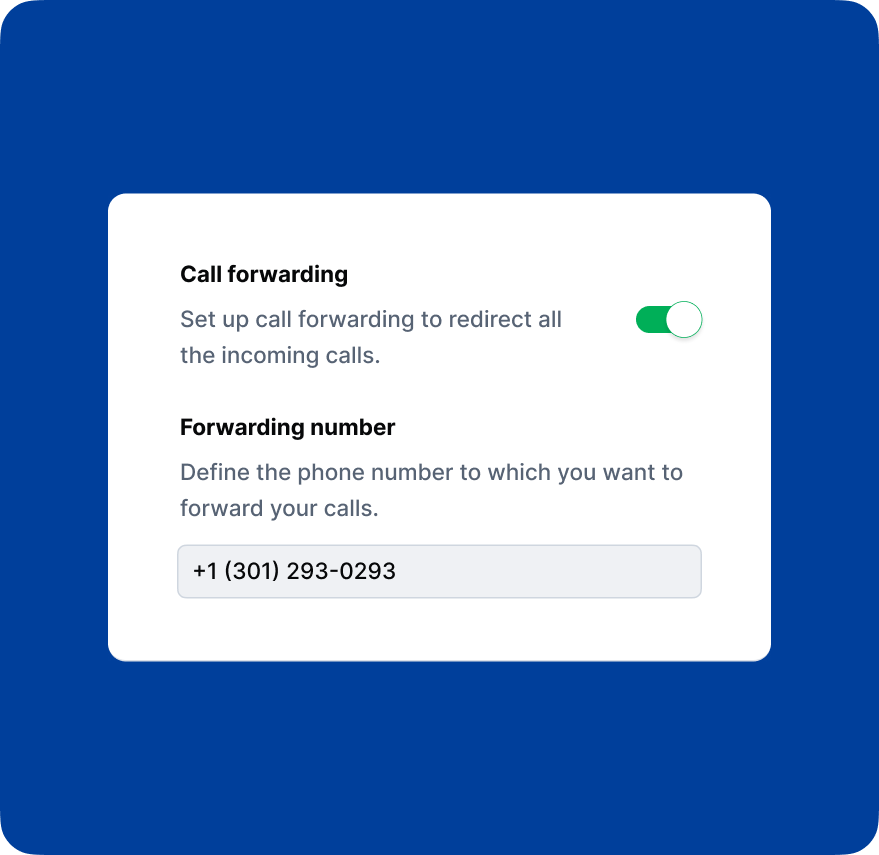
Prevent missed opportunities
Call forwarding keeps your business connected by ensuring that every call reaches the right recipient. By redirecting calls to an alternative number, you can respond promptly to clients and never lose business due to missed calls.

Keep your business available in any situation
The flexible call forwarding feature ensures your business stays reachable beyond business hours, whether your line is busy, you are on holiday, or simply can’t pick up. Customize forwarding for each scenario and redirect calls to voicemail or a designated after-hours number so customers never feel ignored.
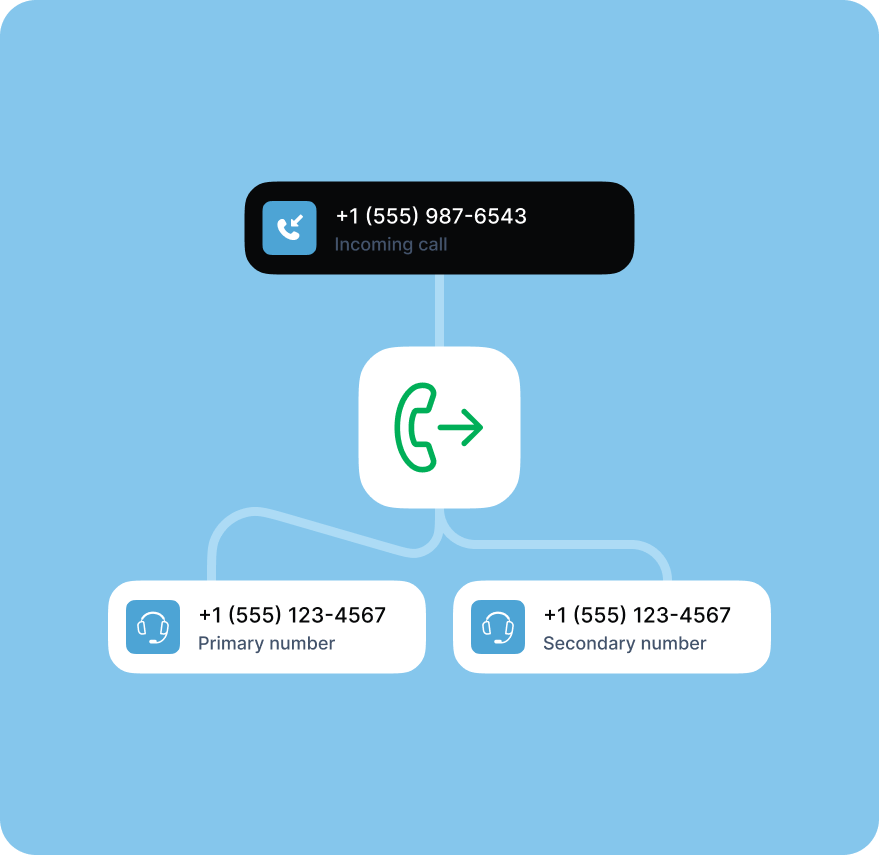
Improve the caller experience
With the DialLink call forwarding service, you can ensure that important calls get answered faster without forcing callers to follow confusing instructions or chase alternate numbers.
"Setting up call forwarding in our DialLink account was quick and easy! Now, while traveling, we can have incoming calls seamlessly forwarded to an alternative number, ensuring we never miss an important client inquiry."
International Sales Coordinator, Logistics Company
Frequently Asked Questions
What is call forwarding?
Call forwarding is a business phone system feature that redirects incoming calls from one business phone number to another destination, such as a personal number, another agent, or a different department. This ensures you never miss important calls, even when you're unavailable.
What is conditional call forwarding?
Conditional call forwarding is a phone feature that redirects incoming calls to another number only in specific situations, rather than all the time. For example, with DialLink you can set up rules to forward calls based on the time of day, such as during business hours, weekends, or after hours, as well as when your line is busy or unanswered after a certain number of rings.
How does call forwarding benefit my business?
Call forwarding ensures you always stay connected to your customers, even when you’re not at your desk. It improves customer satisfaction by minimizing missed calls, enhances employee productivity, and ensures business continuity during vacations and emergencies. It also helps businesses maintain availability beyond office hours by routing calls to voicemail or after-hours numbers.
Is there a limit to the number of phone numbers I can forward calls to?
Yes, DialLink lets you forward each business phone number to a single destination, such as a mobile phone or another line.
Can I set different call forwarding rules for different times of the day?
Yes, you can set up call forwarding rules based on the time of day. For instance, you can forward calls to one number during business hours and a different number after hours.