Blog
Cloud Phone System
What Is a Virtual Call Center and How to Start One for Small Businesses?

What Is a Virtual Call Center and How to Start One for Small Businesses?
Discover what virtual call centers are, their key benefits and challenges, and get guidance on how small businesses can launch one successfully.
Since 2019, the shift toward remote work has made virtual call centers not just viable, but essential for modern businesses. Unlike traditional call centers that rely on physical office space, virtual call centers empower agents to work from anywhere using internet-based communication tools.
For small businesses and startups, this model offers a cost-effective way to deliver professional customer support without the burden of maintaining a physical office. With a virtual call center, your team can provide the same, or even better, level of service as an on-site setup.
In this guide, we’ll break down what virtual call centers are, how they function, the benefits and challenges they present, and how to set one up from scratch. Whether you’re launching a new business or expanding an existing team, you’ll discover how to deliver exceptional support without stretching your budget.
What Is a Virtual Call Center?
A virtual call center functions much like a traditional on-site call center, but with one key difference: the agents work remotely. Instead of being located in a single office, customer service representatives can operate from home or any remote location. They connect to the call center system via the internet using cloud-based software, handling all customer interactions — calls, emails, chats — through online platforms.
Rather than investing in costly hardware, virtual call centers rely on VoIP (Voice over Internet Protocol) technology and cloud communication platforms to manage customer communications efficiently.
Virtual Call Center or Contact Center: What’s the Difference?
Although the terms are often used interchangeably, they’re not exactly the same. A call center typically focuses on voice communications, handling inbound and outbound phone calls. A contact center, on the other hand, manages customer interactions across multiple digital channels, including email, SMS, live chat, and social media.
That said, most modern virtual call centers now support omnichannel communication and function more like contact centers, delivering a seamless experience across platforms.
Types of Virtual Call Centers
Virtual call centers can be categorized based on the type of communication they handle. Understanding the differences can help you choose the right setup for your business needs.
Inbound Virtual Call Centers
These centers focus on handling incoming calls from customers. Typical use cases include customer support, order tracking, technical assistance, billing inquiries, or appointment confirmations.
Outbound Virtual Call Centers
In outbound call centers, agents make outgoing calls to customers or prospects. These calls may be for sales outreach, customer follow-ups, lead qualification, surveys, appointment reminders, or promotional campaigns.
Blended Virtual Call Centers
Blended call centers combine both inbound and outbound capabilities, allowing agents to seamlessly switch between handling incoming requests and placing outbound calls. This setup offers maximum flexibility and efficiency, especially for businesses with limited staff who need to multitask across roles.
Thanks to modern cloud phone systems like DialLink, small businesses and startups can manage both inbound and outbound call center operations all within a single platform.
Virtual Call Center vs. Traditional Call Center
Although the end goal is the same — to deliver excellent customer service — the way traditional and virtual call centers operate can differ significantly. Ideally, your customers shouldn’t notice whether your agents are working from an office or remotely. However, as an owner of a call center, these differences can have a major impact on cost, scalability, and day-to-day management.
Here’s a side-by-side comparison of traditional vs. virtual call centers across key dimensions:
| Aspect | Traditional Call Center | Virtual Call Center |
|---|---|---|
| Location | Centralized, physical office where all agents work from one or multiple sites | Decentralized; agents work remotely from home or distributed locations |
| Infrastructure | Requires on-premise PBX hardware, office space, dedicated IT resources | Cloud-based infrastructure using VoIP and unified communication platforms |
| Agent Workforce | Fixed local workforce; limited by geographical hiring constraints | Global or regional talent pool; easier to hire across time zones |
| Scalability & Flexibility | Scaling up means expanding office space and equipment | Easily scalable; add or remove agents with minimal overhead |
| Cost | High upfront investment and ongoing operational costs (rent, hardware, maintenance) | Lower costs: pay-as-you-go or subscription-based pricing with minimal physical overhead |
| Ideal For | Large enterprises with complex operations and in-house teams | Small businesses, startups, and growing companies looking for flexibility and lower cost |
Benefits of Virtual Call Centers for Small Businesses and Startups
Virtual call centers offer a range of advantages that make them especially appealing for small businesses and startups. With fewer upfront costs and greater operational flexibility, they help level the playing field against larger competitors.
1. Lower overhead: Traditional call centers require significant investments in office space, hardware, and on-site IT support. Virtual call centers eliminate many of these costs by leveraging cloud-based communication tools. You can run a fully functional support or sales operation without paying for rent, utilities, or expensive PBX systems, freeing up resources for growth and innovation.
2. Broader talent pool: Hiring is no longer limited to your local area. With a virtual setup, you can tap into a global or regional talent pool, bringing in skilled agents who might be unavailable or unaffordable in your immediate location. This is particularly valuable for finding multilingual support or specialized expertise.
3. Geographic flexibility for 24/7 coverage: A remote workforce enables you to offer customer support across different time zones. You can build shifts around global availability, making it easier to provide 24/7 service without requiring agents to work overnight or weekends in a single location.
4. Seamless scalability: As your business grows, so can your call center without major infrastructure changes. Whether you're launching a new product, expanding to new markets, or handling seasonal spikes, cloud-based systems allow you to quickly onboard or scale back your team based on current demand.
Virtual Call Center Software and Solutions
The software powering your virtual call center is more than just a communication tool, it’s the engine behind your entire operation. For small businesses and startups, choosing the right platform can mean the difference between a disorganized support experience and a streamlined, professional one.
The specific features you’ll need depend on your business goals, use cases, and team structure. Below, we’ve outlined the essential capabilities required to run a call center — from core functionality to advanced automation.
Must-Have Features for Inbound Virtual Call Centers
Delivering responsive and professional support is essential, especially when every missed call could mean a lost customer. DialLink’s inbound capabilities help your team handle high volumes of calls with ease:
- Smart auto-receptionist: Make sure every call is answered and routed appropriately, day or night, using an always-on virtual receptionist.
- Multi-level IVR menus: Help callers reach the right department or agent quickly with easy-to-navigate, multi-level voice menus.
- Customer business hours: Automatically route calls based on your defined business hours, including after-hours and holiday schedules.
- Call queues and ring groups: Place callers in a queue during peak times or route them to a ring group so the first available agent can respond. For those who prefer not to wait, you can also offer an automated callback option.
- Warm and cold call transfers: Transfer calls seamlessly with or without a context, ensuring smooth handoffs between team members.
- Group calling: Enable faster issue resolution by initiating conference calls with multiple participants when collaboration is needed.
- Call recordings: Automatically record calls for training, quality assurance, and compliance purposes.
- Custom greetings: Create a polished, branded experience using AI-generated voice greetings in multiple languages.
- CRM & helpdesk integrations: Sync contacts, log conversations, and enable click-to-call functionality in tools like HubSpot, Salesforce, and Zendesk for a unified workflow.
- Unified communications: Manage calls, SMS, and WhatsApp messages from a single inbox, keeping all customer interactions organized and accessible.
- Toll-free and local phone numbers: Make it easy for customers to reach you using toll-free numbers or local numbers.
- Security features: Protect sensitive data with encrypted call recordings and role-based access controls to ensure only authorized users can access client information.
Must-Have Features for Outbound Virtual Call Centers
Whether you're following up with leads or running a promotional campaign, outbound features help your team stay productive and effective:
- Local phone numbers: Increase answer rates and build customer trust by using local phone numbers that feel familiar to your audience
- Caller ID (CNAMs): Display your business name on outbound calls to avoid spam filter.
- CRM integration: Streamline workflows with click-to-call, automatic call logging, and real-time contact syncing directly within platforms like Salesforce or HubSpot.
- Business messaging: Engage with customers across SMS, WhatsApp, and RCS — all from one unified inbox — so your team can manage conversations efficiently and deliver a consistent experience across channels.
Advanced Features for Smarter and Scalable Communication
While it’s possible to build a call center using only basic features, it’s always worth exploring whether your software provider offers more advanced capabilities. Modern phone platforms like DialLink go far beyond the essentials, bringing enterprise-grade features within reach of small businesses and startups. These advanced tools help automate routine tasks, enhance service quality, and support scalable growth without added complexity or cost.
- AI voice agents: Automate the handling of both inbound and outbound calls with always-on virtual assistant of your call center. These agents can recognize spoken keywords, understand intent, and route calls accordingly. They can also perform warm transfers to human agents when needed, ensuring a seamless and professional customer experience.
- AI knowledge base integration: Train your AI agents to provide accurate, brand-consistent answers by connecting them to your internal documentation, FAQs, onboarding materials, pricing sheets, or product guides. With this context, the AI can respond intelligently to common questions and reduce the need for human intervention.
- Model Context Protocol (MCP) integration: Seamlessly Connect AI voice agents with your existing business tools to retrieve and update data, and perform a variety of automated actions.
- AI-powered call intelligence:
- AI call and voicemail transcripts: Automatically convert spoken conversations and voicemails into searchable, text-based transcripts. This saves your team from taking manual notes and ensures critical details are never lost.
- Call summaries: Get instant, AI-generated summaries after each call. Key decisions and discussion points are captured and presented in a clear format.
- Action items: DialLink automatically detects and highlights tasks or follow-ups discussed during calls. This helps ensure nothing falls through the cracks and keeps your team organized.
- Sentiment analysis: Gauge customer satisfaction and emotional tone with AI-driven sentiment analysis.
- AI call tagging: Automatically assign predefined labels to calls based on their content or purpose, such as “support,” “billing,” or “sales inquiry.”
Not Ready to Set up Yourself? Consider Virtual Call Center Services
Some small businesses might not want to set up software and hire agents themselves. In that case, they can look into third-party virtual call center services providers. These are companies that offer outsourced call center agents or virtual receptionist services who can handle your calls remotely. This option can be useful if you want the benefits of a virtual call center without managing the day-to-day operations – essentially, you’re hiring a service that already has the software platform and trained virtual agents in place.
How to Setup a Virtual Call Center, Step-by-Step
Whether you're building your virtual call center from scratch or transitioning from an on-site setup, having a clear roadmap ensures it’s designed to support your business goals effectively.
Here’s a step-by-step guide to help you get started:
Define the Purpose of Your Virtual Call Center
Before you get into how to create a virtual call center, you need to truly understand what you’re aiming for. Your objectives should inform each of the further steps of this process.
Start by identifying the core function of your call center:
- Inbound: Handling incoming calls such as support requests, appointment scheduling, or product inquiries.
- Outbound: Making proactive calls for sales, lead generation, surveys, or follow-ups.
- Blended: Supporting both inbound and outbound functions simultaneously.
Clarifying this helps determine the features, tools, and staffing model you'll need.
Identify Your Customers and Preferred Communication Channels
Understand where your customers are and how they prefer to communicate. Are they in specific regions or time zones? Do they favor phone calls, texts, live chat, or messaging apps like WhatsApp?
Choose the right mix of communication channels — calls, SMS, RCS, WhatsApp, or email — so your team can meet customers where they are. Understanding the channels you’ll use will help understand whether you need only a phone system or complete communication platform.
Choose a Virtual Call Center Platform
Now that you understand what your virtual call center needs to achieve, it's time to choose the right software provider. This decision is crucial to the long-term success of your call center.
Start by researching the market, testing different solutions, and shortlisting vendors that align with your specific use case. Look for providers who not only offer the right features but also provide strong onboarding support and customer service.
Keep in mind, there's no one-size-fits-all platform. Choose an option that fits your needs, offers good value and flexibility for your growth.
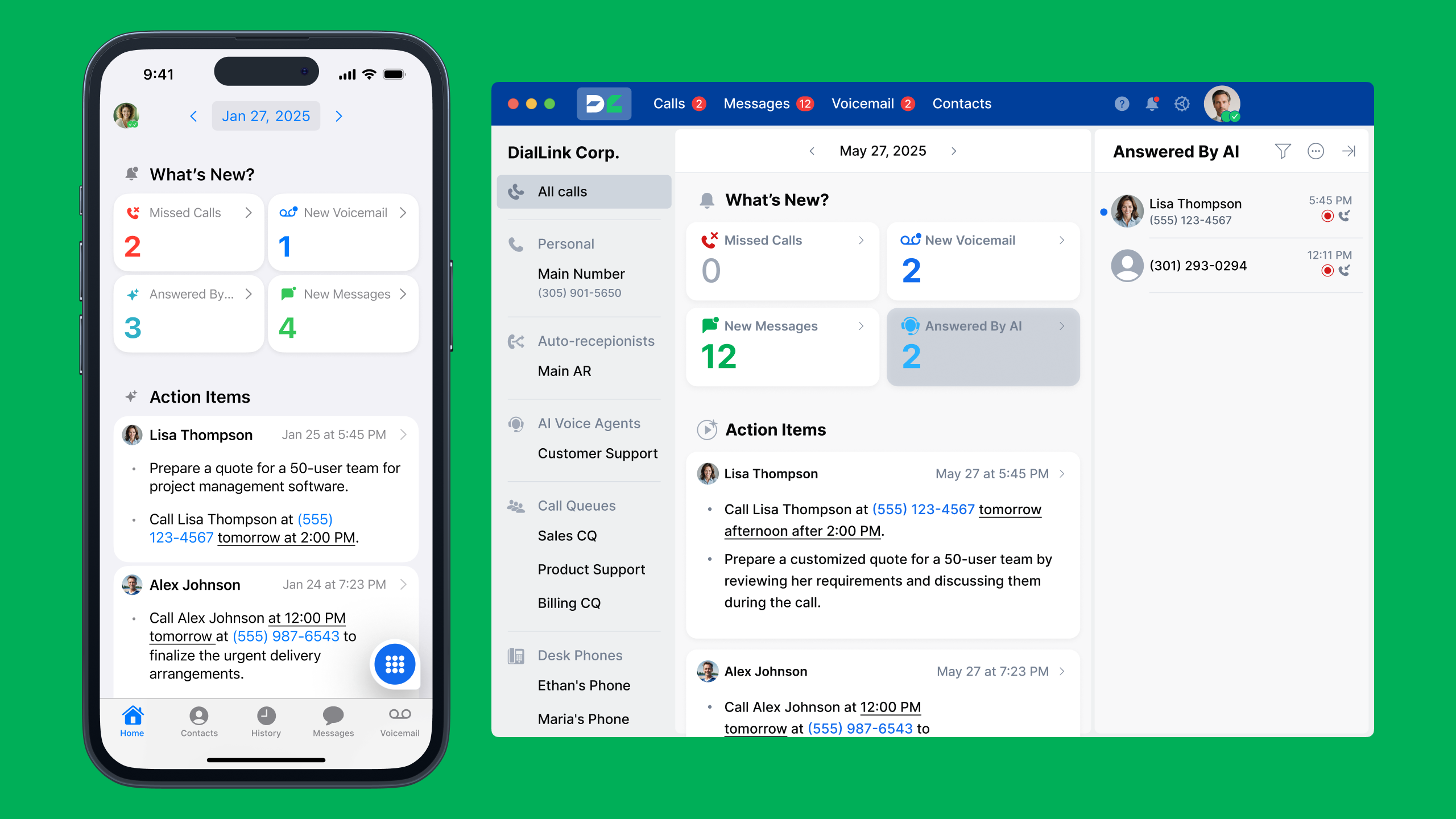
Build Onboarding Processes, Define Workflows and Metrics
Even if you don’t have every detail mapped out yet, defining key workflows early will help you build a virtual call center that runs smoothly from day one. Start with the basics of how calls and messages will flow through your system.
Key areas to outline:
- Call routing methods: via IVR menus, ring groups, or call queues
- Escalation paths: when and how to transfer to supervisors or specialists
- Data logging: where and how virtual call center agents should take notes or update tickets
If you are going to integrate AI voice agents, think of AI-human collaboration. Define what inquiries AI voice agents will handle, and when they escalate them to human agents.
Establish clear Key Performance Indicators (KPIs) early, such as:
- First Call Resolution (FCR)
- Average Handle Time (AHT)
- Call Abandonment Rate
- Conversion Rate (for sales teams)
- Customer Satisfaction (CSAT)
Once your workflows are defined, begin building onboarding materials and SOPs (standard operating procedures). These may start basic, but that’s okay. Processes should evolve as your team grows and your operations mature.
Remember: onboarding isn’t a one-time task. Update your workflows and documentation as new features are added, customer expectations shift, or feedback uncovers gaps in performance.
Recruit and Train Virtual Agents
Hiring the right team is essential for any virtual call center. Your recruitment approach will depend on the call center’s purpose: hire support reps for inbound inquiries or sales-focused agents for outbound campaigns.
To ensure broad coverage and cost-efficiency, consider hiring remotely across multiple time zones. This allows for round-the-clock availability without overloading a single team.
Your training program should cover:
- Call handling etiquette and brand voice
- Product knowledge
- Platform usage (IVR, CRM integration, AI assistant features)
- Tools for communication and feedback (e.g., team chat, shared docs)
Source the Right Equipment
Virtual agents need reliable equipment to deliver great service. Each agent should be equipped with:
- A functioning desktop, laptop, or mobile device
- A headset with noise-cancelling capabilities
- A stable, high-speed internet connection
Launch, Monitor and Optimize
Once your virtual call center is live, your focus should shift to performance monitoring and continuous improvement.
Track both quantitative data and qualitative insights. Important metrics include:
- First Call Resolution (FCR)
- Average Handle Time (AHT)
- Customer Satisfaction (CSAT)
- Cost per call or cost per resolution
In addition to reports, use call recordings, live call monitoring, and agent scorecards to assess call quality. Supervisor reviews and shadowing sessions can surface coaching opportunities.
Encourage transparency and accountability by sharing performance dashboards with your team. Set goals collaboratively, then review KPIs regularly to track progress.
When weaknesses are identified, such as long wait times or low CSAT, it’s up to your management team to adjust workflows, retrain agents, or introduce new tools (e.g., call queues, AI call summaries, or smarter routing).
Challenges of Virtual Call Centers (and How to Overcome Them)
Running a virtual call center offers incredible flexibility, but it also comes with unique operational challenges. Here are the most common issues small businesses face, along with practical strategies to overcome them:
Tech Failures and Downtime
The challenge: When your team relies entirely on cloud-based tools and internet connections, even a short disruption can cause missed calls, dropped interactions, and frustrated customers.
How to overcome it:
- Choose a reliable platform with proven uptime and robust support. DialLink, for example, offers enterprise-grade infrastructure with built-in failover protection.
- Train agents on how to troubleshoot minor issues and reconnect quickly.
- Encourage redundant setups, such as having mobile and desktop apps installed on different devices and using backup internet sources (like mobile hotspots).
Quality Inconsistency Across Agents
The challenge: When agents work remotely, it’s harder to maintain consistent service quality—especially when they're spread across time zones and locations.
How to overcome it:
- Use call recording, live monitoring, and AI-powered call summaries to assess performance and identify coaching opportunities.
- Create standardized scripts, SOPs, and knowledge bases to ensure consistency in how inquiries are handled.
- Offer regular coaching sessions and QA reviews, using performance data and customer feedback to guide improvement.
Security and Data Privacy Concerns
The challenge: Handling sensitive customer data over remote networks introduces serious compliance risks, especially in industries like healthcare, finance, or e-commerce.
How to overcome it:
- Use end-to-end encrypted platforms like DialLink that store call data securely.
- Set up VPNs and secure Wi-Fi policies to protect agents working from home.
- Enforce role-based access controls so only authorized team members can view or handle sensitive information.
- Keep call recordings and customer records in encrypted storage with regular audits and data retention policies.
Related reading: What Is Call Recording Compliance?
Popular Use Cases and Industries Using Virtual Call Centers
Here are some of the most common industries and use cases where virtual call centers shine:
E-commerce and Retail
In fast-paced online retail, customer experience can make or break a brand. Virtual call centers help e-commerce businesses:
- Handle high volumes of order inquiries, shipping questions, and return requests
- Provide support during seasonal peaks (e.g., Black Friday, holiday sales)
- Offer real-time assistance via phone, SMS, and WhatsApp—all from one centralized inbox
- Use AI voice agents to automate common questions like "Where is my order?" or "How do I start a return?"
Whether it’s a growing Shopify store or a global retail brand, virtual call centers allow customer service teams to be lean, flexible, and available around the clock.
Healthcare
For healthcare providers, timely and secure communication is critical. A virtual call center helps clinics, private practices, and telehealth providers:
- Triage patient calls and route them based on urgency or department
- Schedule appointments and send automated reminders
- Provide after-hours support by routing after-hour calls
- Maintain HIPAA-compliant call handling with encrypted call storage and access
Insurance
Insurance companies deal with complex, time-sensitive inquiries that require both speed and accuracy. A virtual call center enables:
- Support for claims processing and policy questions
- Call routing based on specialty (e.g., auto, health, property) or language
- Automated callbacks and warm transfers for escalated cases
Secure communication with clients, adjusters, and underwriters.
Conclusion
Virtual call centers empower small businesses and startups to deliver high-quality customer experience without massive investments. By leveraging the right cloud phone system, you can hire top talent, support customers across channels, and scale on your own terms.
If you’re ready to build a more agile support or sales team, now is the perfect time to explore virtual call center solutions.
DialLink makes it easy to get started. Our cloud-based platform is built for growing teams, combining enterprise-grade functionality with user-friendly design and AI-powered automation. Whether you're just launching or scaling fast, DialLink gives you the tools to support customers like a pro.
Try DialLink for free today and see how simple and powerful virtual call center software can be.
The cost of a virtual call center varies based on the provider, number of agents, features, and usage. Most platforms offer monthly per-user pricing, typically ranging from $15 to $100+ per agent per month. Additional fees may apply for premium features.
Platforms like DialLink offer flexible pricing plans designed specifically for small businesses and startups, so you only pay for what you need.
Start by evaluating your business needs: are you supporting inbound support calls, making outbound sales calls, or doing both? Once your goals are clear, evaluate virtual call center platforms based on the features that matter most to your operations: automated call handling and routing, multichannel support, integrations, and ease of use.
Look for a solution that not only addresses your current needs but also offers the flexibility to grow with your team and adapt as your business evolves.
At a minimum, each agent needs:
- A desktop, laptop, or mobile device
- A reliable high-speed internet connection
- A quality headset with a microphone (for better audio clarity)
Optional equipment may include ergonomic accessories, backup internet (hotspot), or VoIP desk phones, especially for high-volume teams. The software itself is typically cloud-based, accessible through a web browser or mobile/desktop app.
Yes, absolutely. Virtual call centers are well-equipped to support outbound operations such as lead generation, customer follow-ups, appointment scheduling, and promotional campaigns.
Virtual call centers are widely used across many industries, including:
- E-commerce and retail for customer service and order support
- Healthcare and telemedicine for appointment scheduling and triage
- Insurance for claims handling and policy support
- SaaS and tech startups for global user support and onboarding
- Education, real estate, travel, and finance are also rapidly adopting virtual call centers for flexible and cost-effective communication.
Featured Tags
Share
In this article
- What Is a Virtual Call Center?
- Virtual Call Center vs. Traditional Call Center
- Benefits of Virtual Call Centers for Small Businesses and Startups
- Virtual Call Center Software and Solutions
- How to Setup a Virtual Call Center, Step-by-Step
- Challenges of Virtual Call Centers (and How to Overcome Them)
- Popular Use Cases and Industries Using Virtual Call Centers
- Conclusion

Arina Khoziainova
Content Writer at DialLink
Arina is a content writer with over 7 years of experience in the IT industry. At DialLink, she creates clear, insightful content that helps small business and startup owners simplify communication and drive growth using modern tools. With a strong focus on practical value, Arina transforms complex topics into accessible, actionable stories.
Keep Reading
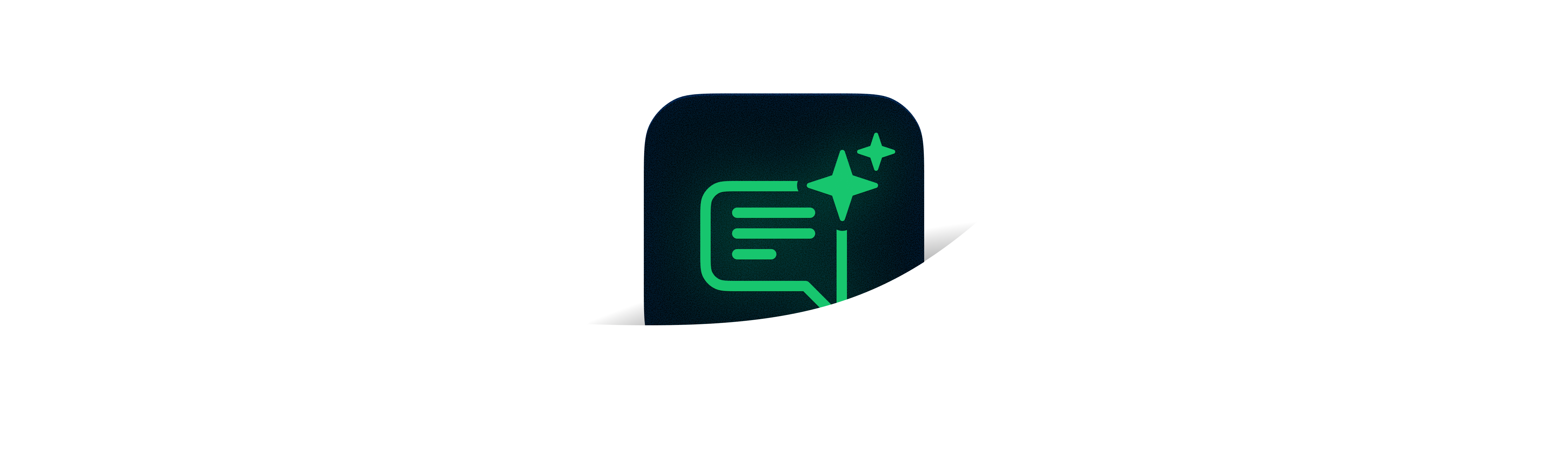
Auto Attendant Recordings: Examples, Samples and Best Practices for Small Businesses
Explore auto attendant recording examples, samples, and tips for small businesses and startups to create professional phone greetings.
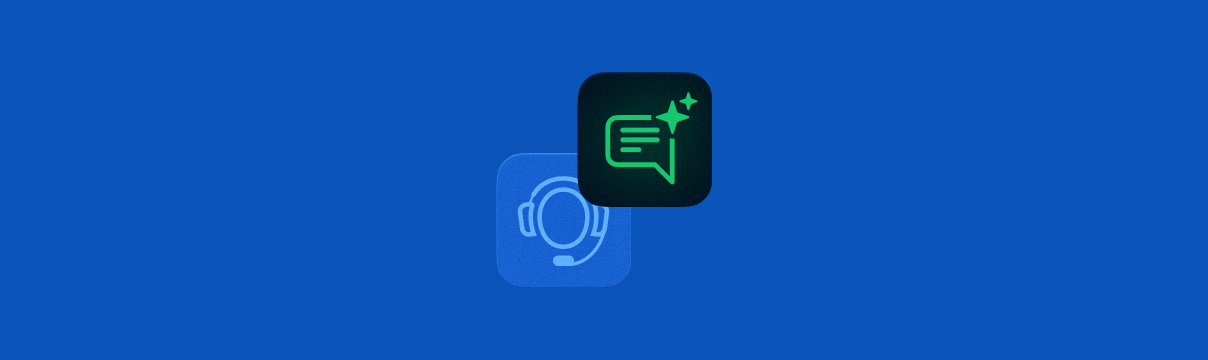
AI Phone System Explained: A Complete Guide for Businesses
Learn what an AI phone system is, how it works, and explore its key features, common use cases, and real-world applications across industries.
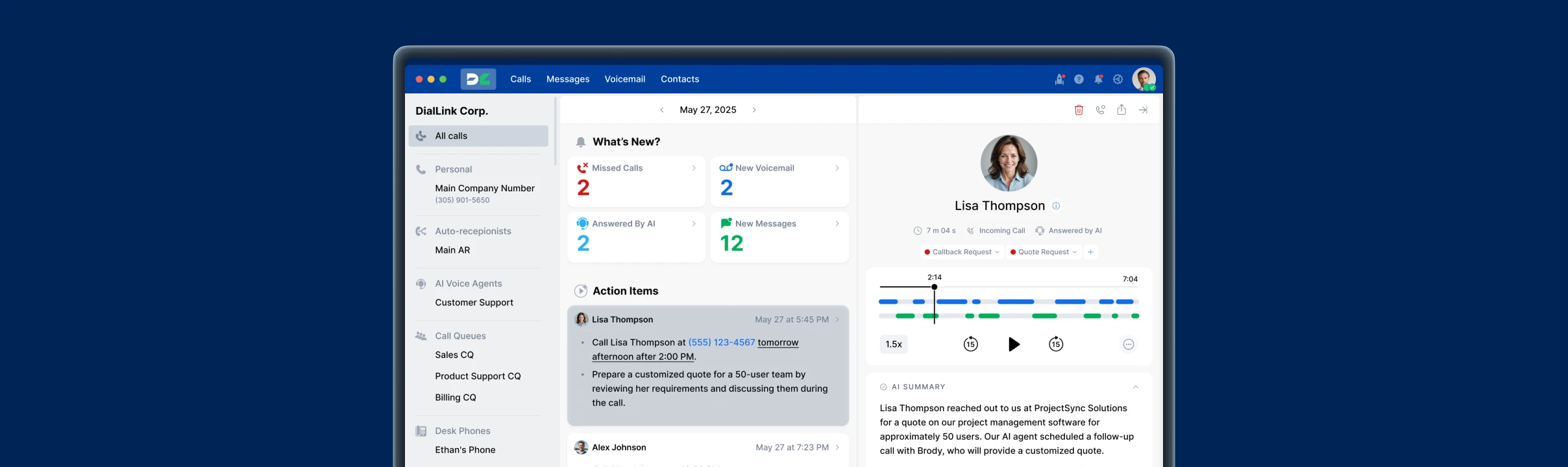
What Is Interactive Voice Response (IVR)?
Learn what IVR systems are, how they work, and best practices for creating a customer-friendly IVR menu.

Google Voice Auto Attendant: What It Is and How It Works
Explore how Google Voice auto attendant works and whether it’s right for your small business.

Understanding Inbound Calls and How to Handle Them
Learn what inbound calls are, why they matter, and how to handle them efficiently.
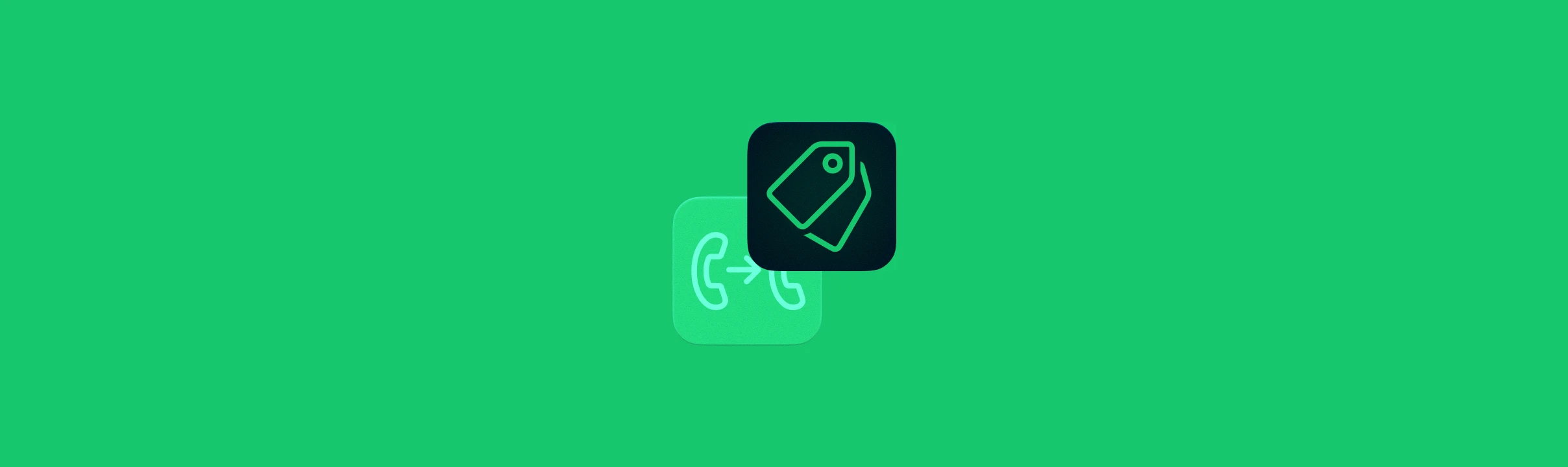
Warm Transfer: What It Means and When to Use It
Learn what a warm transfer is, how it works, how it differs from a cold transfer.

Cold Transfer Explained: When to Use and When to Avoid It
Read what cold transfer is, how it differs from a warm transfer, and when it should be used.
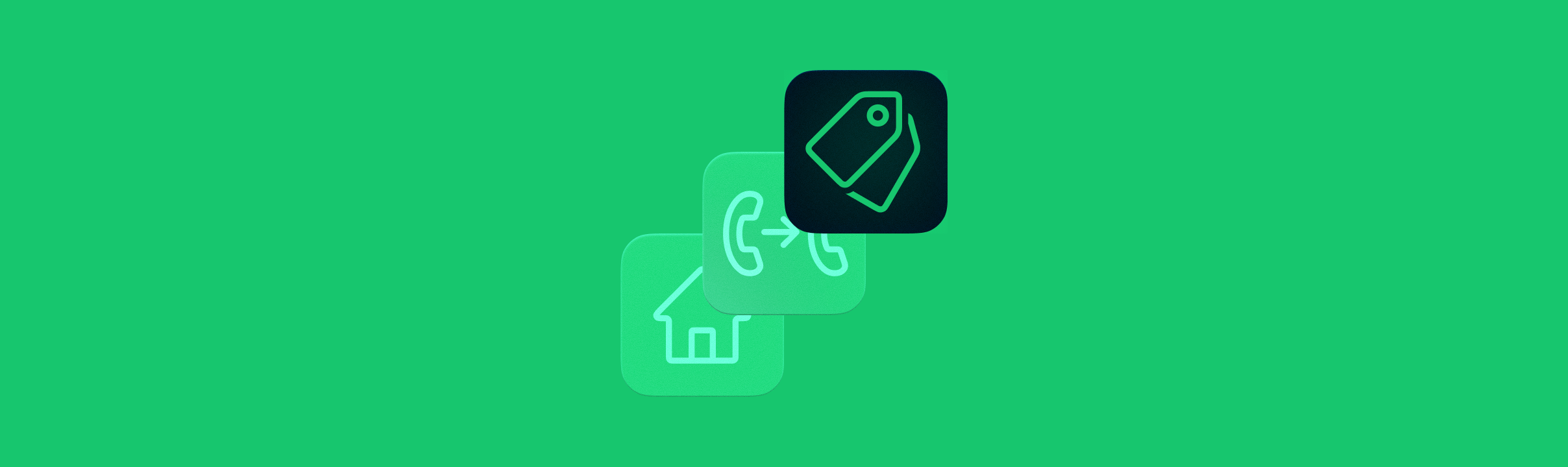
Understanding Call Management: How It Works and Why It Matters
Learn what call management is, discover its key components, and find out whether your business needs one.