Avoid Missed Calls with Ring Groups
Minimize the risk of missing inbound calls. With DialLink’s ring groups, incoming calls are automatically routed to a designated ring team, ringing multiple team members simultaneously. This ensures the first available person can answer promptly, improving response times and reducing missed opportunities.
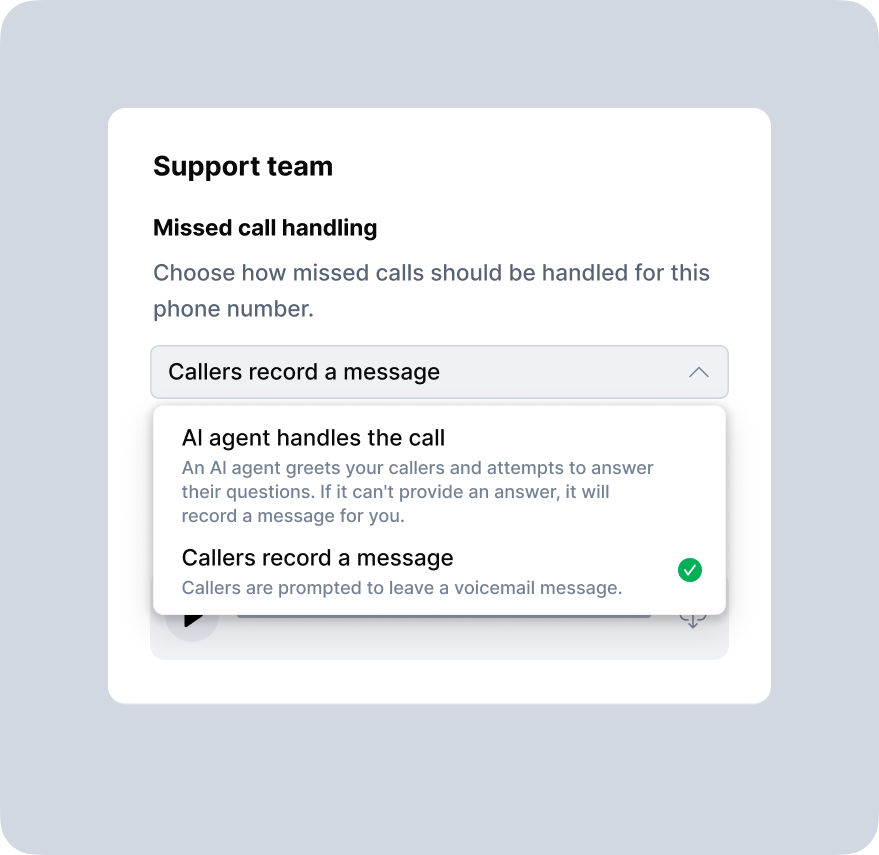
Deliver faster response times
Route calls from a shared number, or multiple numbers, to your ring group for teams calling. Calls ring all assigned team members at once, ensuring the first available agent can respond. If no one is free, calls can be routed to an AI voice agent or voicemail, so every call is handled - even after hours.
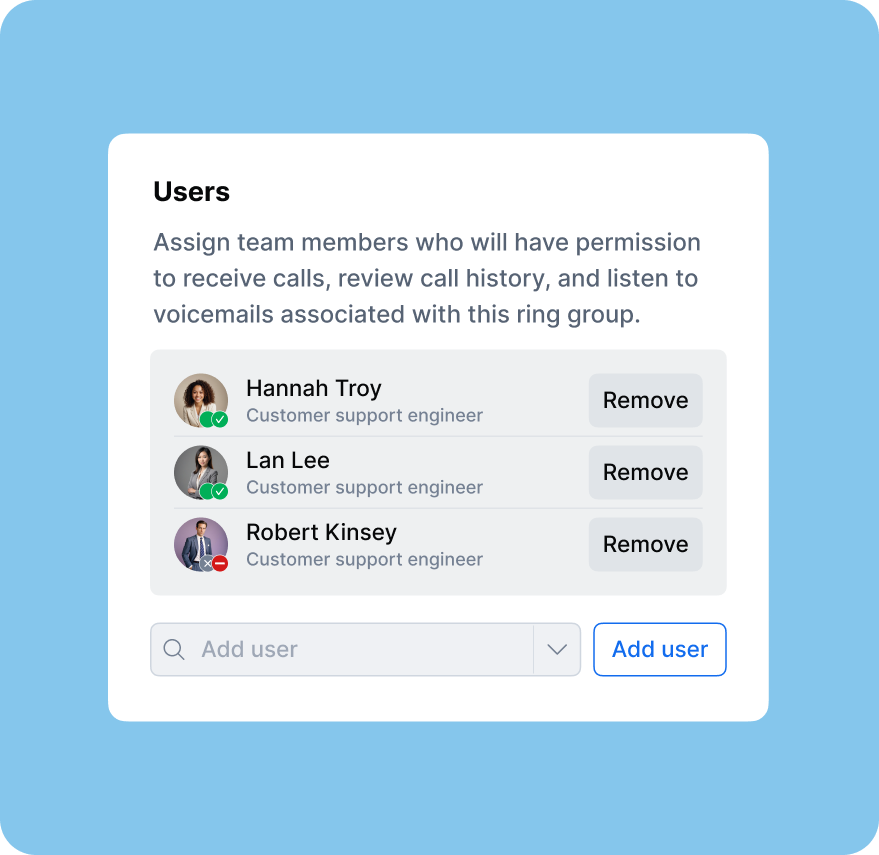
Maximize team availability
Distribute call volume across your team and avoid overloading individual agents. With ring group capabilities, when one team member is busy or offline, another can instantly pick up, keeping service smooth and uninterrupted.
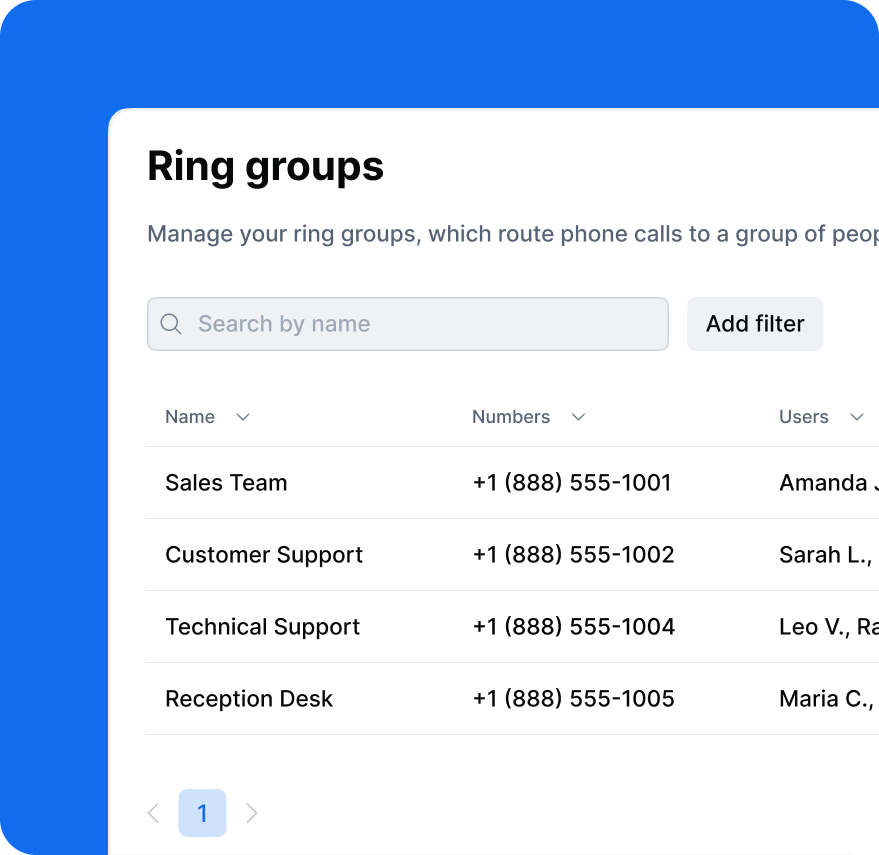
Reduce frustrating call experiences
Avoid the common pitfalls that frustrate customers — long hold times, missed calls, or voicemail black holes. With VoIP ring groups, callers are quickly connected to a live person or an AI agent, creating a smoother experience and keeping customer frustration low.
"We’re a small team, so missing a call used to mean losing a potential customer. With ring groups set up on our shared number, calls now go to everyone, and someone always picks up. It’s a simple change that’s made us way more responsive."
Account Executive, Consulting Firm
FAQ
What is a ring group?
A ring group is a feature of a business phone system that routes incoming calls to a specific group of team members simultaneously. This ensures calls are answered quickly by the first available person, reducing wait times and missed opportunities.
Can I create multiple ring groups?
Yes. You can create as many field ring groups as needed whether for different departments, teams, or locations.
Can ring groups include remote employees?
Absolutely. Thanks to DialLink's virtual office ring group capability, you can include remote, hybrid, or multi-location teams in any ring team.
What happens if no one answers a ring group call?
If no one is available, you can set up fallback options such as routing the call to an AI voice agent or sending it to voicemail.
What's the difference between ring groups and call queues?
Ring groups ring multiple agents at once to connect the caller immediately with the first available person. In contrast, call queues place callers on hold until the next agent becomes available, often with hold music and estimated wait time messages. Callers in a queue can be offered a callback option without losing their place in line.
Ring groups are especially effective for small teams that prioritize speed and want to avoid keeping customers on hold. Call queues, on the other hand, are better suited for handling high call volumes, like customer support or contact centers, where a more structured approach is needed.
Are ring groups included in my DialLink subscription?
Yes. Ring groups are included with all DialLink business phone system plans at no additional cost.