Blog
Cloud Phone System
What Is Call Forwarding and Why Does Your Small Business Need It?
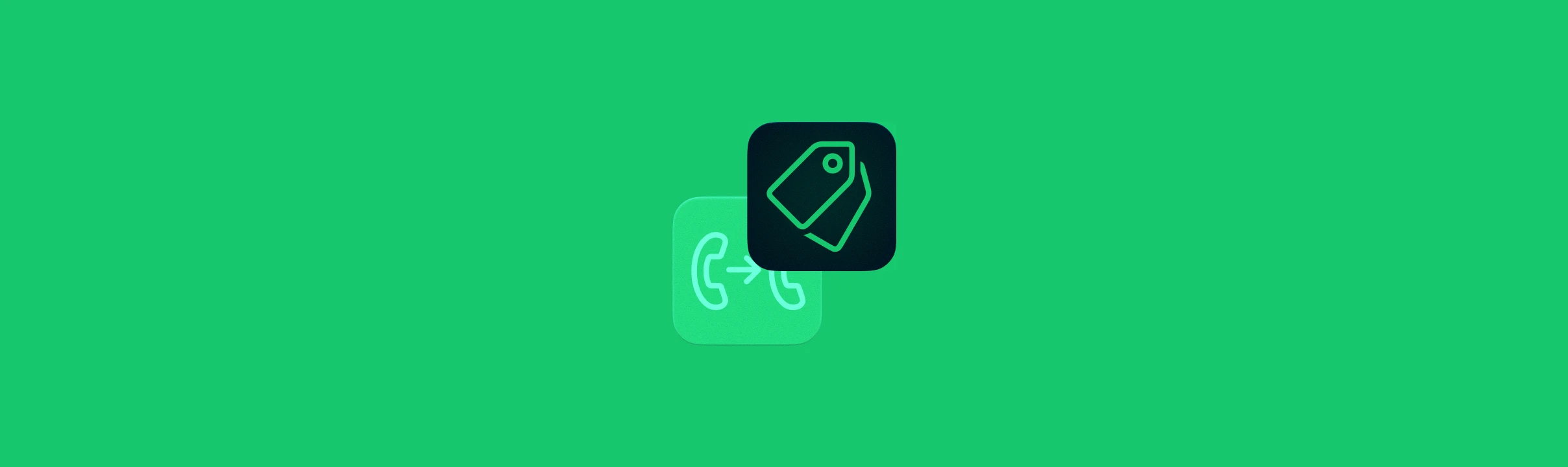
What Is Call Forwarding and Why Does Your Small Business Need It?
Read what call forwarding is, how to set it up, and how to get the maximum value from it for your business.
If you’re a startup founder, small business owner, or simply a busy professional, every incoming call could be a potential lead, sale, or partnership. Missing even one can mean lost revenue or a damaged reputation. Pre-recorded greetings help, but most callers won’t search for alternative numbers or follow complicated instructions just to reach your business.
Instead of risking lost leads and frustrated customers, there’s a smarter way to stay connected, protect your reputation, and create a seamless caller experience: call forwarding.
Used effectively, call forwarding not only covers your “while you’re away” needs but also powers more complex call-routing systems for your business.
In this article, we’ll explain what call forwarding is, the different types available, and how to use it strategically to benefit your small business.
What Is Call Forwarding?
Call forwarding, also known as call diversion, is a phone system feature that automatically routes incoming calls from one number to another, whether mobile or landline. In practice, this means if your main line is busy, unreachable, or offline, calls are seamlessly redirected to a pre-set alternate phone number.
Types of Call Forwarding
While the concept of call forwarding sounds simple, modern business phone systems offer far more than just a basic “send-all-calls-to-one-number” setting. Today’s solutions provide flexible configurations you can tailor to your specific needs, helping you manage calls more strategically and professionally.
Unconditional Call Forwarding
Unconditional call forwarding is the most straightforward option: all incoming calls are immediately sent to another number without ringing the original line. Once enabled, every caller is automatically redirected to the chosen number until you deactivate the feature. This option is ideal when you want a consistent point of contact, such as forwarding all office calls to a customer support center or your personal mobile.
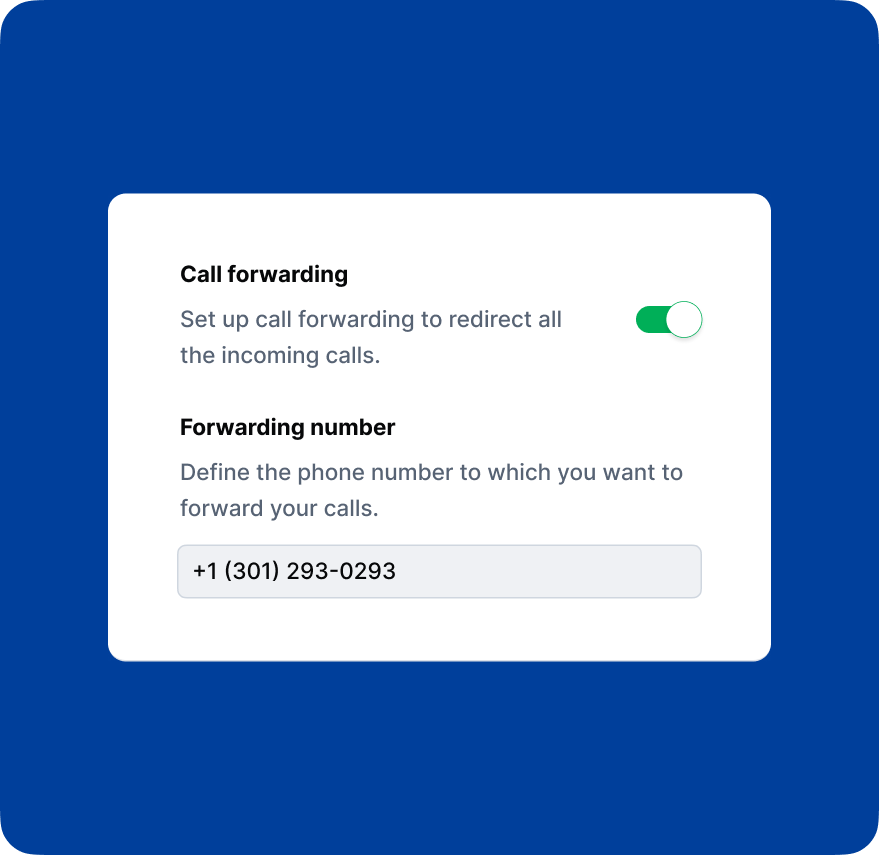
Conditional Call Forwarding
Conditional call forwarding offers more flexibility by allowing you to redirect calls based on specific criteria. This ensures calls only get forwarded when necessary, improving customer experience and maintaining control. Common options include:
- Time-based forwarding: Route calls differently depending on the day of the week or the hour of the day (for example, after-hours or weekends).
- When the original number is busy: If your line is engaged, new calls are automatically forwarded to another number.
- When the original number is unanswered: If you don’t pick up after a set number of rings, the call diverts to your chosen destination.
- When the original number is unreachable: If your phone is off, has no signal, or is in airplane mode, calls forward to another number.
These options give businesses robust functionality to route calls depending on the scenario. By setting up call forwarding rules this way, you can maintain a long-term call management strategy without constantly toggling call forwarding on and off.
How Does Call Forwarding Work?
Here’s a simple overview of how call forwarding operates for both unconditional and conditional setups:
- A customer calls your business phone number.
- Your service provider receives the call.
- The provider applies your pre-set call forwarding rules, whether it’s forwarding all calls immediately or only after a certain number of rings, and redirects the call to the designated number.
- The call reaches the second phone number of your choice.
- At the second number, the call is answered, transferred again, or sent to voicemail depending on your setup.
In most cases, all of this redirection happens behind the scenes. Customers experience a seamless connection and usually have no idea their call has been forwarded.
Why Call Forwarding Matters for Small Businesses and Startups
While call forwarding may seem like a simple feature, it plays a critical role in any modern call-routing system. Here are the main benefits of using call forwarding:
Never Miss an Important Call
The number one benefit of call forwarding is ensuring every call gets answered. Missed calls can mean lost leads, lost revenue, and unhappy customers. With call forwarding, you can automatically route calls to your mobile phone, another teammate, or even an external answering service, keeping your business reachable wherever you are.
Enhanced Customer Experience
Callers don’t have to hunt for alternative numbers or wait on hold indefinitely. With call forwarding, calls are routed automatically to the right person or department, reducing frustration and improving satisfaction. This gives even small or distributed teams the appearance of a well-organized, responsive company.
Cost Savings and Operational Efficiency
Call forwarding reduces the need for on-site receptionists or manual call management. Instead of having someone check who’s available, your phone system can automatically direct calls to the right destination. This is especially valuable for startups or small teams operating on tight budgets, enabling them to project professionalism while keeping costs under control.
When to Use Call Forwarding
Call forwarding isn’t just a backup plan: it’s a flexible tool that can adapt to your business needs. Here are the most common scenarios where call forwarding becomes invaluable:
Managing Busy Schedules
Small business owners and startup founders often juggle multiple roles. Call forwarding ensures that even when you’re in meetings, traveling, or focused on high-priority tasks, important calls still reach you on another device or a designated person. This keeps communication seamless and prevents missed opportunities.
Travel and On-the-Go Work
Today’s teams aren’t always in the same office. Whether you’re traveling for business or a salesperson constantly on the move, call forwarding keeps you connected. Incoming calls can follow you to your mobile phone, ensuring you’re always reachable and responsive.
Overflow Management
During peak times, small teams can quickly become overwhelmed by incoming calls. Instead of letting customers hit a busy signal or sit on hold, call forwarding automatically routes overflow calls to another line, a separate group of agents, or even an AI assistant. This approach helps maintain service levels, reduce caller frustration, and prevent lost leads during high-demand periods.
After-Hours Support
Businesses don’t stop when the office closes. Call forwarding lets you provide round-the-clock support by routing after-hours calls to an on-call teammate, a voicemail service, or an AI receptionist. Customers get the help they need without waiting until the next business day.
Local Presence Without Overhead
Looking to expand into new regions but don’t have the resources to support separate phone lines? By setting up virtual phone numbers with local area codes and configuring them to forward calls to your main business line, you create a local presence while keeping operations centralized and cost-effective.
How to Set up Call Forwarding
Individuals and businesses can configure call forwarding in several ways depending on their carrier, device, and specific needs. Below, we’ll explore some of the most common methods and where the limitations exist for businesses.
How to Set Up Call Forwarding on Major U.S. Carrier Providers
Most major U.S. carriers (Verizon, AT&T, T-Mobile) offer call forwarding through dial codes or their account apps. These codes are simple to use but mostly cover unconditional or basic conditional forwarding.
Verizon (Mobile):
- Unconditional forwarding: Dial *72 + the forwarding number, then press call/send.
- Conditional forwarding (busy/no answer): Dial *71 + the forwarding number.
- Turn off forwarding: Dial *73.
AT&T (Mobile):
- Unconditional forwarding: Dial **21* + the 10-digit forwarding number, then press call/send.
- Conditional forwarding (busy / no answer / unreachable): • Busy: *67* + forwarding number • No answer: *61* + forwarding number • Unreachable: *62* + forwarding number
- Cancel unconditional forwarding: Dial #21#.
- Cancel conditional forwarding: #004#
T-Mobile:
- Unconditional forwarding (all calls): Dial **21* + the forwarding number + #.
- Conditional forwarding: – No answer: **61* + forwarding number + # – Busy: **67* + forwarding number + # – Unreachable (no signal / turned off): **62* + forwarding number + #
- Cancel forwarding codes: – Unconditional: ##21# – No answer: ##61# – Busy: ##67# – Unreachable: ##62# – All conditional forwarding: ##004#
How to Set up Call Forwarding on iPhone
iPhones natively support unconditional call forwarding through built-in settings:
- Open Settings > Phone > Call Forwarding.
- Toggle Call Forwarding on.
- Enter the number where you’d like calls forwarded.
How to Disable Call Forwarding on iPhone
To disable call forwarding, follow these steps:
- Go back to Call Forwarding in Settings.
- Toggle the switch to the off position to stop redirecting your calls.
How to Set up Call Forwarding on Android
Most Android devices include built-in options for both unconditional and conditional forwarding (if supported by your carrier):
- Open the Phone application on your Android device.
- Tap the three-dot Menu icon to access more options, then select Settings or Call Settings.
- Look for and select Call Forwarding from the list of settings.
- You’ll see four call-forwarding options (conditional forwarding):
- Always Forward: All calls go to the specified number.
- Forward When Busy: Calls forward only when you’re on another call.
- Forward When Unanswered: Calls forward if you don’t pick up after a certain number of rings.
- Forward When Unreachable: Calls forward when your phone is off, in airplane mode, or out of service.
- Enter the phone number where calls should be forwarded.
- Confirm your selection to activate call forwarding.
How to Disable Call Forwarding on Android
To disable call forwarding, follow these steps:
- Go back to Call Forwarding in Settings.
- Toggle the switch to the off position to stop redirecting your calls.
Limitations of Carrier and Device-Based Call Forwarding for Businesses
While carrier or device-level call forwarding can work for individuals or solopreneurs, it comes with serious limitations that make it impractical for startups and small businesses:
- No separation between work and personal calls: With carrier-based forwarding, calls typically go straight to your personal mobile. This makes it hard to distinguish business from personal calls, and if you return a call, your personal number may be exposed to customers. Over time, this blurring of boundaries can cause confusion, affect professionalism, and even compromise your privacy.
- No time-based scheduling: Carriers and device settings don’t allow you to create call forwarding rules based on business hours or custom schedules. For example, you can’t set up automatic after-hours call forwarding to run continuously. Instead, you have to manually switch call forwarding on and off each time, which is inefficient, easy to forget, and prone to mistakes.
- No centralized management: Each user has to set up their own forwarding rules with codes or device settings. This creates inconsistencies across the team: some may forget to enable forwarding while others may set it up incorrectly. And there’s no way for an administrator to standardize or monitor call routing. For a growing business, this lack of oversight quickly becomes unmanageable.
- Potential extra costs: Some carriers charge additional fees for forwarded calls. These hidden costs can add up quickly and make relying on carrier-based forwarding expensive over time.
- Limited team collaboration: Basic forwarding sends calls to just one number at a time. There’s no way to distribute calls among a group, set up ring groups, or build overflow rules to ensure another teammate answers if the first one doesn’t. If the forwarded number goes unanswered, the call often ends in a missed call or voicemail.
- Lack of tracking and analytics: Carrier- and device-based forwarding doesn’t provide a complete history of calls, much less advanced insights like call duration, wait times, or resolution rates. Without analytics, reporting, or call recordings, you can’t properly monitor performance or optimize customer service. As your call volume grows, this lack of visibility becomes a serious limitation that can hurt efficiency and customer experience.
Business Phone System: A Better Alternative to Call Forwarding
If you want to avoid the limitations of carrier- or device-based call forwarding, a virtual business phone system is a far better solution. In addition to flexible call forwarding that can be managed across your entire business, it comes with virtual phone numbers and a complete suite of call management and routing features, giving your team a more reliable, scalable communication system.
With a business phone system like DialLink, you can:
- Separate personal and work calls with dedicated virtual numbers. Keep your personal number private while projecting a professional business presence. Assign different numbers to departments or team members so calls always reach the right destination.
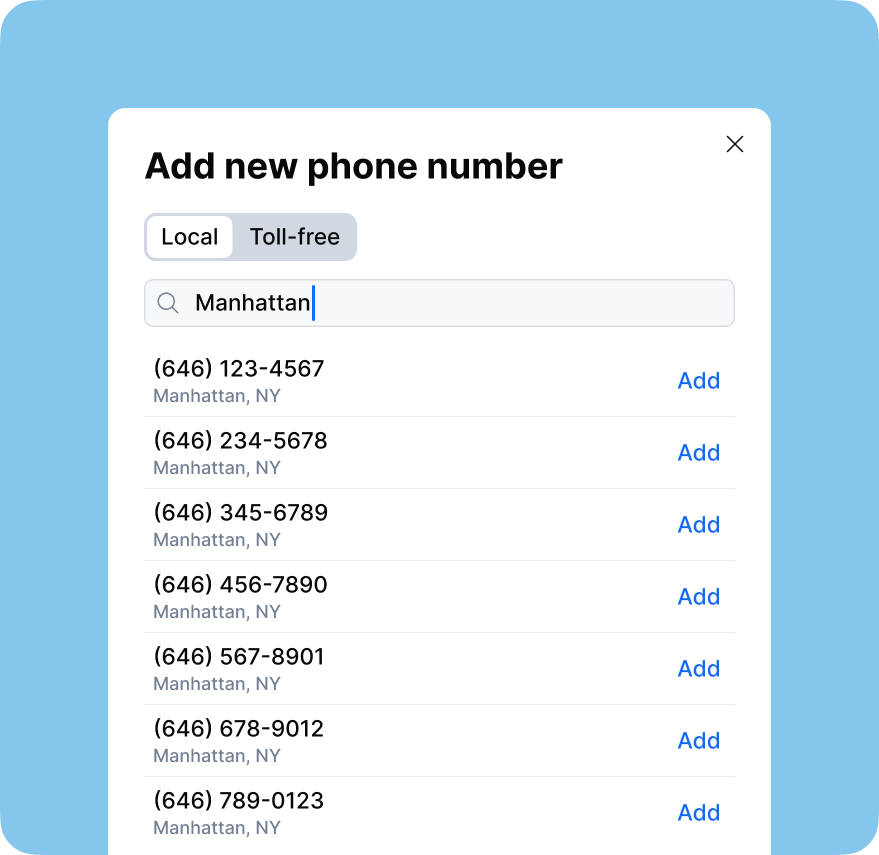
- Stay connected on the go with mobile apps. Access the full phone system from your smartphone or tablet, so you can make and receive calls, check voicemails, and manage call settings anywhere without being tied to a desk phone.
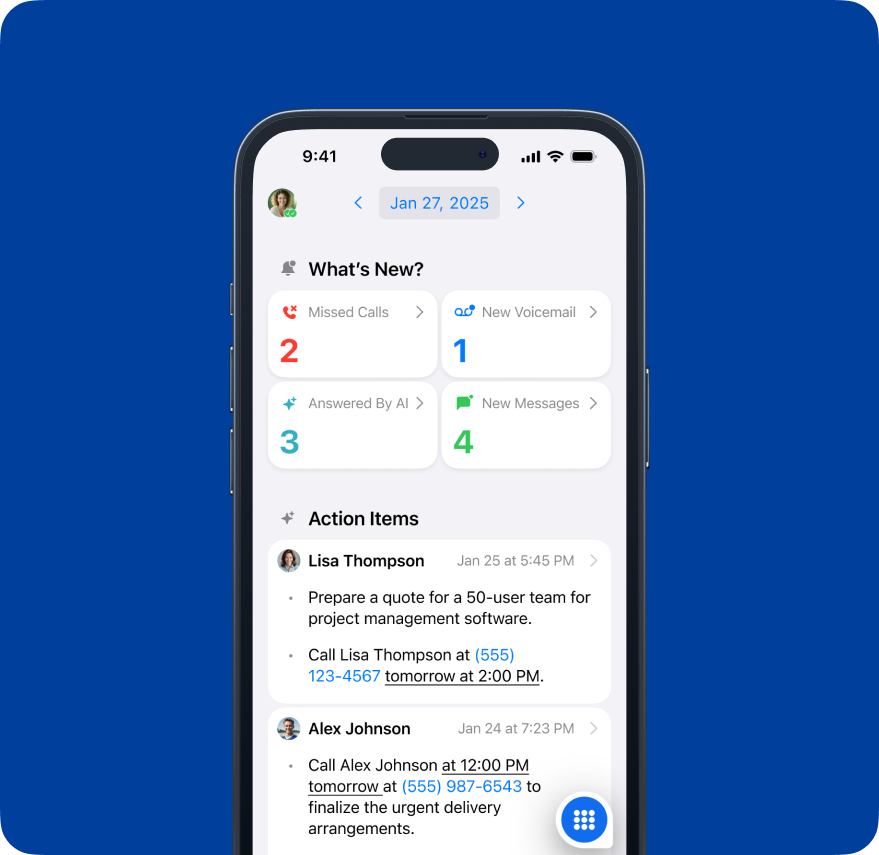
- Set up custom greetings. Record professional welcome messages or provide helpful information like business hours and promotions, improving the customer experience from the first ring.
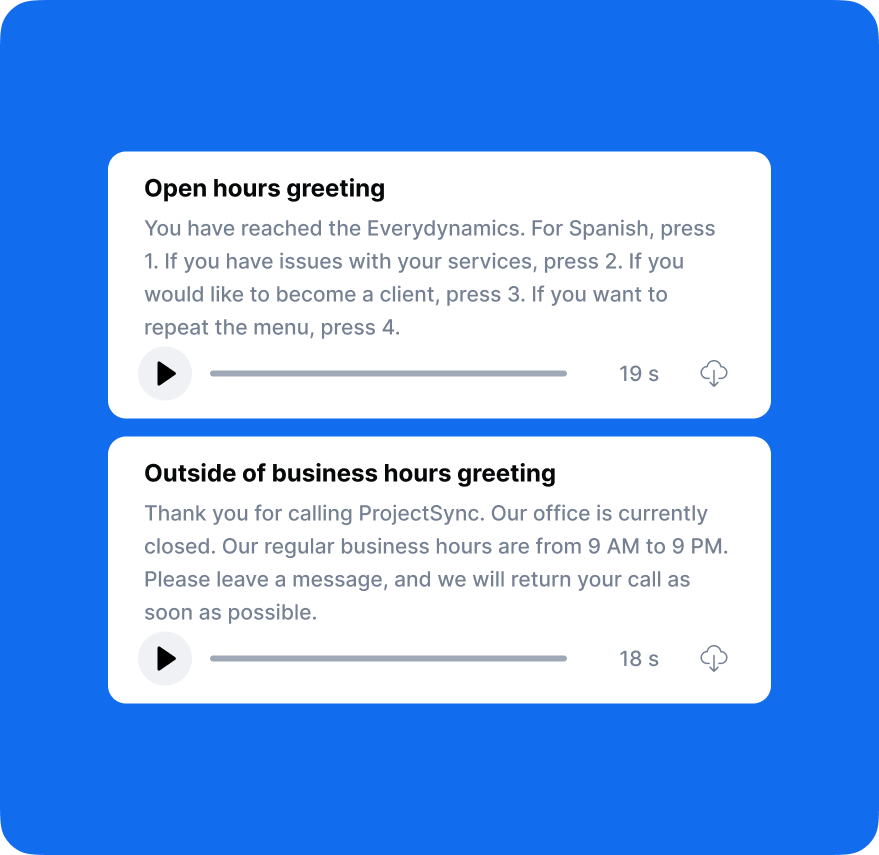
- Review complete history of calls with recordings and AI insights. Get detailed records of every call, including recordings, AI-powered transcriptions, summaries, sentiment analysis, and action items.
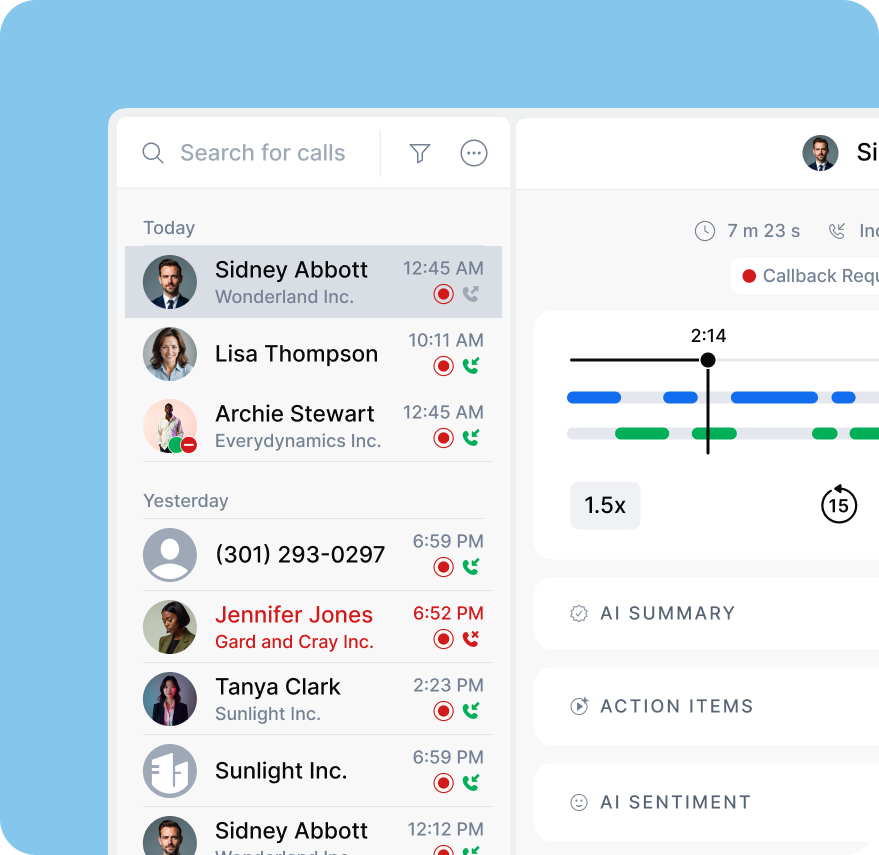
- Access a manageable voicemail inbox with AI transcriptions. Easily get access to all voicemails, ensuring no important messages get overlooked. Don’t waste time replaying messages with AI-generated transcripts that let you quickly scan, prioritize, and respond.
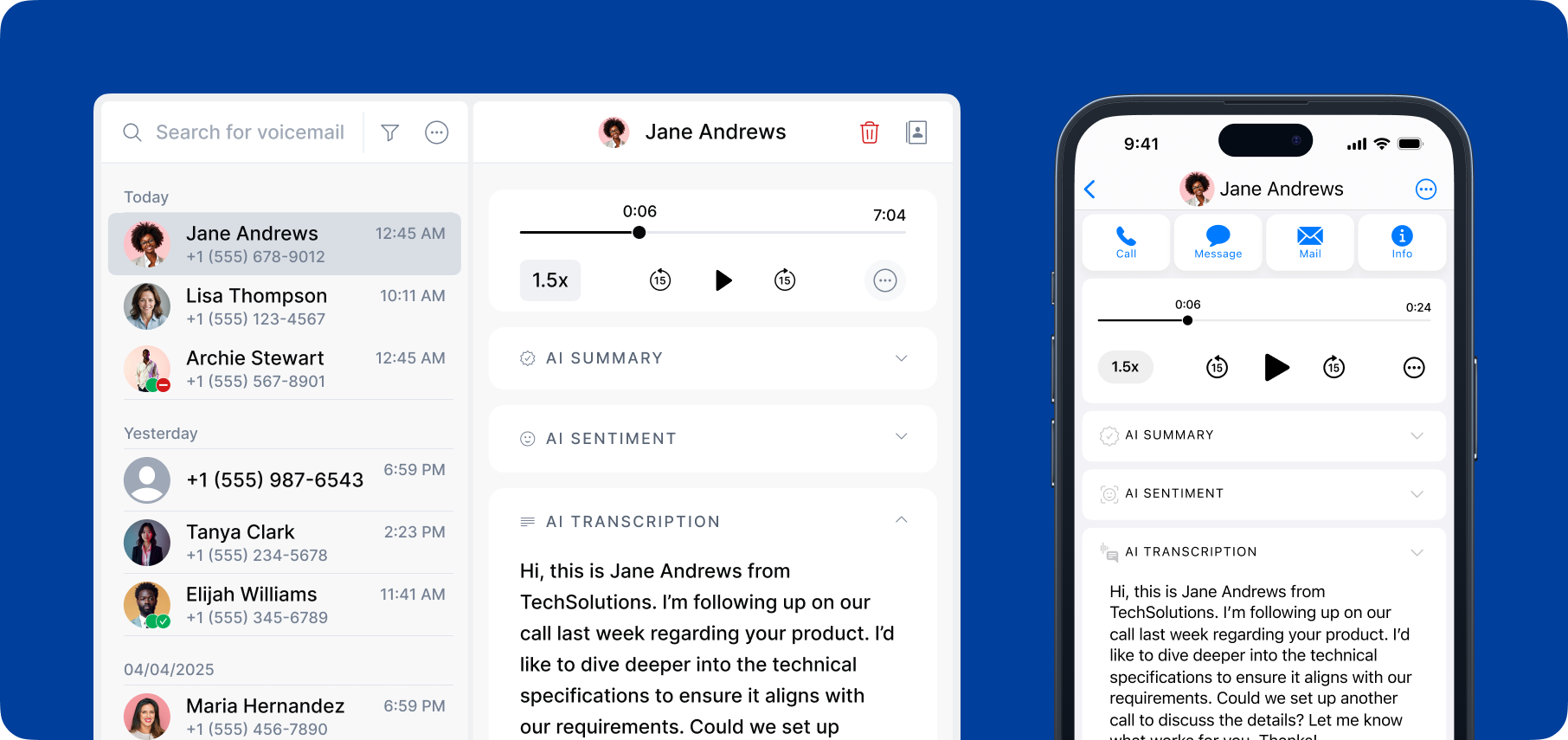
- Forward calls to ring groups instead of a single number. Distribute calls across multiple teammates or departments, reduce wait times, and ensure customers are always connected to someone available to help.
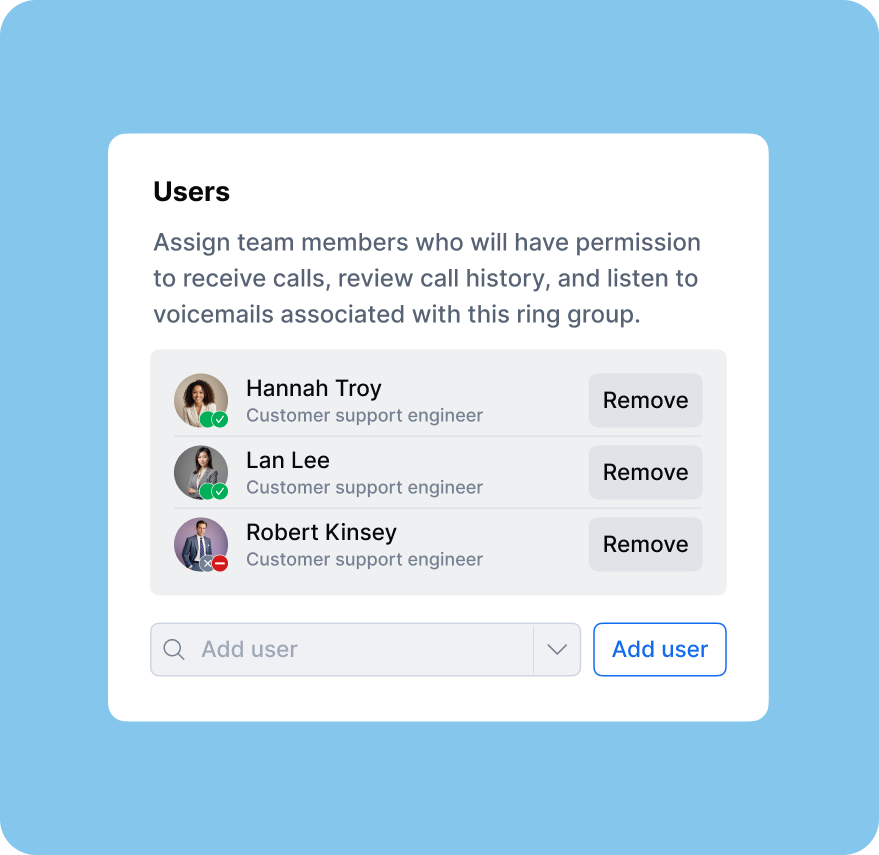
With modern business phone systems, instead of sending unanswered calls to voicemail, you can route them to an always-on AI assistant that not only answers basic questions and takes messages but also performs actions like scheduling appointments directly in your calendar.
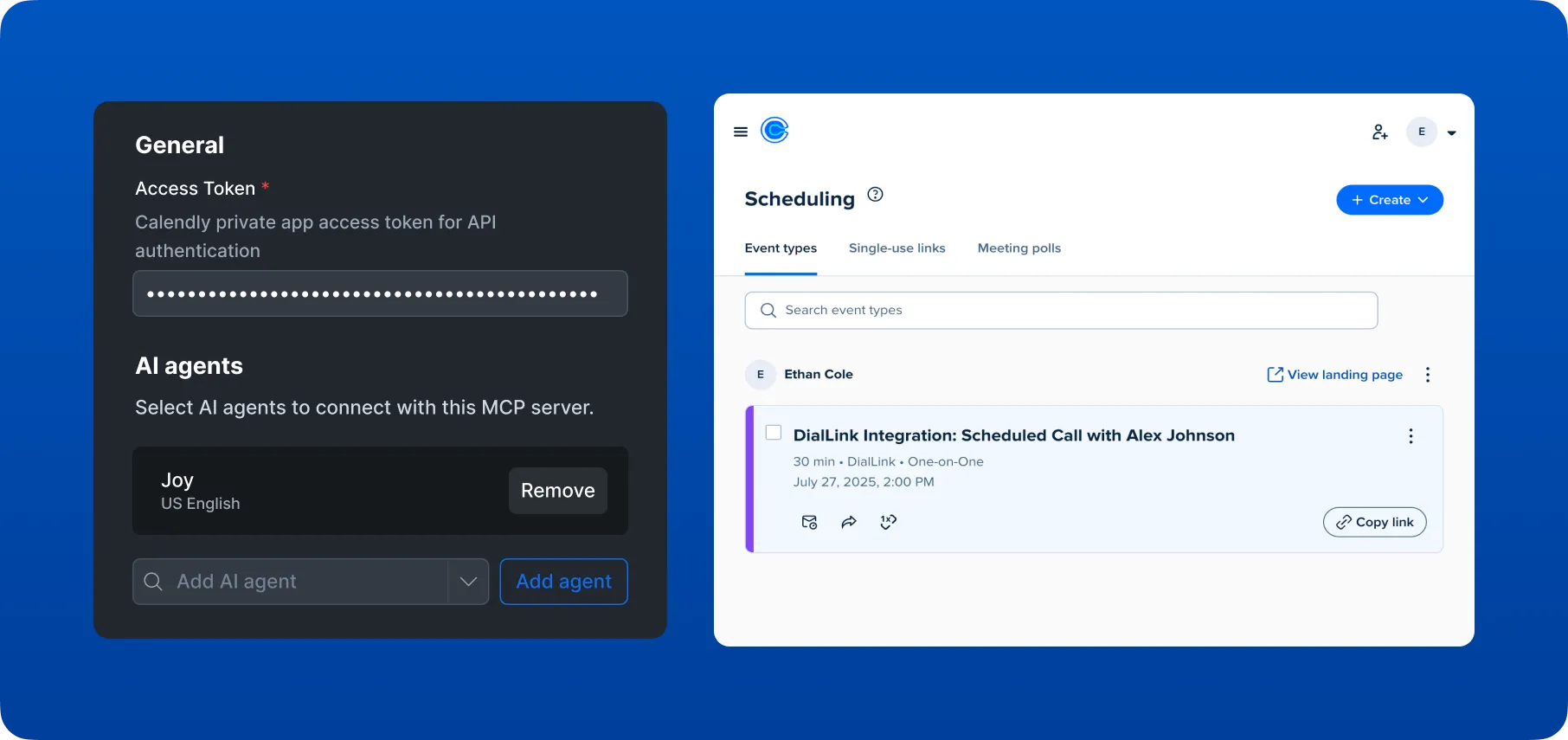
Read what a cloud phone system is, how it works, its key features, and the benefits it brings to small businesses.
Conclusion
Call forwarding helps ensure you don’t miss important calls by redirecting them to another number. It’s an easy and practical solution for busy professionals or businesses that need constant availability. However, a business phone system offers far more control and flexibility without the manual hassle.
With DialLink’s business phone system, you can easily set up call forwarding based on your preferred conditions, such as time of day, busy lines, or unanswered calls. You also gain the flexibility to keep personal and work numbers separate while still managing business calls from your mobile device. Plus, you get complete visibility into call history and voicemails, all organized across numbers and teams in one place.
Try DialLink free today and experience the full benefits of a business phone system.
Call forwarding is a phone feature that automatically redirects incoming calls from one number to another. This ensures you don’t miss important calls when you’re busy, unavailable, or using a different device.
- Unconditional call forwarding: All calls are redirected to another number without ringing your primary line.
- Conditional call forwarding: Calls are only forwarded under specific conditions, such as when the line is busy, when it’s unanswered after a set number of rings, or when the phone off or out of coverage.
Carriers often provide only basic forwarding, but business phone systems like DialLink allow advanced rules, such as forwarding to one number during business hours and another after hours.
Featured Tags
Share
In this article
- What Is Call Forwarding?
- Types of Call Forwarding
- How Does Call Forwarding Work?
- Why Call Forwarding Matters for Small Businesses and Startups
- When to Use Call Forwarding
- How to Set up Call Forwarding
- Limitations of Carrier and Device-Based Call Forwarding for Businesses
- Business Phone System: A Better Alternative to Call Forwarding
- Conclusion

Arina Khoziainova
Content Writer at DialLink
Arina is a content writer with over 7 years of experience in the IT industry. At DialLink, she creates clear, insightful content that helps small business and startup owners simplify communication and drive growth using modern tools. With a strong focus on practical value, Arina transforms complex topics into accessible, actionable stories.
Keep Reading

Google Voice Auto Attendant: What It Is and How It Works
Explore how Google Voice auto attendant works and whether it’s right for your small business.

Understanding Inbound Calls and How to Handle Them
Learn what inbound calls are, why they matter, and how to handle them efficiently.
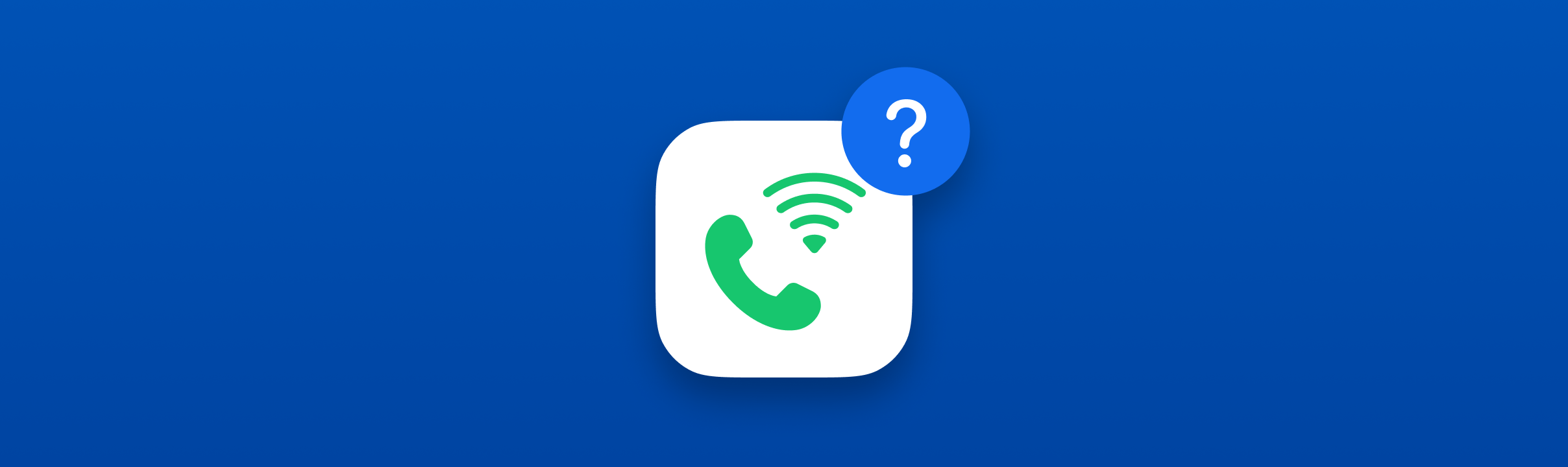
What Is Auto Attendant and Why Do You Need One?
Learn what an auto attendant is and how it works in a business phone system.
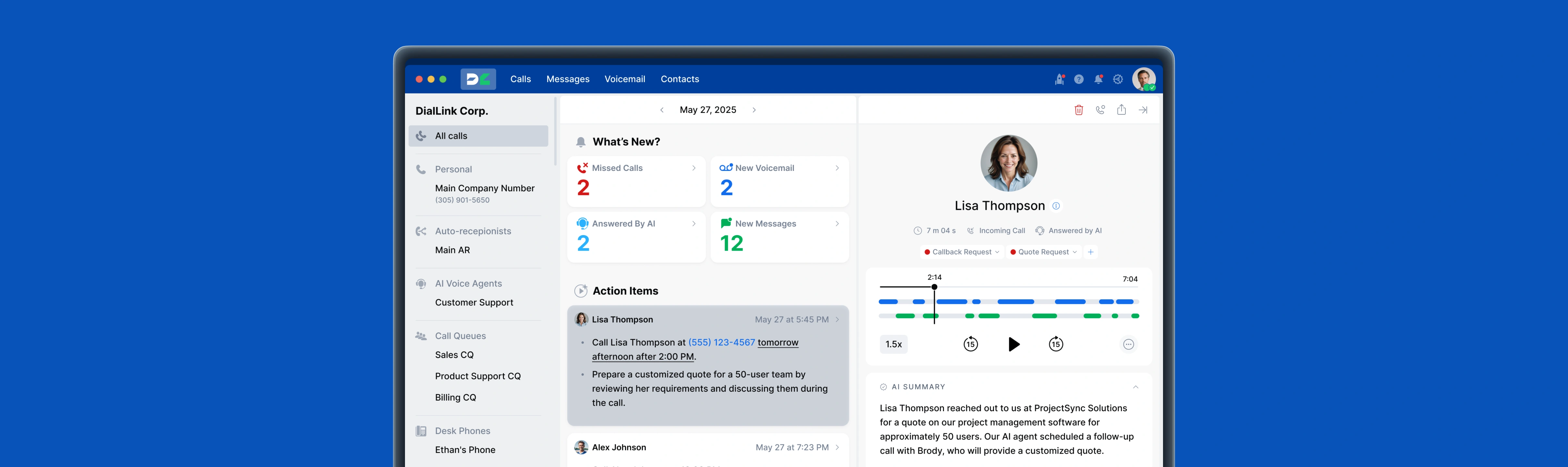
What Is a VoIP Phone System?
Read about what a VoIP phone system is, how it outperforms traditional setups, and the main ways it’s used in everyday communication.

What Is a Virtual Phone System?
Learn what a virtual phone system is, how it works, and why it’s becoming the preferred communication solution for modern businesses.
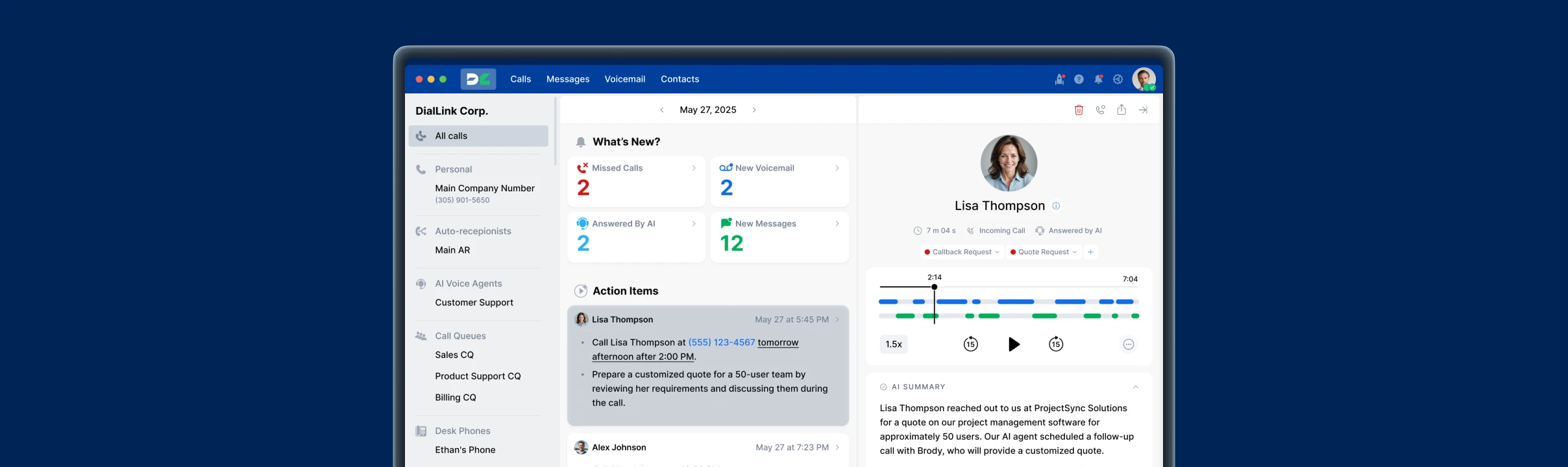
What Is Interactive Voice Response (IVR)?
Learn what IVR systems are, how they work, and best practices for creating a customer-friendly IVR menu.

What is Cloud Contact Center? Benefits, Features, and How It Works
A cloud-based call center offers small businesses a flexible and cost-effective alternative to traditional setups. Let’s explore what it is and how it operates.

What is Cloud Phone System? A Guide for Small Businesses and Startups
Read what a cloud phone system is, how it works, its key features, and the benefits it brings to small businesses.