Blog
Cloud Phone System
What Is Auto Attendant and Why Do You Need One?
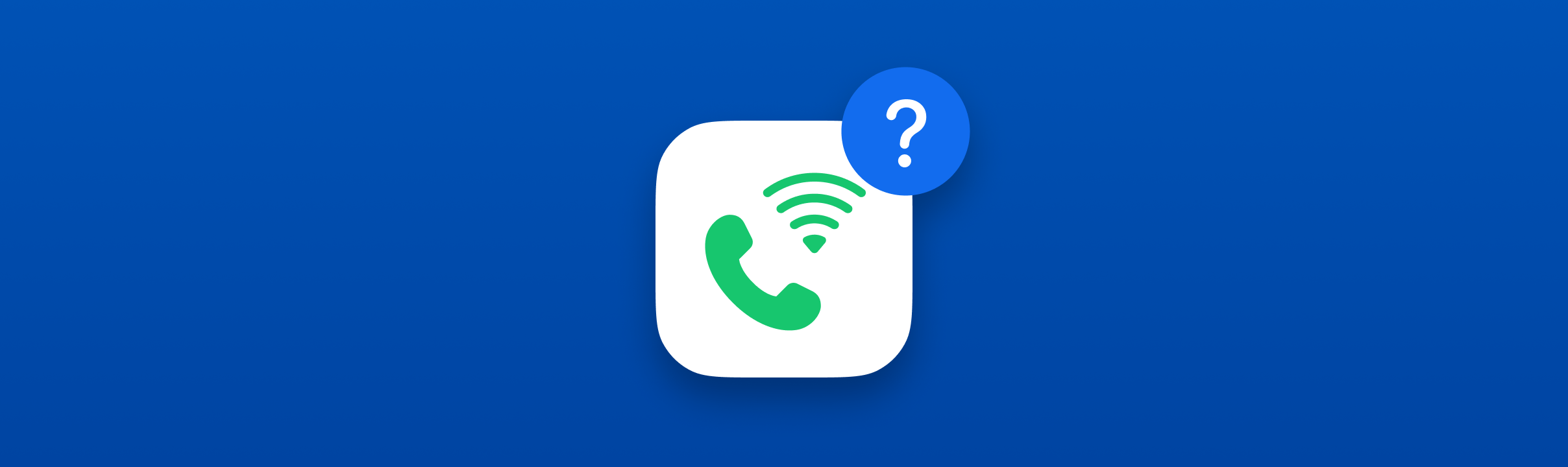
What Is Auto Attendant and Why Do You Need One?
Learn what an auto attendant is and how it works in a business phone system.
Answering every incoming call manually can quickly eat up your team’s time, but hiring a dedicated receptionist isn’t always in the budget. As a result, important calls can go unanswered, leading to missed opportunities and a poor customer experience.
If that sounds familiar, it might be the right time to let an auto attendant handle your phone calls for you.
In this blog, we’ll explain what an auto attendant is, how it works in a business phone system, and how it can benefit your business.
What Is Auto Attendant?
An auto attendant is an automated phone answering system that greets callers with a pre-recorded message and routes their calls based on preset rules. It acts as a virtual receptionist for your business, helping you manage and distribute incoming calls efficiently without manual assistance.
One of the main advantages of an auto attendant is its ability to handle calls outside of normal business hours and manage multiple incoming calls simultaneously, ensuring every caller is directed to the right place without long wait times or missed opportunities.
How Does an Auto Attendant Phone System Work?
An auto attendant must be linked to a business phone number, whether local or toll-free, to handle incoming calls automatically. When a caller dials the phone number, the auto attendant system plays a pre-recorded greeting and routes the call according to predefined rules.
The setup and complexity of an auto attendant depend on the size and needs of the business.
- Startups might use a simple setup that greets callers and routes all calls to one team during business hours, then sends after-hours calls to voicemail.
- Small businesses can create more advanced call flows. For example, a single-level IVR menu where callers select a department, or routing customer support calls straight to a virtual line while sending after-hours calls to an AI voice agent for self-service options.
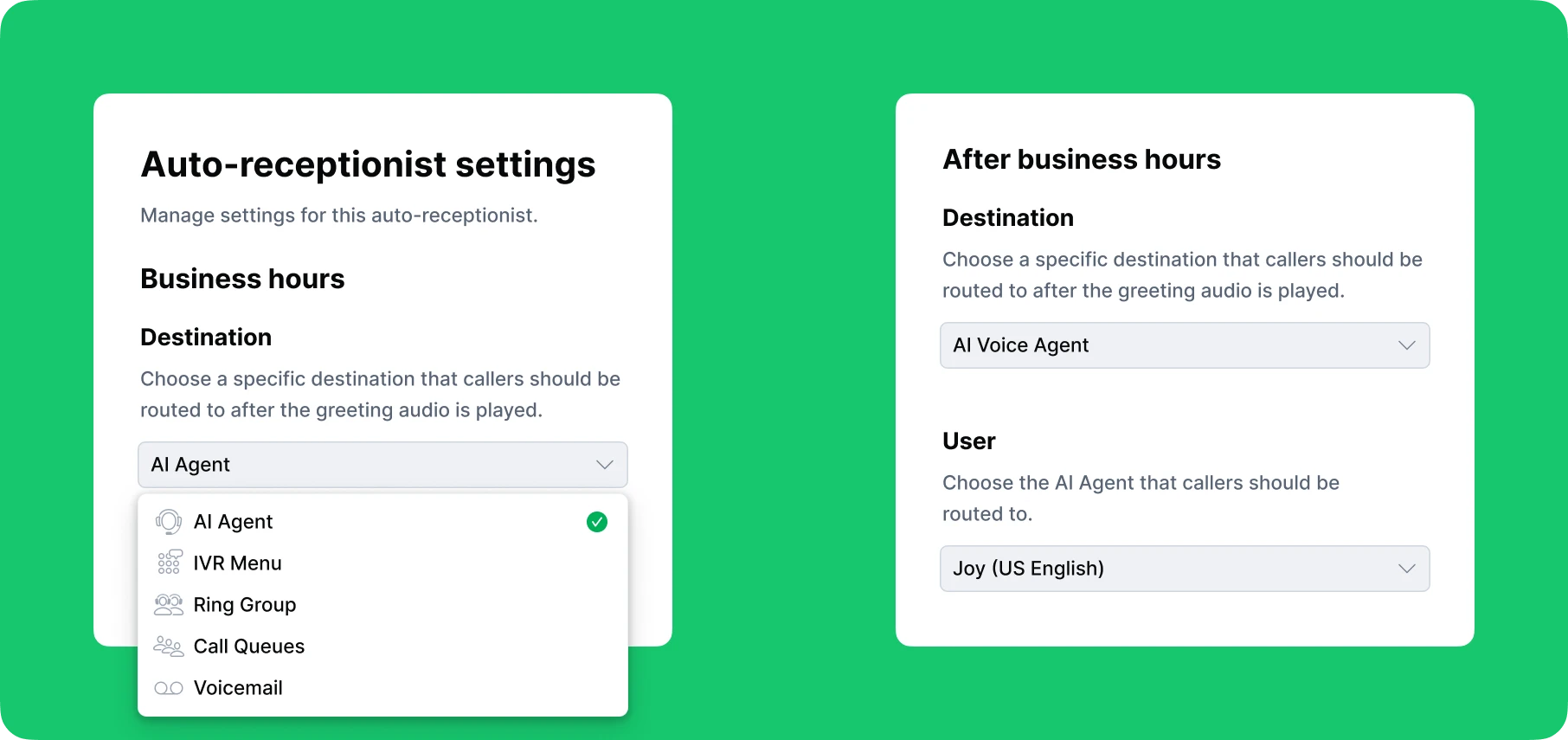
Ultimately, the flexibility of your auto attendant depends on your business phone system provider's capabilities and your specific call management needs.
Modern auto attendants can also send automatic text replies to callers who text the business number or who have missed calls, whether or not they leave a voicemail, helping your business stay responsive even when no one is available to answer live.
Key Features That Go with Auto Attendant
An auto attendant works best when combined with other business phone system features that make call handling more flexible and professional:
- Business phone number: An auto attendant must be assigned to a dedicated phone number to receive calls. You can attach it to any local, toll-free, or international number to manage incoming calls across teams, departments, or locations.
- Custom business hours: While an auto attendant can work 24/7, your team may not. Define your company’s operating hours to automatically adjust how calls are routed during business hours, after hours, or on weekends. This ensures callers always reach the right destination, even when your team is offline.
- Custom greetings: Your auto attendant is often the first point of contact for your business. Record or upload greetings that reflect your brand and share essential information such as hours, departments, or special announcements. You can create separate greetings for business hours, after hours, and holidays to maintain a consistent and professional image.
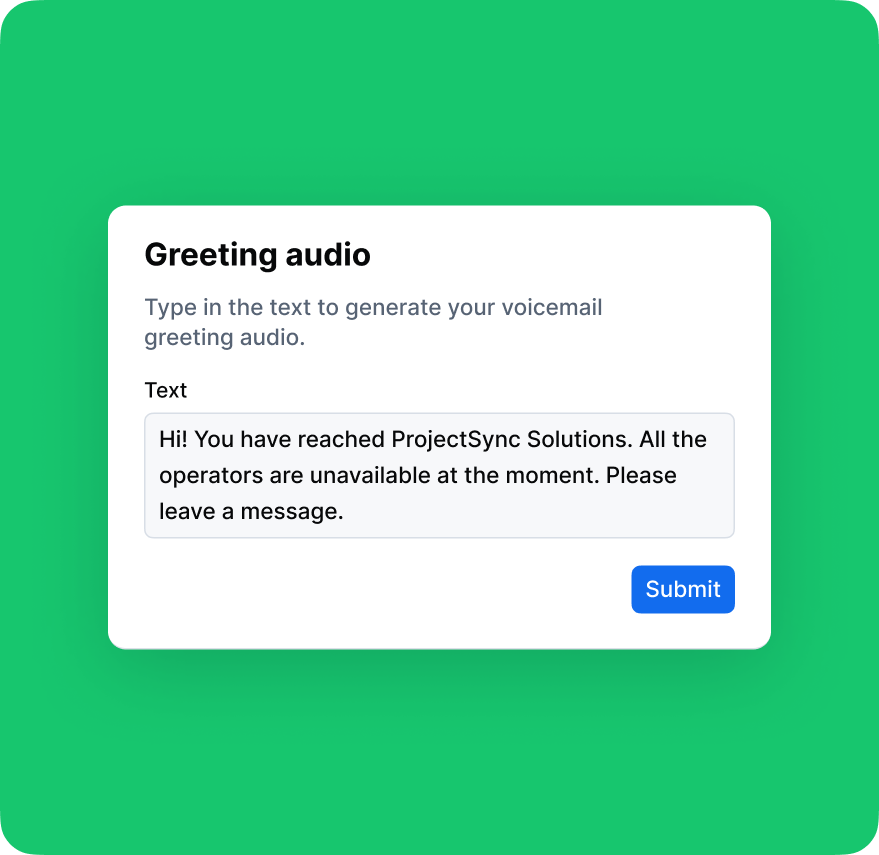
- Autoreplies: Send automated text responses to missed calls or incoming messages. Whether confirming receipt of a message or sharing business hours, auto-replies help your business stay responsive.
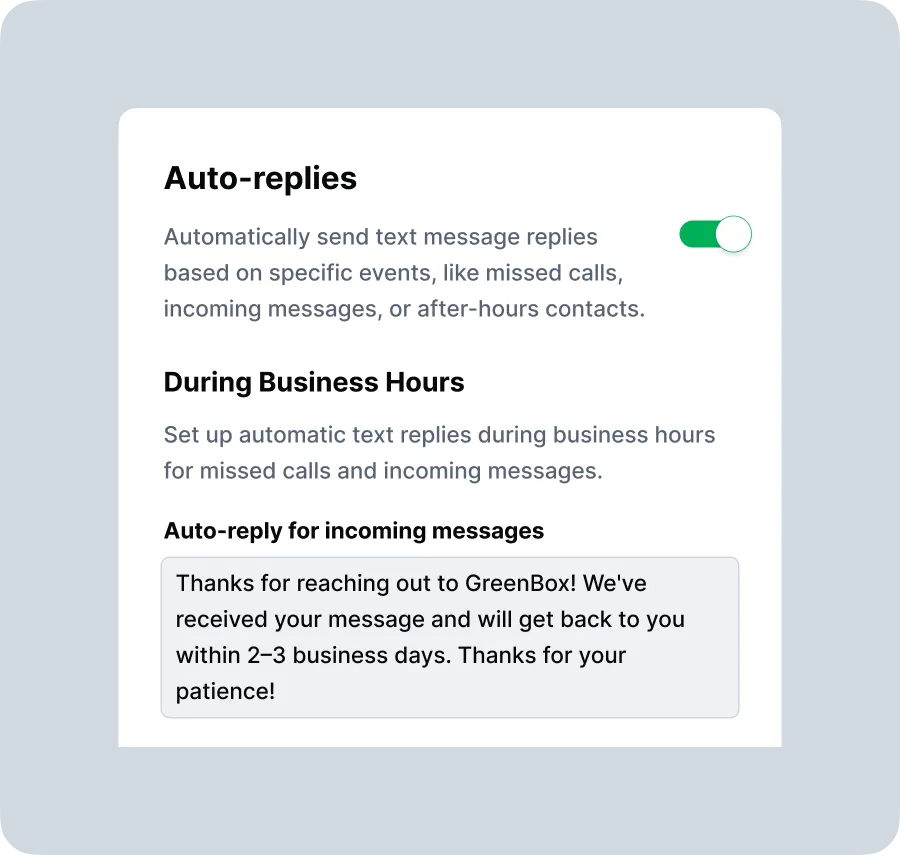
Another key aspect of an auto attendant is how it routes calls. Modern business phone systems with auto attendants, like DialLink, provide a variety of routing options so you can tailor call flows to match your business size, structure, and customer needs.
- Operator or live person option: The simplest routing setup is to send incoming calls directly to a specific team member or department.
- Ring groups: If multiple people share responsibility for answering a line, you can distribute incoming calls to several team members at once. The first available person can pick up, minimizing wait times.
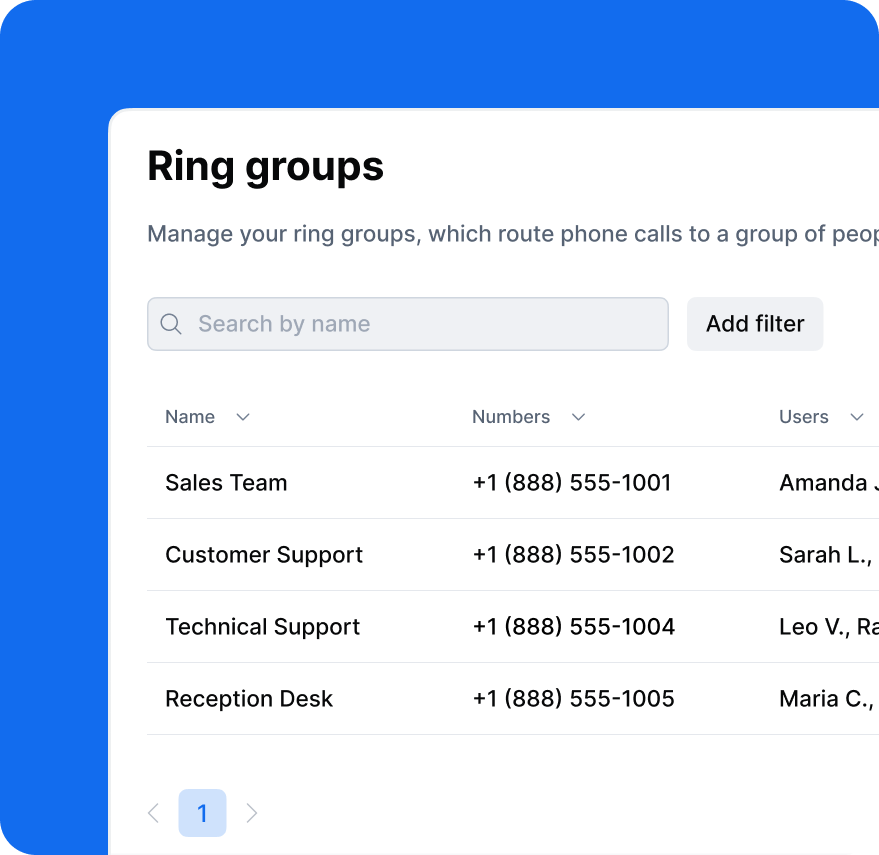
- Call queues: When handling higher call volumes, route callers to a virtual queue with hold music, estimated wait times, and optional callback requests.

- IVR Menu: For more complex business structures, an interactive voice response (IVR) menu lets callers navigate through options like “Press 1 for Sales” or “Press 2 for Support.” For example, you can use a single toll-free number for all inquiries and route callers to the right department or team based on their menu selection.

- Voicemail: If no one is available to answer, calls can be directed to voicemail, where callers can leave a voice message for your team to review and respond to later.
- AI voice agents: Enhance your auto attendant with AI voice agents that work around the clock to greet callers, answer common questions, take messages, qualify leads, or transfer calls to live agents with full context. This is especially useful for after-hours inquiries or handling routine requests automatically.
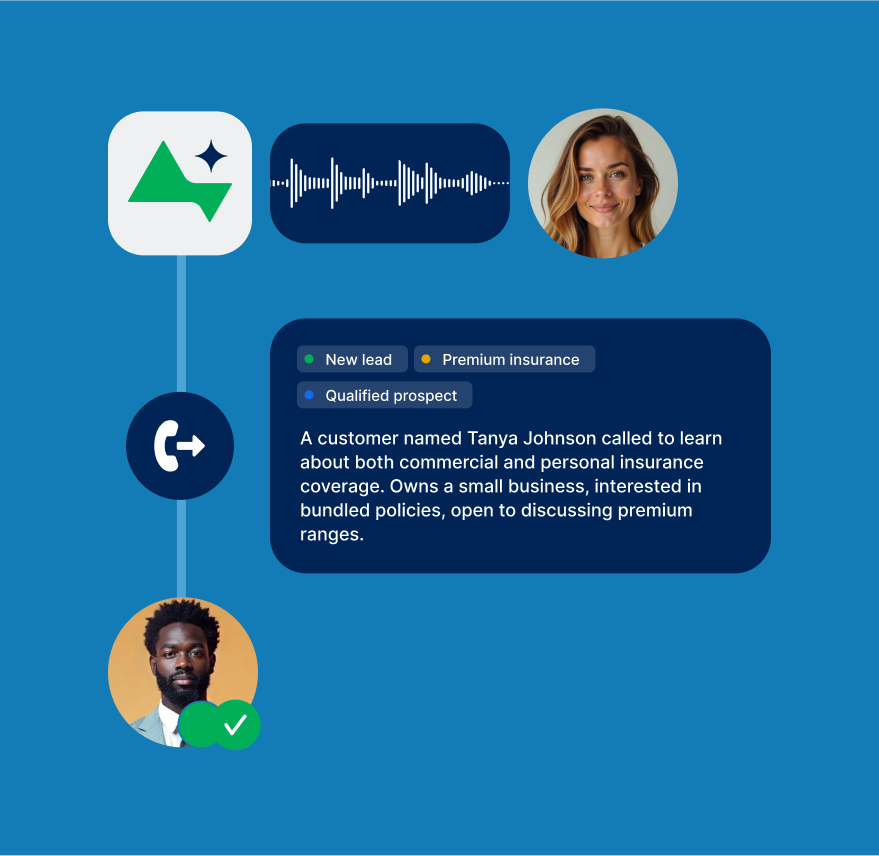
Business Phone with Auto Attendant: Standard Feature or Add-On?
Auto attendants are typically a standard feature in most modern business phone systems, especially those powered by VoIP (Voice over Internet Protocol) technology. For businesses using a modern cloud phone system, an auto attendant is generally included by default.
In contrast, older or legacy phone systems may require auto attendants to be added as an optional upgrade or add-on, often involving extra setup or hardware.
Auto Attendant vs. IVR Menu
While both auto attendants and IVR (Interactive Voice Response) menus help businesses route incoming calls efficiently, they serve slightly different purposes and can work either independently or together within a business phone system.
An auto attendant is the more basic of the two. It automatically answers incoming calls, plays a pre-recorded greeting, and routes callers based on simple rules defined by your business. For example, it might send all calls received during business hours to a main ring group and route after-hours calls to voicemail or an AI voice agent. Auto attendants are ideal for businesses that need straightforward call distribution without complex caller input.
An IVR menu, on the other hand, is a more advanced version of an auto attendant, often referred to as a multi level auto attendant. It allows callers to interact with menu options such as “Press 1 for Sales” or “Press 2 for Support,” letting them choose where to be routed based on their needs. IVR systems are best suited for businesses with multiple departments, services, or call flows that require greater flexibility and self-service.
In practice, auto attendants and IVR menus are often used together. The auto attendant first greets the caller and triggers the routing logic, while the IVR menu takes over to guide the caller through specific options. Behind the scenes, though, they are separate features that can function independently: one handling initial call answering and routing, and the other managing interactive navigation for more complex workflows.
Why Do Businesses Need Auto Attendant?
Any business that handles phone calls, from startups to growing small businesses, can benefit from having an auto attendant. Here are the key advantages:
- Professional first impressions: An auto attendant ensures every caller is greeted promptly and professionally, creating a strong first impression from the moment they reach your business. Even if you’re a tiny startup, a well-crafted auto attendant greeting can give callers the sense that your company is organized and established. Auto attendants can also share useful details, such as business hours, location, or current promotions, before routing calls, adding an informative and polished touch to each interaction.
- Cost savings on staffing: Hiring a full-time receptionist or operator can be expensive. An auto attendant handles the primary call answering and routing duties automatically, so you do not need a dedicated receptionist at all. This can save businesses thousands of dollars annually while maintaining professional phone coverage.
- No more missed calls: Because the auto attendant is always “on,” your phone is always answered. During office hours, it can ensure every call at least gets a response, even if everyone is busy, or put callers into a queue or voicemail. After hours, it can take messages or provide important information. This 24/7 availability means customers can always reach your business in some way.
When Do Businesses Use Auto Attendant?
An auto attendant is valuable for any business that wants to ensure every caller is greeted and routed professionally, even when staff are busy or unavailable. Below are some of the most common situations where businesses rely on it:
- Startups that want to build a professional image: For early-stage businesses, first impressions matter. An auto attendant helps startups sound established and trustworthy by greeting callers with a branded message and routing them to the right person or prompting them to leave a voicemail when no one is available.
- Small businesses without a receptionist: Many small businesses don’t have the resources for a full-time receptionist but still handle a significant number of incoming calls. An auto attendant fills that gap by acting as a virtual front desk, answering calls, sharing essential information, and transferring callers automatically to the right contact.
- After-hours customer inquiries: An auto attendant is ideal for managing calls that come in outside business hours. It can play an after-hours greeting with key details like your business hours or address and route calls to voicemail, an after-hours line, or an AI voice agent, ensuring no inquiry goes unanswered.
Conclusion: Ready to Start Using an Auto Attendant Service?
While an auto attendant may seem like a standard feature of a business phone system, it can be a game-changing tool for startups and small businesses looking to streamline their phone communication. It eliminates the need for a dedicated receptionist by automatically answering every call with a professional greeting and routing it according to your business schedule and rules.
With DialLink, you get an auto attendant service built right into your business phone system. You can set up simple routing logic in minutes or combine it with IVR menus to create more advanced call flows with multiple options and submenus. Regardless of how complex your setup is, implementation remains effortless. DialLink’s business phone system makes it easy to create and manage both auto attendants and multi-level IVR menus without technical expertise.
An auto attendant is a built-in feature of most modern business phone systems that automatically answers incoming calls, greets callers with a recorded message, and routes them according to predefined rules. It acts as a virtual receptionist, ensuring every call is handled professionally without manual intervention.
The cost of an automated attendant system varies depending on the provider and included features. Many business phone system providers include an auto attendant as part of their base plan, typically starting at $10–$50 per user per month.
Prices may increase if you need advanced functionality such as multi-level IVR menus, call queues, or AI voice agents. When budgeting, consider factors like the number of users, complexity of your call flow, and included features such as voicemail, analytics, and menu layers.
Yes. You can set up different auto attendants for separate phone numbers or departments, for example, one for your main office, another for sales, and a third for support. This flexibility allows you to tailor greetings and routing rules to match the purpose of each line or team.
Featured Tags
Share

Arina Khoziainova
Content Writer at DialLink
Arina is a content writer with over 7 years of experience in the IT industry. At DialLink, she creates clear, insightful content that helps small business and startup owners simplify communication and drive growth using modern tools. With a strong focus on practical value, Arina transforms complex topics into accessible, actionable stories.
Keep Reading

Google Voice Auto Attendant: What It Is and How It Works
Explore how Google Voice auto attendant works and whether it’s right for your small business.

Understanding Inbound Calls and How to Handle Them
Learn what inbound calls are, why they matter, and how to handle them efficiently.
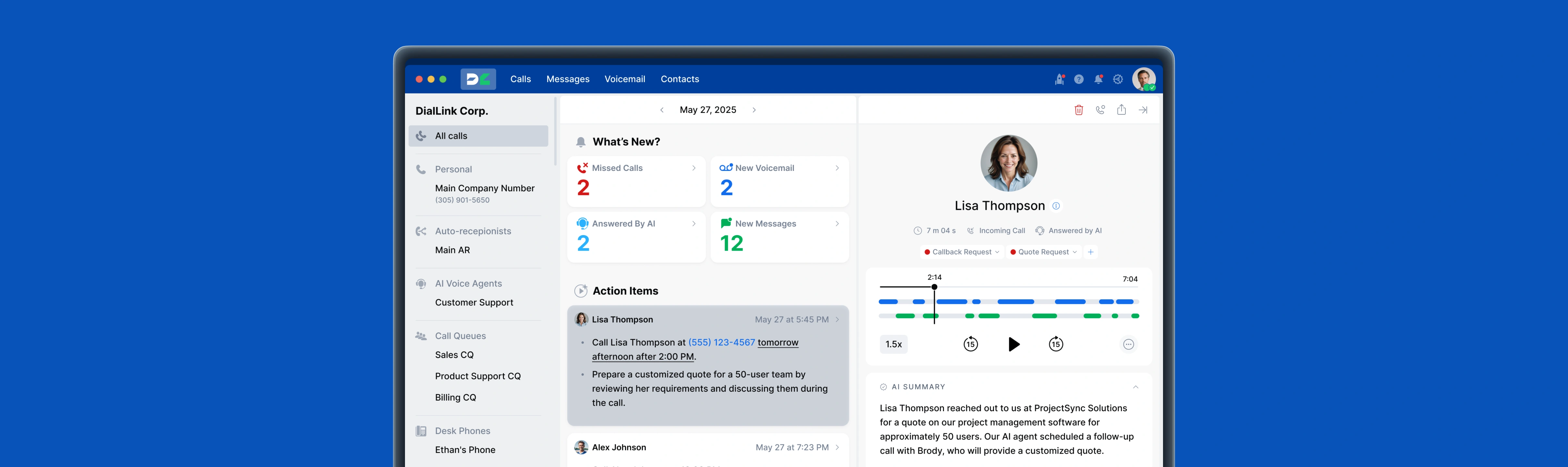
What Is a VoIP Phone System?
Read about what a VoIP phone system is, how it outperforms traditional setups, and the main ways it’s used in everyday communication.

What Is a Virtual Phone System?
Learn what a virtual phone system is, how it works, and why it’s becoming the preferred communication solution for modern businesses.
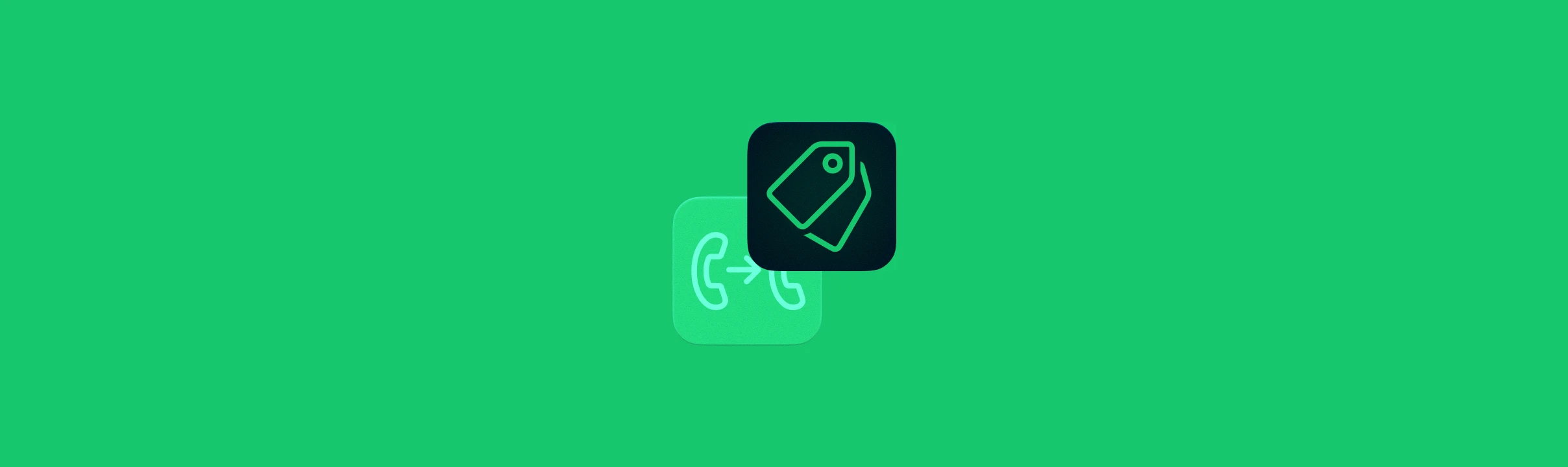
What Is Call Forwarding and Why Does Your Small Business Need It?
Read what call forwarding is, how to set it up, and how to get the maximum value from it for your business.
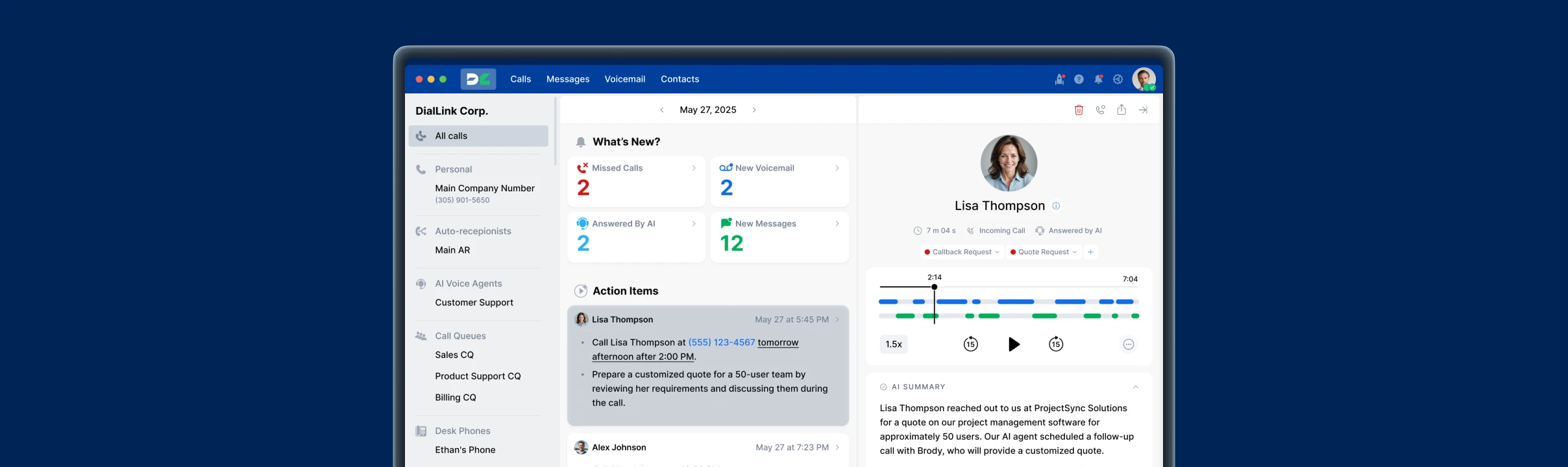
What Is Interactive Voice Response (IVR)?
Learn what IVR systems are, how they work, and best practices for creating a customer-friendly IVR menu.

What is Cloud Contact Center? Benefits, Features, and How It Works
A cloud-based call center offers small businesses a flexible and cost-effective alternative to traditional setups. Let’s explore what it is and how it operates.

What is Cloud Phone System? A Guide for Small Businesses and Startups
Read what a cloud phone system is, how it works, its key features, and the benefits it brings to small businesses.