Blog
Cloud Phone System
What Is a Call Log and Why Is It Essential for Small Businesses and Startups?
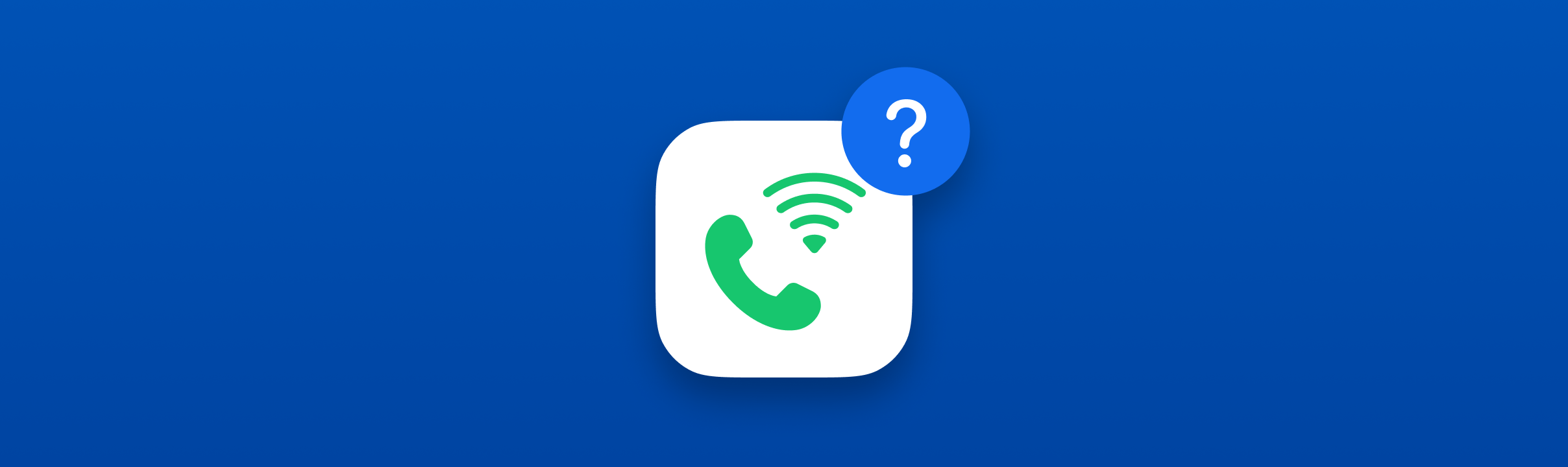
What Is a Call Log and Why Is It Essential for Small Businesses and Startups?
Learn what a call log is, the insights it provides to businesses, and how call log apps and software help you review call log history.
In business communications, placing and receiving calls is only part of the story. The real advantage comes when you can track, analyze, and learn from those calls. That’s why modern phone systems automatically capture call log information for you. This data offers valuable insights into who’s contacting you, why, and how your team is responding. Understanding your call log history can help you spot positive and negative trends earlier, allowing you to scale positive aspects and address issues to improve customer service.
In this article, we’ll cover everything you need to know about call logging, including the difference between manual and automatic logging, the important insights small businesses can gain, and much more.
What are call logs?
Call logs are detailed records of all phone calls made, received, or missed, including key information about each call. Unlike a call history, which typically provide a searchable and filtered list of calls, call logs offer more granular data. This includes additional insights like call outcomes, caller ID, and sometimes call recordings.
Call logs are invaluable for businesses as they help analyze operational efficiency, monitor employee performance, and identify patterns in customer interactions. By reviewing call logs regularly, small businesses and startups can make data-driven decisions to enhance communication strategies, improve staff training, and optimize workflows.
Call logs are a valuable source of information for your business. They not only provide essential details about who contacted your business and when but also offer insights into the efficiency of your call workflows and the performance of your internal team.
What Data Does a Call Log History Include?
The data captured in a call log history can vary depending on whether it’s recorded manually or automatically through a phone system. However, the basic information typically includes:
- Call direction: Incoming or outgoing
- Call date and time
- Customer’s caller ID (customer’s name or number)
- Phone number
- Call duration
For businesses using advanced phone systems, platforms often provide deeper insights, such as a detailed call timeline or the full call path from initiation to completion. This includes a comprehensive record of the various stages a call may go through, such as:
- Welcome greetings
- IVR (Interactive Voice Response) menus
- Waiting in a call queue
- Call forwarding between agents
- Escalations
- Whether the call ended with a resolution
In addition, call recordings may be available for compliance, training, or quality assurance purposes.
If your phone system leverages AI automation, it can capture all interactions between the caller and the AI, while providing call transcriptions, summaries, action items, and sentiment analysis.
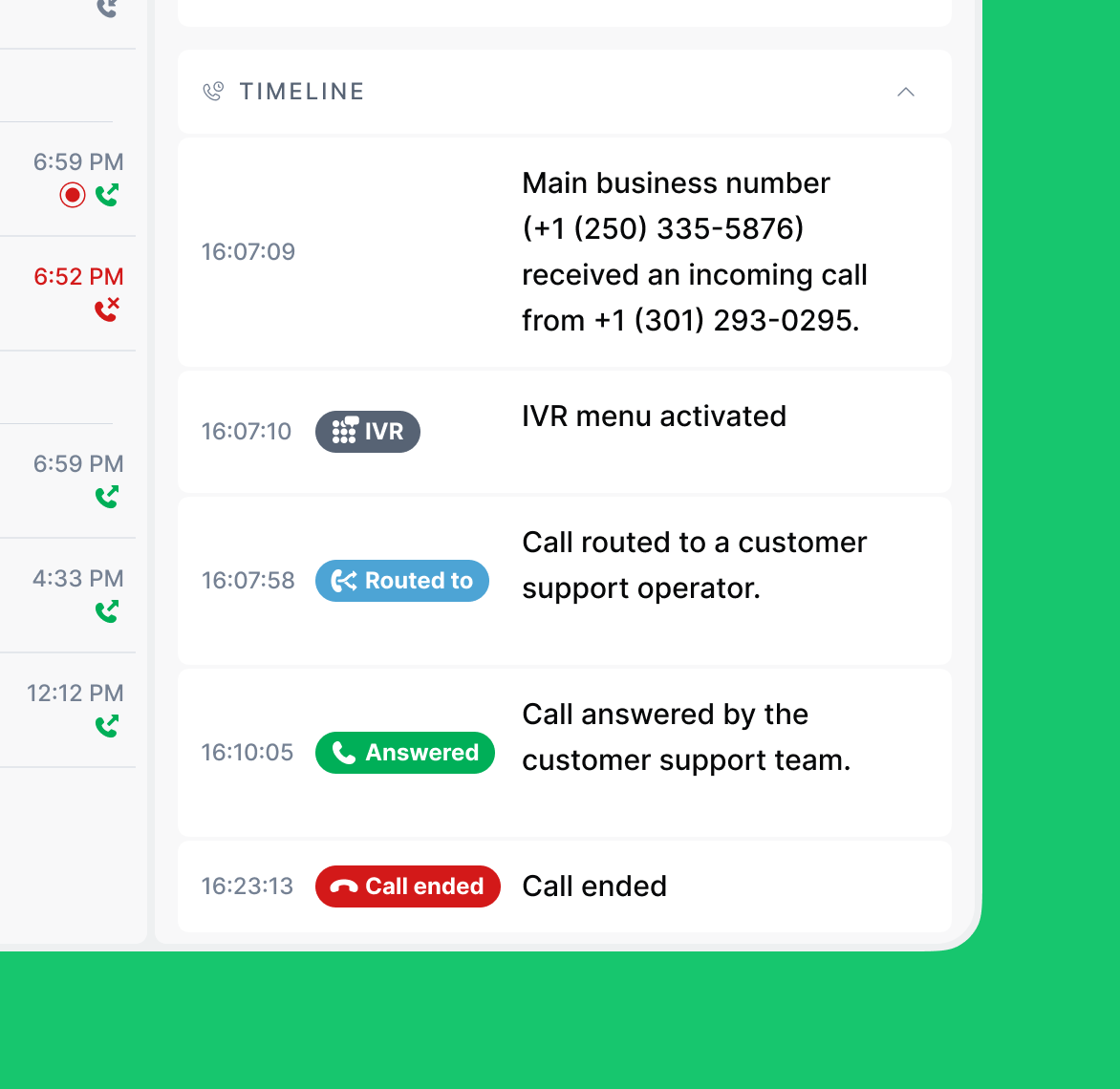
Manual vs. Automatic Call Logging
Manual Call Logging
When you're just starting out or dealing with a low volume of calls, you might log calls manually. This could be as simple as maintaining a spreadsheet where you record details of each call. Many businesses use an Excel call log template for this purpose, essentially a pre-formatted table that helps capture call information consistently. For instance, you might include columns for the date, caller’s name/number, the reason for the call, and any follow-up actions.
While this method is functional, it has its drawbacks. Manual call logging can be time-consuming and prone to human error, particularly when it comes to entering details accurately and consistently. As your call volume increases, this method becomes increasingly inefficient and difficult to manage.
Even small businesses or startups don’t have to rely on rotating Excel or Google Docs spreadsheets across teams. Modern phone systems, like DialLink, offer advanced call logging features specifically designed for SMBs and startups. These systems streamline the process and improve accuracy, helping your team stay organized as your call volume grows.
Automated Call Logging
As your business or your need for detailed call data increases, automated call logging becomes a highly attractive solution. Using a call log app or call logging software ensures that every call is captured in real time, with important data points updated instantly. This means you don’t have to worry about missing information or spending time manually updating records.
Most businesses use call logging software as part of a larger phone system or customer relationship management (CRM) platform, integrating call data with customer information for a more seamless and efficient workflow.
Key Features to Look for in Call Logging Software
When you upgrade to a platform that offers automated call logging, there are several features that can provide significant value to your business:
- Search, sort, and filter options: Digital call logs are fully searchable, making it easy to locate specific information. You can filter logs by date range, caller or callee, call type, and more. For example, if you need to review all calls from a particular client or quickly access all missed calls from last week, digital call logs allow you to do so instantly without sifting through paper notes or spreadsheets.
- Analytics and reporting: Many advanced call logging solutions come with built-in analytics dashboards. These tools automatically analyze your call data to identify trends and generate key metrics. For example, you might see a graph showing calls per day or a report highlighting your missed call rate. Other metrics, such as average call duration per team member, can also be tracked. These insights enable you to make data-driven decisions, such as adding staff during peak call hours if you notice a rise in missed calls during lunch breaks.
- Integration with other systems: A good call logging software integrates seamlessly with your CRM or helpdesk software. When a call comes in from a known customer, the system can automatically associate the call with that customer’s record. Any notes or outcomes from the call will sync to your client database, ensuring that all customer interactions are kept in one place. This integration provides a 360-degree view of the customer, combining call data with emails, chats, and other touchpoints for more personalized and effective customer service.
- Secured storage of call logs: Ensure that your provider offers secure storage for call logs, protecting sensitive information and ensuring compliance with industry regulations.
How to Manage Your Call Logs
How to View Your Call Log History
The process for viewing your call log history depends on the platform you use. For example, in DialLink, you can navigate to the "Call" tab, where you'll find a history of all calls. Simply select a call from the list, and you’ll be able to open it to view all the details related to that specific call.
Also, you can call a call log, or send SMS or emails directly from a call record.
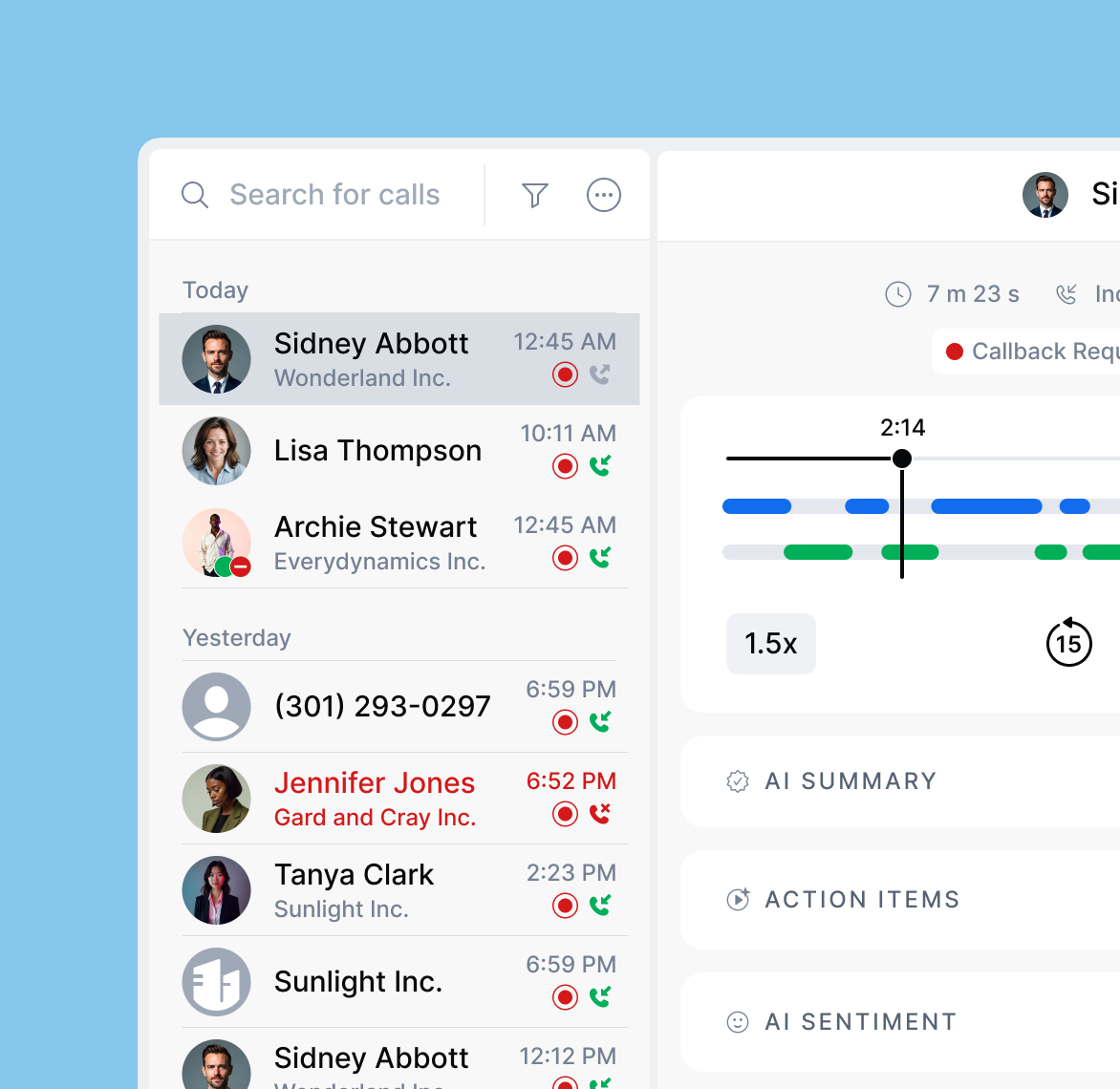
How to Retrieve or Recover Deleted Call Logs
If you're using a cloud-based phone system or call logging software, deleting a call log is rare. Most systems retain all call records, and in many cases, you may not even have the option to delete them, which helps maintain the integrity of your audit trail. If a log entry is deleted, it is usually an action performed by an admin.
In such cases, check if your software includes an archive or recycle bin for call records. Often, you may need to contact software support or your system administrator to find out if the data can be recovered. The benefit of using cloud-based systems is that they typically offer backup features, allowing for easier data restoration when needed.
To prevent the stress of losing important call logs, prevention is key. One effective measure is to regularly back up your phone. Enable cloud backups for your call history if available, or use apps that save your call logs to the cloud or email. Some apps even automatically export your call logs on a set schedule, which can be a lifesaver if you accidentally erase your phone’s data or upgrade to a new device.
How Do Small Businesses and Startups Use Call Logs?
Small businesses and startups can leverage call logs in various ways to streamline operations, improve customer service, and make data-driven decisions. Here’s how:
Track and Organize Customer Communications
Call logs offer small businesses a detailed record of every phone interaction with customers. These logs help you stay organized and ensure you never miss important information. By reviewing the call history, you can quickly verify when a conversation took place, who was involved, and what the conversation was about. This makes it easier to follow up on past interactions and address customer needs efficiently.
Example: If a customer calls to ask about a product they purchased a few days ago, a quick search through the call log can show when the last call took place and who handled the inquiry, helping the business quickly provide the right context for follow-up.
Enhance Customer Relationships
Call logs can reveal valuable insights about customer relationships. By tracking call frequency, topics discussed, and customer concerns, businesses can understand their customers' needs more deeply. This helps provide a more personalized service and strengthens relationships by anticipating customer needs before they even arise.
Example:A business might notice that a key client regularly calls for specific technical support. By reviewing the call logs, the business can proactively offer assistance or even schedule a call to address ongoing concerns, demonstrating attentiveness and care.
Identify Trends to Improve Operational Efficiency and Team Performance
Call logs can help small businesses analyze call data to identify trends and patterns. By reviewing call volume by time of day or day of the week, you can determine when your team is most active and when additional resources might be needed.
Example:A small e-commerce company might notice that customer support calls spike on Mondays after a weekend sale. This insight can help the business staff up during peak times to handle increased demand.
On the employee side, call logs help monitor performance metrics like how many calls each team member handles, the average duration of calls, or how quickly missed calls are returned. Managers can use this information to identify areas for improvement, set benchmarks (e.g., ideal call response time), and reward top performers.
Example:A small customer service team might use call logs to track which agents are consistently closing calls with positive outcomes, enabling managers to identify best practices that can be shared with others.
Resolve Disputes and Ensure Accountability
Call logs are a critical tool when it comes to resolving disputes with customers or verifying information. If there’s a disagreement about what was promised or discussed, call logs provide a clear record of the conversation, which can prevent misunderstandings and keep your business accountable for commitments made.
Example:A customer claims they were promised a discount during a previous call, but the business can’t recall the specifics. By checking the call log, the business can quickly verify whether the discount was mentioned, providing clarity and resolving the issue efficiently.
Meet Compliance Requirements and Safeguard Data
In regulated industries like finance, healthcare, or legal services, maintaining a record of calls is often a legal requirement. Even if not mandated by law, retaining call logs can help your business stay organized, protect sensitive data, and demonstrate accountability.
Example: A small financial advisory firm may be required to record all client calls for regulatory purposes. By maintaining accurate call logs, the firm can ensure they’re complying with industry standards and avoid potential fines or legal issues.
Make Informed Business Decisions Using Call Data
Call logs provide more than just an activity record; they also deliver insights that can drive strategic decisions. Analyzing call patterns helps businesses identify opportunities for growth, such as expanding into new markets or improving customer offerings.
Example: A local restaurant might notice an influx of calls from a particular neighborhood. This could be an opportunity to target that area with a new marketing campaign or consider opening a satellite location. Similarly, if a business repeatedly receives calls about a specific product issue, it may signal the need for a product update or customer education.
Conclusion
Although call logs may appear as a minor technical detail, they are a vital tool for small businesses and startups to manage communication effectively. A call log is more than just a list of calls; it’s a business intelligence resource. By regularly tracking and reviewing call logs, small business owners can enhance customer service, identify growth opportunities and challenges, and optimize team training.
With DialLink, you gain more than just call logging software; you get a complete cloud phone system that integrates AI voice agents, advanced call handling, and business messaging. This powerful solution automates routine interactions, projects a professional image, and offers enterprise-level capabilities without the complexity or cost.
Sign up for the 7-day free trial today and start unlocking these benefits!
A call log monitor is a tool or feature within a phone system or call management software that allows businesses to track, review, and manage their call logs. It provides an overview of call history, including key details such as call duration, time, and the participants involved. Some call log monitors also offer advanced features like real-time analytics and reporting.
Call logs typically include details such as the date, time, and duration of calls, as well as the caller's number or ID, call direction (incoming or outgoing), and any follow-up actions. In advanced systems, they may also include call recordings, call outcomes, and other detailed call data, such as whether a call was answered by a live agent or an AI system.
Yes, in many modern phone systems, call recordings can be accessed directly from the call log dashboard. These recordings are often linked to the specific call entry, allowing you to easily review the conversation for quality assurance, training, or compliance purposes.
The duration for which call logs are stored depends on the phone system or software used, as well as any regulatory or industry-specific requirements. Some systems store call logs indefinitely, while others may have retention periods ranging from a few months to several years. Businesses should check their provider's data retention policy to understand how long their call logs will be kept.
Featured Tags
Share

Arina Khoziainova
Content Writer at DialLink
Arina is a content writer with over 7 years of experience in the IT industry. At DialLink, she creates clear, insightful content that helps small business and startup owners simplify communication and drive growth using modern tools. With a strong focus on practical value, Arina transforms complex topics into accessible, actionable stories.
Keep Reading

What Is Call Monitoring and Why Is It Important?
Learn what call monitoring is, how it works, and how call monitoring tools improve service quality and agent performance.

What Is PBX? A Complete Guide to PBX Phone Systems
Discover what PBX is, how it has evolved from traditional systems to cloud solutions, and how it is now part of broader cloud-based business tools.

What Is a Hunt Group and How Do Small Businesses Use It for Smart Call Routing?
Learn what a hunt group is, how it works, how it differs from other call routing features, and how to set one up to reduce missed calls and improve response times.

What is an Inbound Call Center? A Complete Guide for Small Businesses and Startups
Learn what an inbound call center is, how it differs from outbound call centers, and when outsourcing might be the right choice for your small business.
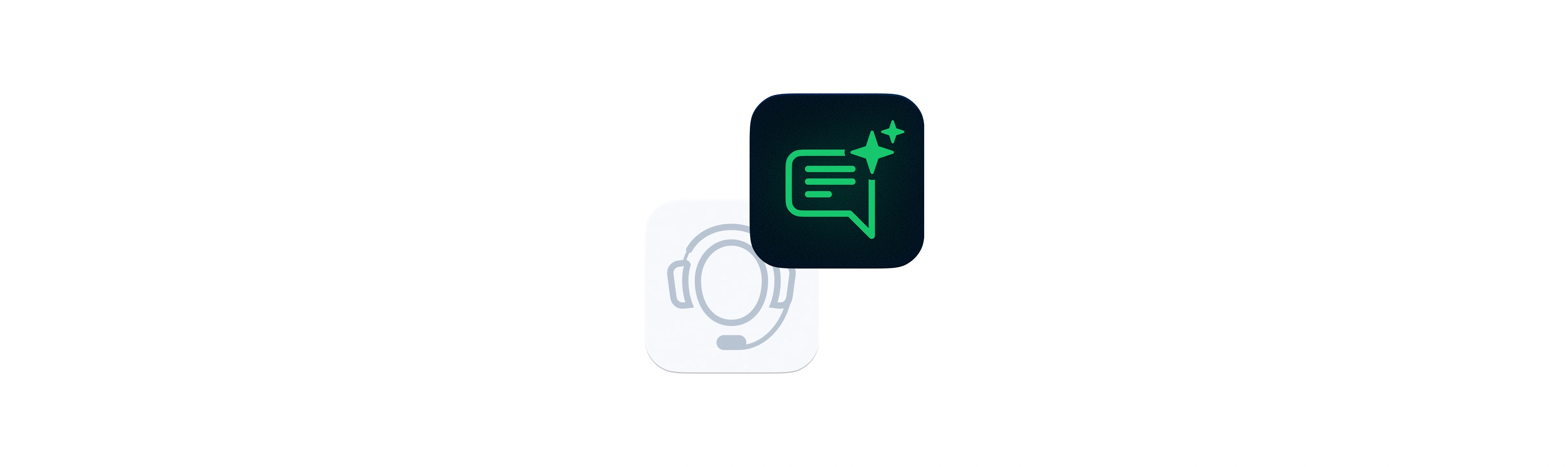
Conference Call: What It Is, How It Works and How to Start One
Learn what conference calls are, how to set one up, and the key differences between free and paid conference call services.
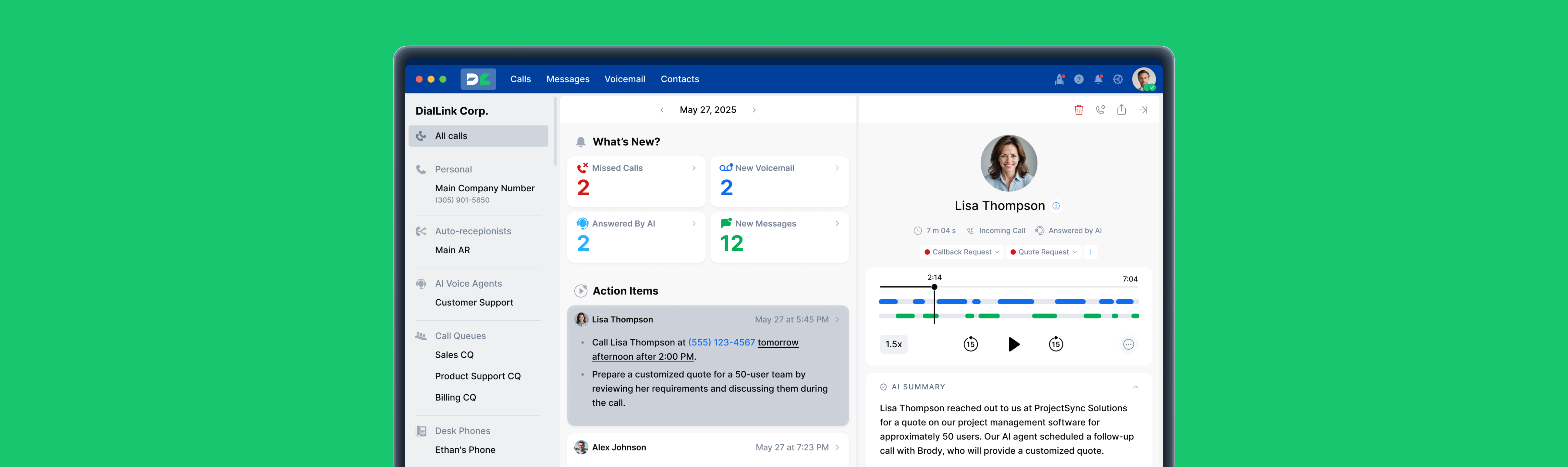
What Is a Business Phone System? A Complete Guide for SMBs and Startups
Discover what a business phone system is, how it works, and which modern phone systems are best for small businesses and startups.
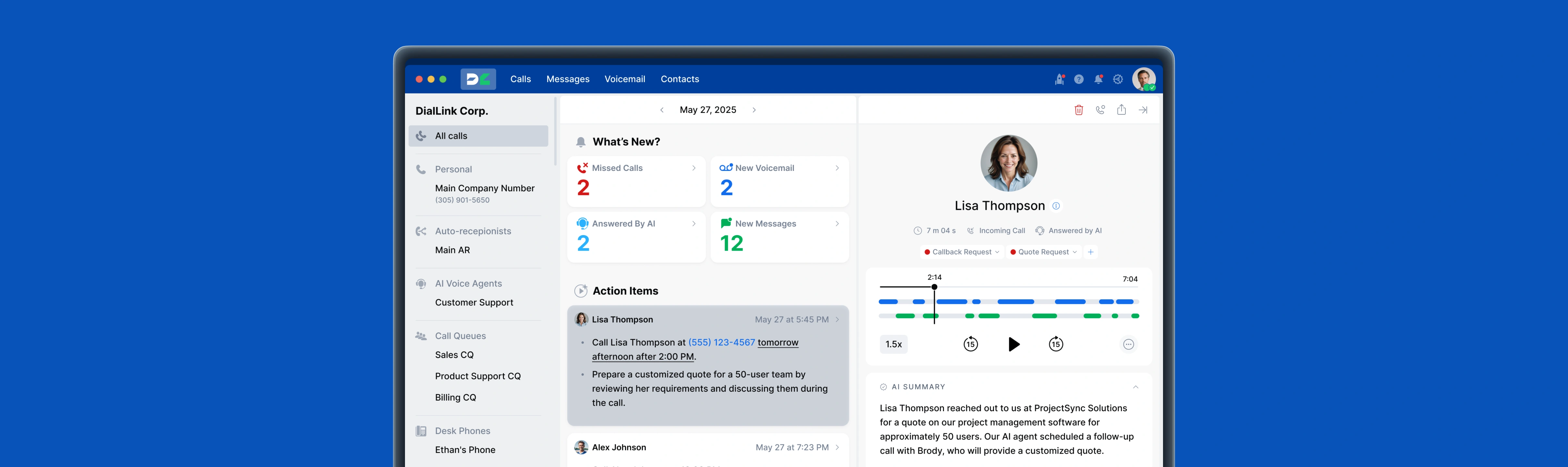
Types of Business Phone Systems: Cloud, VoIP, PBX & More
Discover different types of business phone systems, how they differ, and which options may be the best fit for your business.

Google Voice Business Phone System: Features, Pricing, and Limitations for Small Businesses
Learn how the Google Voice business phone system works, explore plans, features, and limitations for small businesses and startups.