Streamline Business Calls with DialLink’s Call ManagementStreamline Business Calls with DialLink’s Call Management
Managing business calls shouldn’t slow your team down or leave customers waiting. DialLink’s call management system helps small businesses and startups stay responsive, efficient, and professional — no matter the call volume or time of day. Whether you need to create custom call routing flows, forward after-hours calls, or transfer conversations to the right teammate, DialLink simplifies the process while giving you full control.
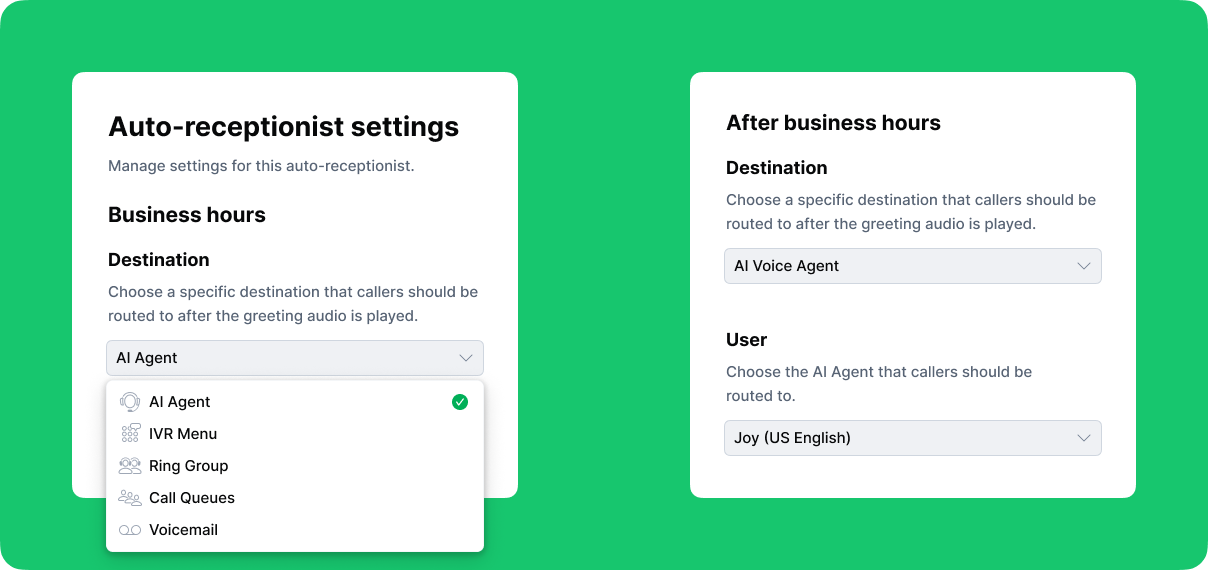
Reduce lost and abandoned calls
Make sure no customer call goes unanswered, even after hours. With call forwarding, custom business hours, and AI voice agents, DialLink helps your business stay responsive 24/7, even when your team is offline. Set up forwarding rules for different scenarios and route calls based on your business schedule so customers can always reach the right person. When you’re unavailable, AI voice agents can step in to assist callers without human intervention.
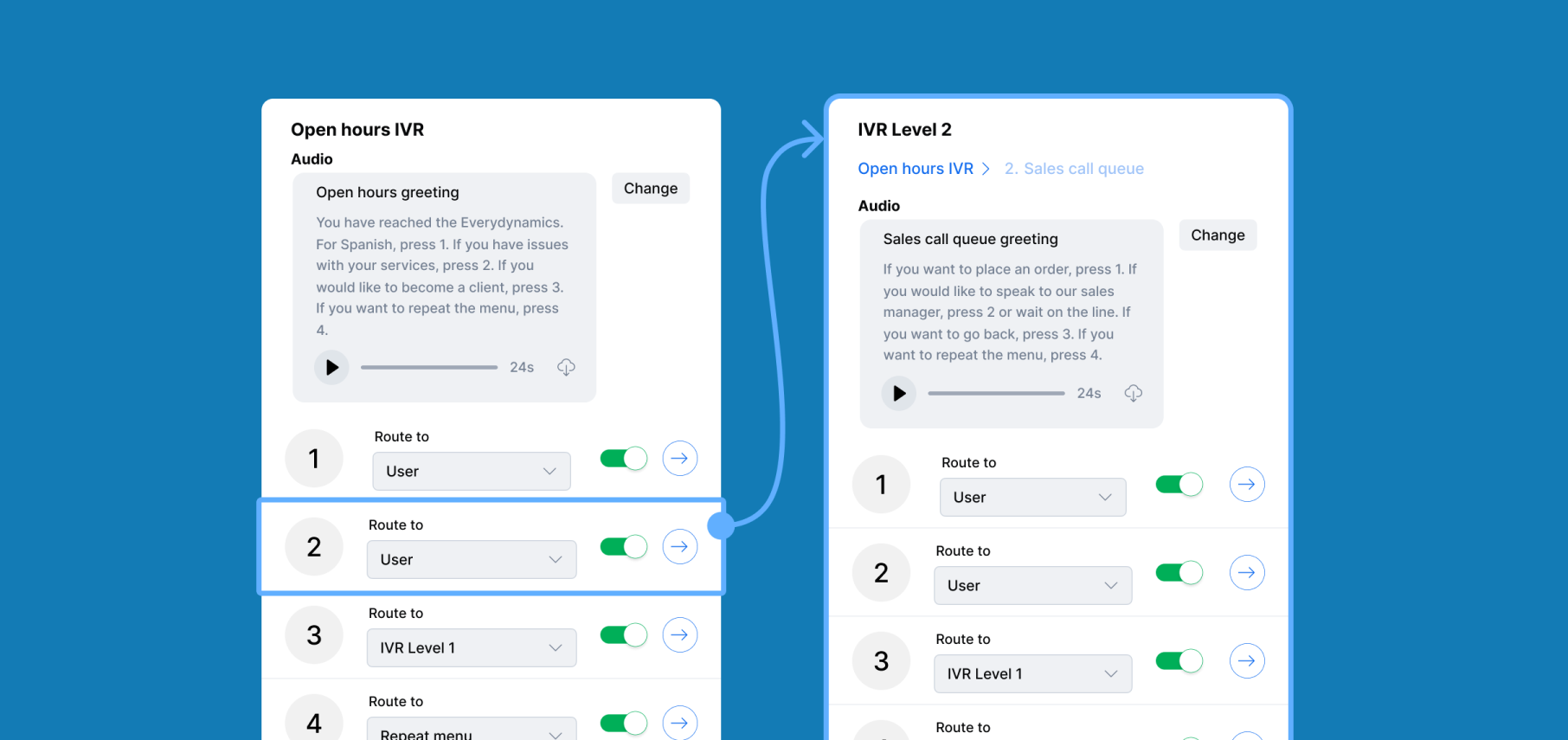
Route every call to the right destination
Don’t let incoming calls bounce between team members or end up in voicemail. With IVR menu and auto-attendant, callers are automatically routed based on their needs. Call transfers (warm or cold) and group calling make it easy to connect them with the right person, or the entire team when needed. This leads to a smoother caller experience and faster issue resolution.

Handle more calls without long wait times
High call volume doesn’t have to lead to long wait times. With ring groups, incoming calls can alert multiple agents at once, while parallel call handling allows your team to manage several conversations simultaneously. This reduces queue times and increase responsiveness.
Explore call management features for your business
Auto-Attendant
Automatically route incoming calls to the right destination.
IVR Menus
Guide callers through multi-level menus to connect them with the right team.
Call Forwarding
Redirect incoming calls to another number based on custom rules.
Custom Business Hours
Route calls based on your business schedule.
Ring Groups
Have incoming calls ring multiple team members simultaneously.
Parallel Calls
Empower agents to handle multiple callers at once.
Call Transfers
Transfer calls to another teammate, with or without providing context.
Group Calling
Add multiple team members to a single live conversation.
Call Holding
Place callers on hold with custom music or messages.
“DialLink has all the call management tools my small business needs to handle incoming calls. It was easy to set up, simple to use, and flexible enough to grow with us.”
Founder & CEO, Retail Business
Frequently Asked Questions
What is a call management system?
A call management system is a software platform that helps businesses route, handle, and respond to incoming calls efficiently. It includes features like call routing, forwarding, warm or cold transfers, IVR menus, and auto-receptionists to ensure every call reaches the right person or department while reducing missed calls and improving the overall caller experience. While primarily focused on inbound communication, some features also support outbound calls, helping teams connect with customers more effectively.
What are the benefits of a call management system?
A call management system keeps your business organized, responsive, and professional. It reduces missed calls, routes customer calls faster, and simplifies internal collaboration. For small businesses and startups, it supports growth by making it easier to handle high call volumes without increasing headcount.
What is automatic call distribution (ACD)?
Automatic call distribution (ACD) automatically routes incoming calls to the most appropriate agent or team based on predefined rules such as availability, skill level, or department. It ensures that each call is handled by the most qualified person, improving efficiency and customer satisfaction.