Blog
Cloud Phone System
The 18 Best Audio Prompts and Hold Messages for Call Queues
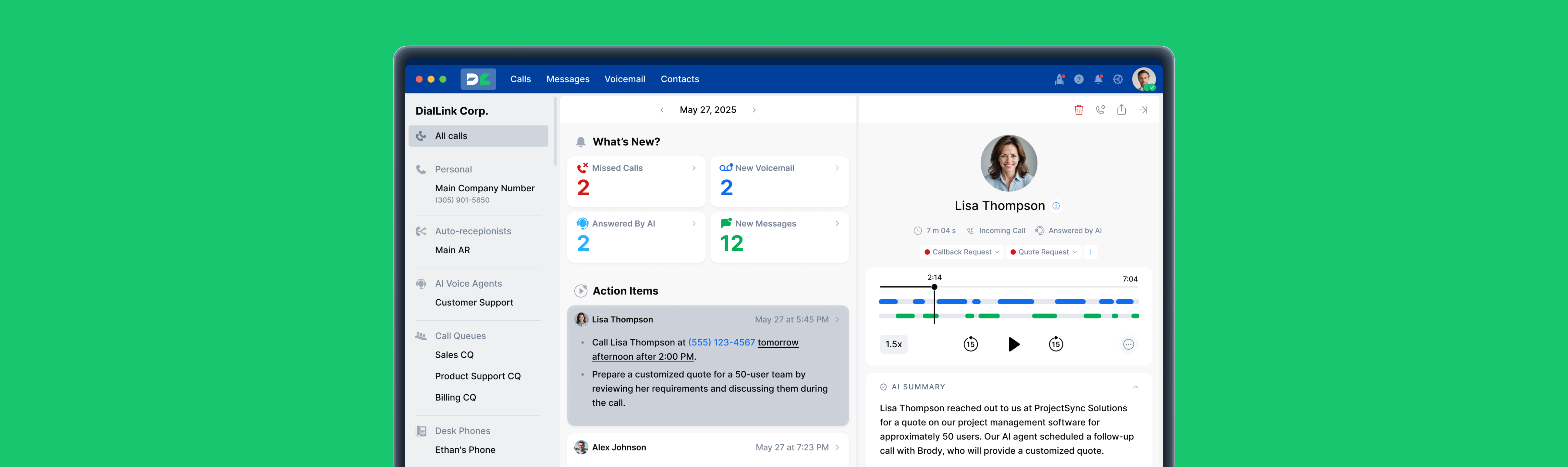
The 18 Best Audio Prompts and Hold Messages for Call Queues
The goal of call queue audio messages is to create a positive and effortless customer experience. We’ve created these prompts to ensure your company's call queue messages and greetings are informative, friendly, and professional, and contribute to increased loyalty and customer satisfaction.
An effective call queue promts
Companies of all sizes and markets can benefit from adding a call queue option to their call center; a reputation for excellent customer experience can dramatically influence the growth of your business. Effective call queue messages are an important and integral part of creating this experience. They create the first impression of your company and set the tone for the initial conversation, directly impacting customer loyalty.
Here are a few audio queue services examples suitable for any business to ensure your customers stay engaged (and awake!) while waiting on hold. Feel free to implement these ideas, or use them as a jumping-off point for creating your own call queue audio messages that match your support center needs.
Operator availability audio prompts
These are examples of phone queue audio messages that customers hear when they are directed to an available specialist:
- “Hello, you’ve reached the […] company. Please hold while you are connected to the next available customer support representative”.
- “Thanks for calling […]. Please stay on the line. Your call is being connected to one of our operators.”
Waiting call queue prompts
These are a few audio messages examples that play when a customer enters the waiting call queue:
- “All of our operators are currently busy. Please hold, and we will answer your call as soon as possible.”
- “All of our specialists are currently assisting other customers. If you need a callback from us press [the key button] and we will contact you soon. Otherwise, please stay on the line and your call will be answered in the order it was received.”
Announcements for current queue position, or delayed announcements
These are regularly repeated audio messages (oftentimes every 2 minutes) informing customers they are still in the waiting queue:
- “Thank you for your patience. All our operators are still busy. There are [four] callers ahead of you. Your call will be answered in the order it was received, please continue to hold.”
- "Thank you for holding, you are the [third] caller in the queue. You can request a callback by pressing «the key button» or continue to hold and your call will be answered soon."
- “All of our agents are still busy. If you would like to receive a callback, please press [the key button] and the first available specialist will return your call. Otherwise, continue to hold and your call will be answered in the order it was received.”
- “Thank you for holding. All our agents are still busy. Please visit our website for more information or stay on the line and the next available specialist will answer your call.”
Call overflow audio prompts
These are audio messages that can be played when the waiting queue is full:
- “We are currently experiencing high call volume. Please leave a message with your name and phone number after the tone and we will call you back as soon as possible.”
- “All of our customer support representatives are currently busy. You can use the callback option by pressing [the key button] and one of our specialists will return your call soon.”
- “We apologize that we are currently experiencing high call volume. Please leave us a message after the tone, send us an email at […] or chat with us online at our website [...]."
- “All of our specialists are currently assisting other callers now. To use the callback option press [the key button] and we will return your call as soon as possible.”
Queue callback messages
These are audio messages after callers request a callback:
- “You have requested a callback from the first available customer support representative. Now you may hang up and wait for our call”
- “Thank you for requesting a callback. Please hang up and wait for our call. Have a nice day!”
Maximum wait time reached audio messages
These are popular audio messages to play when customers have been waiting in the call queue for the maximum amount of time:
- “We apologize, but you have exceeded the waiting limit for this queue. Please, request a callback by pressing [the key button] or hang up and try again later.”
- “All of our representatives are still busy. Please hang up and try your call again or send us an email at [...].
Callback messages
These are return call messages that are being played to a caller when the system initiates a return call:
- “Hi, this is the callback from [...] as you requested a return call. Do you wish to accept this call?”
- “Hello, you have requested a callback from [...]. We apologize that we were unable to connect you to our specialist due to holidays. Do you wish to accept this call now?.”
Optimising your call queues
A simple process improvement, such as a call queue option with professional and friendly audio messages, can help you build stronger relationships with customers by earning their loyalty, facilitating connection with the right specialist, increasing handling calls, and minimizing abandonment rates.
Equally important regularly reviewing your cloud PBX call queue settings, as well as call queue audio messages, to meet customer expectations and improve customer service. It may very well give you the edge you need over your competitors.
Share
In this article

DialLink
The DialLink Editorial Team
The DialLink Editorial Team creates expert content to help businesses simplify communication, improve customer experience, and leverage AI-powered phone solutions. Drawing on deep experience in SaaS, cloud telephony, and small business and startup technology, the team delivers practical insights, product updates, and actionable advice for small business owners, startup founders, and customer service teams.
Keep Reading

Auto Attendant Message Examples and Scripts for Small Businesses
Find a list of auto attendant message examples, samples, and scripts that you can use for your small business phone system.
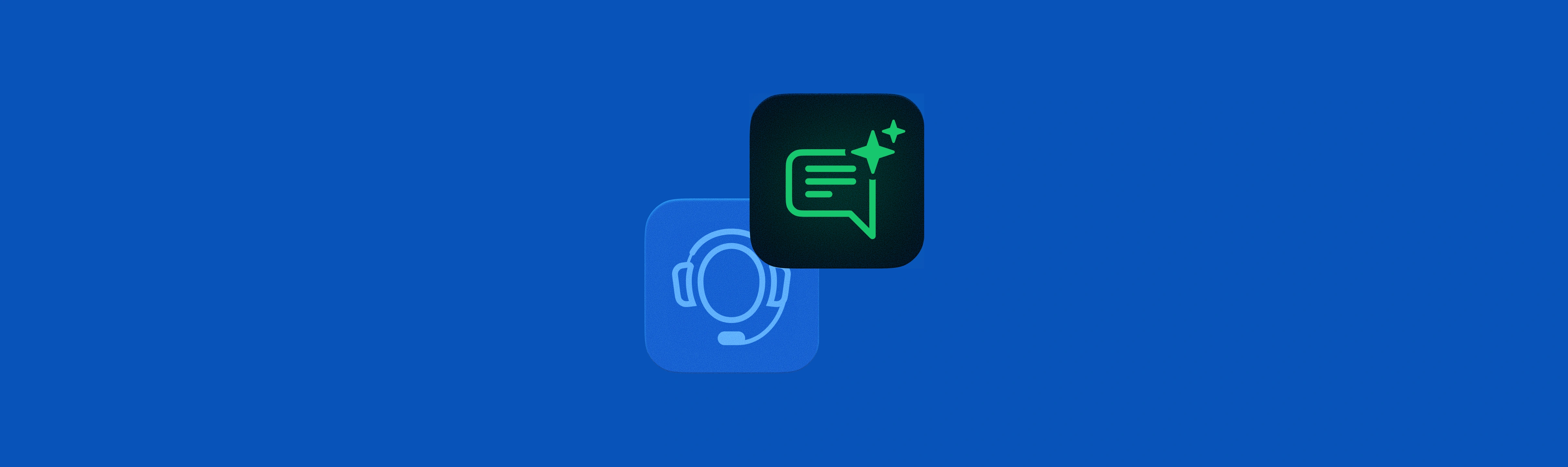
12 Professional Voicemail Greeting Examples for Business
Every customer interaction is a chance to build trust. A voicemail greeting often forms the first impression and sets the tone for your customer relationship.
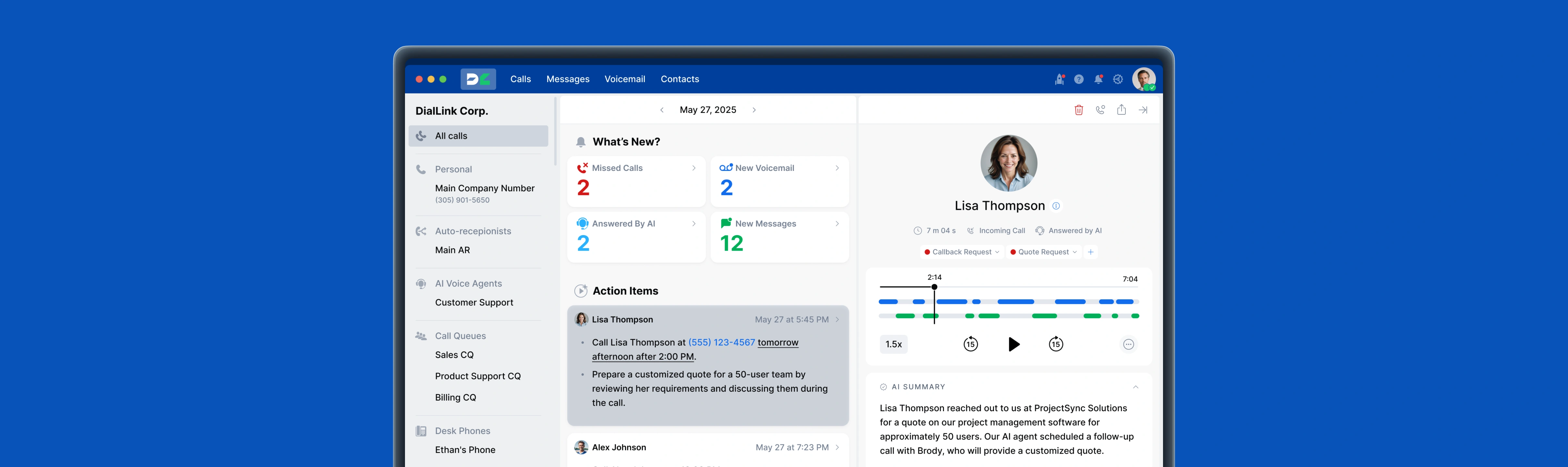
Types of Business Phone Systems: Cloud, VoIP, PBX & More
Discover different types of business phone systems, how they differ, and which options may be the best fit for your business.

Google Voice Business Phone System: Features, Pricing, and Limitations for Small Businesses
Learn how the Google Voice business phone system works, explore plans, features, and limitations for small businesses and startups.
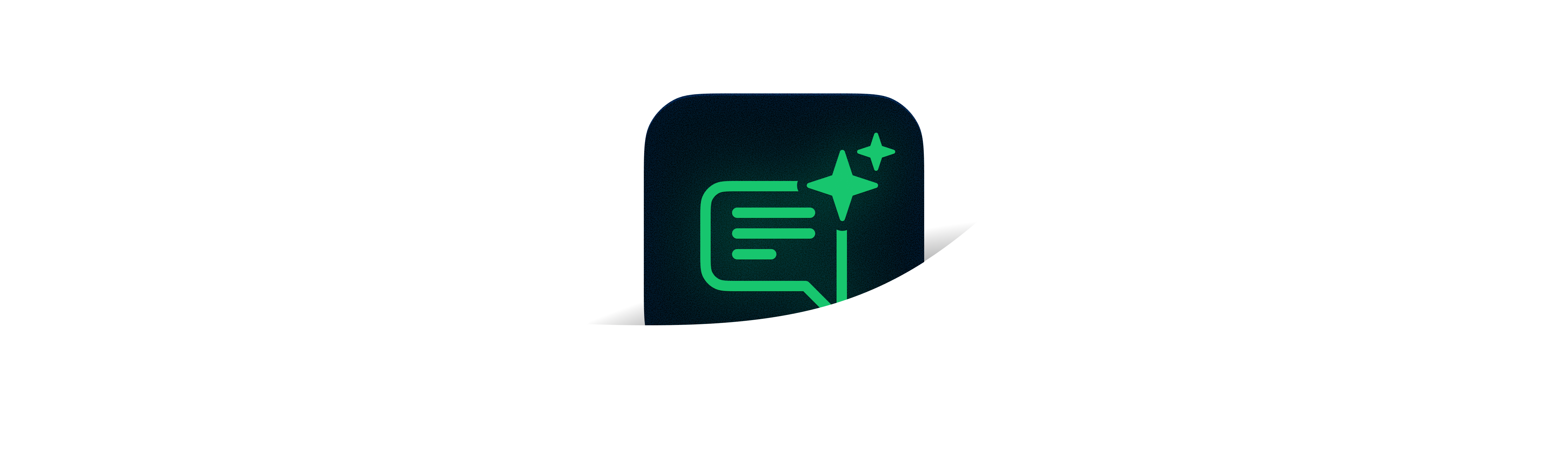
Auto Attendant Recordings: Examples, Samples and Best Practices for Small Businesses
Explore auto attendant recording examples, samples, and tips for small businesses and startups to create professional phone greetings.
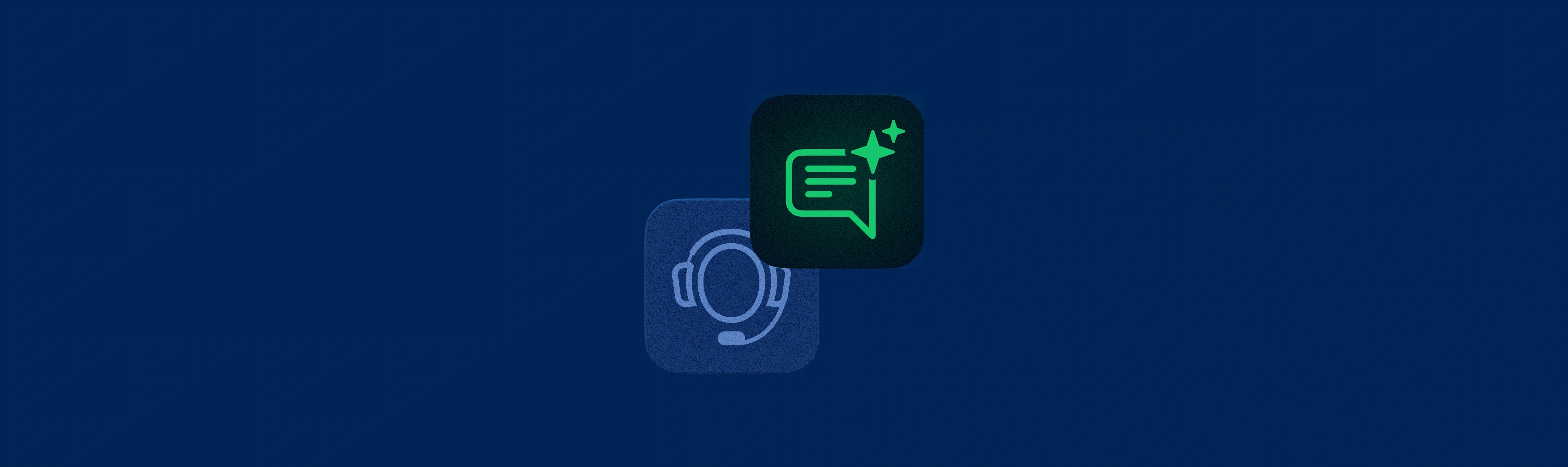
Best Auto-Attendant Systems & Services for Small Businesses
Explore the best auto attendant systems and software for small businesses. Learn features, types, and top providers.

Google Voice Auto Attendant: What It Is and How It Works
Explore how Google Voice auto attendant works and whether it’s right for your small business.

Auto Attendant Voice Generator: Create Professional Greetings for Your Business
Learn how an auto attendant voice generator helps small businesses create professional, high-quality phone greetings quickly and easily.