Blog
Product Updates
What’s New in DialLink: Internal Messaging, Branded Caller ID, and More

What’s New in DialLink: Internal Messaging, Branded Caller ID, and More
Explore what’s new in DialLink: internal messaging, branded caller ID, and more.
This month, we’re rolling out powerful updates that make DialLink’s business phone system even more intelligent and collaborative. Now you can collaborate seamlessly with colleagues on customer inquiries and keep the full context of every interaction in one unified thread. We’ve also added flexible conditional call forwarding and rich Branded Caller ID to help ensure your outbound and inbound calls are always answered.
Here’s a detailed look at this month’s updates:
Collaborate with your teammates without switching platforms
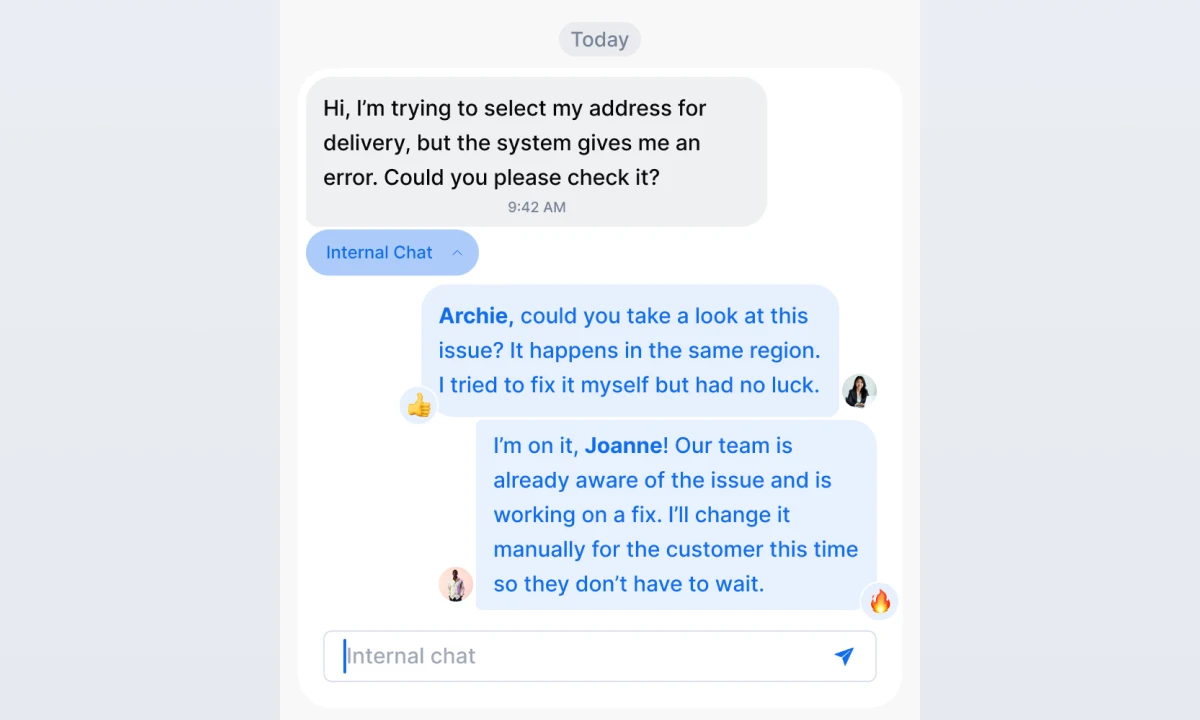
Work together on customer inquiries seamlessly using internal messaging built directly into each customer thread. Your team can tag colleagues, assign follow-ups, or request assistance while keeping the full context in one place. Internal conversations stay invisible to customers, enabling smooth collaboration and faster resolution of issues.
Get full visibility across interactions in one unified contact thread
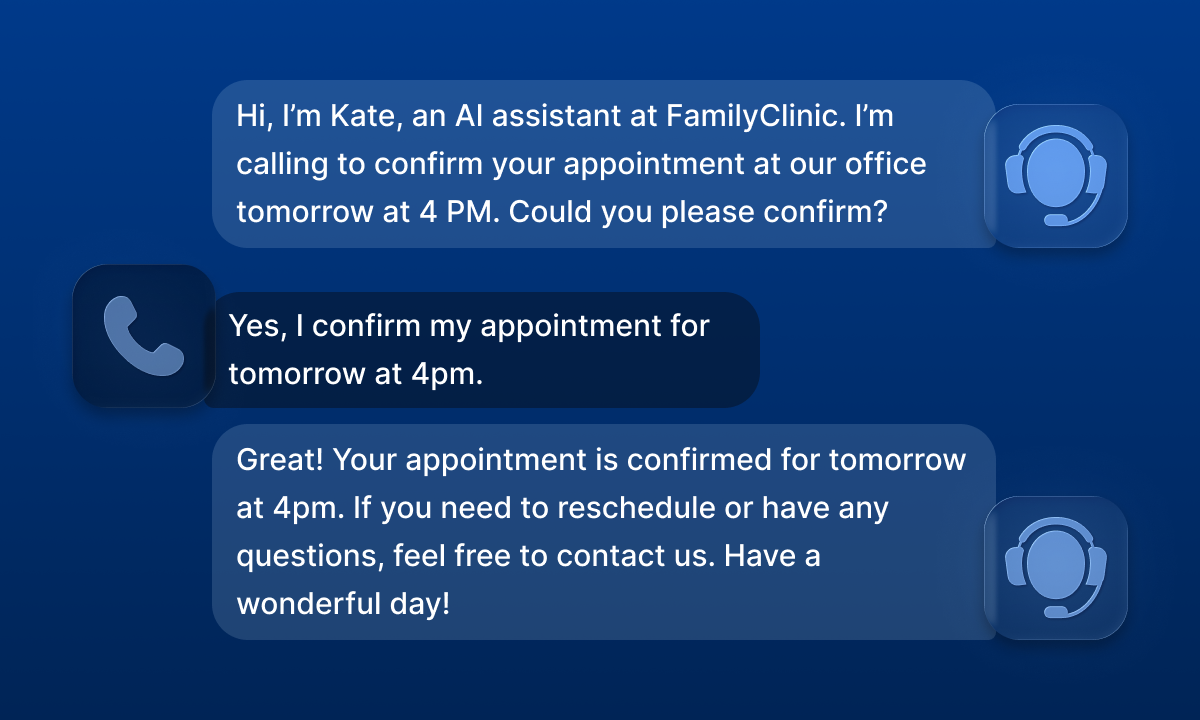
DialLink now provides contact threads that unify all interactions across channels: SMS, WhatsApp, and RCS messages, as well as calls (inbound, outbound, and missed) and voicemails. This single view gives your team complete context for every conversation, enabling faster responses, better organization, and a more consistent customer experience.
Increase call pick-up rates with a trusted, branded caller ID
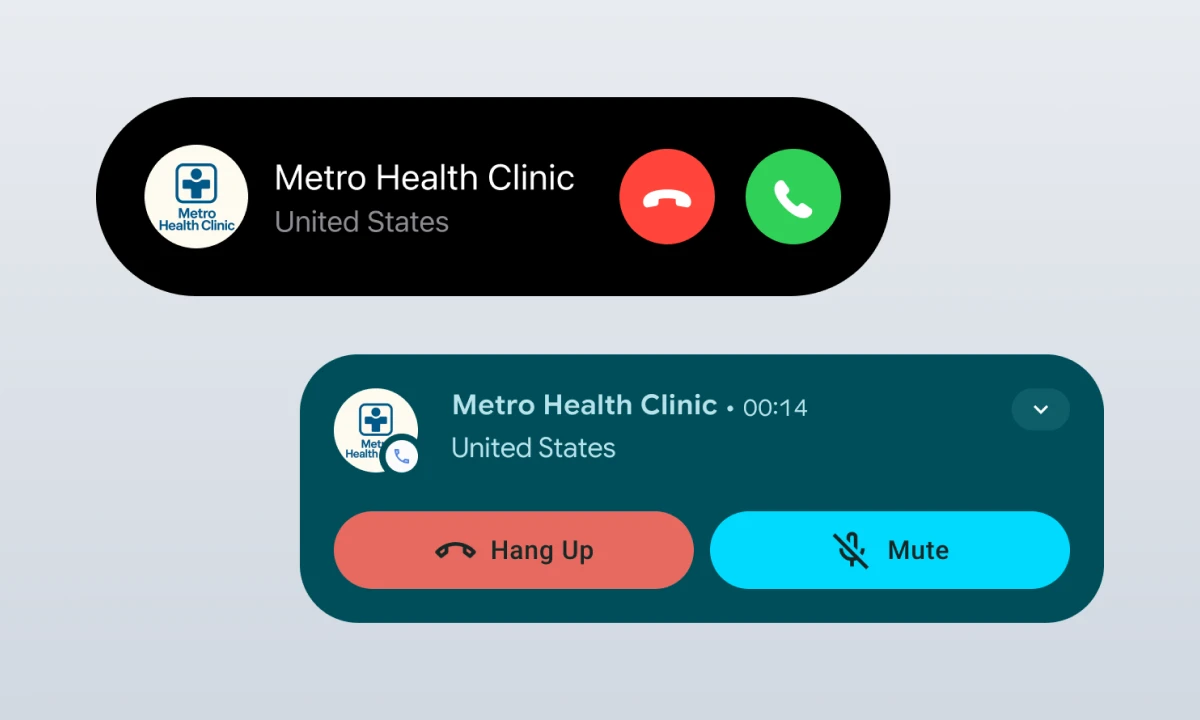
Avoid having your calls blocked, labelled as spam, or ignored by customers with DialLink’s Branded Caller ID. It makes your calls instantly recognizable and trustworthy. Instead of appearing as an unknown number, your outbound calls display your verified brand name on customers’ mobile screens, improving answer rates, building lasting trust, reducing operational costs, and helping you stand out from competitors.
Save time by filtering out spammy incoming calls
Protect your team from unwanted interruptions with DialLink’s call blocklists. Block spam, fraudulent, or unwanted numbers before they reach your business. By filtering out nuisance calls, your team stays focused on serving customers and handling legitimate inquiries.
Minimize unanswered incoming calls with conditional call forwarding
Never miss an important call, no matter the situation. DialLink’s conditional call forwarding gives you the flexibility to automatically route calls from your business number to an alternate number based on specific conditions, such as outside of business hours and on weekend, or when the line is busy or unanswered.
Enrich your text messages with multimedia elements
DialLink already supports SMS and RCS messaging, and now we’ve added MMS support, so you can go beyond plain text. Share images, audio, or short videos to capture attention and make conversations with your customers more engaging.
Quickly acknowledge messages with reactions
Save time and keep interactions personal by responding with simple emojis instead of typing a full reply. Whether it’s confirming a teammate’s note or acknowledging a customer update, message reactions in DialLink help your team stay responsive without cluttering the thread with extra messages.
Stay tuned, more updates are on the way!
Ready to see the latest updates in action? Try DialLink free for 7 days.
Share
In this article
- Collaborate with your teammates without switching platforms
- Get full visibility across interactions in one unified contact thread
- Increase call pick-up rates with a trusted, branded caller ID
- Save time by filtering out spammy incoming calls
- Minimize unanswered incoming calls with conditional call forwarding
- Enrich your text messages with multimedia elements
- Quickly acknowledge messages with reactions

Arina Khoziainova
Content Writer at DialLink
Arina is a content writer with over 7 years of experience in the IT industry. At DialLink, she creates clear, insightful content that helps small business and startup owners simplify communication and drive growth using modern tools. With a strong focus on practical value, Arina transforms complex topics into accessible, actionable stories.
Keep Reading
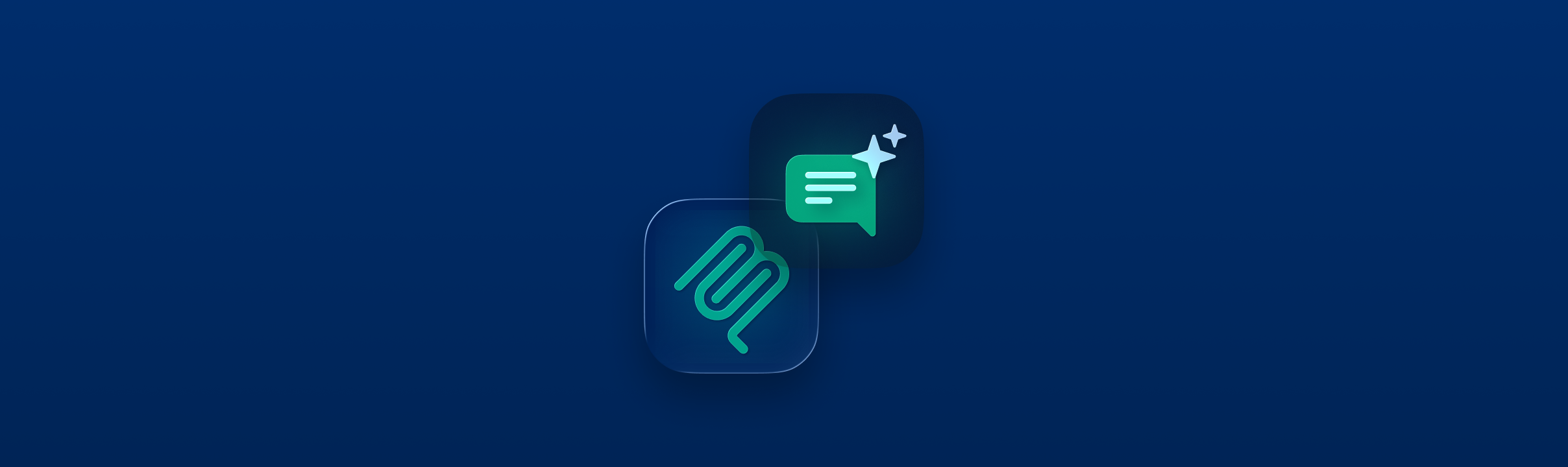
What’s New in DialLink: MCP Integration, Outbound AI Calls and Native Integrations
Explore the latest updates in DialLink: MCP integration, outbound AI calls, and native integrations for Salesforce, WhatsApp, and Microsoft Teams.
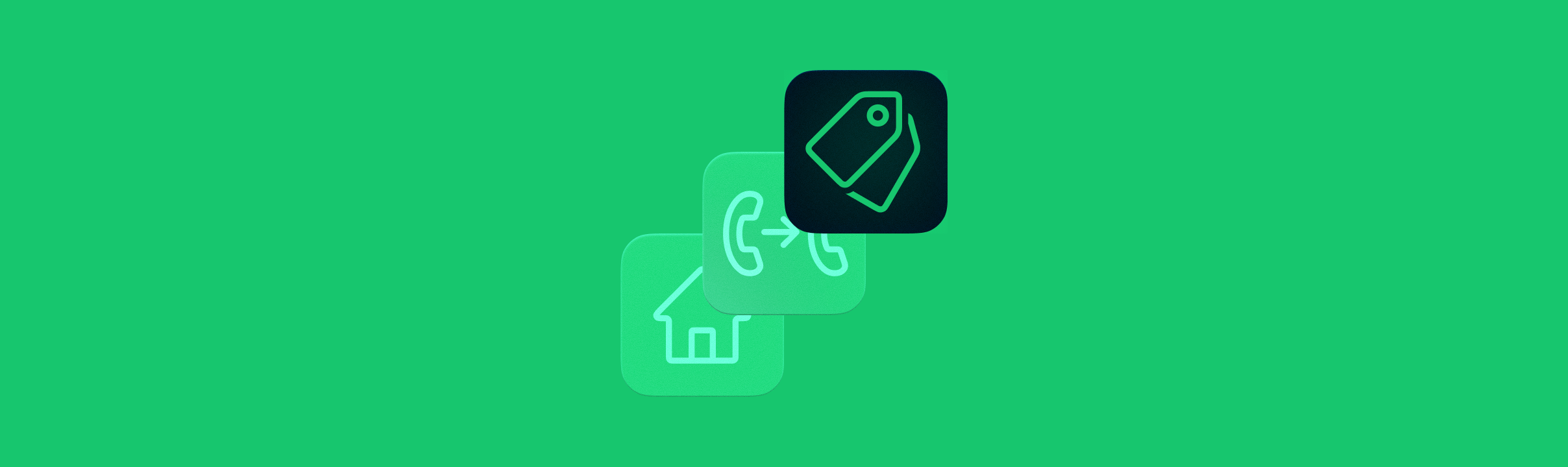
What’s New in DialLink: AI Call Tagging, Call Transfers and Knowledge Bases for AI Voice Agents
Explore what’s new in DialLink: AI call tagging, call transfers and knowledge bases for AI voice agents and more.
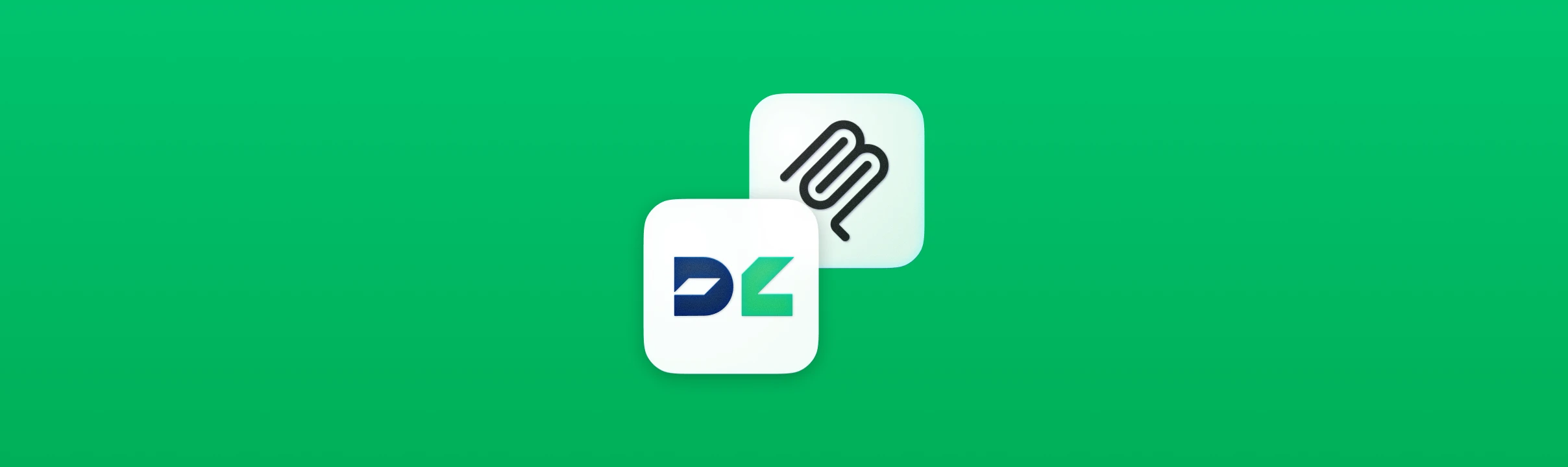
What’s New in DialLink: MCP Server
Explore the latest updates in DialLink: MCP server connects AI voice agents with your business systems.

What’s New in DialLink: Built-in AI Voice Agents and Desk Phone Support
Discover how DialLink automates routine calls with built-in AI voice agents and works seamlessly with your desk phones.
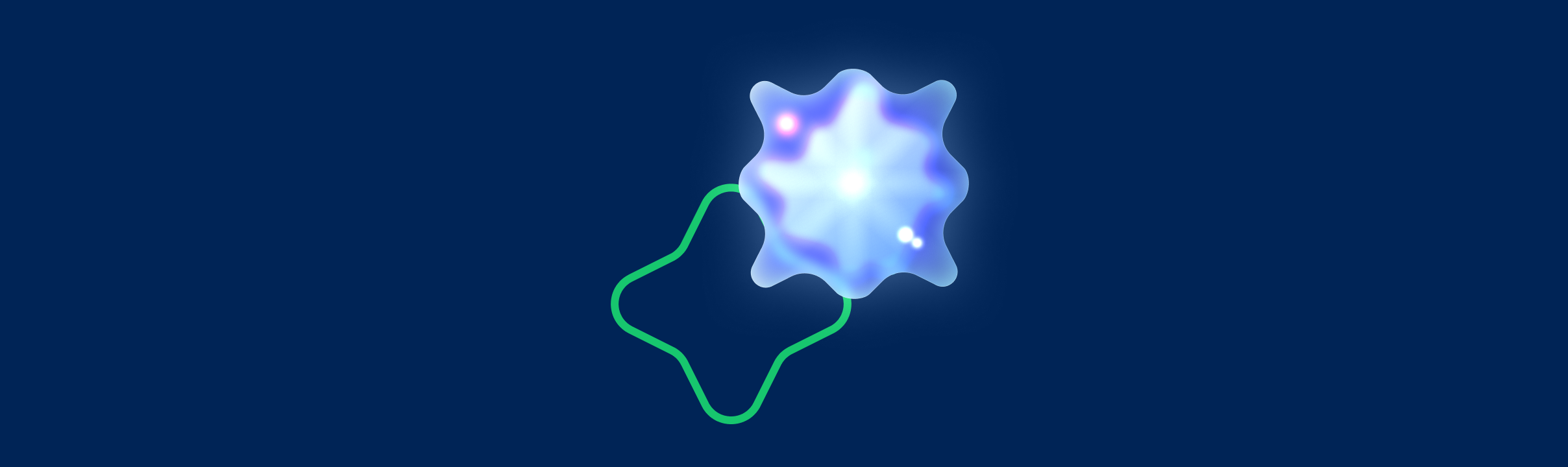
What’s New in DialLink: Contact Enrichment, Automated Number Porting, and Mobile App Homepage
Explore what’s new in DialLink: auto contact enrichment, seamless phone number porting, and an action-focused mobile app homepage.

Auto Attendant Message Examples and Scripts for Small Businesses
Find a list of auto attendant message examples, samples, and scripts that you can use for your small business phone system.

Auto Attendant Voice Generator: Create Professional Greetings for Your Business
Learn how an auto attendant voice generator helps small businesses create professional, high-quality phone greetings quickly and easily.
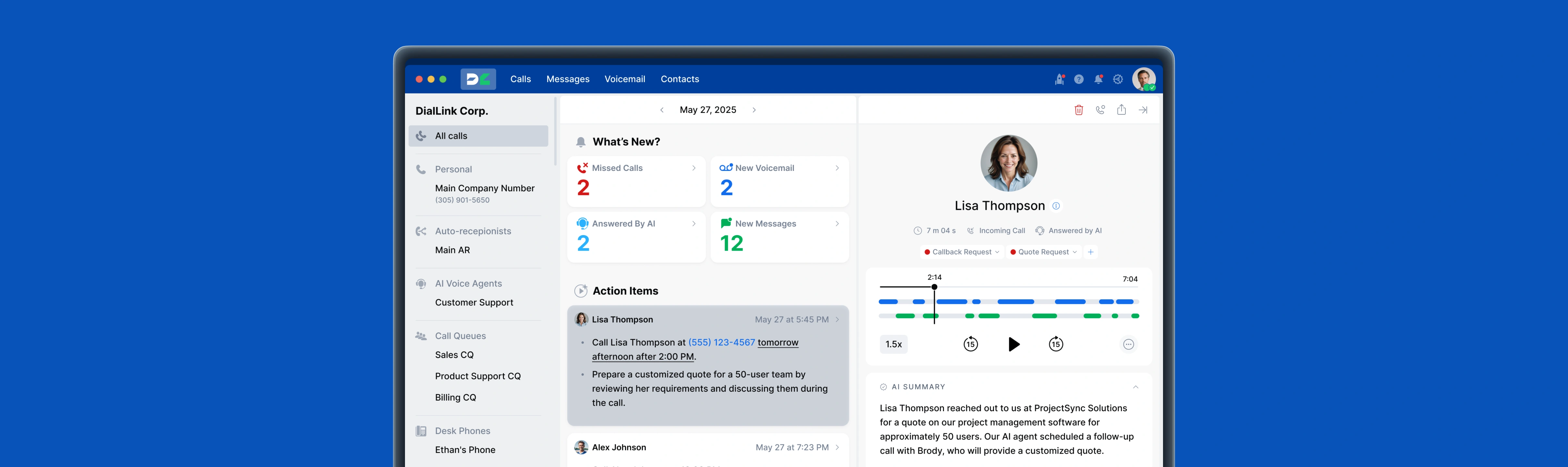
Types of Business Phone Systems: Cloud, VoIP, PBX & More
Discover different types of business phone systems, how they differ, and which options may be the best fit for your business.