Blog
Cloud Phone System
The Best Business Phone System for Small Business and Startups in 2026
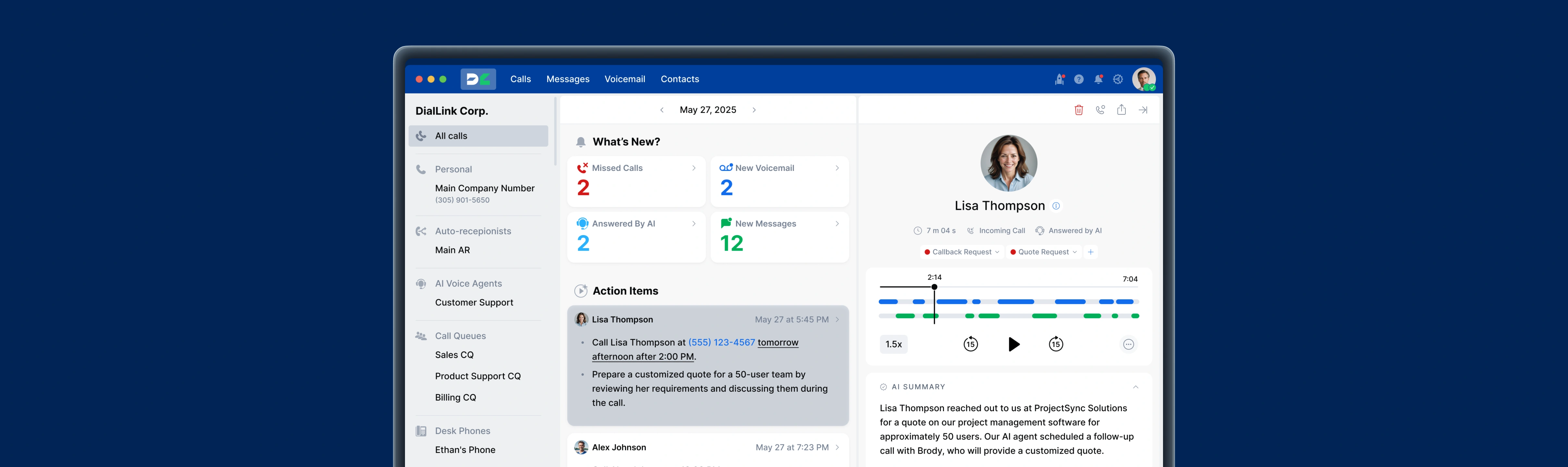
The Best Business Phone System for Small Business and Startups in 2026
Discover the best rated business phone systems for small to medium-sized businesses and compare their features and pricing.
Looking for the best virtual phone system for your small or mid-size business? Choosing the right phone system can make all the difference in how your business connects with customers and manages daily communication. This comparison guide is designed specifically for decision-makers at small businesses and startups who want reliable and affordable options without spending hours digging through dozens of reviews and product pages.
We’ve analyzed the most popular options and compared their features, pricing, pros, and cons so you can quickly identify which business phone system fits your team’s needs, goals, and budget.
The Best Small Business Phone System Providers
Whether you’re selecting a business phone system for your small business or startup, or exploring alternatives to upgrade your current setup, we review five of the top options for SMBs and startups: RingCentral, DialPad, Aircall, OpenPhone (now Quo), and DialLink.
Below is a quick comparison table followed by more detailed descriptions for each provider.
The Best Business Phone Systems Comparison Table
| Name | Starting Price (Billed Annually) | Unlimited Calling (US & Canada) | Unlimited SMS (US & Canada) |
|---|---|---|---|
| RingCentral (RingEx) | ~$20 per user/month | ✔ Unlimited US & Canada calls | ✖ SMS is limited, not truly unlimited |
| Dialpad (Connect) | ~$15 per license/month | ✔ Unlimited US & Canada calls | ✖ SMS messaging has limits and requires upgrade |
| Aircall | ~$30 per user/month | ✔ Unlimited US & Canada calls | ✖ Not unlimited SMS/MMS |
| OpenPhone (Quo) | ~$15 per user/month | ✔ Unlimited US & Canada calls | ✔ Unlimited US & Canada messaging |
| DialLink | ~$15 per user/month | ✔ Unlimited US & Canada calls | ✔ Unlimited US & Canada messaging |
RingCentral: Established All-in-One Communication Platform
RingCentral is one of the most established names in the cloud communications space and often appears as the default choice for businesses of all sizes. The company offers a complex ecosystem of products, including business phone service, contact center, video conferencing, team messaging, and even fax, each designed for different use cases and with separate feature sets. These products can be unified within one platform, allowing your team to handle calls, messages, and video meetings from a single interface.
In this article, we’ll primarily focus on RingEx, RingCentral’s business phone system product.
Features of RingCentral
RingEx includes most essential calling and messaging features starting from its Standard plan, such as a dedicated business number, unlimited calling across the U.S. and Canada, SMS messaging, and call recording. Video meetings are also built into the platform, providing a unified experience for internal and external communication.
Higher-tier plans expand these capabilities with larger toll-free minute bundles, increased SMS allowances, and integrations with popular CRMs, along with reporting and analytics tools.
However, more advanced call management features like auto-receptionist, IVR menus, call queues, and advanced routing, often require additional bundles or add-ons. These are typically included in RingCentral’s Contact Center product, which comes at a significantly higher price point.
Drawbacks of RingCentral
For startups and small businesses, RingCentral’s product structure can be confusing and expensive. While the base phone system covers standard calling and messaging needs, scaling up to include advanced functionality often means navigating multiple products, bundles, and add-ons, each adding to the overall cost.
Other limitations worth noting:
- SMS restrictions: Text messaging is capped per plan, typically between 25–200 messages per user per month, which may not be sufficient for businesses that rely heavily on texting.
- Storage policies: Call recordings are deleted after 90 days unless upgraded. Even on higher plans, there are caps: 200 manual recordings per voicemail box per user and 10,000 automatic recordings per account.
- AI receptionist add-on: While RingEx offers AI-powered features like call transcriptions, summaries, and notes in all plans, the AI Receptionist is only available as a paid add-on, with pricing not included in the core subscription.
RingCentral Pricing
For RingEx, RingCentral’s business phone system, pricing ranges from $20–$35 per user/month when billed annually, or $30–$45 per user/month when billed monthly.
RingCX, RingCentral’s contact center solution that includes features like advanced call routing, IVR menus, and queue management, ranges from $65–$145 per user/month (billed annually) or $75–$165 per user/month (billed monthly).
The AI Receptionist add-on starts at $39 per month, and it’s sold separately from the main business phone system plans.
Integrations with Other Business Tools
RingEx integrates with 300+ business applications, including Salesforce, Microsoft Teams, Intercom, and Zendesk, helping teams connect their communication workflows with CRM, help desk, and collaboration tools.
When to Choose RingCentral
RingCentral offers one of the most comprehensive portfolios in the cloud communications market. You can find an option suitable for nearly any business size from a basic phone system for small businesses to a fully customized enterprise setup.
However, for startups and small businesses, the platform can quickly become complex and costly, especially if you need to add advanced features that require separate bundles or upgrades.
RingCentral is best suited for larger organizations that:
- Need a scalable communication platform that can unify phone, messaging, video, team chats, and contact center capabilities.
- Have the budget to invest in premium plans and add-ons.
- Require customizable analytics and reporting; RingCentral’s dashboards allow you to track queue performance, call volume, and user activity with flexible filters and multiple visualization styles.
Aircall: The Best Phone System for Sales and Support Teams
Unlike RingCentral, Aircall focuses entirely on one product — its business phone system. This focus makes it a strong choice for sales and customer support teams, thanks to its call center–grade capabilities and deep integration ecosystem.
Aircall positions itself as a modern alternative to traditional phone setups, known for its user-friendly interface, quick setup, and balanced mix of basic and advanced features for both inbound and outbound call management. It primarily supports voice calls and SMS messaging, making it a solid virtual phone system for startups and small businesses.
Features of Aircall
Aircall includes a comprehensive range of inbound call management features such as:
- IVR menus
- Advanced call routing (ring groups, business hours, call queues with callback)
- Call monitoring (listen, whisper, barge) for coaching and quality assurance
- Call recording and voicemail transcription
For outbound calls, Aircall provides a built-in power dialer, enabling sales teams to quickly work through lead lists.
Aircall’s Insight Cards give agents immediate access to relevant customer information pulled directly from connected systems, providing full context for every call.
Recently, Aircall has expanded its offering with AI-powered features, including:
- AI-generated call and voicemail transcriptions
- AI call summaries and sentiment analysis
- An AI voice agent to handle routine inquiries 24/7
Another standout strength is its integration ecosystem. Aircall supports 250+ one-click integrations with leading CRMs, help desks, and productivity tools such as Salesforce, HubSpot, Zendesk, Shopify, Slack, and many others. This makes it easy for teams to connect their phone system to existing business workflows. (Note: certain advanced integrations, such as Salesforce, are limited to higher-tier plans.)
Drawbacks of Aircall
Despite its ease of use and strong integrations, Aircall comes with several limitations that small teams should consider:
- Minimum user requirements: 3 users for the first two plans and 25 for the custom plan.
- Higher pricing per user compared to some SMB-focused competitors.
- Outbound calling limits: 1,000 domestic outbound minutes per user per month.
- Messaging restrictions: There might be limitations for SMS and MMS across plans.
- No video capabilities: If you’re looking for a platform with built-in video conferencing or meeting features, Aircall isn’t the right fit as it only supports calling and messaging.
- AI features: While AI Voice Agents are technically included, usage is billed from the first minute. Other AI tools, including summaries, sentiment analysis, and call scoring, are sold as add-ons.
- WhatsApp for Business: Offered as an optional add-on ($10/license/month).
- No built-in team collaboration tools.
- Many advanced analytics and AI features require additional paid subscriptions.
Aircall Pricing
When billed annually, Aircall’s pricing starts at $30 per user/month for the entry plan, $50 per user/month for the next tier, and custom pricing for enterprise plans.
When billed monthly, prices increase to $40 and $70 per user/month, respectively. The minimum user requirement is 3 seats for standard plans and 25 seats for custom ones.
Additional costs include:
- AI features add-on: $9/license/month
- AI voice agent: Included but billed per usage (from $0.49/minute)
- WhatsApp for Business add-on: $10/license/month
Integrations with Other Business Tools
Aircall’s 250+ integrations include leading platforms like Salesforce, HubSpot, Zendesk, Intercom, and Shopify, making it one of the most integration-friendly systems in its category.
When to Choose Aircall
Aircall is best suited for small and medium-sized businesses with active sales or customer support teams that require reliable call management and deep integrations. It’s also a strong choice for companies seeking enterprise-grade customer experience in a straightforward, easy-to-deploy platform. Businesses that operate globally will benefit from its international number availability in over 100 countries, while teams looking to integrate AI and automation features into daily workflows will find Aircall’s advanced capabilities valuable. The platform also appeals to organizations interested in omnichannel communication, combining calls, SMS, MMS, and WhatsApp in one system.
However, Aircall may not be ideal for very small businesses or solopreneurs, companies with low call volume, or those operating on tight budgets, as the per-user cost and minimum seat requirements can add up quickly. It’s also less suitable for teams that need only basic phone functionality without advanced analytics or automation.
Quo (formerly OpenPhone): Simple and Flexible Business Phone System
Like Aircall, Quo (formerly OpenPhone) focuses entirely on a single product — a simple, flexible business phone system for calling and texting. Unlike platforms such as RingCentral, it doesn’t include video conferencing or complex unified communications (UCaaS) features. Instead, it concentrates on what most startups and small businesses need: voice calls and text messaging in one easy-to-use interface.
Quo blends calling and messaging into a centralized workspace where sales, support, and recruiting teams can collaborate. It’s designed to get you up and running fast, without long setup times or steep learning curves. The system is geared toward startups, small businesses, and franchises, combining essential calling and messaging features with AI capabilities like Sona, its 24/7 AI voice agent.
Features of Quo (OpenPhone)
Despite its simplicity, Quo offers all the core capabilities most small businesses and startups need. Users get unlimited calling and SMS within the U.S. and Canada, voicemail, call routing and forwarding, shared contacts, and a handful of useful integrations.
One of Quo’s most popular features is shared phone numbers: multiple team members can call or text from the same number simultaneously, ensuring that every inquiry is answered quickly. This makes it especially useful for small teams managing a single sales or support line.
You can also easily add multiple local or toll-free numbers and switch between them with one click, helping startups maintain a local presence across regions or separate lines for sales, support, and operations within a single account.
Another notable feature is internal threads, which allow team members to chat and collaborate directly within the same platform.
Recently, Quo added several AI-powered capabilities, including automatic call transcriptions, AI-generated summaries, suggested text replies, and the release of its own AI voice agent called Sona for handling routine customer calls automatically.
Drawbacks of OpenPhone
While Quo delivers strong value and simplicity for its price, it comes with several limitations that may be important to consider before choosing it as your business phone system.
- No support for desk phones: Quo works only via its web, desktop, or mobile app and does not support physical VoIP handsets, which could be inconvenient for traditional office setup.
- No video capabilities: If you’re looking for a platform with built-in video conferencing or meeting features, OpenPhone isn’t the right fit as it only supports calling and messaging.
- Limited AI capabilities: Quo’s AI functionality is still developing. Advanced tools such as sentiment analysis, call scoring, or automatic action item generation are not yet available.
- No spam call detection: The system currently lacks native spam or robocall filtering, which can lead to unnecessary interruptions.
- No two-factor authentication: User accounts cannot be secured with two-factor authentication, which may raise concerns for businesses with strict security requirements.
OpenPhone Pricing
Quo’s pricing ranges from $15–$35 per user/month when billed annually and $19–$47 per user/month when billed monthly.
Every plan includes 1,000 free automation credits (which are 10 AI-handled calls) for Sona, its AI voice agent. Additional usage is billed separately based on volume.
Integrations with Other Business Tools
Quo integrates with a modest but useful selection of tools, including HubSpot, Slack, Zapier, Google Contacts, and Pipedrive. While these integrations cover basic workflow needs, they may not be sufficient for larger teams seeking deep CRM or helpdesk automation.
When to Choose OpenPhone
Quo is a great fit for startups and small businesses that value simplicity, flexibility, and affordability in their communications. It’s ideal for teams that primarily rely on voice calls and text messaging and want to manage all interactions from a single, user-friendly platform without investing in a complex setup.
However, Quo lacks certain features, such as desk phone support, video conferencing, and spam call detection, along with more advanced AI tools and two-factor authentication, which may become essential over time.
Dialpad: AI-Powered Communications
Like RingCentral, Dialpad is more than just a business phone system; it offers a suite of communication products designed for different use cases:
- Dialpad Connect – the standard business phone system for small and medium-sized businesses.
- Dialpad Support – a contact center solution for handling inbound and outbound customer communication.
- Dialpad Sell – a sales outreach platform featuring playbook automation and in-call coaching.
In this section, we’ll focus on Dialpad Connect, which serves as Dialpad’s core business phone system.
Features of Dialpad
Dialpad Connect is an AI-powered communication platform that unifies calls, messages, and video meetings in one place. It includes all the essential phone system features: virtual phone numbers, extensions, call queues, multi-level attendants, ring groups, and call transfers.
For more advanced capabilities such as IVR menus and Automatic Call Distribution, users need to upgrade to the Dialpad Support plan.
Dialpad also supports SMS and MMS messaging across the U.S. and Canada, with international SMS available starting from the Pro plan. Internal messaging threads allow team members to chat and share files directly within the platform.
Each plan includes HD video meetings that can host up to 150 participants for as long as five hours, which is more than sufficient for most small-team meetings. A key differentiator is that even the entry-level Standard plan comes with live call transcription and real-time analytics dashboards — features that many competitors reserve for higher-tier plans.
Drawbacks of Dialpad
While Dialpad offers solutions for businesses of all sizes, its recent focus appears to have shifted toward mid-market and enterprise customers. Some users mention that despite its clean interface, even basic configurations can feel overly complex and time-consuming to set up without IT assistance.
Dialpad also imposes several plan limitations:
- Only one phone number per user is included, with additional numbers available only on higher tiers.
- Seat minimums: three users for the Pro plan and 100 for the Enterprise plan.
- Outbound SMS is capped at 250 messages per user per month in the U.S., with overage charges for additional texts.
Although Dialpad is one of the pioneers in AI-driven communications, offering live and voicemail transcriptions, call summaries, automated action items, and real-time reporting, it has not yet made its AI voice agents publicly available. Currently, businesses can only join a waitlist for early access.
Overall, while Dialpad covers nearly every business communication need, accessing many of its core features often requires moving to higher-priced plans, which can strain small-business budgets.
Dialpad Pricing
Dialpad Connect pricing starts at $15 per user/month for the Standard plan and $25 per user/month for Pro when billed annually, or $27 and $35 per user/month when billed monthly.
Integrations with Other Business Tools
Dialpad integrates with a wide range of business applications. The Standard plan includes basic integrations with Google Workspace and Microsoft 365, while higher-tier plans unlock advanced connections with Salesforce, HubSpot, Zoho, Zendesk, Zapier, Slack, and other third-party tools.
When to Choose Dialpad
Dialpad is a strong choice for businesses seeking an AI-powered communications platform that combines voice, video, messaging, and analytics within a single, unified system. It’s particularly well-suited for SMBs and mid-sized companies that handle a high call volume, want built-in AI assistance, and appreciate real-time insights into team performance.
However, for smaller teams or startups, Dialpad Connect may feel complex to deploy and maintain, and its pricing model with plan limitations can be restrictive for tight budgets. Businesses seeking a simpler setup or more predictable pricing may prefer other alternatives.
DialLink: The Best Phone System for Small Businesses and Startups
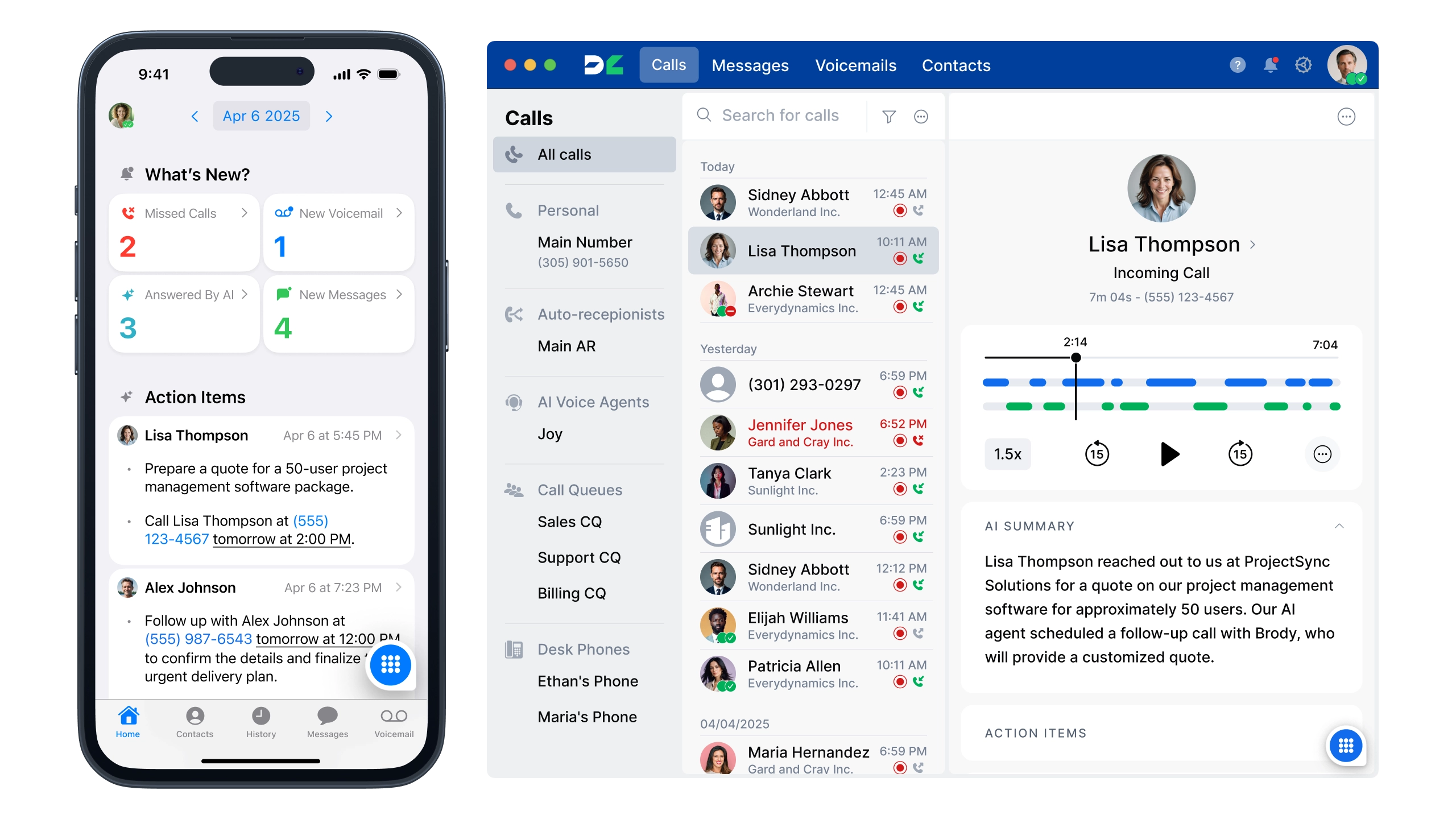
DialLink is a business phone system built specifically for small businesses and startups, offering an all-in-one communication platform that brings together calls, SMS and WhatsApp for Business messages — all in a single app.
Each user gets one free local phone number included, with the option to add more local or toll-free numbers or port in existing numbers. DialLink’s call management capabilities cover all the essentials: IVR menus, call routing, ring groups, call queues, call transfers (both warm and cold), and call forwarding. The platform also supports shared lines, allowing multiple team members to use the same business number for seamless collaboration.
A key differentiator is how DialLink unifies calls and messages into one conversation view. Every interaction, whether a call, voicemail, SMS, or WhatsApp chat, appears in a single thread per contact, giving your team full context of each customer relationship.
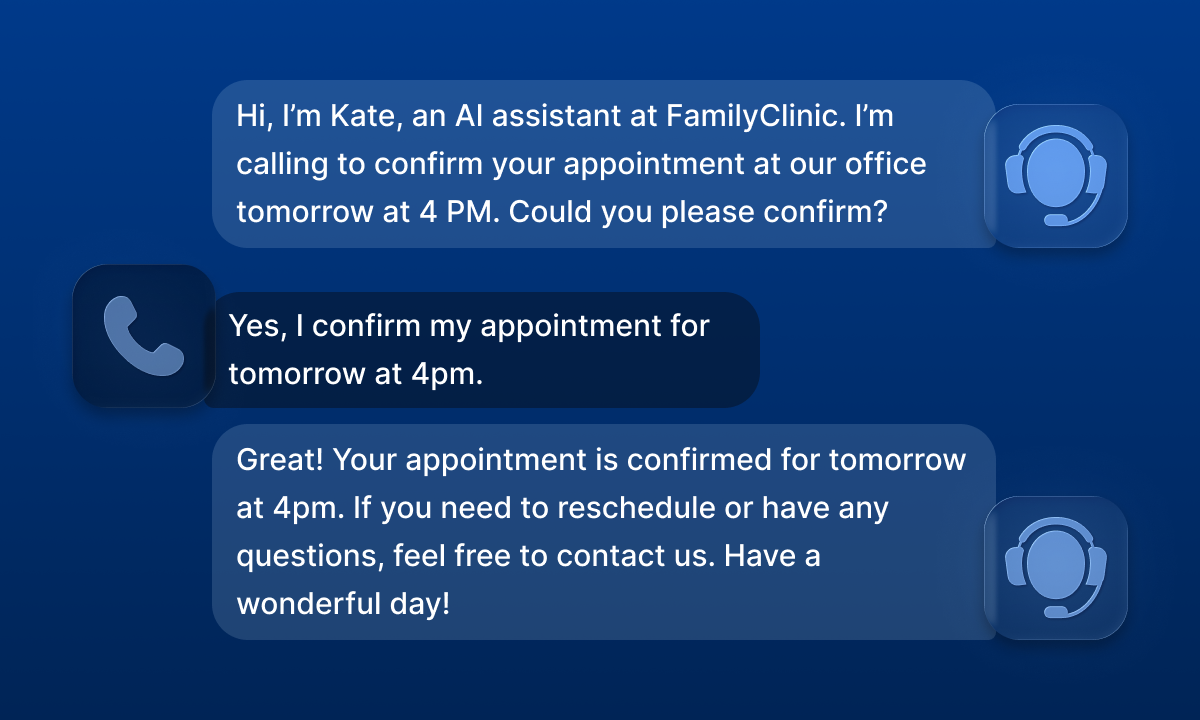
Internal communication is built in as well. Teams can chat, tag colleagues, and collaborate directly within the same threads used for customer communication, making it easy to coordinate responses or share updates in real time.
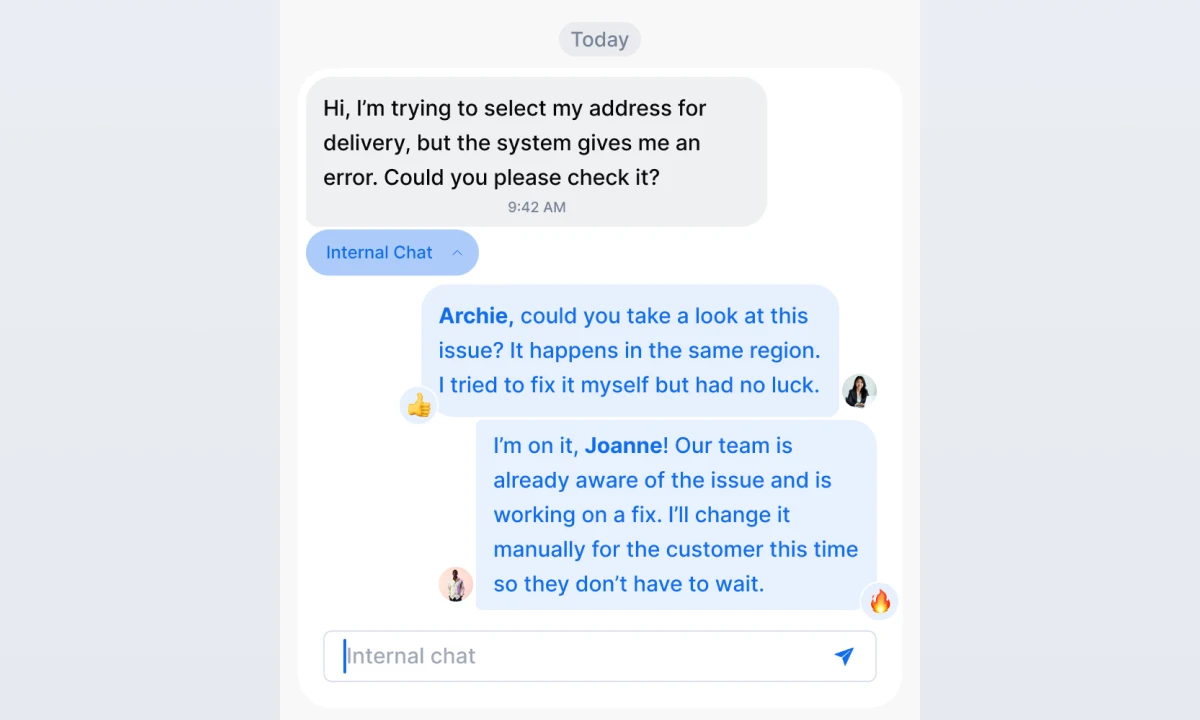
In addition to desktop and mobile apps, DialLink supports a wide range of Yealink and Polycom desk phones. You can also purchase Yealink desk phones at an affordable price, pre-configured by DialLink for quick and easy setup.
AI Features
Where DialLink truly stands out is in its built-in AI capabilities. The system automatically generates call transcripts, summaries, sentiment analysis, and action items, while also offering automatic tagging and caller recognition to suggest creating new contacts.
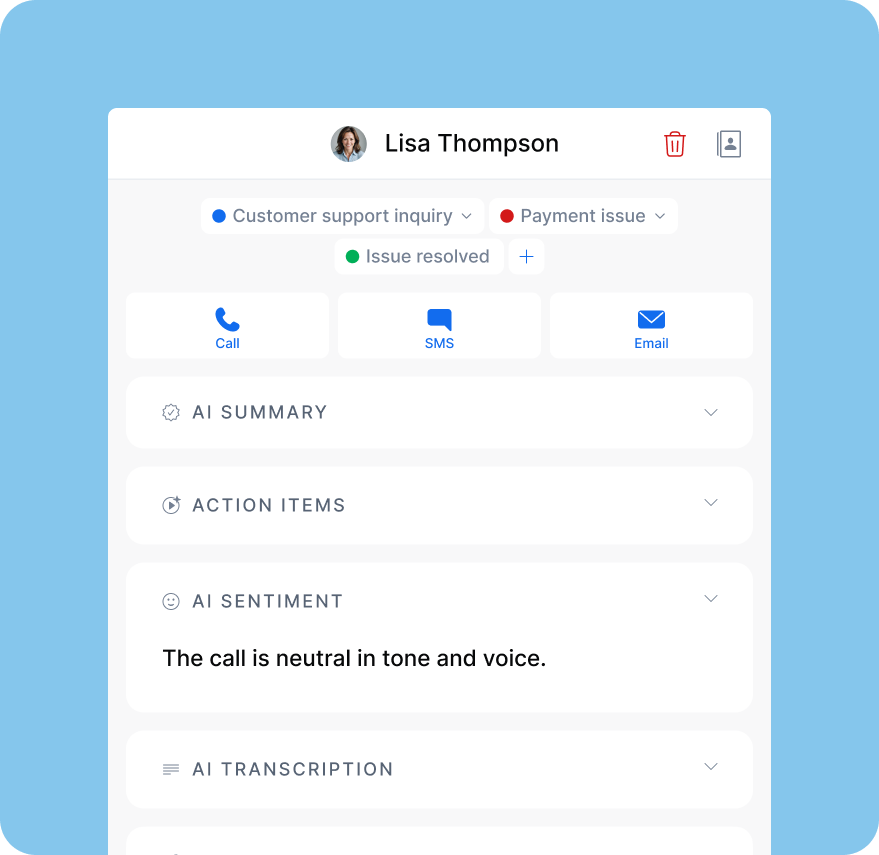
DialLink also includes AI voice agents, known as AiVA — always-on virtual receptionists that can greet callers, answer questions, qualify leads, schedule appointments, and route calls to the right team member with full context. These AI voice agents can be trained on your company’s content, such as your website, documents, FAQs, and guides, to provide business-specific answers, ensuring consistent and accurate responses every time.
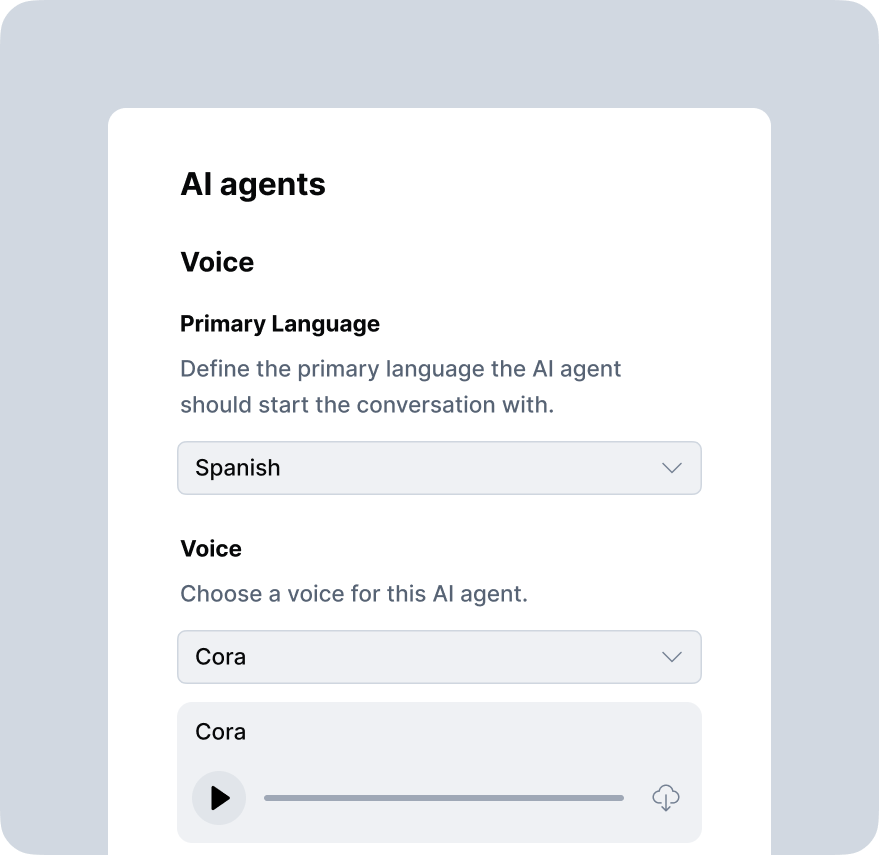
DialLink Pricing
DialLink’s pricing is transparent and predictable, with no hidden fees or surprise add-ons. Plans start at $15 per user/month (billed annually) for the Essential plan and go up to $25 for Professional and $40 for Enterprise tiers.
Even on the entry plan, you’ll get all core features for calling and messaging. AiVA is included starting from the Professional plan, which also comes with 100 call minutes per month.
DialLink provides a 7-day free trial that lets businesses test the platform call quality, interface, and AI functionality before committing.
Integrations with Other Business Tools
DialLink offers native integrations with major CRMs and collaboration platforms such as HubSpot, Salesforce, Microsoft Teams, Slack, and WhatsApp for Business. Through Zapier, DialLink extends its connectivity even further, integrating with popular apps like Zendesk, ActiveCampaign, Stripe, Shopify, Calendly, Google Sheets, and more.
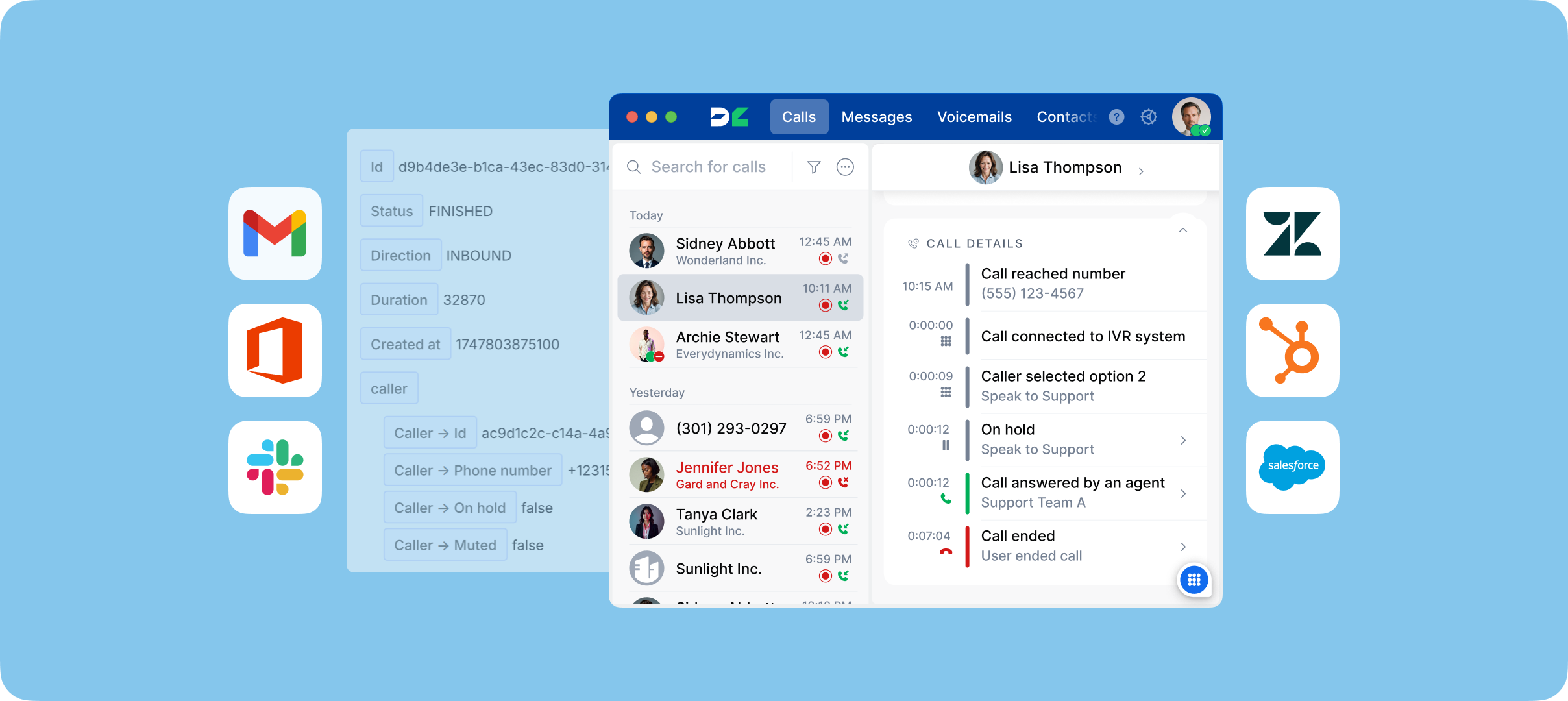
Why Choose DialLink
DialLink provides everything small businesses and startups need to communicate professionally and efficiently, combining calls, texts, and WhatsApp messages in one intuitive platform.
Unlike many competitors, DialLink includes AI-powered automation, multi-channel messaging, and core call management tools from the very first plan without requiring costly add-ons or upgrades.
In terms of value, DialLink delivers the same — and often greater — functionality as established competitors like Aircall, Dialpad, or RingCentral, but at a more affordable and transparent price.
Its user-friendly setup means that even teams without dedicated IT support can get started quickly and manage communication with ease.
Share this post
In this article
- The Best Small Business Phone System Providers
- RingCentral: Established All-in-One Communication Platform
- Aircall: The Best Phone System for Sales and Support Teams
- Quo (formerly OpenPhone): Simple and Flexible Business Phone System
- Dialpad: AI-Powered Communications
- DialLink: The Best Phone System for Small Businesses and Startups

Arina Khoziainova
Content Writer at DialLink
Arina is a content writer with over 7 years of experience in the IT industry. At DialLink, she creates clear, insightful content that helps small business and startup owners simplify communication and drive growth using modern tools. With a strong focus on practical value, Arina transforms complex topics into accessible, actionable stories.
Keep Reading
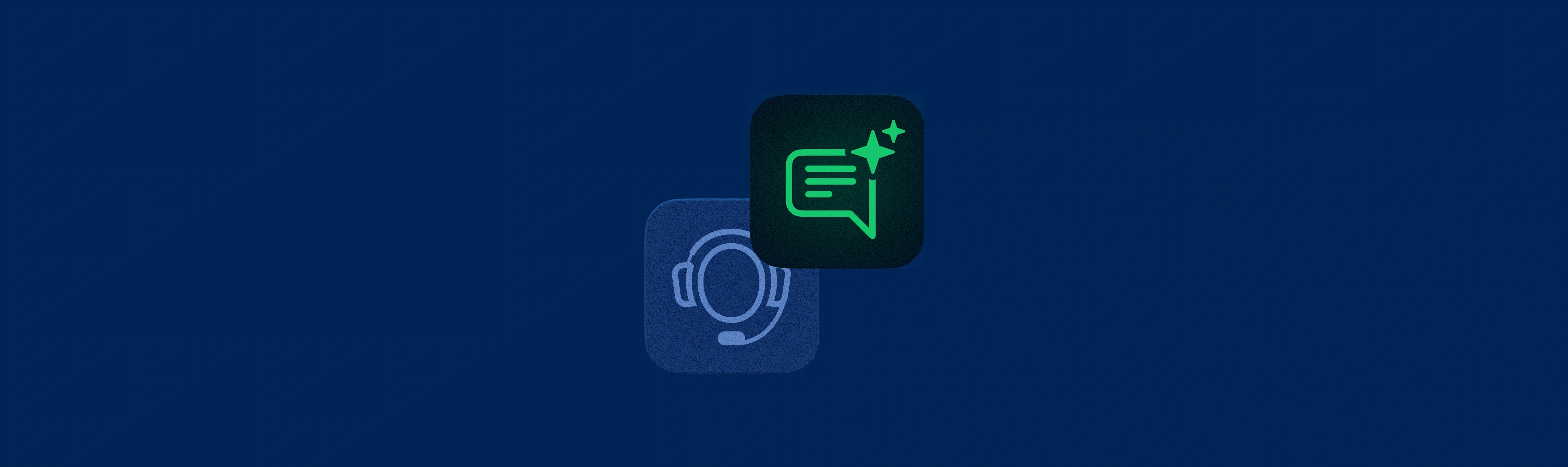
Best Auto-Attendant Systems & Services for Small Businesses
Explore the best auto attendant systems and software for small businesses. Learn features, types, and top providers.
December 23, 2025
9 minutes

Auto Attendant vs Call Queue: What Small Businesses Need to Know
Discover the differences between auto attendants and call queues, and how your small business phone system can use both for better call handling.
December 16, 2025
8 minutes
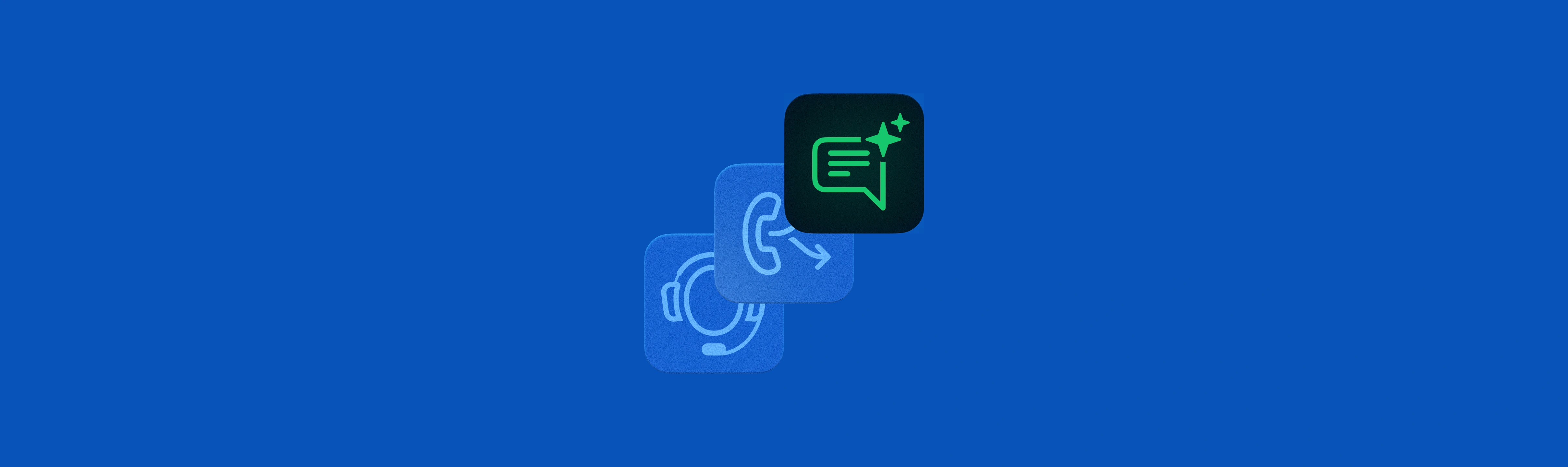
Auto Attendant vs IVR: What’s the Difference and Which One to Choose for a Small Business
Discover how auto attendants and IVR systems differ, how they work together, and which call routing option fits your small business best.
December 15, 2025
9 minutes
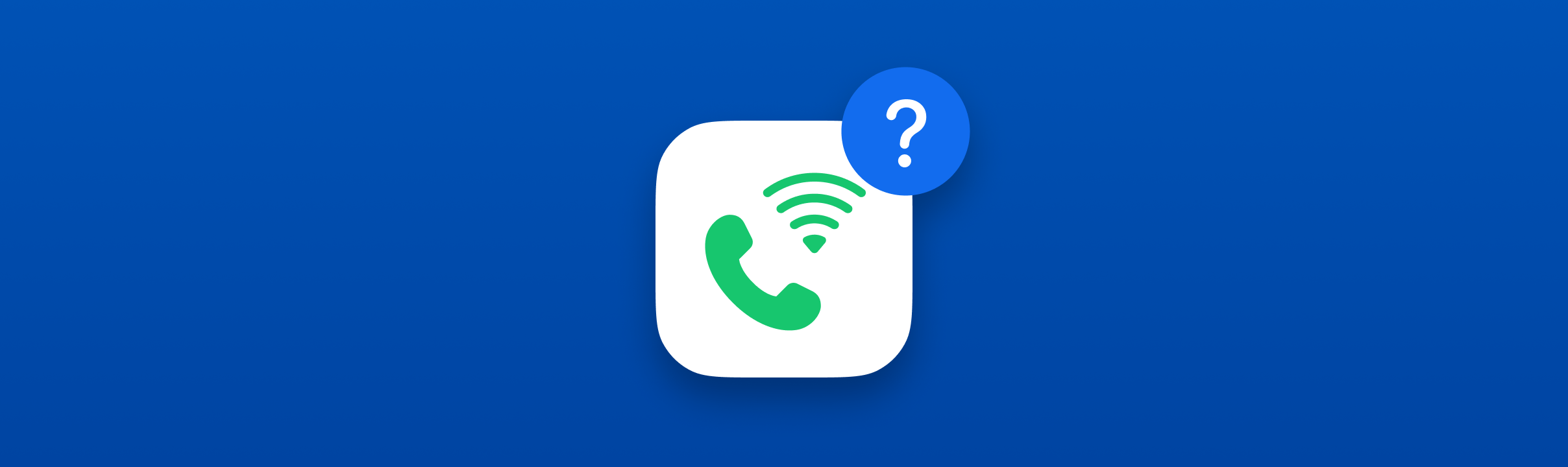
Local Vanity Phone Numbers for Business: What They Are and How to Get One
Read about what a vanity local phone number is, how businesses use them, and how to get one for your company.
December 12, 2025
8 minutes
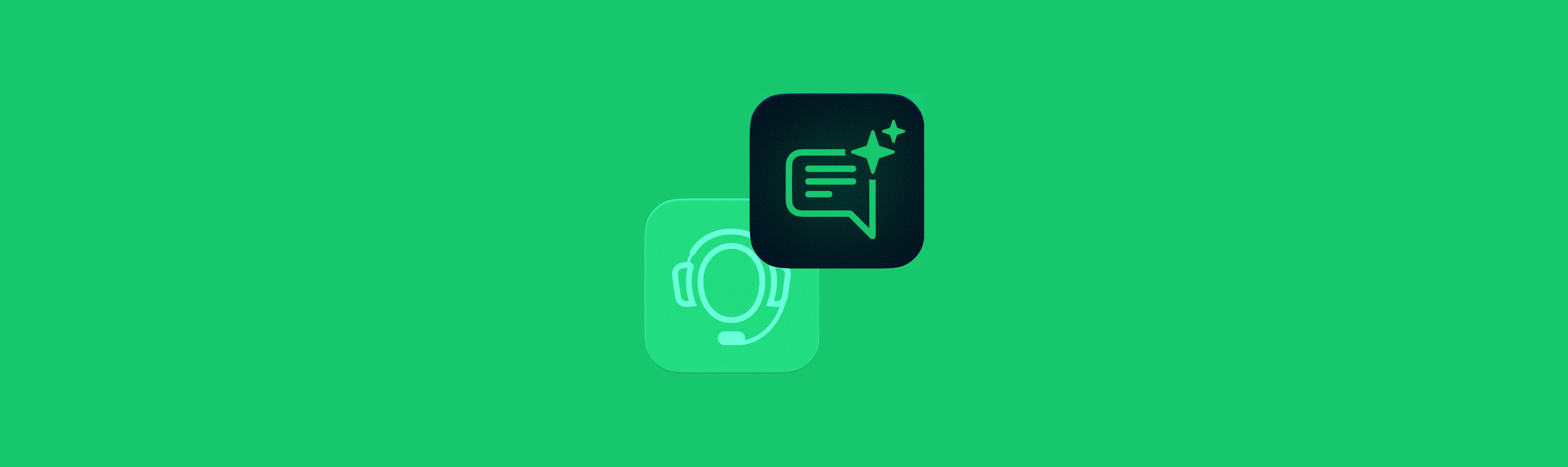
Business Voicemail Greeting Examples for Every Situation (and Tips)
Explore a collection of voicemail greeting examples tailored to various industries and scenarios.
December 11, 2025
11 minutes
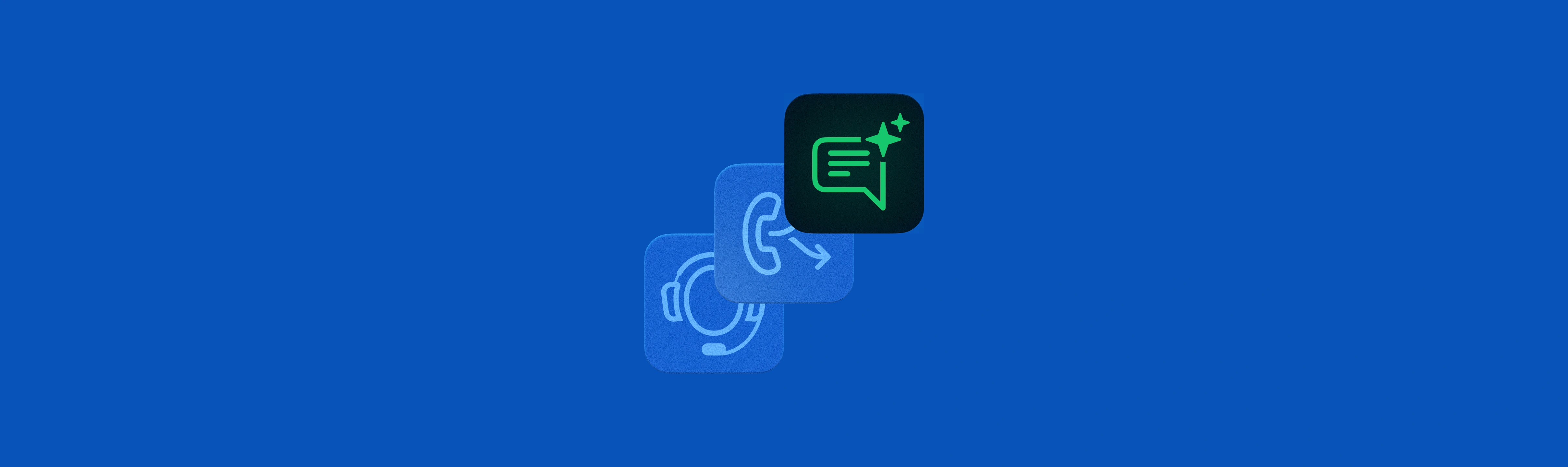
How to Get a Local Phone Number for Your Business
Learn how to check local phone number availability, choose the right one, and purchase it for your business with DialLink.
December 10, 2025
7 minutes

The Ultimate Guide to Local Phone Numbers for Business
Explore what local phone numbers are and how your business can easily get one.
December 09, 2025
6 minutes

Overview of Google Voice Local Phone Numbers
Get an overview of Google Voice, including its features, pricing, value, and key limitations.
December 08, 2025
9 minutes