Blog
Cloud Phone System
Seamless Switch: How to Keep Your Existing Phone Number when Changing Providers
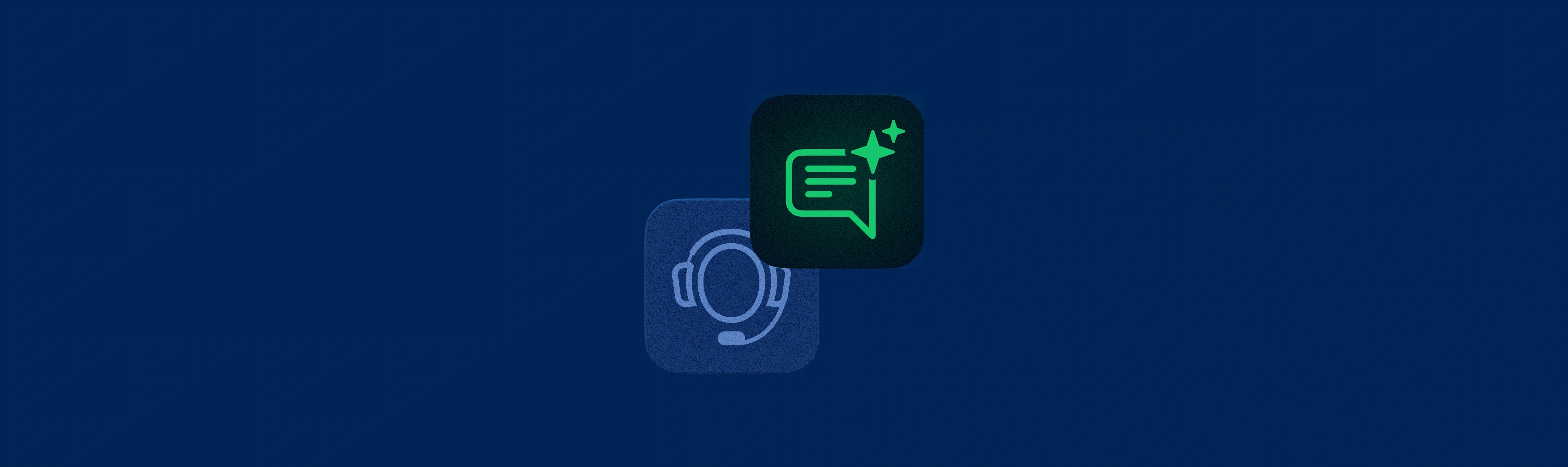
Seamless Switch: How to Keep Your Existing Phone Number when Changing Providers
Many people prefer to keep their phone number even when they ditch their current service provider. After all, it’s a massive hassle to provide a new number to all of your friends, family members, service providers, and other contacts — and follow up to make sure that they actually update their records. Plus, it’s stressful knowing that you could very well end up missing important calls because you forgot to notify someone! Businesses are even more eager to keep numbers the same, since changing a business phone number can lead to customer loss and decreased revenue.
These factors can make both individuals and organizations quite reluctant to switch phone providers, even when they find better deals or improved services. Moreover, many people are simply unaware of their right to keep their current phone number when they change providers.
But the truth is, changing your phone provider doesn't mean you have to leave your phone number behind — you can keep your current phone number!
In this blog post, we will walk you through the process of porting your phone number and answer the most frequently asked questions about the number-porting process. With this information at hand, you can ensure a smooth transition.
What are the benefits of keeping the same phone number?
Both individuals and businesses have a wide range of valid reasons to change phone providers but keep their current numbers. Here are some of the most common:
- Cost savings: If you transfer your current number to a more affordable carrier, you can save money month after month.
- Broader capabilities: Switching providers can give you additional valuable functionality. For example, porting your old landline to a VoIP phone service opens the door to sending text messages in addition to making calls. Other features you might gain by switching include call forwarding and voicemail transcription.
- International relocation: You might want to port your mobile number to a virtual service to retain it when moving abroad.
- Landline replacement: Want to discard your landline but keep your phone number? Port it to a mobile or virtual service.
- Evolving business needs: Switching from a basic phone service to a more full-featured business service can be critical to business growth and diversification. Also, porting your cell phone numbersto a virtual service can eliminate the need to manage two physical phones.
- Customer retention: Keeping the same numbers when switching phone providers enables businesses to avoid both the hassle of notifying all their customers about a change and the risk of losing new business if calls from prospects were to go to an old number.
What is phone number porting?
Phone number porting is the procedure of transferring a phone number from one provider to another. There are four types of number porting:
- Simple porting involves a single phone number without complexities.
- Standard porting involves 2–99 phone numbers that share the same address, carrier, and billing phone number.
- Complex porting involves multiple addresses, carriers, or billing phone numbers.
- Toll-free porting is the process of porting toll-free numbers. This process takes longer and requires more paperwork than other types of porting.
How to Port a Phone Number
Porting your phone number is a straightforward process! Here are the steps:
- Select a new service provider that best meets your needs, including both functionality and value. Instead of simply committing to a well-known brand, do some research and compare your options — you may find valuable capabilities and significant savings.
- Inform your current provider about the switch by contacting their support team; they don't need to take immediate action.
- Provide your new provider with the necessary details to process the switch. Typically this information includes:
- Your current provider
- Your current account number and PIN
- Whether your old account is a personal or business account
- Whether your new account should be a personal or business account
- Your name and billing address
- The number or numbers to be ported and details about them, such as whether they are local US, local Canada, or toll-free and whether they are mobile, landline, or VoIP numbers
Next, sign a document authorizing the new provider to transfer the numbers. Your new carrier will inform you of the porting date. The process usually takes 1–2 weeks from the time you submit your request.
When the porting process is finished, cancel your service with your previous provider.
How to transfer your current number to DialLink
You can transfer your number from your current provider to DialLink with no hassle and without any downtime — you won’t miss a single call! Moreover, it’s totally free from the DialLink side. (But be sure to ask your current provider about the terms of cancelling your agreement with them.) Please note that porting is currently available for continental US phone numbers only.
Here are the steps to take:
- Go to the Phone Numbers section in DialLink. Provide the requested details about the phone numbers you want to port and your current billing statements, and consent to the terms and conditions.
- Upload a Letter of Authorization so we can initiate the transition process.
Then simply monitor the status of your request on the Settings / Phone Number Porting page. Be patient, since the process may take several weeks.
Porting your phone numbers to DialLink eliminates a wide range of headaches and costs while driving business growth. Establish a strong global and local presence, instill customer confidence, boost connection rates, reinforce your brand, and improve customer service.
In particular, you can get a free local number for your business in 100+ countries, even if you don’t have physical offices there, with no need for without a landline or SIM card. Plus, sign up for the DialLink app and you’ll get a free US phone number for each of your users immediately, so that they can start placing and receiving business calls while keeping their own numbers private.
Featured Tags
Share

DialLink
The DialLink Editorial Team
The DialLink Editorial Team creates expert content to help businesses simplify communication, improve customer experience, and leverage AI-powered phone solutions. Drawing on deep experience in SaaS, cloud telephony, and small business and startup technology, the team delivers practical insights, product updates, and actionable advice for small business owners, startup founders, and customer service teams.
Keep Reading
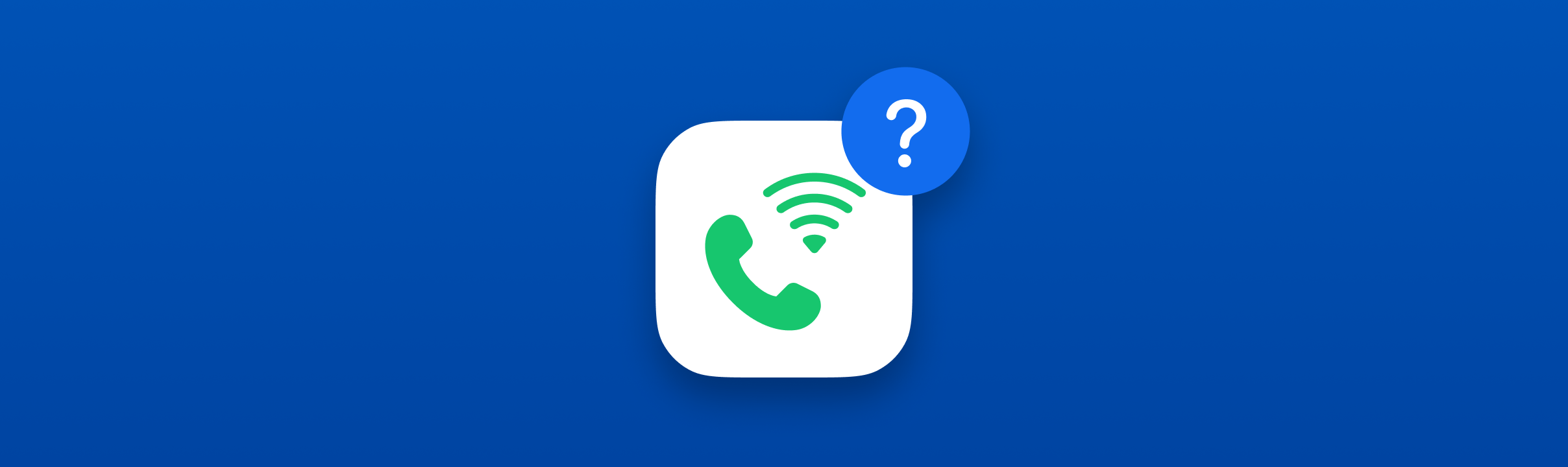
Local Vanity Phone Numbers for Business: What They Are and How to Get One
Read about what a vanity local phone number is, how businesses use them, and how to get one for your company.
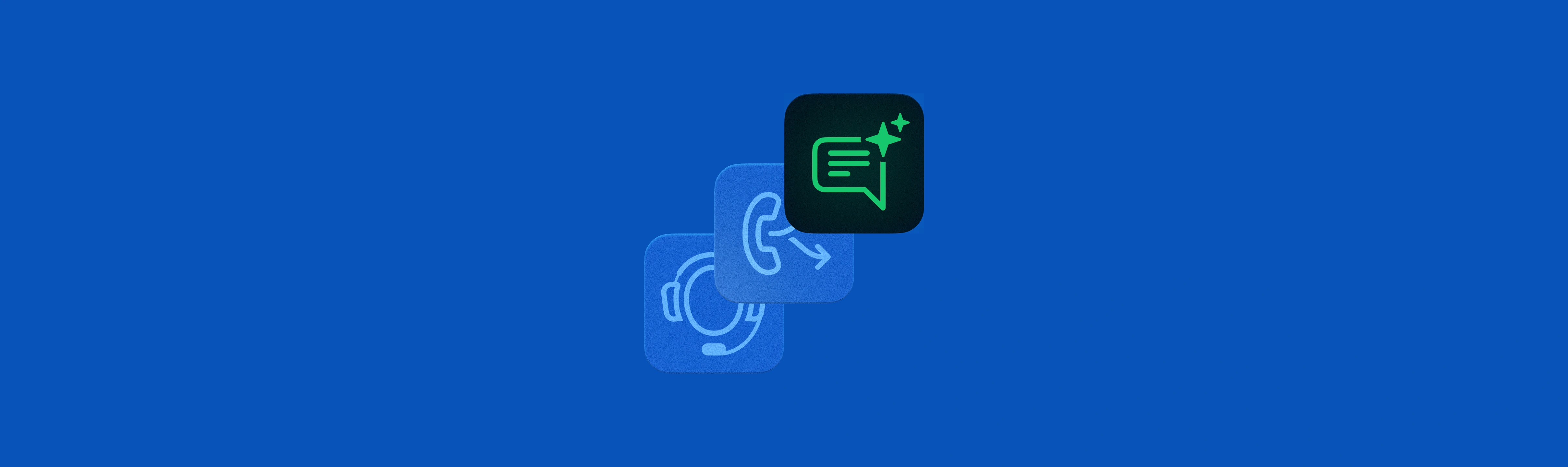
How to Get a Local Phone Number for Your Business
Learn how to check local phone number availability, choose the right one, and purchase it for your business with DialLink.

The Ultimate Guide to Local Phone Numbers for Business
Explore what local phone numbers are and how your business can easily get one.

Overview of Google Voice Local Phone Numbers
Get an overview of Google Voice, including its features, pricing, value, and key limitations.
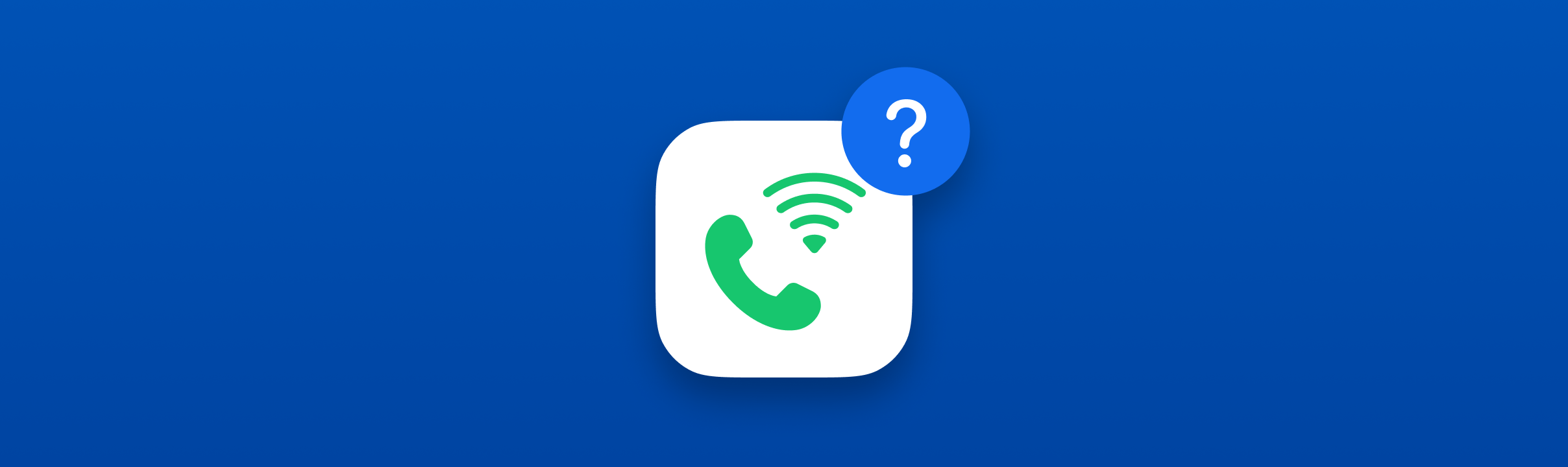
How to Get a US Toll-Free Number for Your Business
Discover how to get your US toll-free number the easy and affordable way.

How to Call France from the US: A Guide for SMBs and Startups
Learn how to call France from the US using the correct country code (+33), explore international call costs, and discover smart solutions for SMBs and startups.

How to Call Bulgaria from the US: A Guide for SMBs and Startups
Learn how to call Bulgaria from the US using the correct country code (+359), understand dialing formats, and explore cost-effective options for SMBs and startups.

How to Call Cyprus from the US: A Guide for SMBs and Startups
Learn how to call Cyprus from the US using the correct country code (+357), estimate call costs, and discover how DialLink helps SMBs call internationally with ease.