Home
Integration Marketplace
AiVA
Intercom

Integrate DialLink AiVA with Intercom
Powered by MCP server
Connect your AI voice agents to Intercom so they can act as smart support assistants, delivering faster, context-aware answers powered by complete customer data from Intercom.
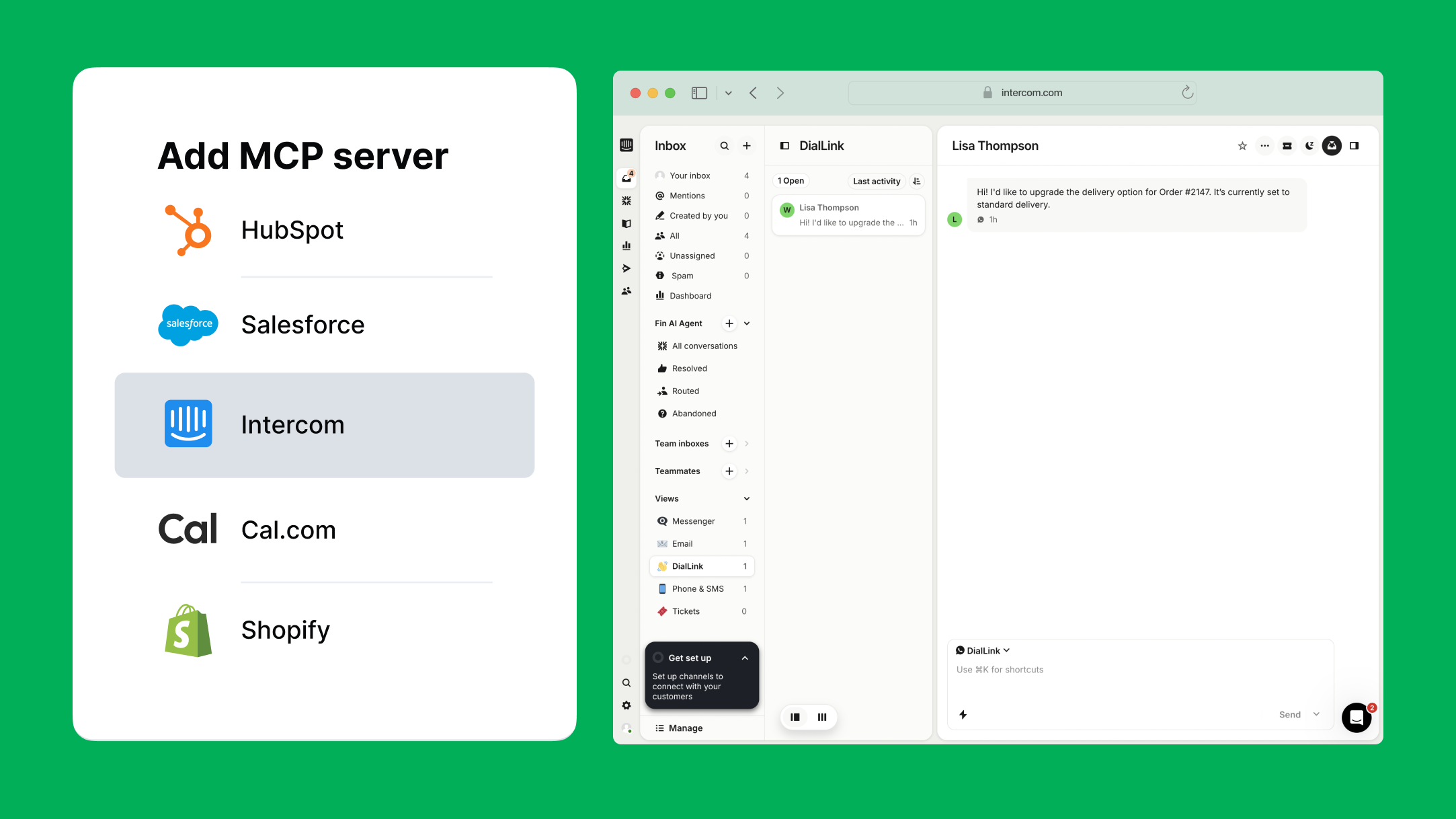
Actions DialLink AiVA Can Perform with This Integration
With the Intercom integration, your AI voice agents can take the following actions:
Retrieve contact records in real time
- Find a contact by ID, name, email, or phone number.
- Access complete contact information along with all associated data.
Access conversation history
- Locate a previous or current conversation referenced during a call.
- Retrieve a specific conversation by ID with full history.
How to Get Started?
Requirements
An active Intercom account.
Steps to connect to Intercom
Log in to your DialLink account.
Go to the system settings.
Open the MCP Server Settings.
Click + to add a new server.
Select the Intercom integration.
Enter the Access Token from Intercom for authentication.
Assign the Intercom MCP server to your AI voice agent.
What You Get from Intercom Integration
Personalized conversations with full context
AI voice agents always have the right information at hand to personalize every conversation by retrieving complete contact records in real time.
More efficient customer support
By pulling past and ongoing conversation history instantly, AI voice agents reduce back-and-forth and resolve customer inquiries more quickly.
Consistent customer experiences
Customers don’t have to repeat information they’ve already provided, and AI agents reference past conversations and associated details to keep the experience smooth.
Explore other integrations:

Cal.com
Give AI voice agents real-time access to your calendar to manage bookings.

Salesforce
Automatically sync DialLink calls, voicemails, and text messages in your Salesforce account.

HubSpot
Give AI voice agents real-time access to your calendar to manage bookings.

Shopify
Automatically create and update contacts across DialLink and your Shopify store.