Instantly Launch Your Business Phone System with Easy Setup
Every business needs a communication system that works from day one. DialLink's cloud phone system is built for speed and simplicity, so you focus on growing your business instead of dealing with complex setup processes. Get fully up and running in just a few hours, no technical expertise or costly services required.
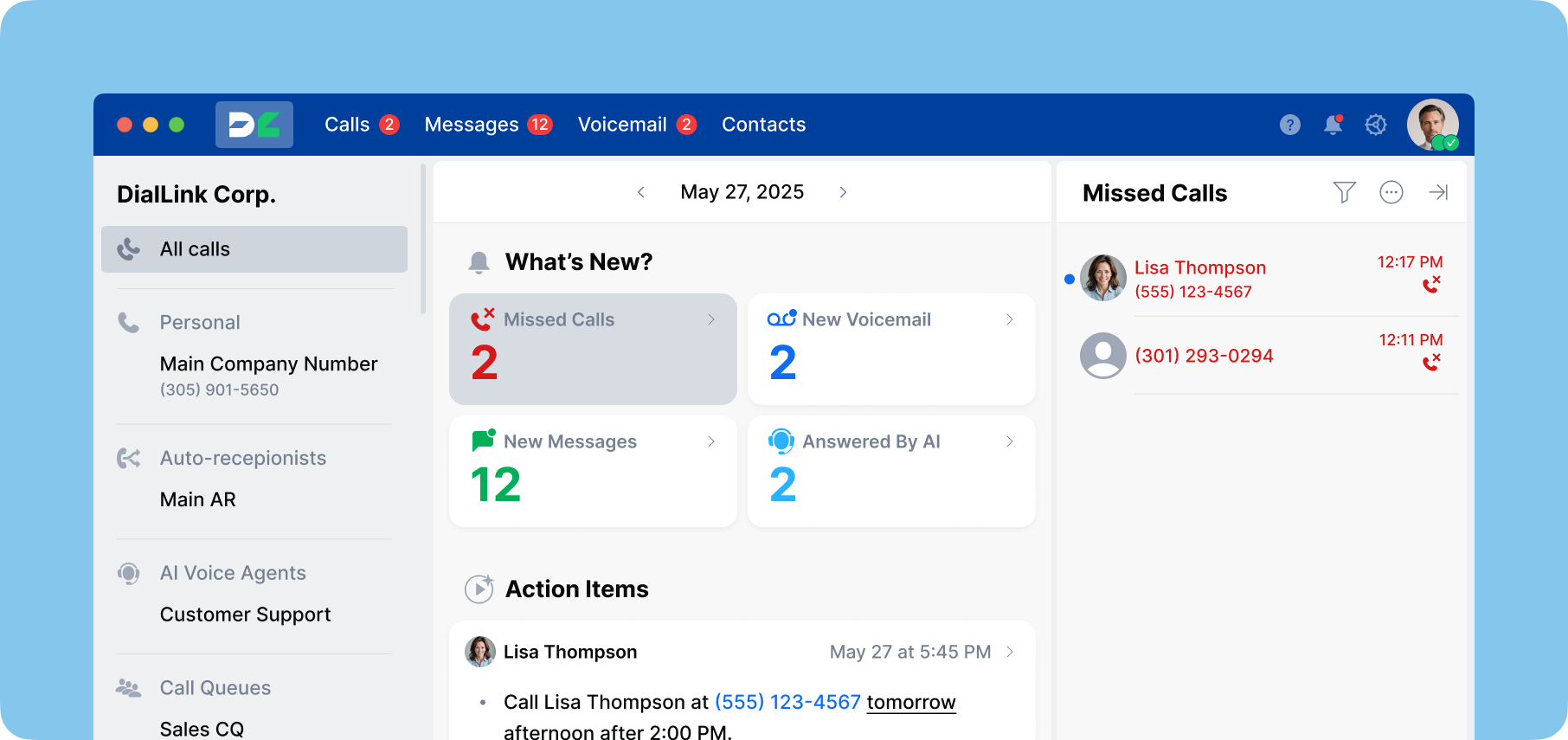
Modern business phone service made easy
DialLink is designed with simplicity and speed in mind, because we know your time is valuable. Our cloud-based phone system can be fully configured in less than an hour, with no need for IT support or expensive third-party services. Most businesses are live the same day, making it a perfect solution for busy teams.
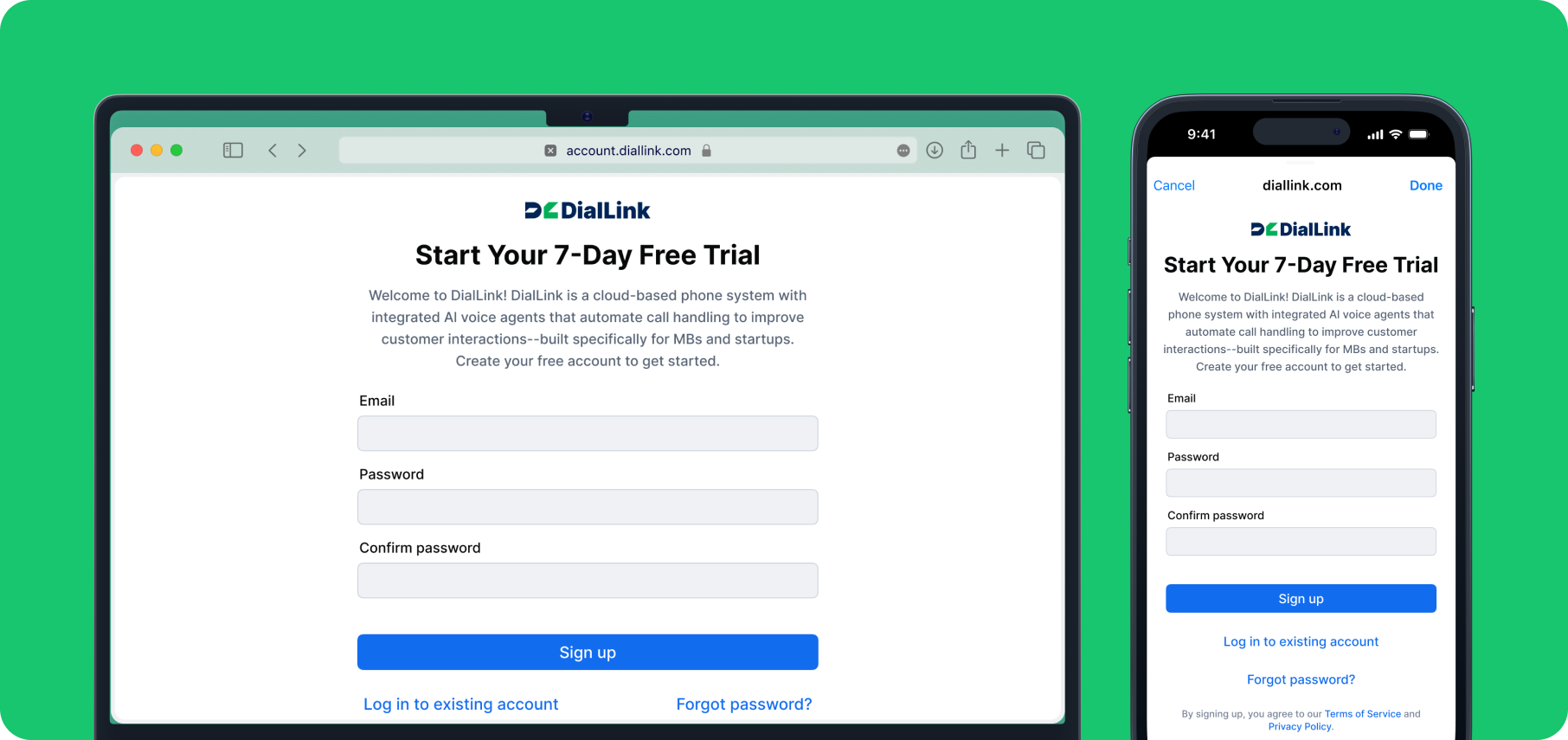
Sign up for DialLink in minutes
Getting started with DialLink is fast and hassle-free. You can create your corporate account in just minutes from any modern web browser. No delays, no lengthy forms — just instant access to powerful business communication tools.
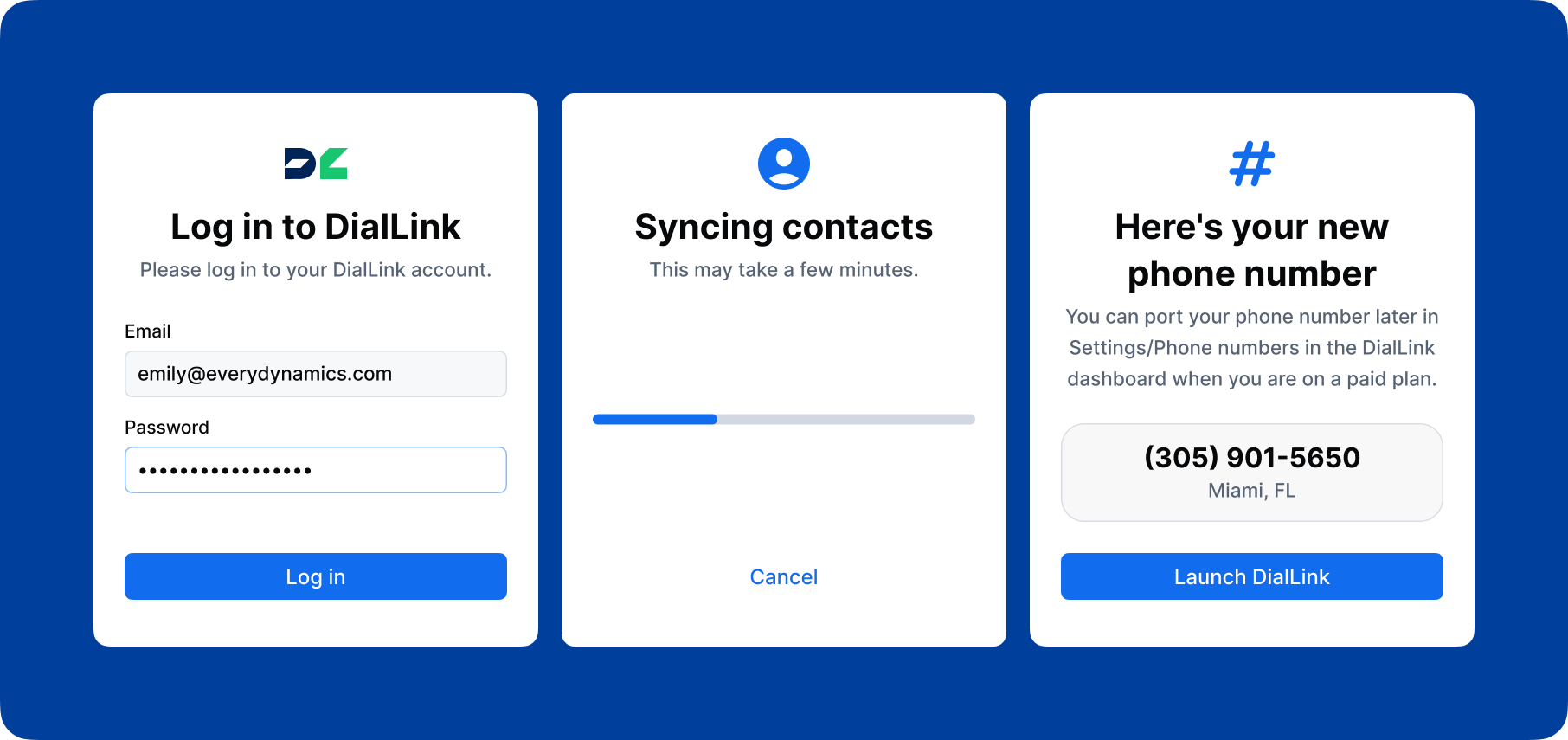
Guided setup with our onboarding wizard
The first time you log in DialLink, our step-by-step onboarding wizard walks you through essential setup tasks like securing your business number and configuring your AI voice agent and ring groups. It also introduces key tools so you can start making and receiving calls right away.
"Our setup was not too complicated, and the default worked out of the box. We deployed a total of 100+ Windows and Mac desktop clients, as well as the iOS and Android mobile apps without experiencing any issues."
Satisfied User in the Computer Software Industry on G2
Frequently Asked Questions
How long does it take to set up a cloud phone system like DialLink?
Setup is fast and simple; most businesses are up and running within a few hours. However, the exact timeline may vary depending on your team size and configuration needs.
Is technical expertise required to set up the system?
No. DialLink's intuitive web interface and built-in onboarding wizard guide you through setup with clear, step-by-step instructions. No IT expertise needed.
Do I need to install any software to use the platform?
DialLink can be used directly from any modern web browser — no installation required. For those who prefer it, we also offer desktop apps for Windows and MacOS with full access to all features.
What support options are available if I need help during setup?
DialLink offers multiple support channels to ensure a smooth setup experience, including technical documentation, live chat, and phone support (available for Enterprise plans only).