Blog
Cloud Phone System
How to Call Germany from Canada: A Guide for SMBs and Startups

How to Call Germany from Canada: A Guide for SMBs and Startups
Whether you're connecting with a partner in Berlin or checking in with your freelance designer in Munich, calling Germany from Canada is easier than ever — especially with modern business communication tools like DialLink. If you're a small business or startup managing international clients, vendors, or team members, this guide is for you. We’ll walk you through everything from dialing formats and area codes to smart solutions that keep your business connected and sounding professional.
What Is the Germany Country Code?
The country code for Germany is +49. Anytime you’re calling a German number from outside the country, you'll need to enter 49 after the international exit code. This country code ensures your call is properly routed to Germany’s telecom network.
Understanding how and when to use the country code is essential for SMBs looking to maintain professional and seamless global communication.
How to Call Germany from Canada (Step-by-Step)
Here’s a simple breakdown of how to dial a German number, whether it’s a landline or a mobile number.
For German Landlines
- Dial 011 – Canada’s international exit code
- Dial 49 – The country code for Germany
- Dial the area code – Drop any leading zero (0)
- Dial the local number
Example: To call a Berlin number (030-1234567), dial: 011-49-30-1234567
For German Mobile Phones
- Dial 011
- Dial 49
- Dial the mobile number (omit the leading 0)
Example: A mobile number like 0176-9876543 becomes: 011-49-176-9876543
Bonus Tip
If you're calling from a mobile device, you can replace 011 with “+” by long-pressing 0. So the example above would become: +49-176-9876543
Common Area Codes in Germany
Here are a few popular area codes in Germany that Canadian businesses commonly call:
| Area Code | Location |
|---|---|
| 30 | Berlin |
| 40 | Hamburg |
| 69 | Frankfurt |
| 89 | Munich |
| 211 | Düsseldorf |
| 221 | Cologne |
| 341 | Leipzig |
| 351 | Dresden |
| 711 | Stuttgart |
| 721 | Karlsruhe |
Use these codes to ensure your call is routed to the correct city or region.
When Should SMBs Make International Calls?
Startups and small businesses in Canada connect with contacts in Germany for all kinds of reasons:
- Collaborating with overseas developers, suppliers, or partners
- Managing remote employees or freelancers based in Germany
- Following up on leads or building customer relationships across time zones
- Expanding business operations into the European market
Time zone tip: Germany is typically 6 to 9 hours ahead of Canadian time zones (depending on your region and daylight savings). Be sure to schedule calls accordingly for a smooth connection.
How Much Does It Cost to Call the USA?
The cost of calling Germany from Canada can vary based on your service provider and plan. Traditional phone carriers may charge between $0.20 to $0.50 per minute, depending on the time of day and whether you're calling a mobile or landline number. You can find DialLink’s latest international calling rates here: DialLink International Rates.
Make International Calls Easier with DialLink
DialLink is an AI-powered cloud phone system designed specifically for SMBs and startups. It brings your calls, messages, and voicemails into one centralized platform and makes international calling simple and cost-effective.
Why DialLink makes a difference:
- Mobile, desktop, and desk phone support – Stay connected on any device
- AI voice agents – Handle calls, transcribe voicemails, and even answer FAQs automatically
- International numbers – Build trust with local presence in Greece or anywhere in Europe
- Affordable, transparent rates – Know what you’ll pay before you call
- Plug-and-play setup – No IT headaches, just instant productivity
DialLink empowers your team to stay connected, sound professional, and focus on growth without the complexity or high costs of traditional phone systems.
The country code for Germany is +49. Use it when dialing from outside the country.
Numbers starting with +49 1 are typically German mobile numbers. The “1” prefix after 49 often indicates a mobile provider.
Dial: 011 (Canada’s exit code) + 49 (Germany’s country code) + area code (without the leading 0) + local number.
Yes. You must dial +49 for all calls to Germany, including mobile numbers.
Use this format: +49 followed by the area code (without 0) and the local number. For example, +49-89-1234567 for Munich.
The country code replaces the leading zero in local area or mobile numbers when dialing internationally.
Featured Tags
Share

Val Rozhko
Marketing Lead at DialLink
Val is a product and content marketing pro with 9+ years of experience in the IT industry, including 7 years in cybersecurity. She is passionate about making complex tech accessible and valuable to real users — especially small and growing teams.
Keep Reading

How to Call France from the US: A Guide for SMBs and Startups
Learn how to call France from the US using the correct country code (+33), explore international call costs, and discover smart solutions for SMBs and startups.

How to Call Bulgaria from the US: A Guide for SMBs and Startups
Learn how to call Bulgaria from the US using the correct country code (+359), understand dialing formats, and explore cost-effective options for SMBs and startups.

How to Call Cyprus from the US: A Guide for SMBs and Startups
Learn how to call Cyprus from the US using the correct country code (+357), estimate call costs, and discover how DialLink helps SMBs call internationally with ease.

How to Call Denmark from the US: A Guide for SMBs and Startups
Learn how to call Denmark from the US using the correct country code (+45), get step-by-step dialing instructions, and explore affordable international calling options from DialLink.
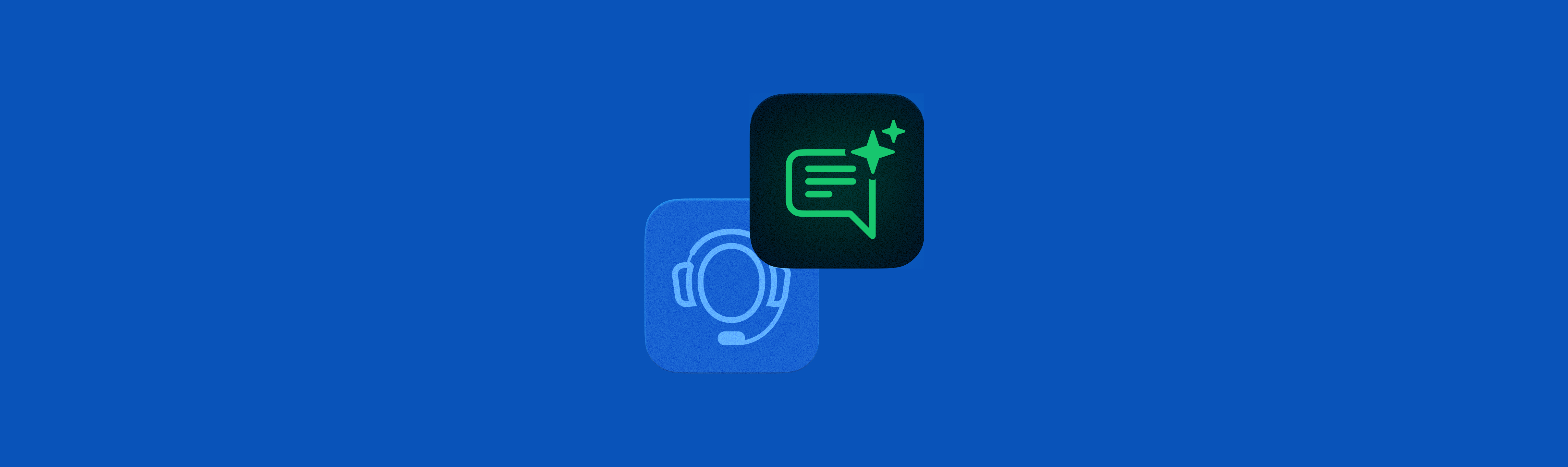
How to Call Ecuador from the US: A Guide for SMBs and Startups
Learn how to call Ecuador from the US using the country code (+593), avoid high costs, and explore smart calling solutions for SMBs with DialLink.
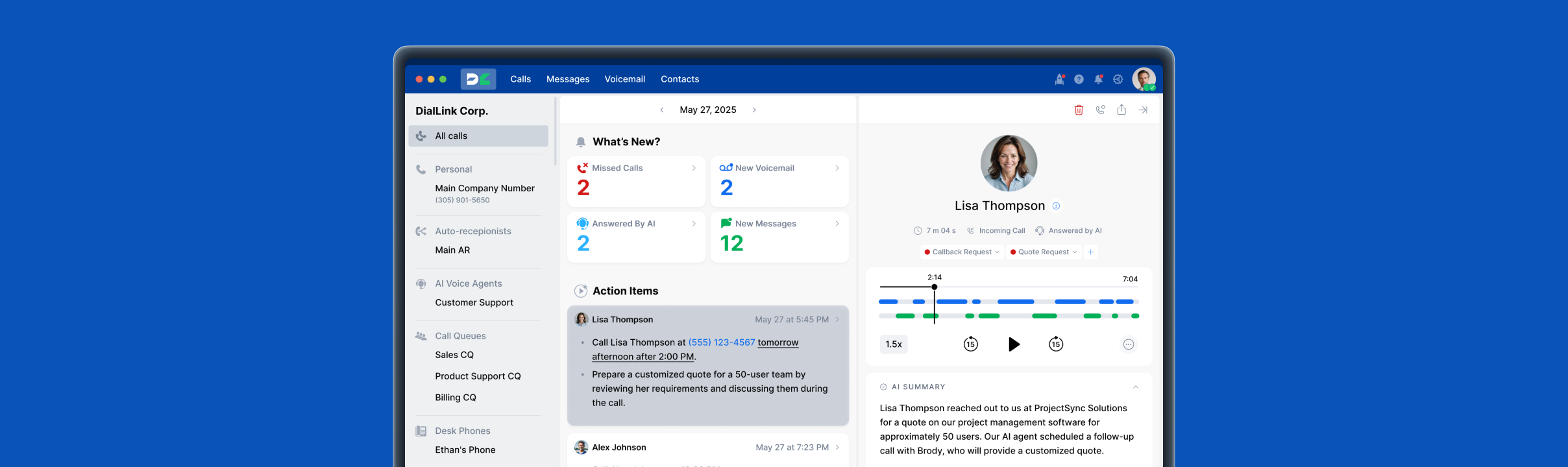
How to Call El Salvador from the US: A Guide for SMBs and Startups
Learn how to call El Salvador from the US using the correct country code (+503), explore international call costs, and see how DialLink simplifies business communication.

How to Call Estonia from the US: A Guide for SMBs and Startups
Learn how to call Estonia from the US using the correct country code (+372), avoid high international rates, and explore DialLink’s AI-powered cloud phone system for startups and SMBs.
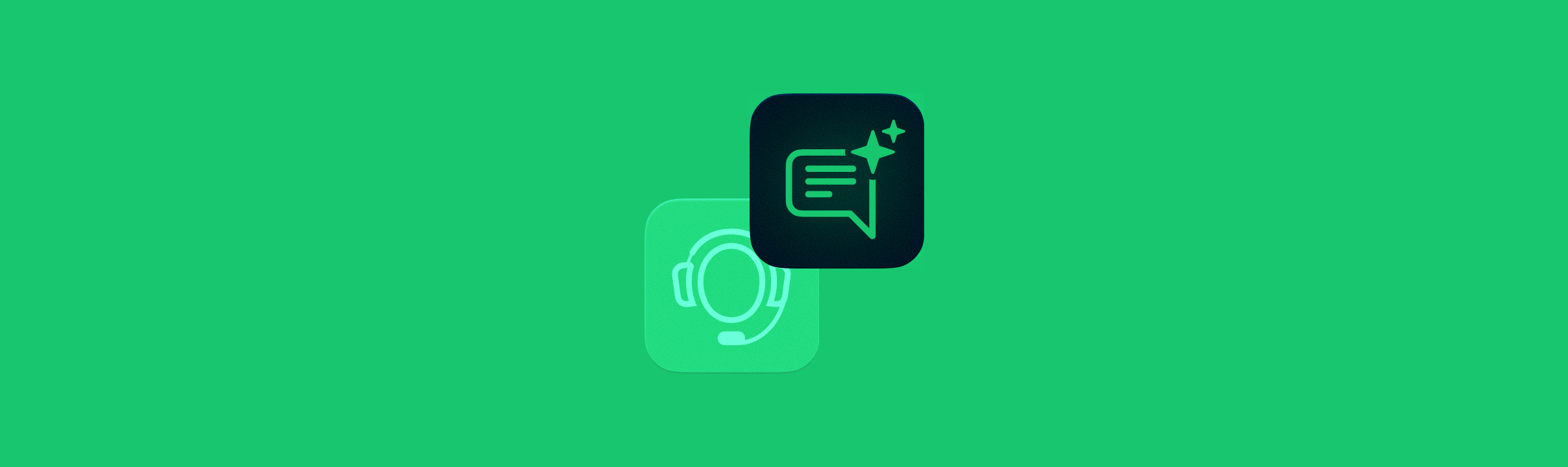
How to Call Georgia from the US: A Guide for SMBs and Startups
Learn how to call Georgia from the US using the country code +995. Follow our step-by-step dialing guide and see how DialLink makes international calling simple for startups and SMBs.