Blog
Cloud Phone System
How to Call Denmark from the US: A Guide for SMBs and Startups

How to Call Denmark from the US: A Guide for SMBs and Startups
Learn how to call Denmark from the US using the correct country code (+45), get step-by-step dialing instructions, and explore affordable international calling options from DialLink.
You’ve got a key partner in Copenhagen or a remote team member in Aarhus — but how exactly do you call a phone number in Denmark from the United States? What’s the correct format, and what should you expect in terms of cost?
If your business works with international clients, vendors, or collaborators in Denmark, this guide will walk you through everything you need to know to place a call quickly, correctly, and affordably.
What’s the Denmark Country Code?
The Denmark country code is +45. Whenever you call Denmark from outside the country, you’ll need to enter this code after your international exit code. It helps the phone system route your call to the right location, whether you’re trying to reach someone in Odense or Aalborg.
How to Call Denmark from the US, Step by Step
In Denmark, both landline and mobile phone numbers follow the same format: they are always 8 digits long and do not use area codes or a leading 0. The key difference lies in the starting digits, which indicate whether the number is mobile or landline:
- Landline numbers typically begin with 3, 7, or 8.
- Mobile numbers usually begin with 2, 4, or 5.
For All Danish Numbers (Landline or Mobile):
- Dial 011 — This is the US exit code.
- Dial 45 — The country code for Denmark.
- Dial the Danish phone number — No area code or leading 0 is required.
Example: If the number is 12 34 56 78:
- From a landline: 011-45-12345678
- From a mobile: +45-12345678
Bonus Tip:
If you’re using a smartphone, long-pressing the 0 key gives you the “+” sign, which acts as a substitute for the international exit code (011).
Common Denmark Area Codes
Denmark uses a uniform 8-digit phone number format for both landline and mobile calls. There are no separate area codes; the first few digits of the number typically indicate the region or carrier.
A few common mobile prefixes in Denmark include:
| Prefix | Type |
|---|---|
| 20–29 | Mobile |
| 30–39 | Mobile |
| 70–79 | Business/shared cost services |
| 80–89 | Toll-free or premium services |
There’s no need to drop a leading 0, as Danish numbers do not include it.
When Should SMBs Make International Calls?
Small businesses and startups commonly make calls to Denmark for:
- Project management with Nordic software teams
- Sales and account follow-up with partners or clients
- Vendor sourcing or procurement
- Customer support across time zones
Time zone tip: Denmark operates on Central European Time (CET), which is 6 hours ahead of EST and 9 hours ahead of PST.
How Much Does It Cost to Call Denmark?
Rates for international calls to Denmark vary widely. Traditional mobile and landline providers may charge $0.30 to $0.60 per minute, which adds up fast if you're making frequent calls.
To manage costs, many businesses use providers like DialLink with affordable international calling rates or pay-as-you-go pricing models. Check DialLink's current rates for calling Denmark.
Make International Calls the Easy Way with DialLink
Managing international calls doesn’t have to be complicated or expensive. With DialLink, you get a modern, business-grade phone system built specifically for SMBs and startups.
Whether you're calling clients in Copenhagen or checking in with your team in Aarhus, DialLink helps you stay connected with:
- Mobile, desktop and desk phone support – Make calls from anywhere, using any device.
- 24/7 AI voice agents – Automatically answer calls from the Philippines, even after hours.
- Local & international numbers – Build a global presence with ease.
- Plug-and-play setup – No IT help required.
- Affordable, transparent rates – No hidden fees.
Dial 011 (US exit code), then 45 (Denmark country code), followed by the 8-digit Danish number. Example: 011-45-12345678.
Using a VoIP or cloud phone system like DialLInk that offers low per-minute international rates is typically the most affordable and reliable method — much cheaper than standard mobile carriers.
Featured Tags
Share

Arina Khoziainova
Content Writer at DialLink
Arina is a content writer with over 7 years of experience in the IT industry. At DialLink, she creates clear, insightful content that helps small business and startup owners simplify communication and drive growth using modern tools. With a strong focus on practical value, Arina transforms complex topics into accessible, actionable stories.
Keep Reading

How to Call France from the US: A Guide for SMBs and Startups
Learn how to call France from the US using the correct country code (+33), explore international call costs, and discover smart solutions for SMBs and startups.

How to Call Bulgaria from the US: A Guide for SMBs and Startups
Learn how to call Bulgaria from the US using the correct country code (+359), understand dialing formats, and explore cost-effective options for SMBs and startups.

How to Call Cyprus from the US: A Guide for SMBs and Startups
Learn how to call Cyprus from the US using the correct country code (+357), estimate call costs, and discover how DialLink helps SMBs call internationally with ease.
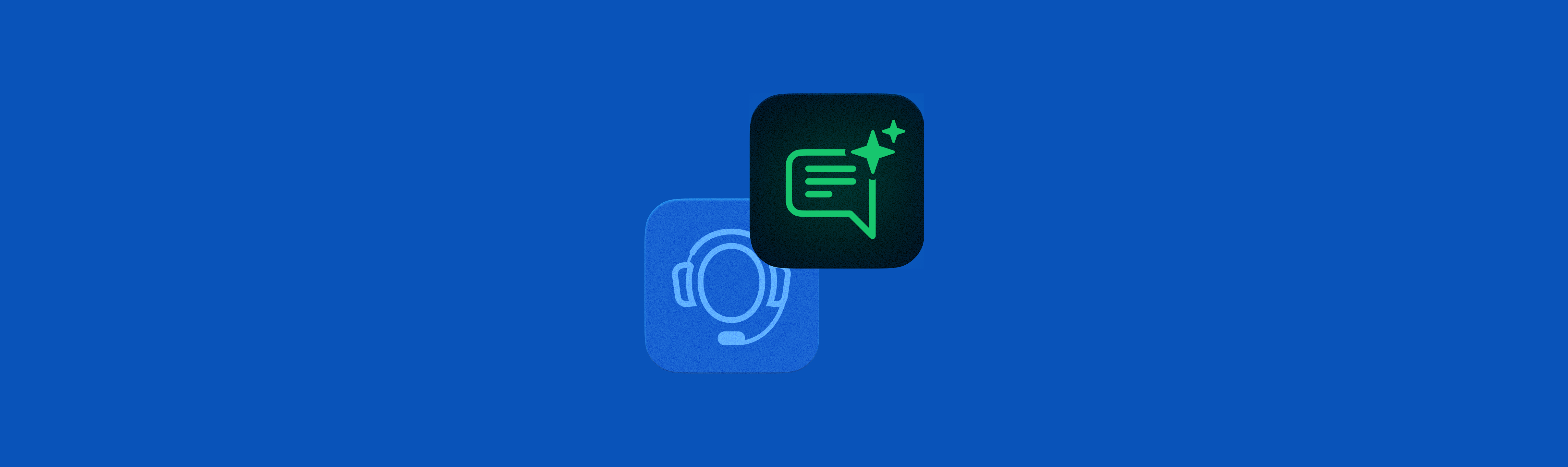
How to Call Ecuador from the US: A Guide for SMBs and Startups
Learn how to call Ecuador from the US using the country code (+593), avoid high costs, and explore smart calling solutions for SMBs with DialLink.
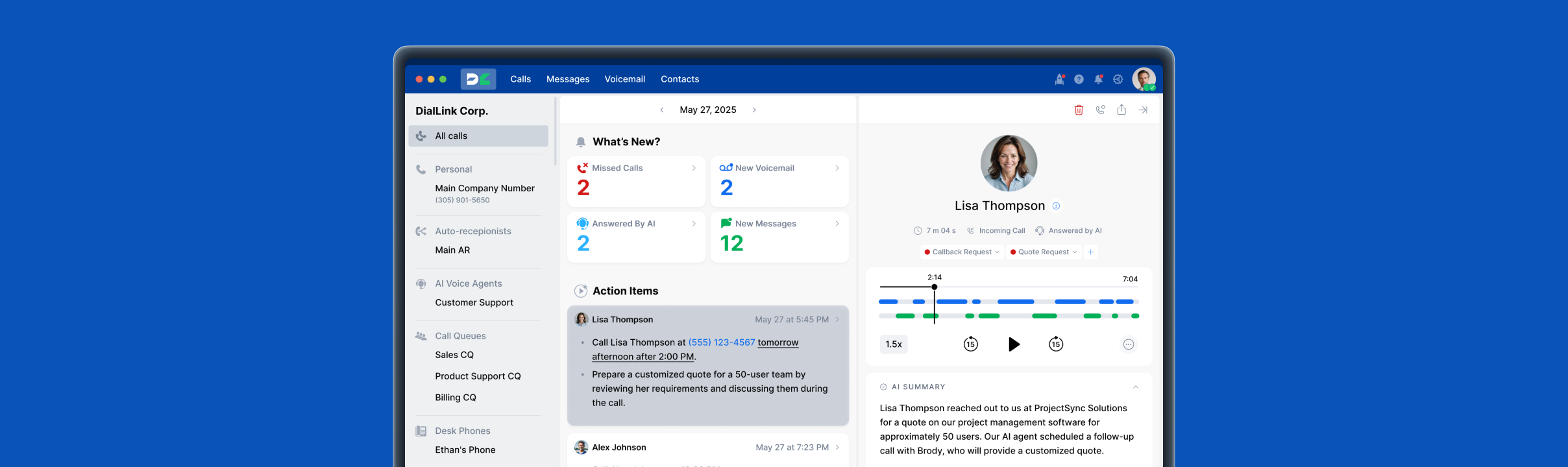
How to Call El Salvador from the US: A Guide for SMBs and Startups
Learn how to call El Salvador from the US using the correct country code (+503), explore international call costs, and see how DialLink simplifies business communication.

How to Call Estonia from the US: A Guide for SMBs and Startups
Learn how to call Estonia from the US using the correct country code (+372), avoid high international rates, and explore DialLink’s AI-powered cloud phone system for startups and SMBs.
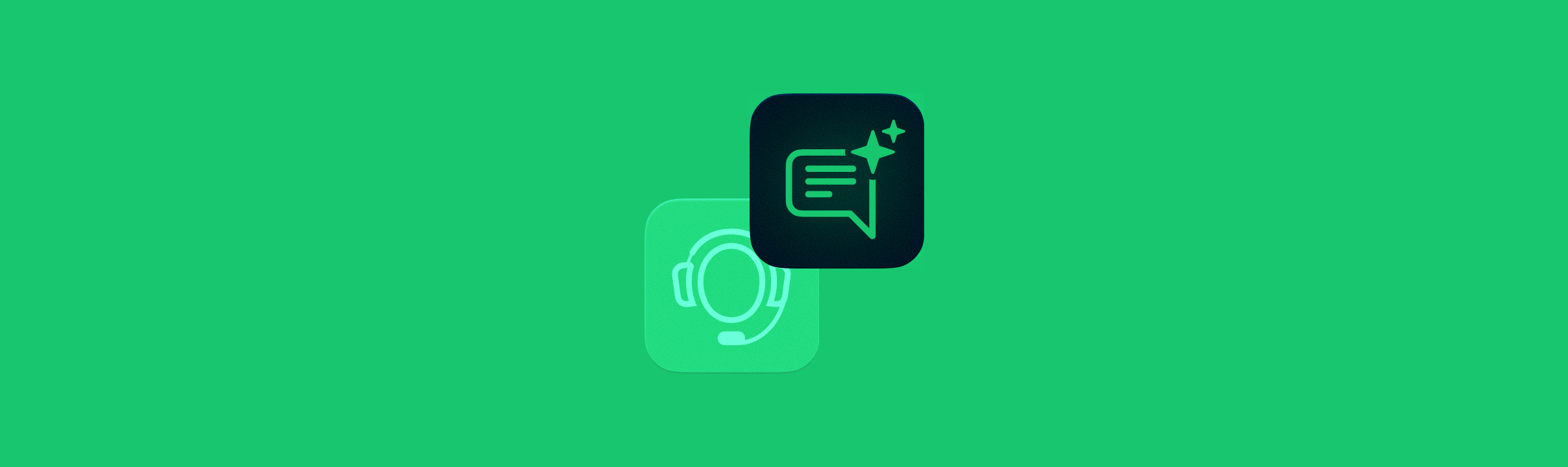
How to Call Georgia from the US: A Guide for SMBs and Startups
Learn how to call Georgia from the US using the country code +995. Follow our step-by-step dialing guide and see how DialLink makes international calling simple for startups and SMBs.
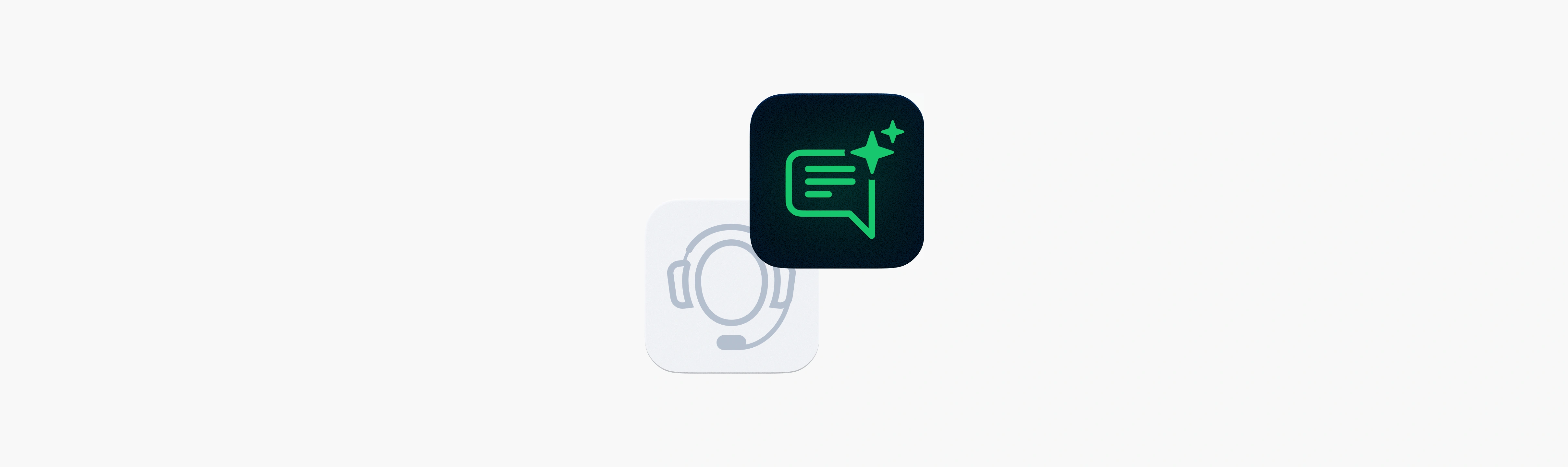
How to Call Greece from the US: A Guide for SMBs and Startups
Learn how to call Greece from the US with the correct country code (+30), get step-by-step dialing instructions, and explore DialLink’s affordable international calling rates for SMBs.