Blog
Cloud Phone System
A2P 10DLC: Registration Guide for Business Messaging

A2P 10DLC: Registration Guide for Business Messaging
Learn how to register for A2P 10DLC with our step-by-step guide. Follow the instructions to ensure your business messaging is compliant.
What is A2P 10DLC?
A2P 10 DLC is a US messaging standard that enables businesses to send application-to-person (A2P) messages using standard 10-digit long code (10DLC) phone numbers.
Embraced by AT&T, T-Mobile, and Verizon, this standard helps protect consumers from fraudulent communications. Compared to traditional long code SMS, it offers improved delivery quality and reduced filtering risk while using the same phone numbers.
Who needs to register?
Anyone sending SMS or MMS messages to US phone numbers using a 10DLC number from an application must complete A2P 10DLC registration with the Campaign Registry (TCR).
Any business with a tax ID (EIN) can register. Businesses or individuals without an EINcan register as a Sole Proprietor.
Why should I register?
Registering improves message deliverability and reduces the likelihood of being filtered by carriers. As of August 31, 2023, unregistered users cannot send texts to US phone numbers using any service, including DialLink.
Who can register through DialLink?
Any business sending messages to US numbers via DialLink must register, whether or not they have an EIN. Only paying DialLink customers can access the US carrier registration settings; trial users must upgrade to a paid account to complete this registration.
How do I register?
You must be an owner or admin in your DialLink workspace using the web or desktop app to access the registration form.
Go to your DialLink account settings and click on Trust. Then select Get started and fill out the brief questionnaire.
What information do I need to provide?
The following information may be required:
- TAX ID If your business has a Tax ID (EIN), provide it in the “EIN” field.
- Email address — Provide a valid, non-disposable email address. A given email can be used up to 10 times across all A2P registrations with TCR.
- Phone number — Enter a properly formatted landline, mobile, or other type of phone number.
- Mobile number — Supply a valid US or Canadian mobile number for OTP verification. You cannot use a number acquired from a SaaS provider such as DialLink. A given mobile number can be used up to 3 times across all A2P registrations with TCR.
Note that you may use the same number for both the Phone Number field and the Mobile Number field, provided that it satisfies all of the requirements here. - Address — Provide a valid US or Canadian address. PO boxes are acceptable. A given address can be used up to 10 times across all A2P registrations with TCR.
How do I track my application?
To track the status of your application status, go to your DialLink account settings, click on Trust, and check setting: Pending, Approved, or Rejected.
If your application is rejected, correct any errors and resubmit.
What are the costs for registration?
There are several fees:
- One-time A2P 10DLC registration fee: $19
- Recurring registration fee: $2/month for sole proprietors or $1.50/month for businesses with an EIN
- Resubmission fee: $15 if the application is rejected and is resubmitted
What are the DialLink benefits after registration?
Businesses with an EIN: Successful registration allows you to:
- Send up to 6,000 message segments per day (up to 2,000 to T-Mobile numbers).
- Use any phone numbers in your DialLink workspace for texting.
Sole Proprietors: Successful registration provides the following benefits:
- You can send up to 3,000 message segments per day (up to 1,000 to T-Mobile numbers).
- Only one DialLink number can be used to text US numbers.
Do you have any tips for success?
Register with the Free Caller Registry to enhance the reputation of your phone numbers, helping ensure message delivery and reducing the chance of calls being mislabeled as spam.
By following these steps and guidelines, you can streamline your registration process and enhance the efficiency of your communications with DialLink.
Featured Tags
Share

DialLink
The DialLink Editorial Team
The DialLink Editorial Team creates expert content to help businesses simplify communication, improve customer experience, and leverage AI-powered phone solutions. Drawing on deep experience in SaaS, cloud telephony, and small business and startup technology, the team delivers practical insights, product updates, and actionable advice for small business owners, startup founders, and customer service teams.
Keep Reading
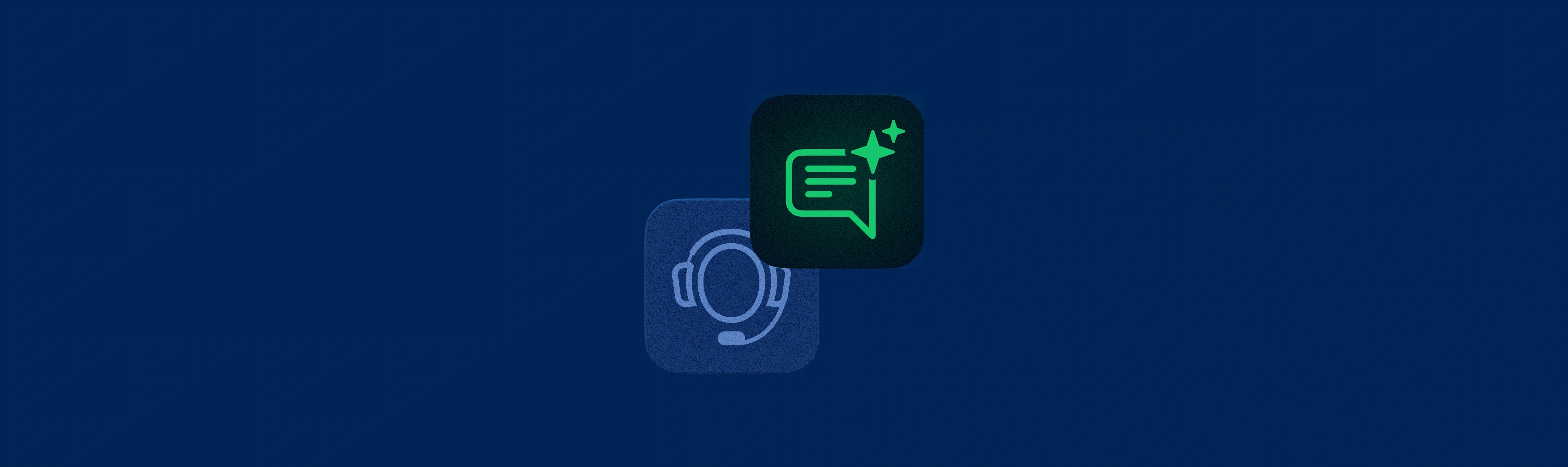
Best Auto-Attendant Systems & Services for Small Businesses
Explore the best auto attendant systems and software for small businesses. Learn features, types, and top providers.

Auto Attendant vs Call Queue: What Small Businesses Need to Know
Discover the differences between auto attendants and call queues, and how your small business phone system can use both for better call handling.
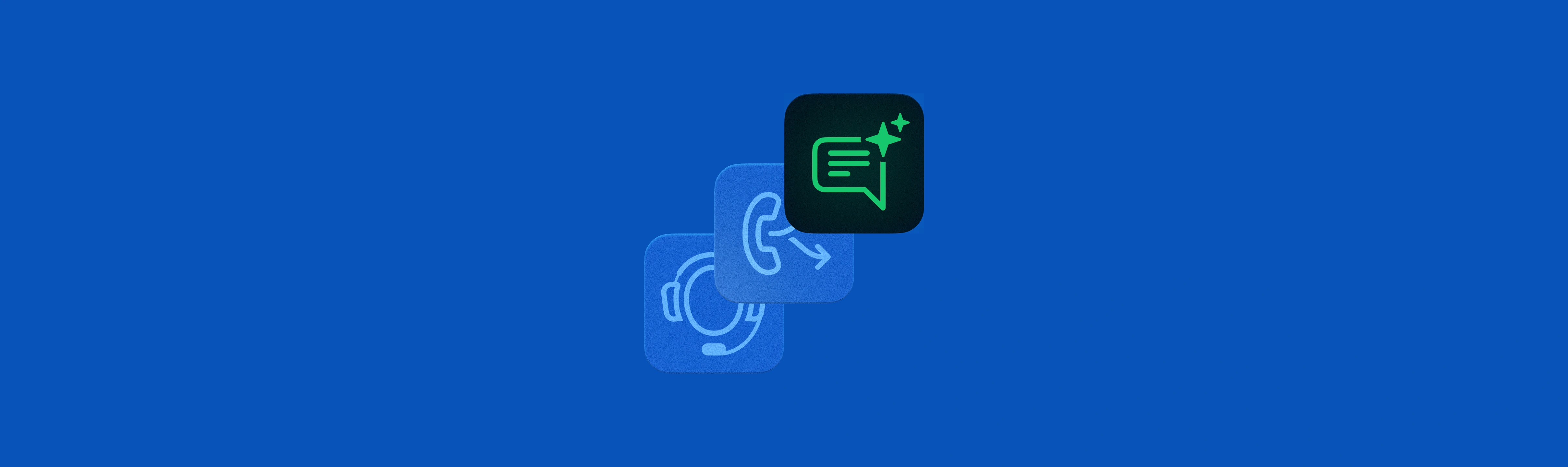
Auto Attendant vs IVR: What’s the Difference and Which One to Choose for a Small Business
Discover how auto attendants and IVR systems differ, how they work together, and which call routing option fits your small business best.
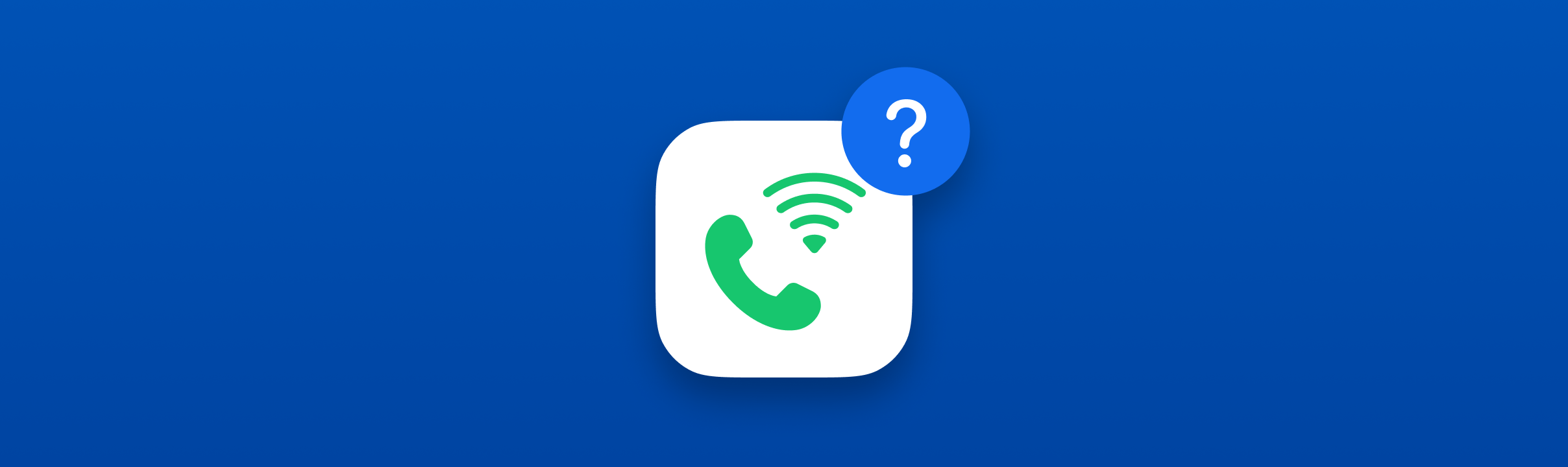
Local Vanity Phone Numbers for Business: What They Are and How to Get One
Read about what a vanity local phone number is, how businesses use them, and how to get one for your company.
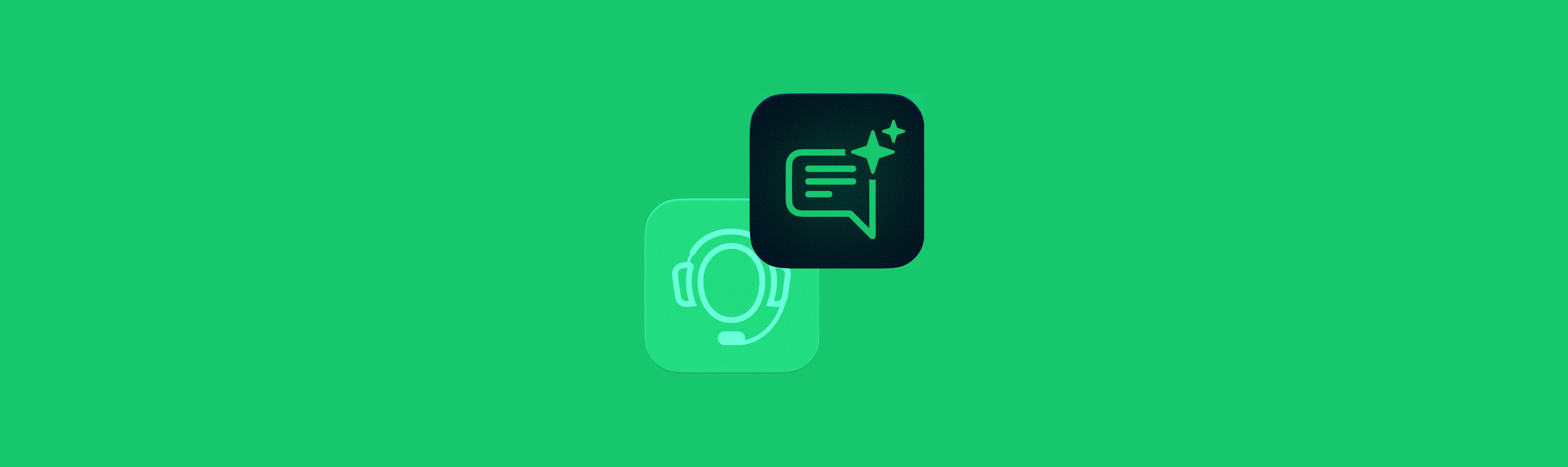
Business Voicemail Greeting Examples for Every Situation (and Tips)
Explore a collection of voicemail greeting examples tailored to various industries and scenarios.
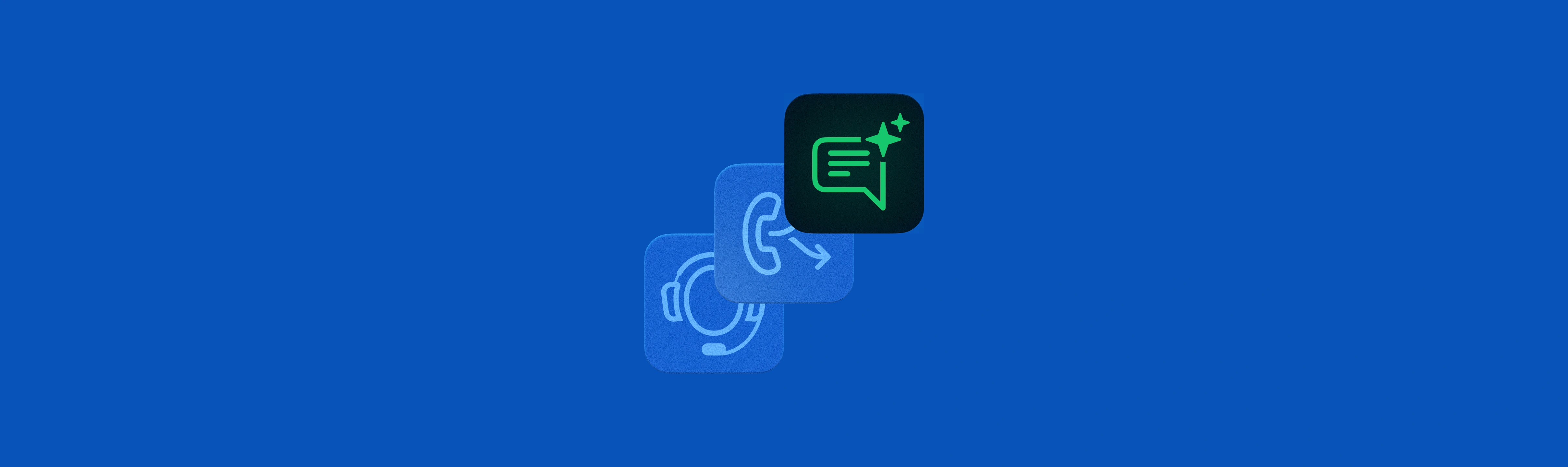
How to Get a Local Phone Number for Your Business
Learn how to check local phone number availability, choose the right one, and purchase it for your business with DialLink.

The Ultimate Guide to Local Phone Numbers for Business
Explore what local phone numbers are and how your business can easily get one.

Overview of Google Voice Local Phone Numbers
Get an overview of Google Voice, including its features, pricing, value, and key limitations.