
The Business Phone System for Your Remote Workforce
When your team is spread across cities and time zones, two challenges arise: staying connected internally and communicating effectively with customers. DialLink offers remote workforces a business phone system that brings calls, messages, and team collaboration into one platform, keeping distributed teams aligned without the complexity of traditional office phone systems.
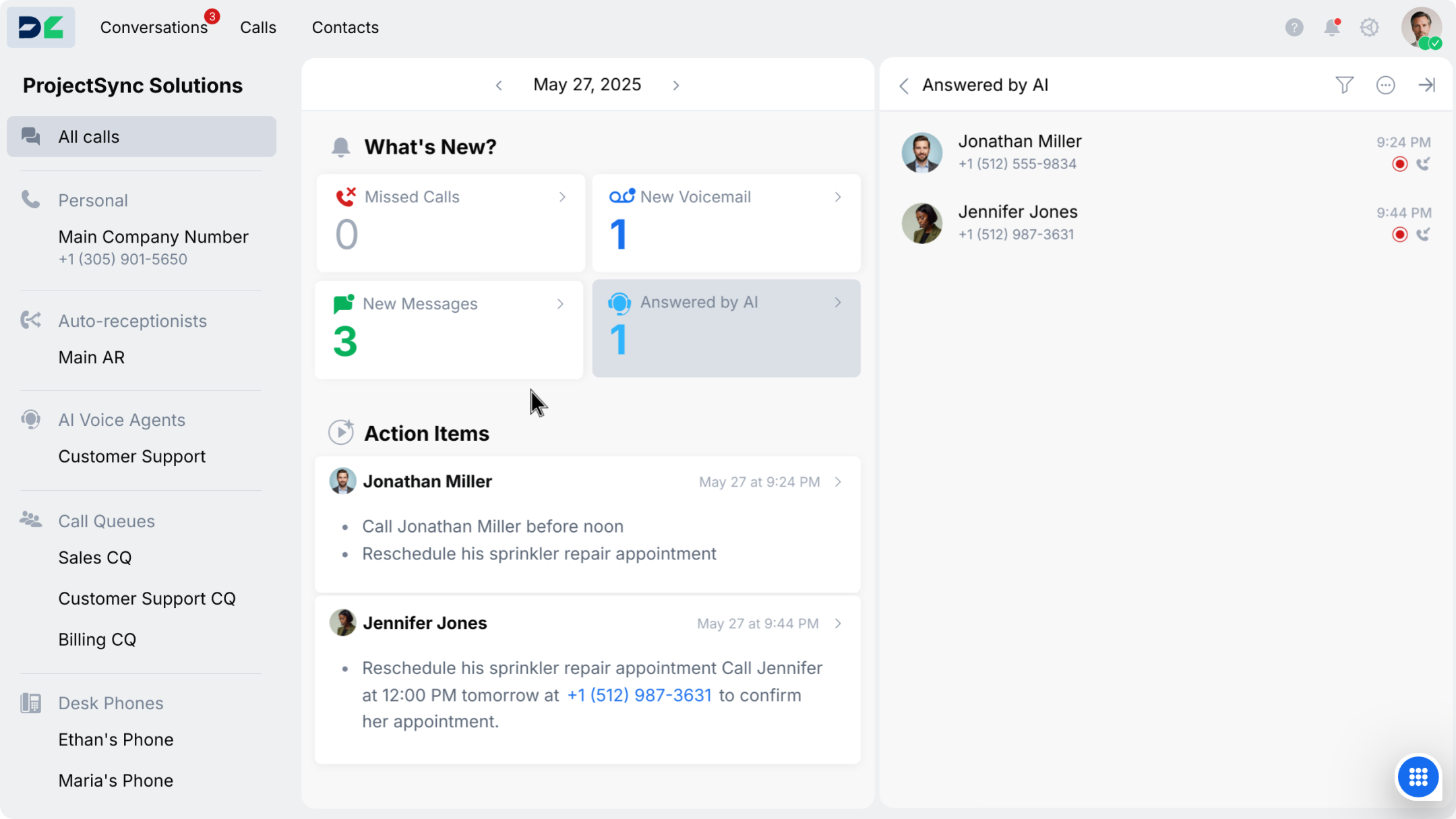
Ensure Customers Can Always Reach Your Remote Workforce
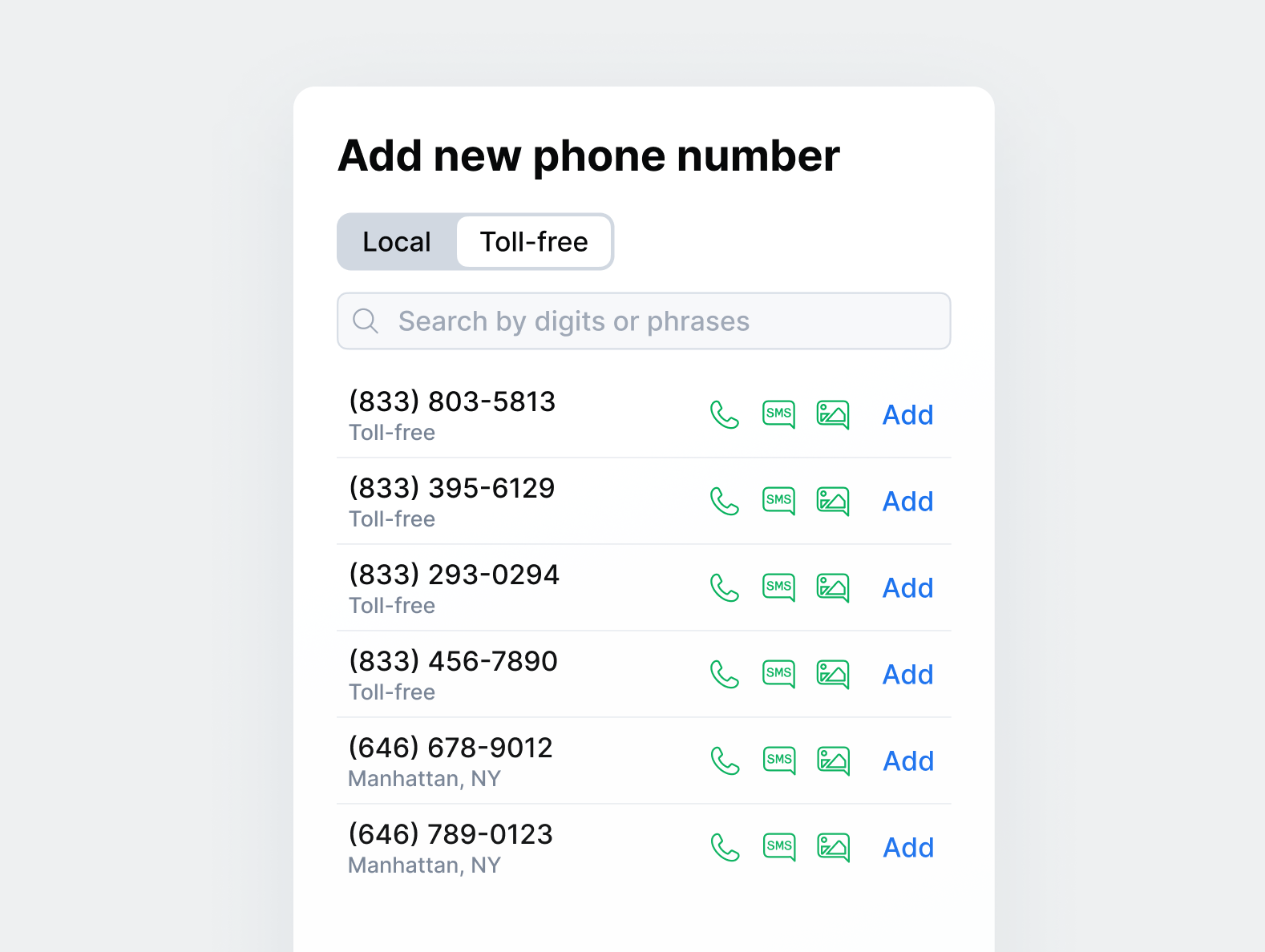
Provide business phone numbers that work anywhere
Assign local or toll-free numbers paired with your business name so remote workers can make and receive calls from any device, ensuring every customer sees a familiar, trusted caller ID.
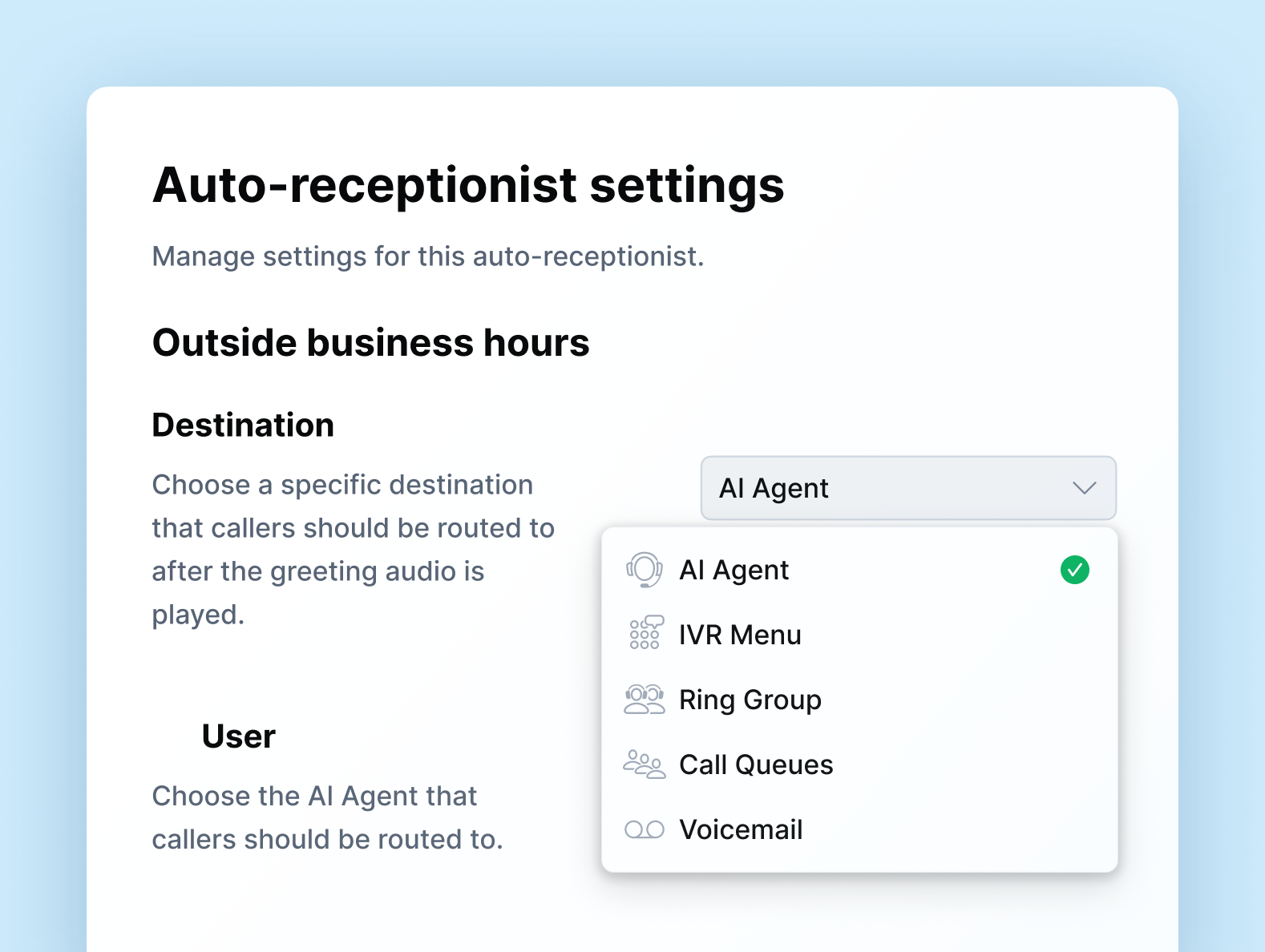
Route calls intelligently across time zones
Create custom call flows based on business hours and team availability to ensure calls are routed to the right person, no matter where your remote teams are located.
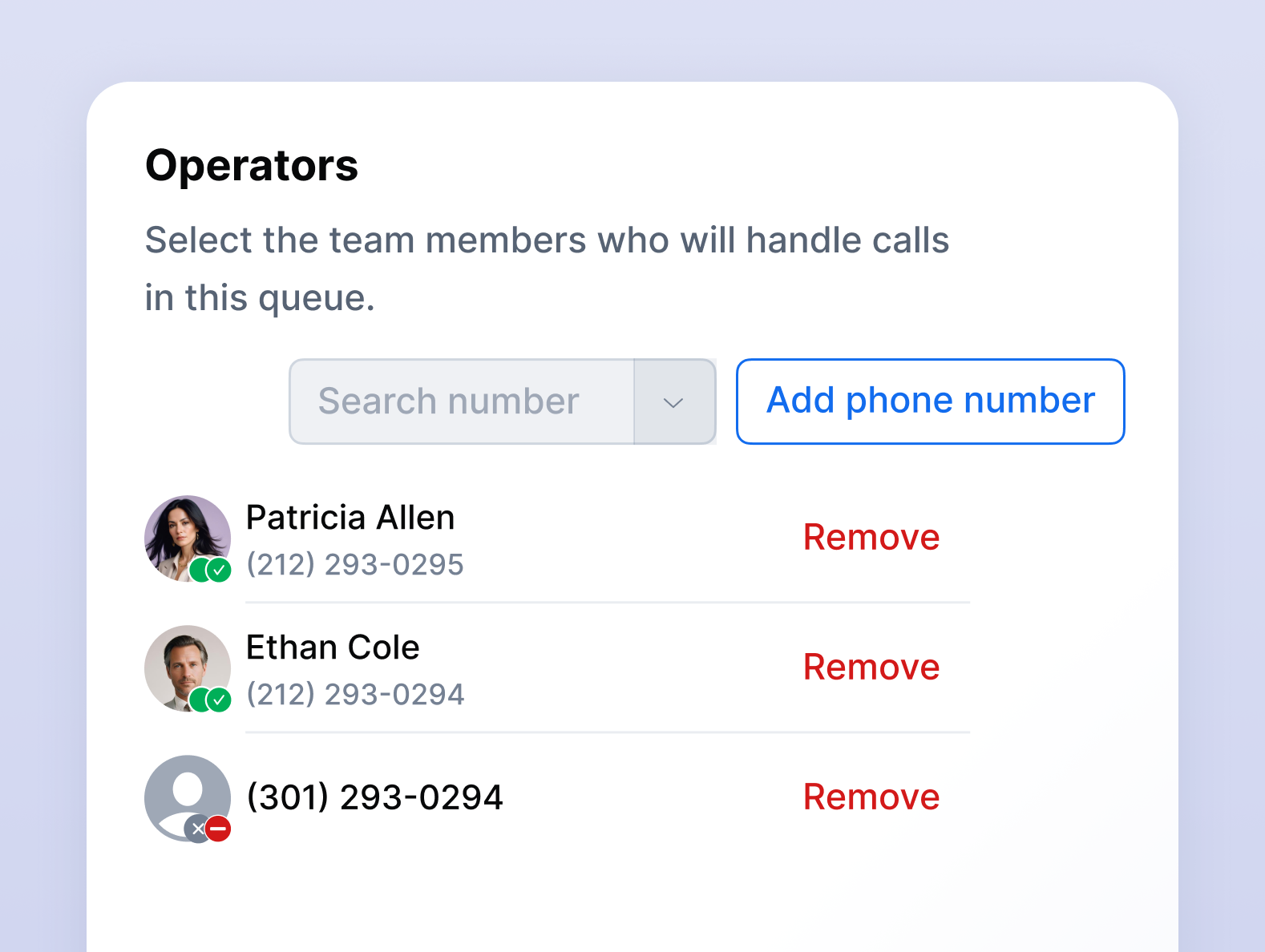
Never miss a call with distributed teams
Use ring groups or call queues to alert multiple agents at once or evenly distribute calls, ensuring customers are always connected even when some teammates are unavailable.
Collaborate Seamlessly Across Distributed Employees
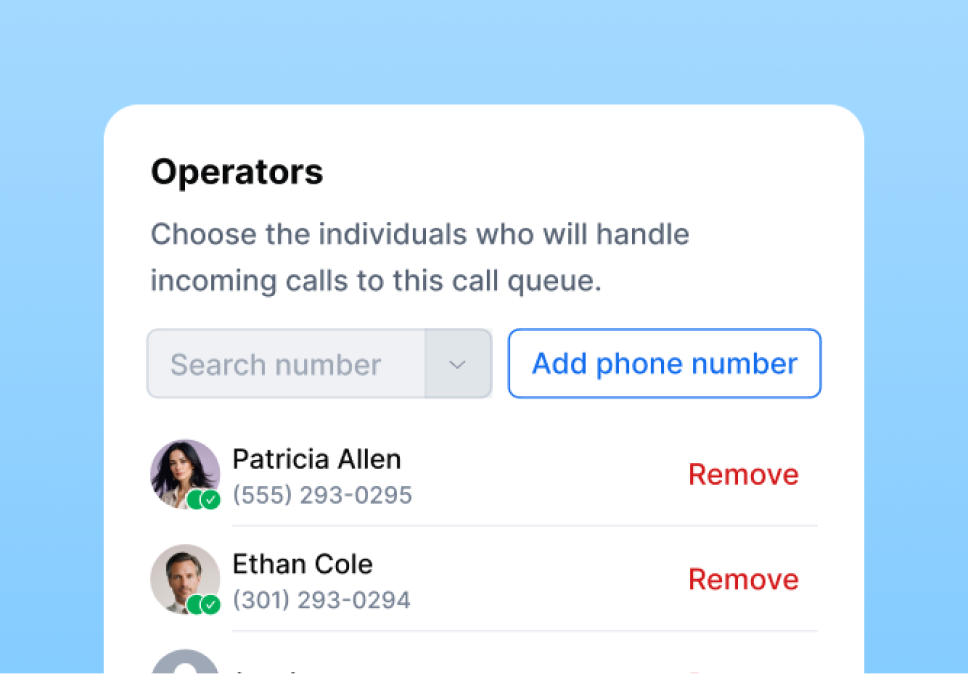
Use shared lines for full visibility
Give your remote team access to shared phone numbers with full call and message history, so everyone has the context they need to respond quickly.
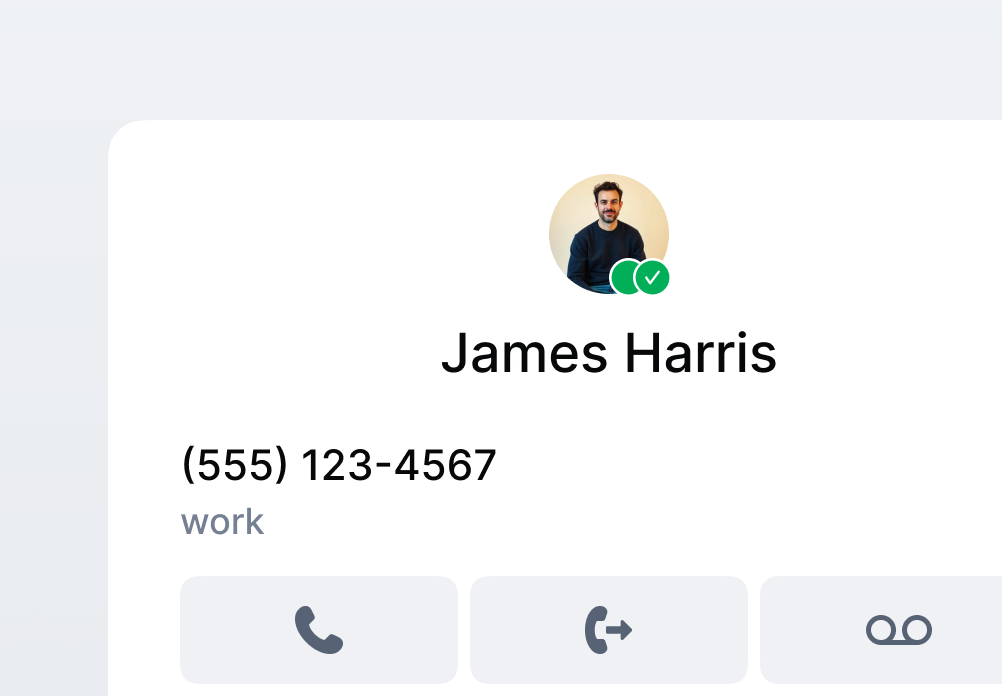
Transfer calls with full context to remote colleagues
Pass calls between team members with notes and details included, eliminating confusion and ensuring smooth handoffs from anywhere.
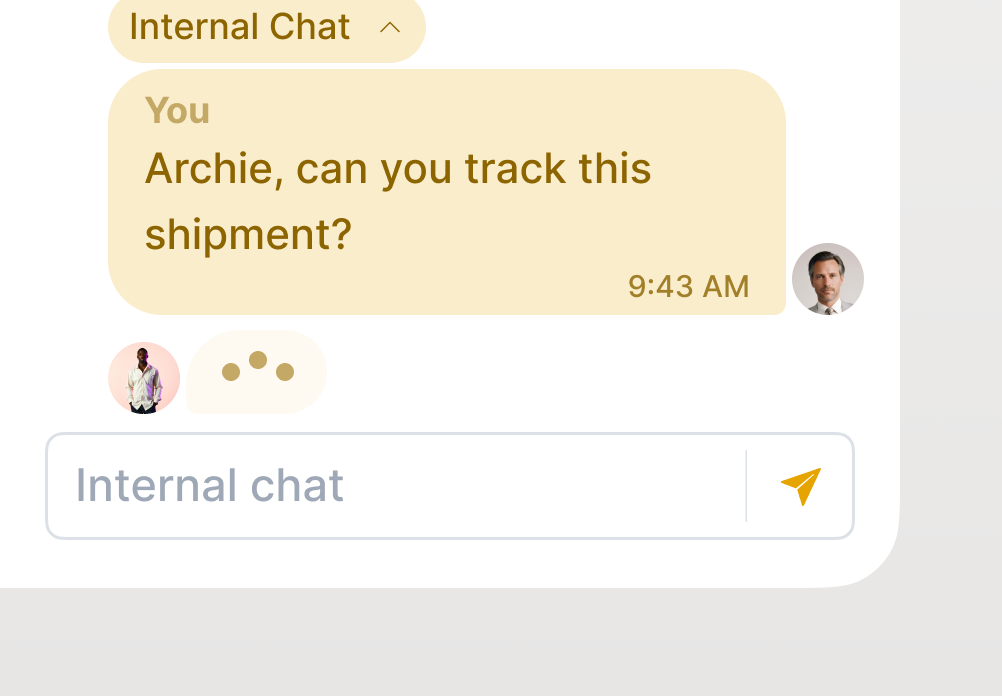
Collaborate with internal threads
Discuss cases privately within the same customer thread to align on next steps, share updates, and resolve issues faster.
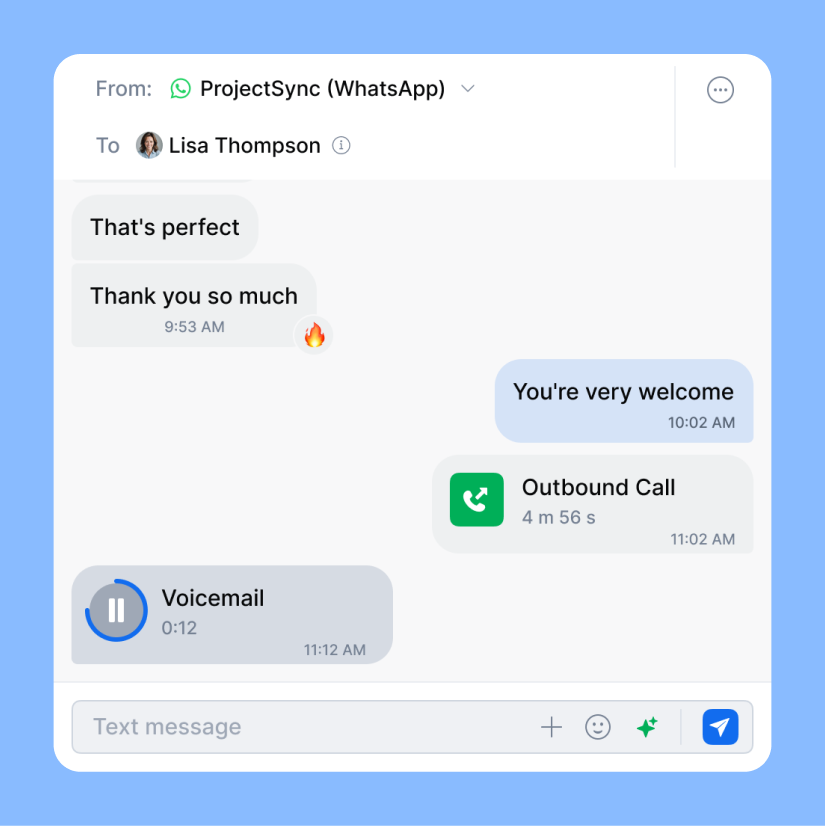
Make Remote Team Communication Effortless
Give your remote team one space for every conversation. With DialLink, calls, SMS, WhatsApp messages, and internal chats are all managed in a single platform and organized in unified threads per customer that can be easily shared with other team members.
Manage Calls and Messages from Any Device
Let your team work from any device connected to the internet:
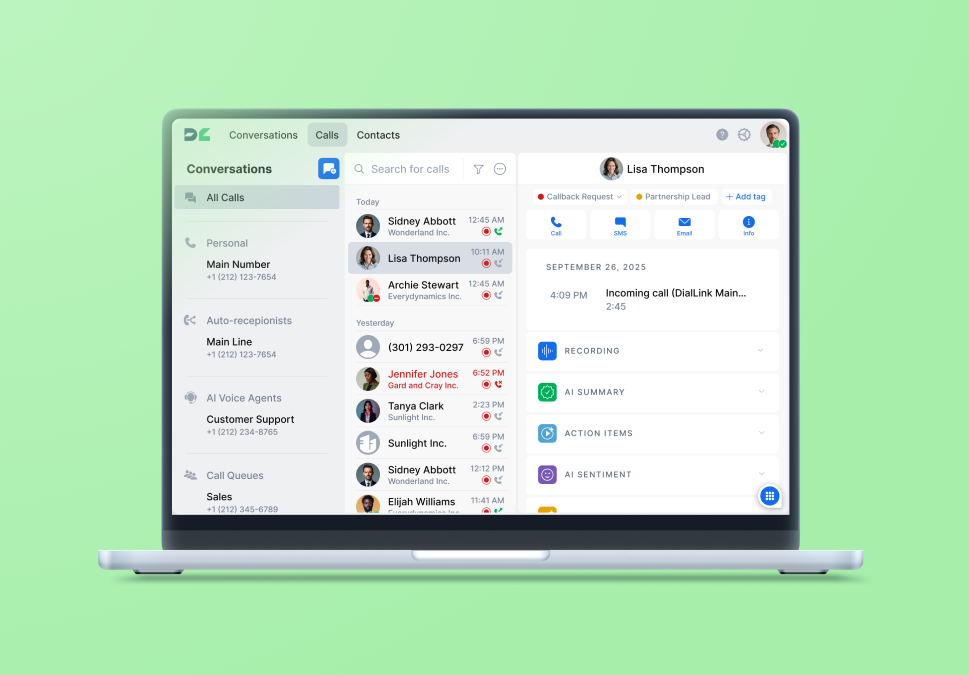
Laptops and desktops
Use DialLink in your web browser or download the desktop app to make and manage calls directly from your computer.
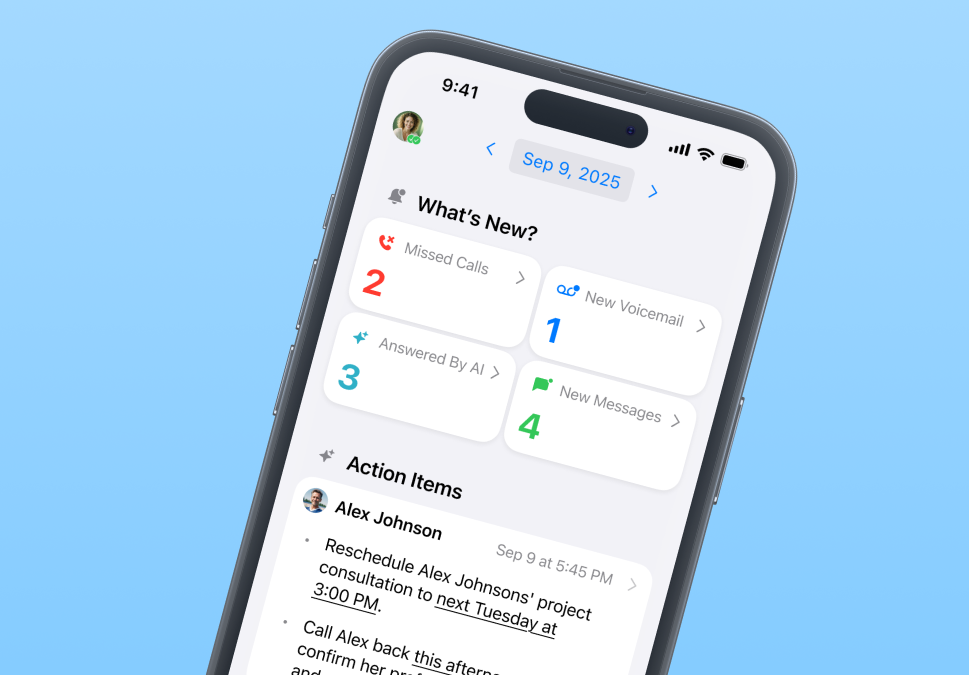
Mobile devices
Install the DialLink app on iOS or Android to stay connected on the go while keeping your business number.

Desk phones
Use a DialLink-compatible desk phone or order one with the system pre-installed for a familiar office experience.
Automate Routine Tasks with AI
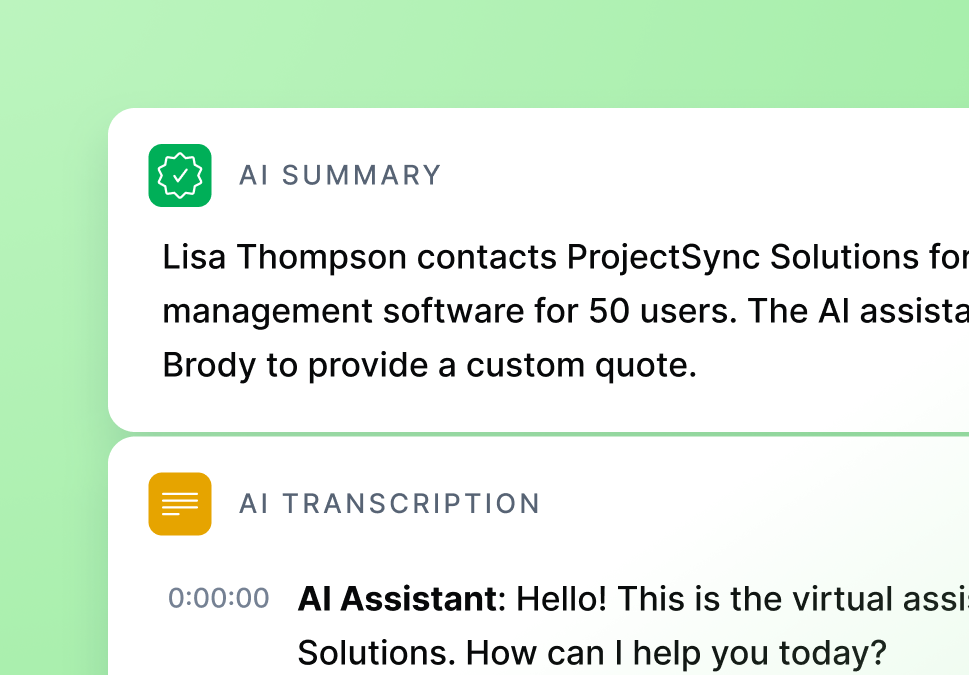
Get actionable notes from every call
Automatically generate call transcripts, summaries, and action items, eliminating the need for manual notetaking.
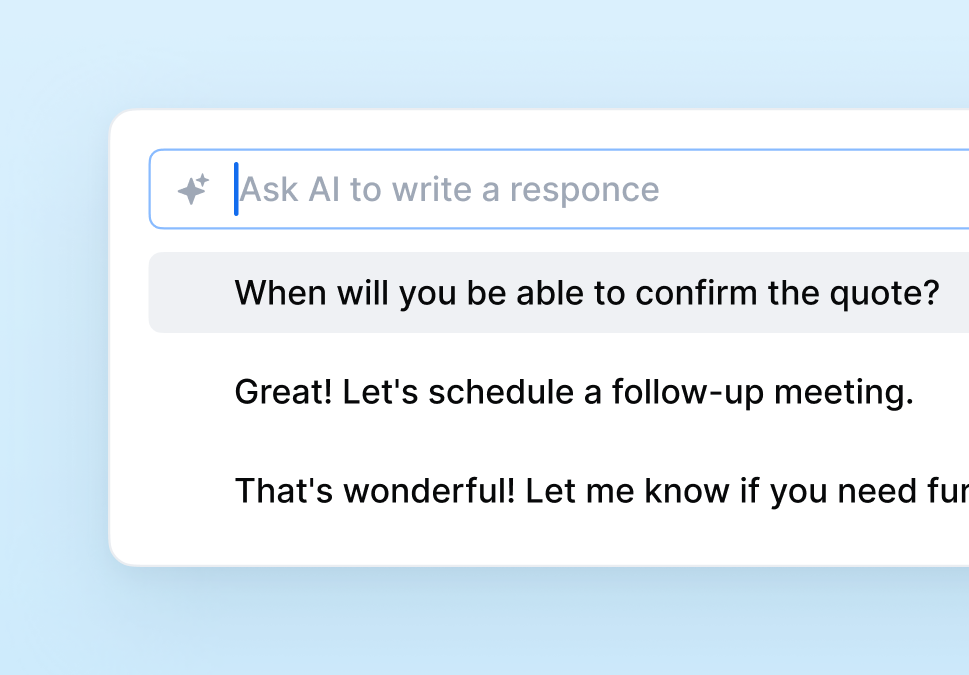
Respond faster to text messages
Use AI-suggested replies that adapt to each conversation, allowing you to respond to customers quickly with just a few clicks.
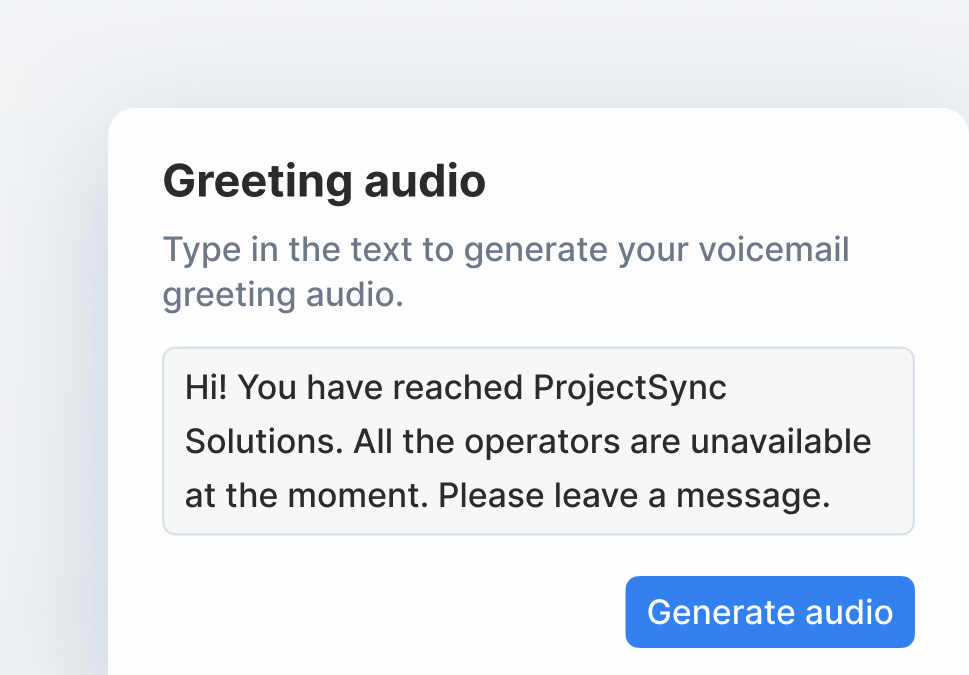
Create professional greetings in seconds
Generate unlimited custom phone greetings using AI text-to-speech technology that turns your written message into a natural-sounding voice.

Never miss an opportunity with 24/7 AI receptionists
Your remote team can’t be available all the time, but your business can. Set up AI voice agents to answer calls 24/7 or step in when your teams are offline. They handle common questions, capture leads, schedule appointments, and transfer calls to team members when needed.
Why Remote Teams Choose DialLink
Set up in hours, not days
Launch your remote phone system without IT help or complex hardware. Team members simply download the app and start calling right away.
Work from literally anywhere
Whether your team works from home, coworking spaces, or on the move, they can stay connected on laptops, mobile devices, or desk phones.
Scale up or down with ease
Add new remote hires in minutes or adjust your plan as your team grows, with simple setup and transparent pricing.
Unify remote operations with DialLink integrations
Integrate DialLink with the business applications your team already relies on.
Frequently Asked Questions
What is a business VoIP phone system for remote workers?
A business VoIP phone system for remote workers is a cloud-based phone system that uses the internet to make and receive business calls, allowing teams to work from anywhere. Employees can use the same business number on their laptops or mobile devices, while calls, voicemails, and messages are managed in one app.
This setup helps remote teams stay reachable, professional, and connected without relying on physical office phones or locations.
What equipment do I need to set up a remote phone system?
To set up a remote phone system, you’ll need a reliable internet connection, VoIP-compatible devices such as a computer, smartphone, or VoIP desk phone with the necessary apps. A cloud-based system like DialLink requires minimal hardware, making it an ideal solution for remote work.
Can I keep my business phone number when switching to a remote call center software?
Yes, you can retain your business phone number when transitioning to a remote-friendly phone system. Our number porting process allows you to transfer local, national, mobile, and toll-free numbers from over 100 countries so your customers can continue to reach you using the same number.
Can I integrate my virtual call center solutions with other business tools?
Yes, many cloud-based remote phone systems offer integration capabilities with a wide range of business tools. The DialLink phone system integrates readily with CRM software, project management tools, helpdesk platforms, email systems, and more. These integrations help streamline workflows, improve team collaboration, and enhance customer service by ensuring all communication is easily accessible and organized within the tools your team already uses.
How to integrate a business phone system with remote employees?
With DialLink’s VoIP phone system, integrating a phone system for remote employees is straightforward. Because it’s cloud-based, team members can log in through any web browser or install the app on their devices. On the admin side, setup is just as simple. Admins can use the web platform or app to create accounts and invite remote team members in minutes, with no on-site hardware or complex configuration required.
Why use a VoIP phone system for remote workers?
A VoIP business phone system like DialLink is ideal for remote workers because it runs through the internet rather than fixed phone lines. That means your remote workforce can make and receive business calls from anywhere using their laptop or mobile device. VoIP also tends to be more cost-effective for small businesses, since there’s no on-site PBX hardware to maintain.
How are DialLink features priced?
DialLink offers three basic pricing plans, along with an add-on that can be bundled with any plan. For more information, visit our pricing page.