Get Valuable Call Insights with Call History
Call history enables you to gain essential insights into your business communications by tracking records of incoming calls, outgoing calls and missed calls with a detailed timeline. The DialLink business phone system provides a robust automated call history, allowing you to quickly access past customer interactions and streamline call workflows to enhance the customer experience.
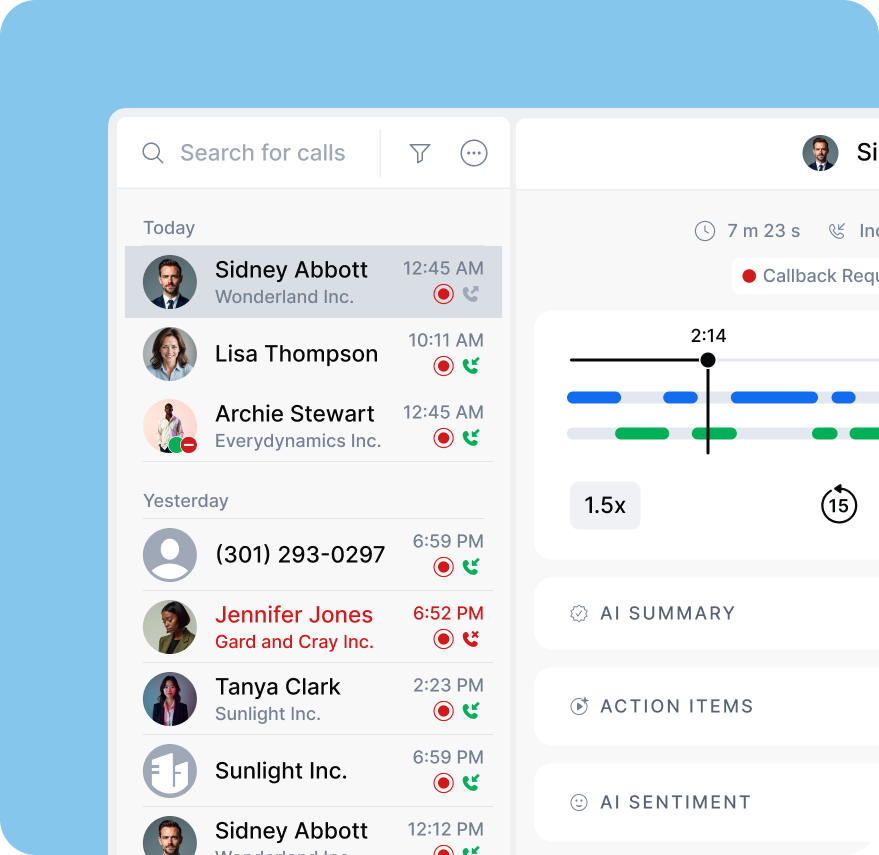
Quickly find the calls you need and see all the details
DialLink tracks the full history of inbound calls, outgoing calls, and missed calls, including contact name, caller ID, phone number, call duration, and key event timestamps. Easily filter call history and search these phone call logs to find the information you require.
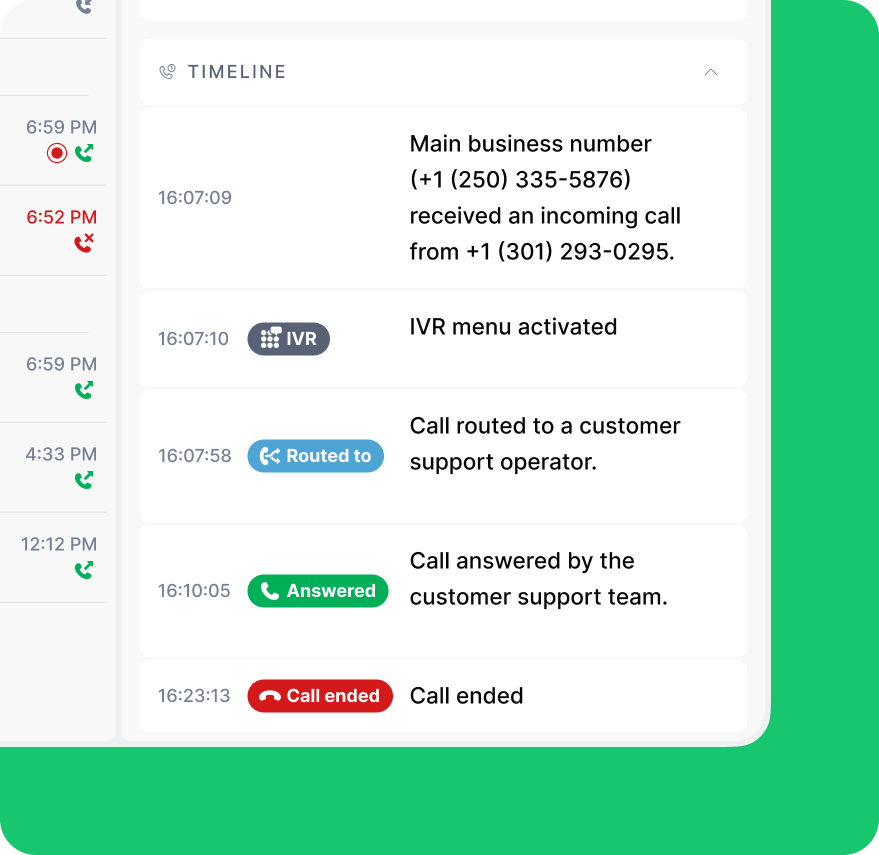
Optimize call management for smoother service
Analyze your call logs, including call pick-up, transfers, IVR choices, and hangups, to optimize call flows, reduce wait times, and more accurately connect customers to the right agent.
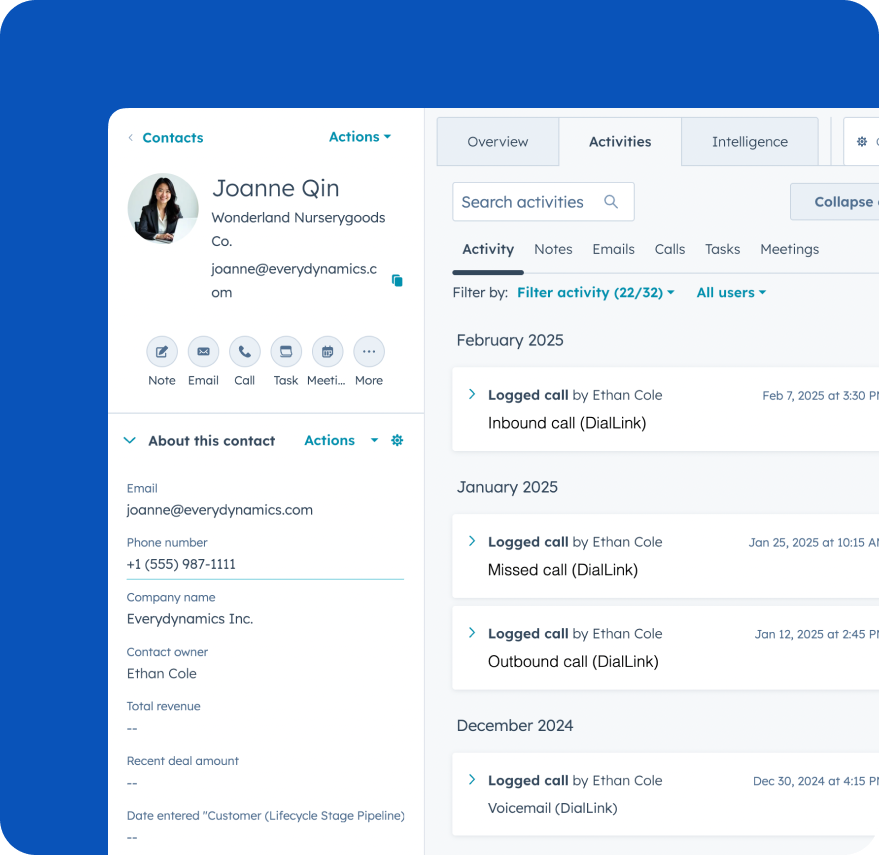
Reduce manual data entry
Integrate DialLink's call tracking with your CRM systems (HubSpot, Salesforce, Pipedrive, or Zoho CRM) to automatically log call data, thereby saving time on manual work while keeping phone calls records current and accurate.
"Before DialLink we had very little transparency into what employees are answering their phone and DialLink solved that with their call history feature. Accessing detailed call history lets us analyze customer interactions, discover trends, and identify areas for improvement."
Ray P., VP of Development on G2
Frequently Asked Questions
What is the call history feature, and how does it benefit my business?
Call history is a record of key details about phone calls, such as:
Caller's name and phone number
Recipient's name and phone number
Date and time of the call
Call duration
Call type: Incoming, outgoing, or missed
Other information like call pick-up, transfers, IVR choices, hang-ups, and hold time
Call recording
A robust call history enables your business to gain insights into communication patterns, track customer interactions, monitor calls, identify missed opportunities, and ensure accountability within your team.
How can I access and analyze call history in a cloud phone system like DialLink?
You can access phone call logs directly from the DialLink call list. The logs provide key information such as contact names, phone numbers, call duration, and timestamps.
You can analyze this data by filtering calls by type (inbound, outbound, missed) and reviewing call details to understand the flow of conversations and identify trends.
How can I find a specific call in the call history?
With DialLink's call tracking software, it's easy to locate a desired call. You can filter call history by criteria like call type (inbound calls, outbound calls, missed) or date, or search by phone number.
Can I quickly make a call or send a message from the call history?
Yes! With DialLink, you can make a call or send a message from the call history simply by clicking on the phone number in the phone call logs. This time-saving feature simplifies everything from follow-up calls to marketing efforts.