Blog
Cloud Phone System
How to Call the Philippines from the US: A Guide for SMBs and Startups
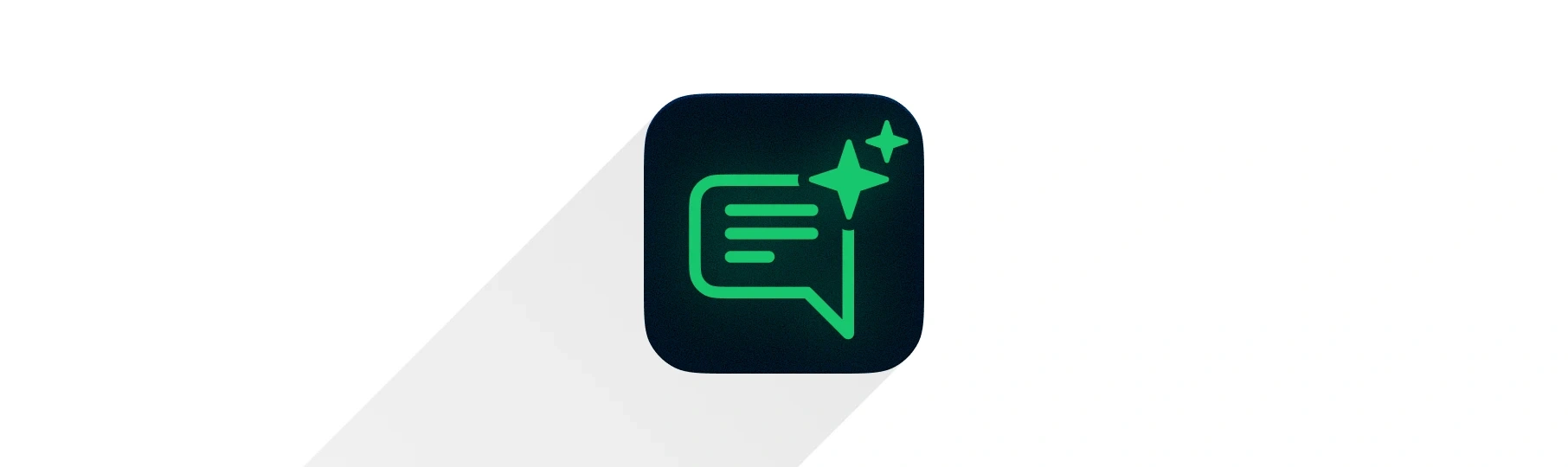
How to Call the Philippines from the US: A Guide for SMBs and Startups
Picture this: you’ve got a promising new client in Manila or a trusted virtual assistant in Cebu. You open your dial pad, ready to connect, and suddenly you’re wondering: What’s the right way to dial a number in the Philippines from the US? If you’re an SMB or startup navigating international communication, this guide is for you. Whether you’re reaching out to team members, clients, or vendors in the Philippines, making international calls doesn’t have to be complicated or expensive. Let’s walk through everything you need to know, from country codes and dialing formats to smart, cost-effective solutions that keep your business sounding professional.
What’s the Philippines’ Country Code?
The country code for the Philippines is +63. That means whenever you’re dialing a number in the Philippines from outside the country (like the US), you’ll need to enter 63 after the international exit code. This code helps the phone system route your call to the correct destination, in this case, the Philippines.
Why does this matter? For many small businesses, maintaining strong global relationships is key to growth. Maybe you’re working with a BPO partner in Quezon City or coordinating manufacturing in Davao. Whatever your case, the right tools and know-how can make all the difference.
How to Call the Philippines from the US, Step by Step
Let’s break down the dialing sequence for both landlines and mobile phones:
For Philippine Landlines:
- Dial 011 – This is the US exit code.
- Dial 63 – The country code for the Philippines.
- Dial the area code – For example, Manila’s is 2, Cebu’s is 32.
- Dial the local number – Usually 7 digits.
Example: Calling a number in Manila would look like this: 011-63-2-1234567
For Philippine Mobile Phones:
- Dial 011 (or use “+” on a mobile phone).
- Dial 63.
- Dial the mobile number – but skip the first 0. For example, 0917 becomes 917.
Example: 011-63-917-1234567
Bonus Tip:
If you’re using a smartphone, long-pressing the 0 key gives you the “+” sign, which acts as a substitute for the international exit code (011). You can then dial +63-917-1234567 and hit call.
Common Philippines Area Codes
Here are some of the most common area codes in the Philippines, along with the locations they correspond to:
| Area Code | Location |
|---|---|
| 2 | Metro Manila |
| 32 | Cebu |
| 33 | Iloilo |
| 34 | Bacolod |
| 35 | Dumaguete |
| 36 | Roxas |
| 38 | Tagbilaran |
| 42 | Lucena |
| 43 | Batangas |
| 44 | Bulacan |
| 45 | Angeles / Pampanga |
| 46 | Cavite |
| 47 | Olongapo / Subic |
| 48 | Puerto Princesa |
| 52 | Legazpi |
| 53 | Tacloban |
| 54 | Catarman |
| 55 | Borongan |
| 56 | Calbayog |
| 62 | Zamboanga |
| 63 | Pagadian |
| 64 | Cotabato |
| 65 | Dipolog |
| 82 | Davao |
| 83 | General Santos |
| 85 | Butuan |
| 88 | Cagayan de Oro |
| 89 | Digos |
Use these codes to ensure your call is routed to the correct region.
When Should SMBs Make International Calls?
Startups and small businesses make calls to the Philippines for a few key all sorts of reasons:
- Managing remote employees or virtual assistants
- Following up with offshore service providers
- Collaborating with partners in the Philippines
- Building customer relationships across time zones
Time zone tip: The Philippines is typically 12 to 15 hours ahead of US time. Schedule accordingly!
How Much Does It Cost to Call the Philippines?
Calling the Philippines from the US can vary significantly in cost depending on the provider and the type of service you use. Traditional carriers often charge between $0.30 to $0.50 per minute. VoIP platforms and cloud phone systems may offer lower rates, especially when bundled with international calling plans or subscriptions. Some services also provide the option to purchase international calling credits or add-ons that reduce the per-minute rate. It’s a good idea to check your provider’s rate chart in advance to avoid unexpected charges.
Make International Calls the Easy Way with DialLink
DialLink is more than a phone system. It’s your all-in-one communication platform designed specifically for SMBs and startups. Here’s why it makes international calling a breeze:
- Mobile, desktop and desk phone support & Desktop Apps – Make calls from anywhere, using any device.
- AI Voice Agents – Automatically answer calls from the Philippines, even after hours.
- Local & International Numbers – Build a global presence with ease.
- Play Setup – No IT help required.
- Affordable, Transparent Rates – No hidden fees.
DialLink gives you enterprise-grade features without the enterprise-grade headache. Whether you’re calling someone in Manila, Cebu, or Davao, you’ll sound professional and stay on budget.
Use the format: 011 + 63 + area code (or mobile prefix) + phone number. Dial 011 (the US exit code), then 63 (Philippines country code), followed by the area code and local number. For mobile numbers, you don't need to add an area code. Instead, use the mobile prefix, and be sure to skip the initial 0 when dialing internationally. For example: 011-63-917-1234567.
Featured Tags
Share

Val Rozhko
Marketing Lead at DialLink
Val is a product and content marketing pro with 9+ years of experience in the IT industry, including 7 years in cybersecurity. She is passionate about making complex tech accessible and valuable to real users — especially small and growing teams.
Keep Reading

How to Call France from the US: A Guide for SMBs and Startups
Learn how to call France from the US using the correct country code (+33), explore international call costs, and discover smart solutions for SMBs and startups.

How to Call Bulgaria from the US: A Guide for SMBs and Startups
Learn how to call Bulgaria from the US using the correct country code (+359), understand dialing formats, and explore cost-effective options for SMBs and startups.

How to Call Cyprus from the US: A Guide for SMBs and Startups
Learn how to call Cyprus from the US using the correct country code (+357), estimate call costs, and discover how DialLink helps SMBs call internationally with ease.

How to Call Denmark from the US: A Guide for SMBs and Startups
Learn how to call Denmark from the US using the correct country code (+45), get step-by-step dialing instructions, and explore affordable international calling options from DialLink.
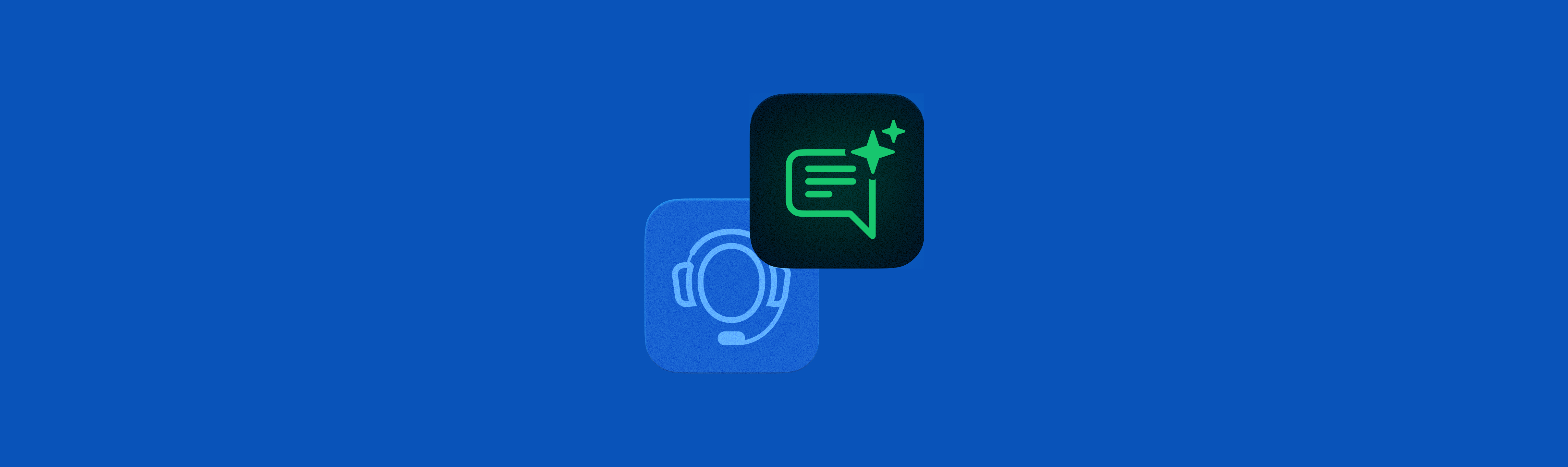
How to Call Ecuador from the US: A Guide for SMBs and Startups
Learn how to call Ecuador from the US using the country code (+593), avoid high costs, and explore smart calling solutions for SMBs with DialLink.
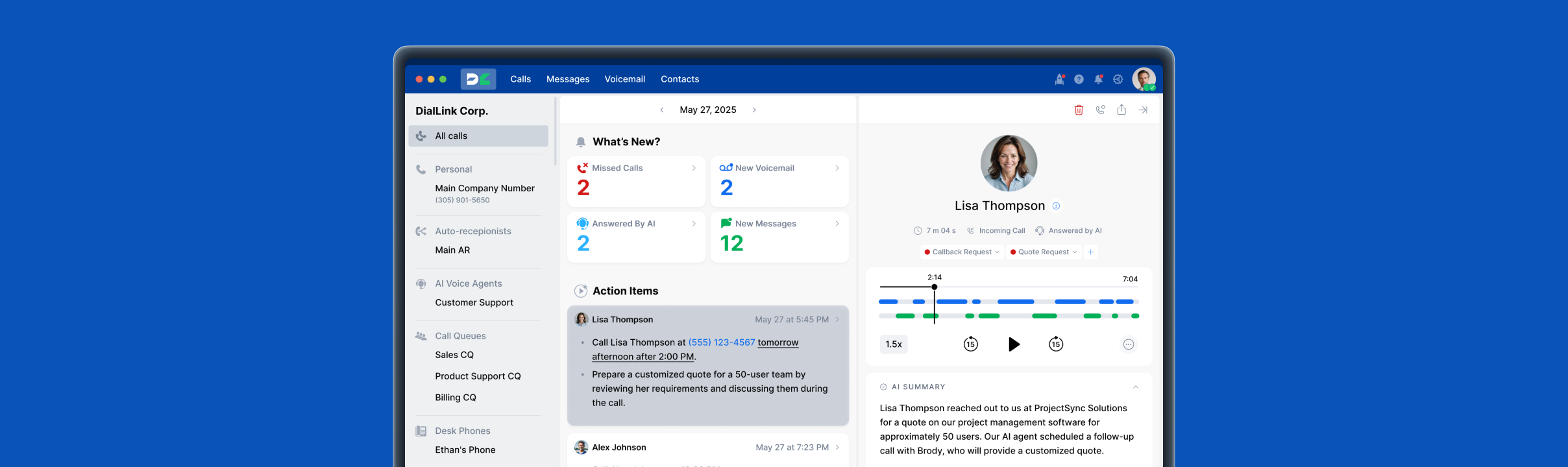
How to Call El Salvador from the US: A Guide for SMBs and Startups
Learn how to call El Salvador from the US using the correct country code (+503), explore international call costs, and see how DialLink simplifies business communication.

How to Call Estonia from the US: A Guide for SMBs and Startups
Learn how to call Estonia from the US using the correct country code (+372), avoid high international rates, and explore DialLink’s AI-powered cloud phone system for startups and SMBs.
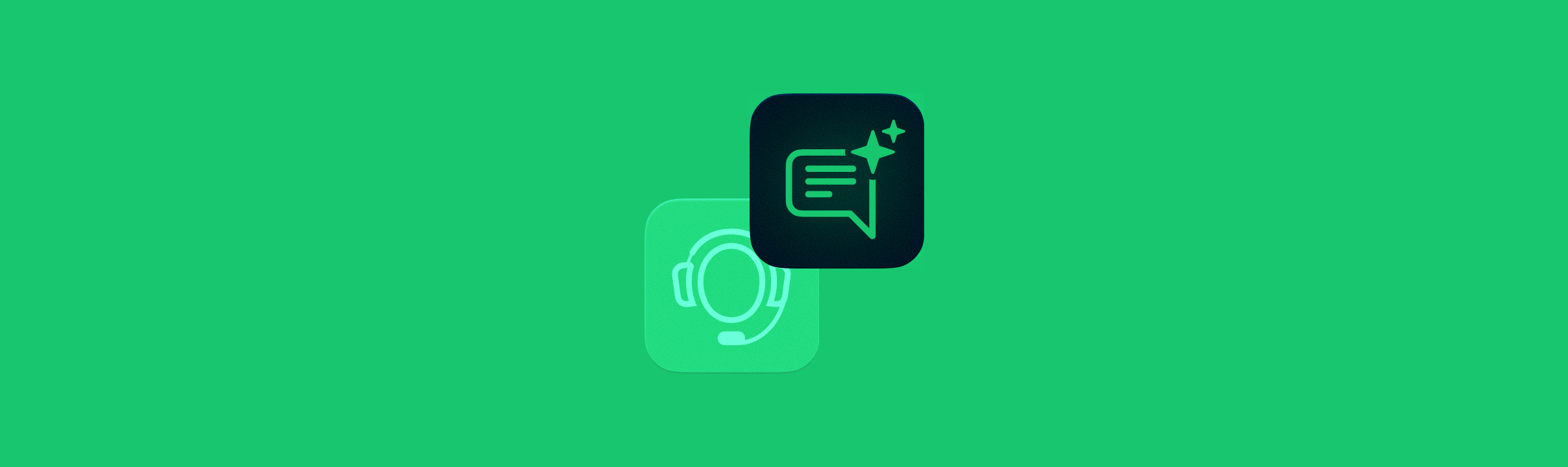
How to Call Georgia from the US: A Guide for SMBs and Startups
Learn how to call Georgia from the US using the country code +995. Follow our step-by-step dialing guide and see how DialLink makes international calling simple for startups and SMBs.