A Cloud-Based Phone System
Powered by AI, Tailored to Your Needs
DialLink provides an AI-powered cloud phone system designed for SMBs and startups. By combining AI voice agents with a cloud-based phone system, the platform enables call automation and enhanced customer interactions. Powerful yet easy to use, it offers simple setup and management with no extensive resources or IT expertise required, delivering an intuitive, cost-effective solution that drives satisfaction and growth.
Improve Efficiency and Communication Quality with AI-powered Automation and Insights
DialLink uses AI to power a growing set of features that provide valuable insight into customer interactions and save you time so you can focus on growing your business.
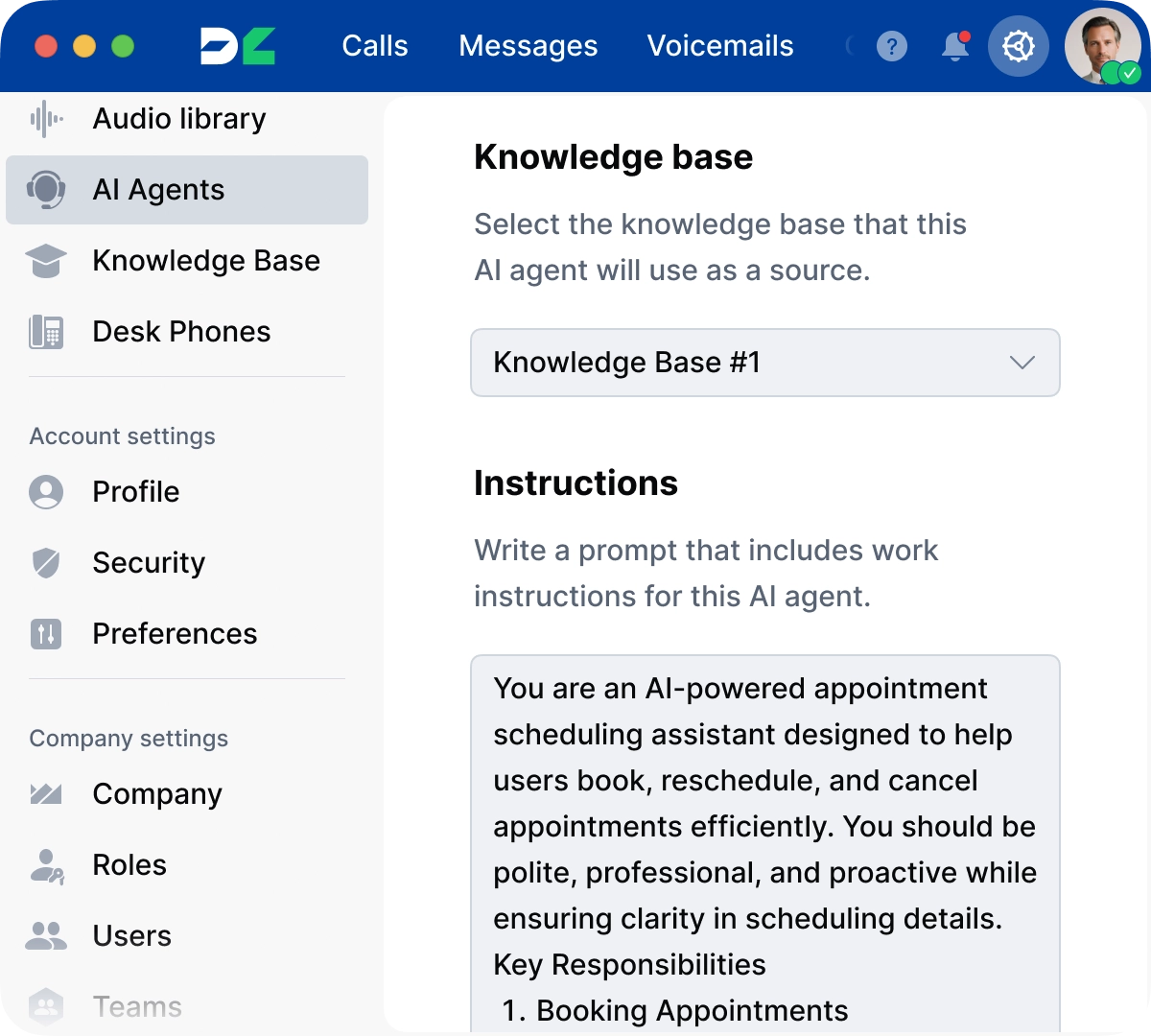
Ensure professional interactions with minimal overhead
Satisfy customers without increasing staffing by having dedicated AI voice agents handle calls. All day, every day, they’re ready to manage customer requests, take messages, pre-qualify leads, collect payments, schedule appointments, and more.
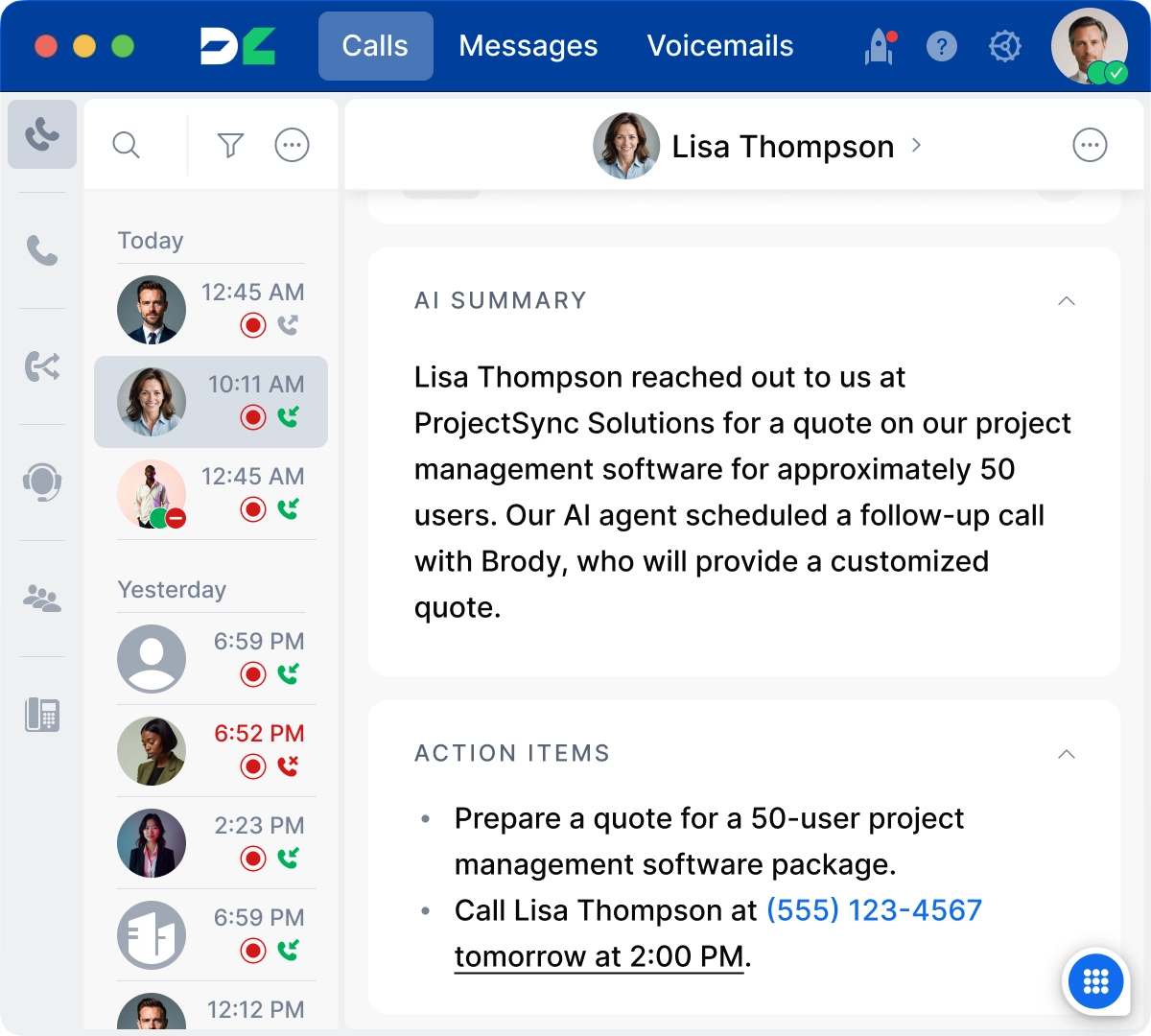
Gain insight into customer interactions
DialLink’s advanced AI automatically extracts insights from recordings and summarizes calls. With the main topics and key takeaways right at hand, you can quickly identify outcomes and next steps to ensure effective follow-up.
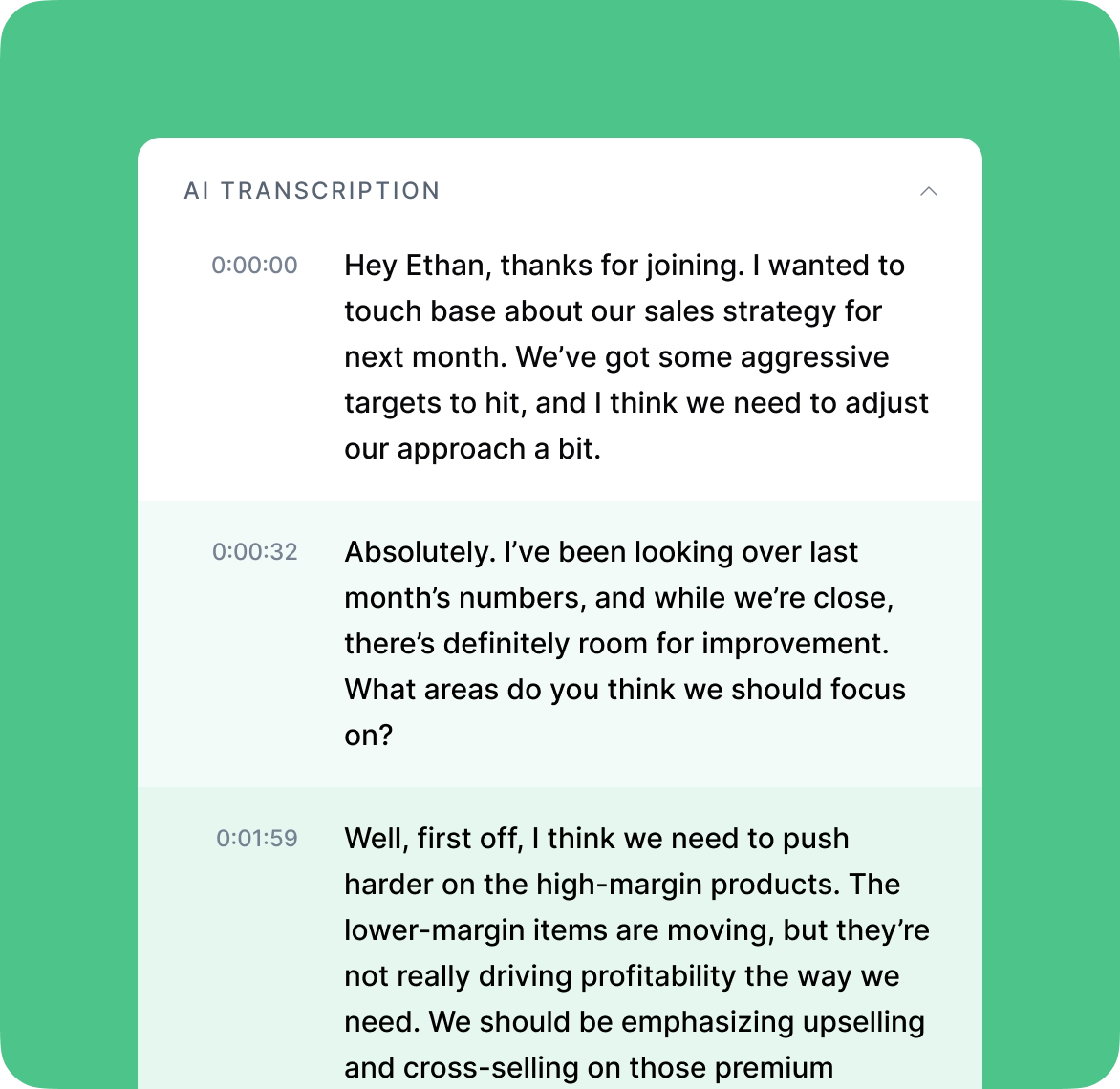
Save time on note-taking and voicemail processing
DialLink accurately transcribes speech into searchable text, so team members can stay focused during calls instead of furiously taking notes, and save time by reading their voicemails instead of listening to them.
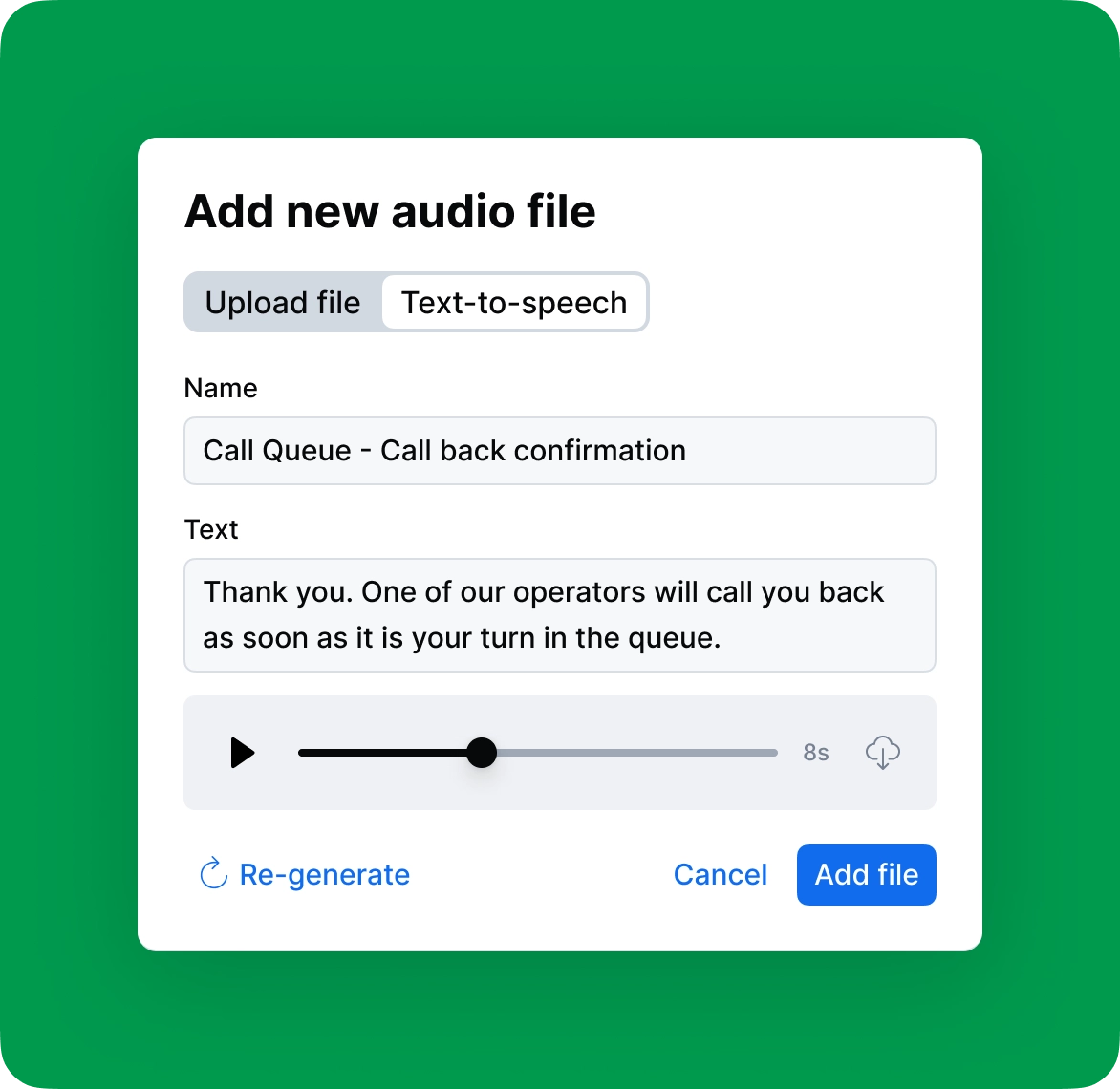
Eliminate the hassle and expense of voiceover creation
Create professional greetings and automated call menus in minutes. DialLink’s AI-powered text-to-speech technology supports multiple languages and accents.
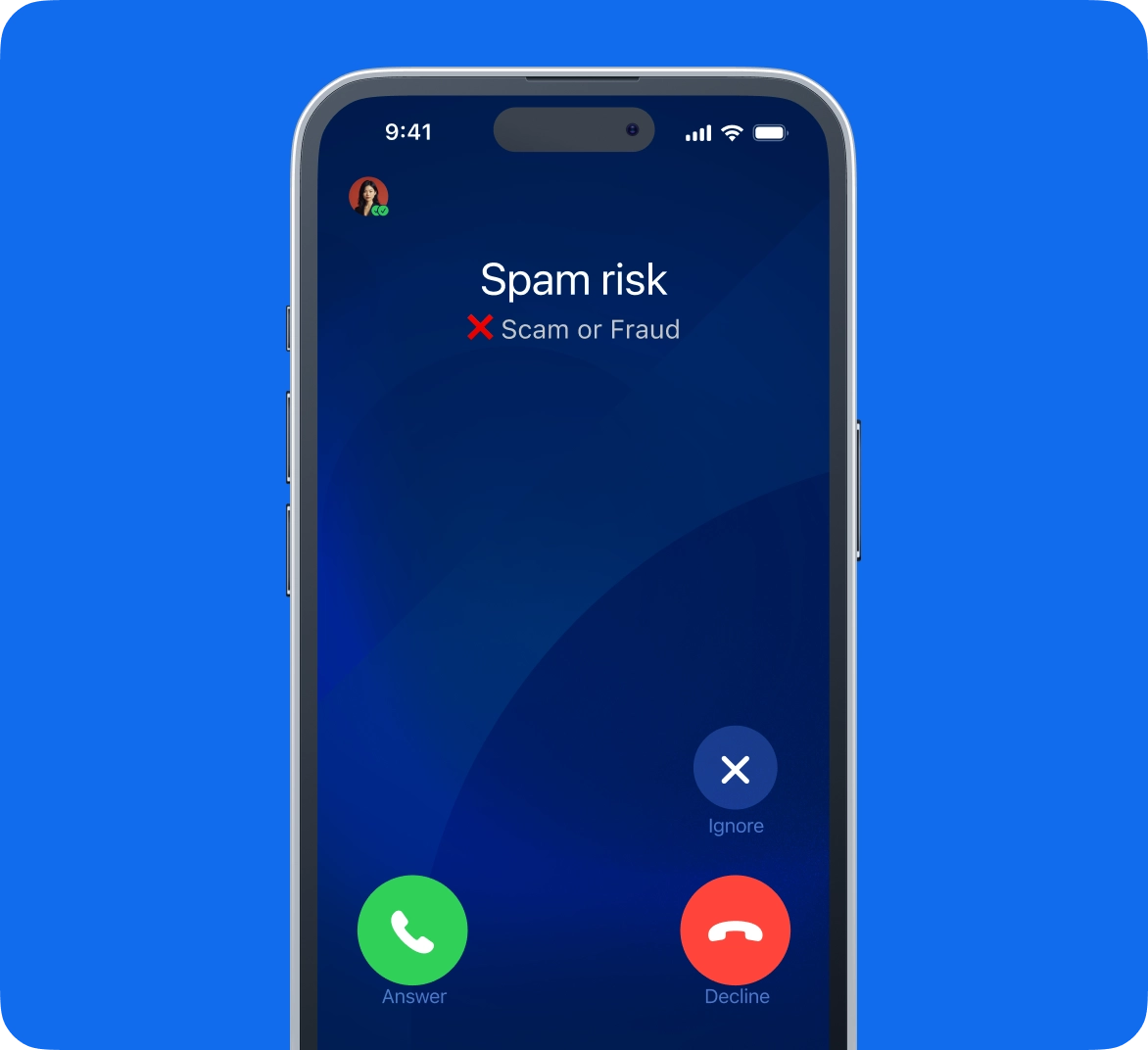
Filter out spam calls before they reach your team
Automatic spam detection enhances productivity and prevents unnecessary disruptions, allowing your business to focus on real customer interactions.
Reduce Missed Calls and Lost Opportunities
Handle all incoming calls professionally, even during busy periods and non-business hours, so customers feel valued and prospects don’t turn to your competitors.
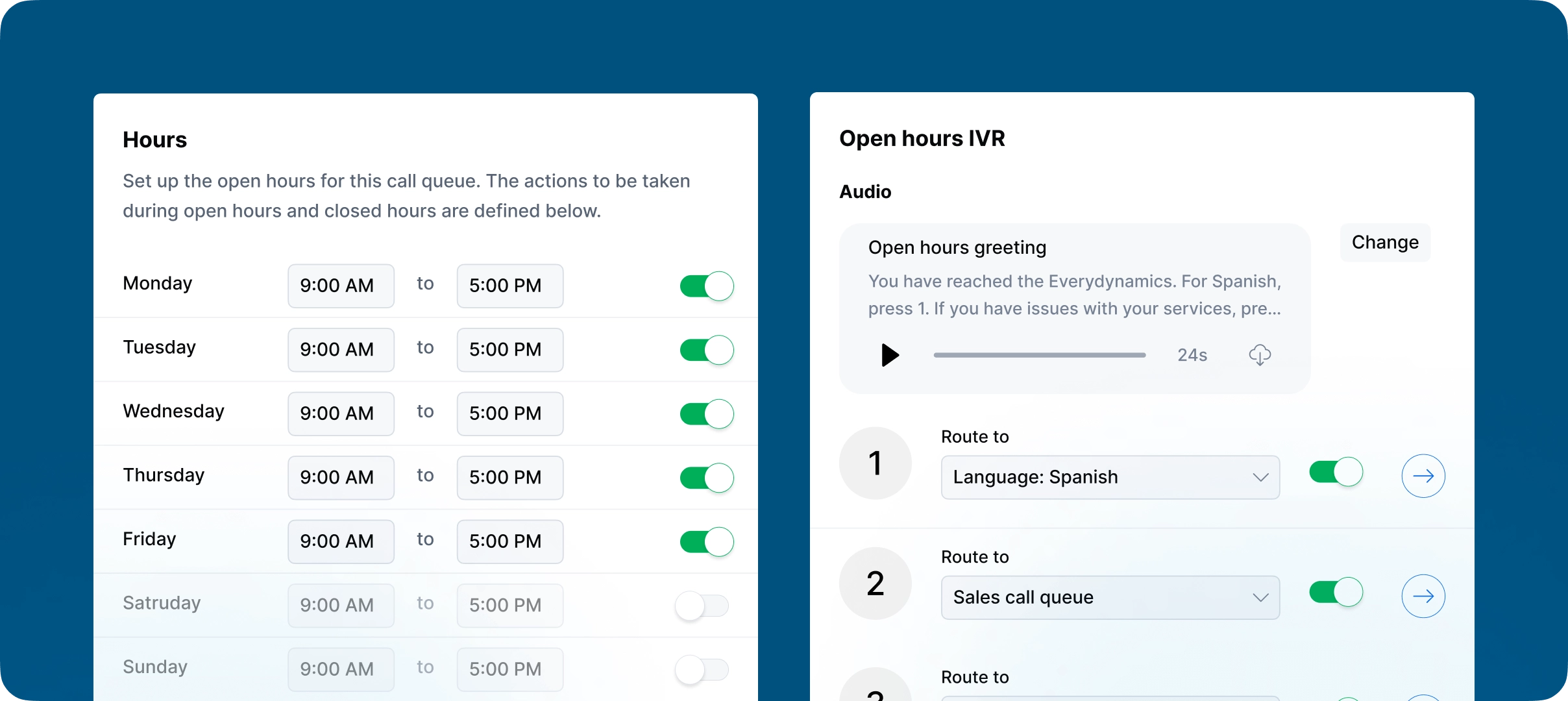
Ensure every call is managed professionally
Give all callers a great experience, even during non-business hours, by efficiently routing them to self-service options or an informative voicemail.

Efficiently handle incoming calls during busy hours
Keep callers happy even when all operators are busy by offering a callback option or sending them to voicemail.

Never let calls go unanswered
Route calls more effectively by monitoring the real-time status of operators. Receive alerts when operators are not actively taking calls so you can take timely action to minimize caller wait time.

Increase response rate to incoming calls
Empower your team members to handle several callers at once, and send calls to the phones of all designated individuals, either simultaneously or in a set order — without additional physical phone lines or complex setups.
Improve Сustomer Experience and Retention
Build lasting relationships with your customers by consistently providing quality service and reducing frustration during interactions.
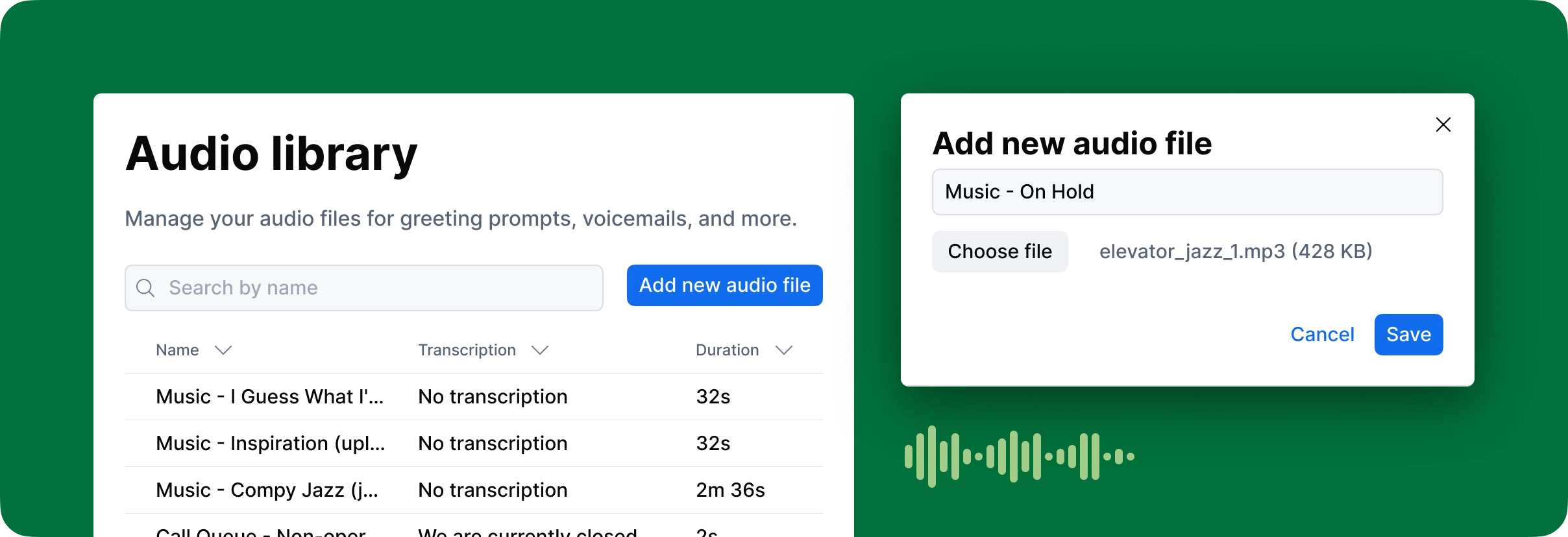
Empower operators to provide efficient response
Enable operators to put a caller on hold so they can quickly gather the information required to address the inquiry at hand. Play custom hold music and voiceovers to reduce caller frustration and improve customer engagement.

Ensure a seamless experience when transferring calls
Make call transfers effortless by ensuring the next associate has all the key details upfront – allowing for faster, frustration-free support.

Maximize call value for your customers
Easily hold group calls with multiple participants — without expensive hardware or dedicated conferencing services.
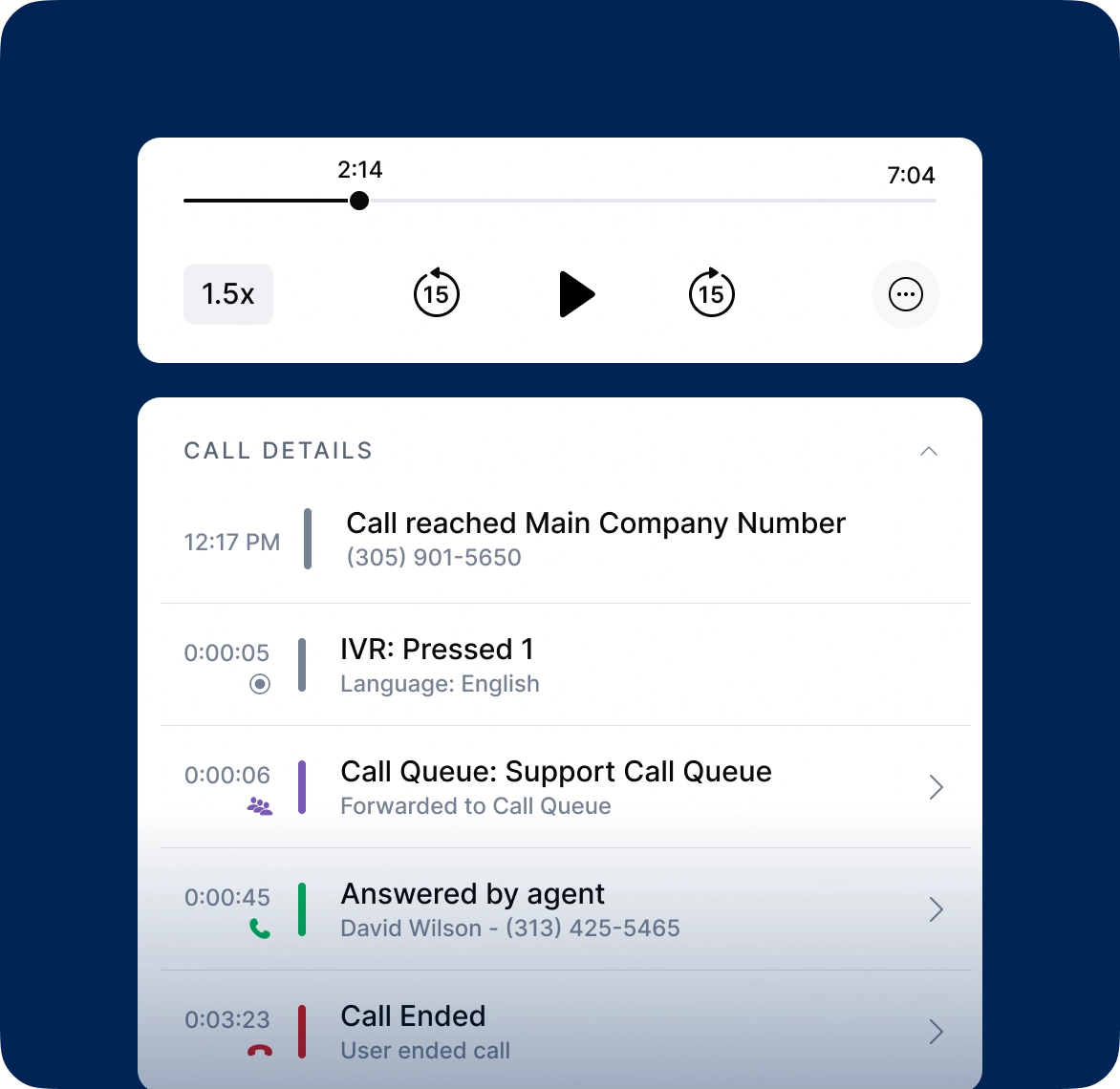
Continuously improve the quality of your team’s interactions
Monitor quality and productivity and ensure timely and effective follow-ups with call recordings and a detailed call timeline that tracks every interaction throughout the conversation.
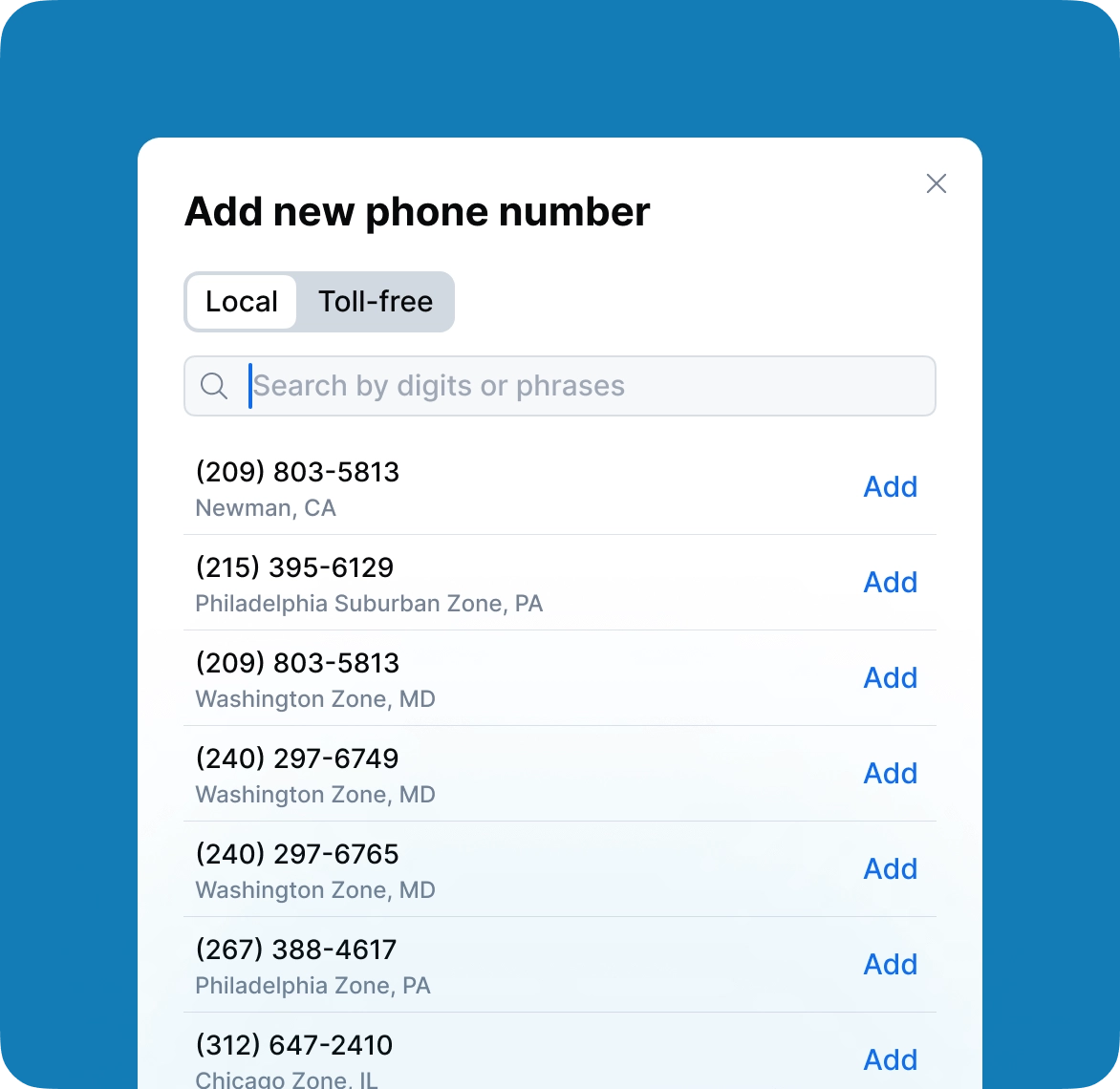
Build customer trust with local numbers
Enhance customer trust by using local numbers everywhere you do business, with no need to open physical offices.
Simplify Communication Infrastructure
DialLink offers the simplicity, flexibility, and scalability that SMBs and startups need to streamline communications, enhance productivity, and support growth — all without added complexity or cost.
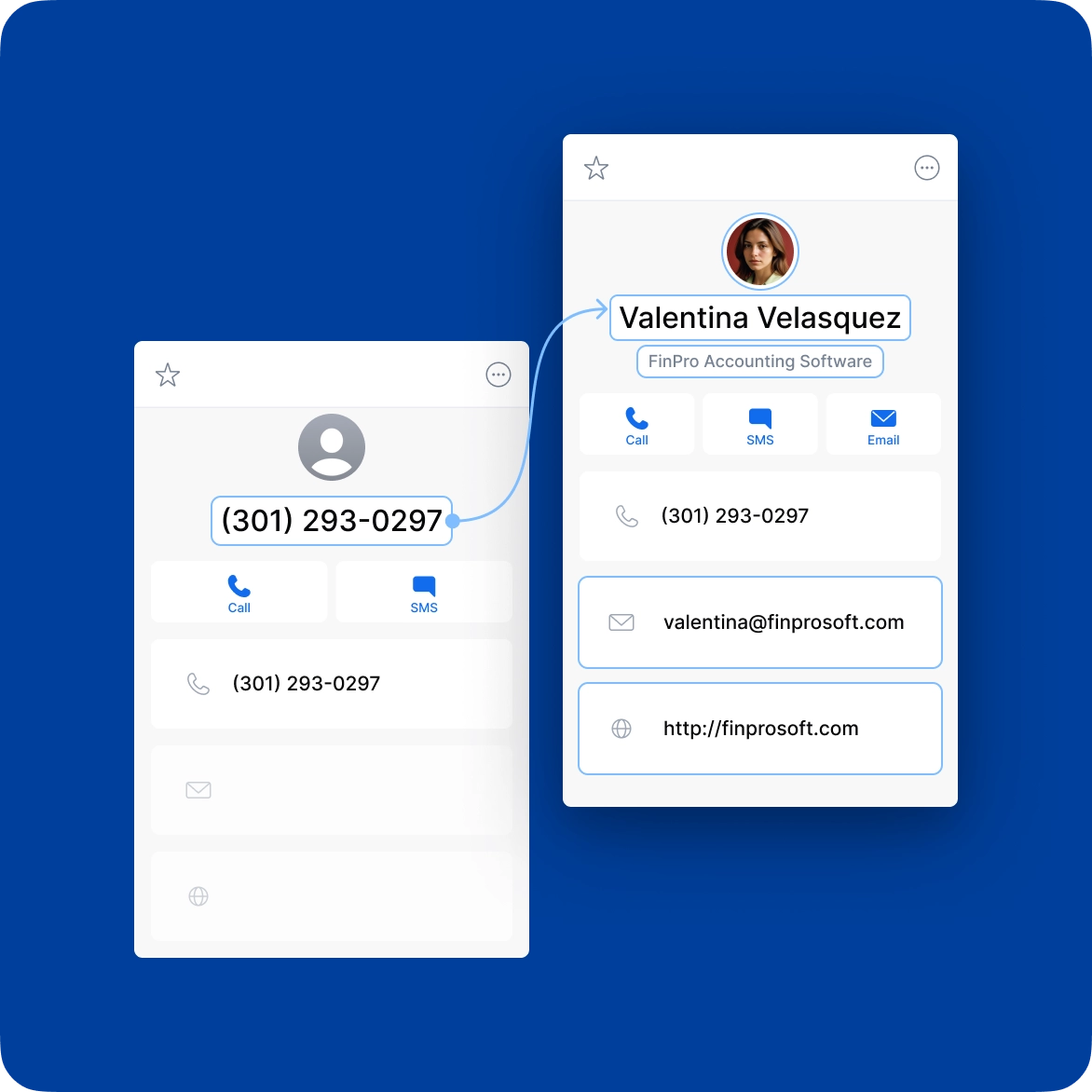
Ensure your team has complete and accurate contact details readily available
Enrich your contacts with detailed and up-to-date information all from within the DialLink application without the need for any third-party services.
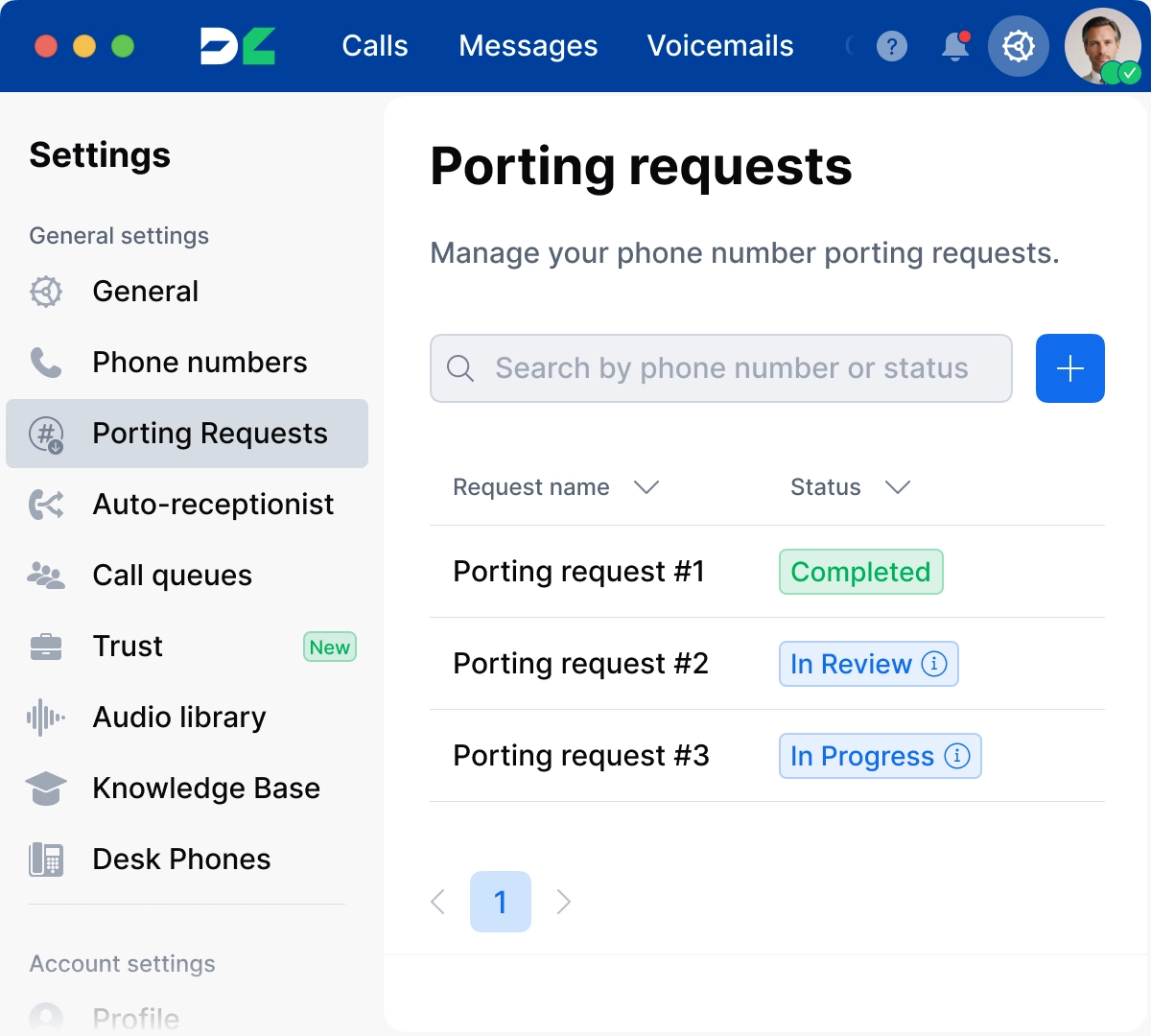
Have your new phone system up and running in no time
An intuitive, user-friendly interface enables easy deployment and fast onboarding for both administrators and employees. Keep the phone numbers your clients and partners know and trust by transferring them to DialLink with zero downtime.
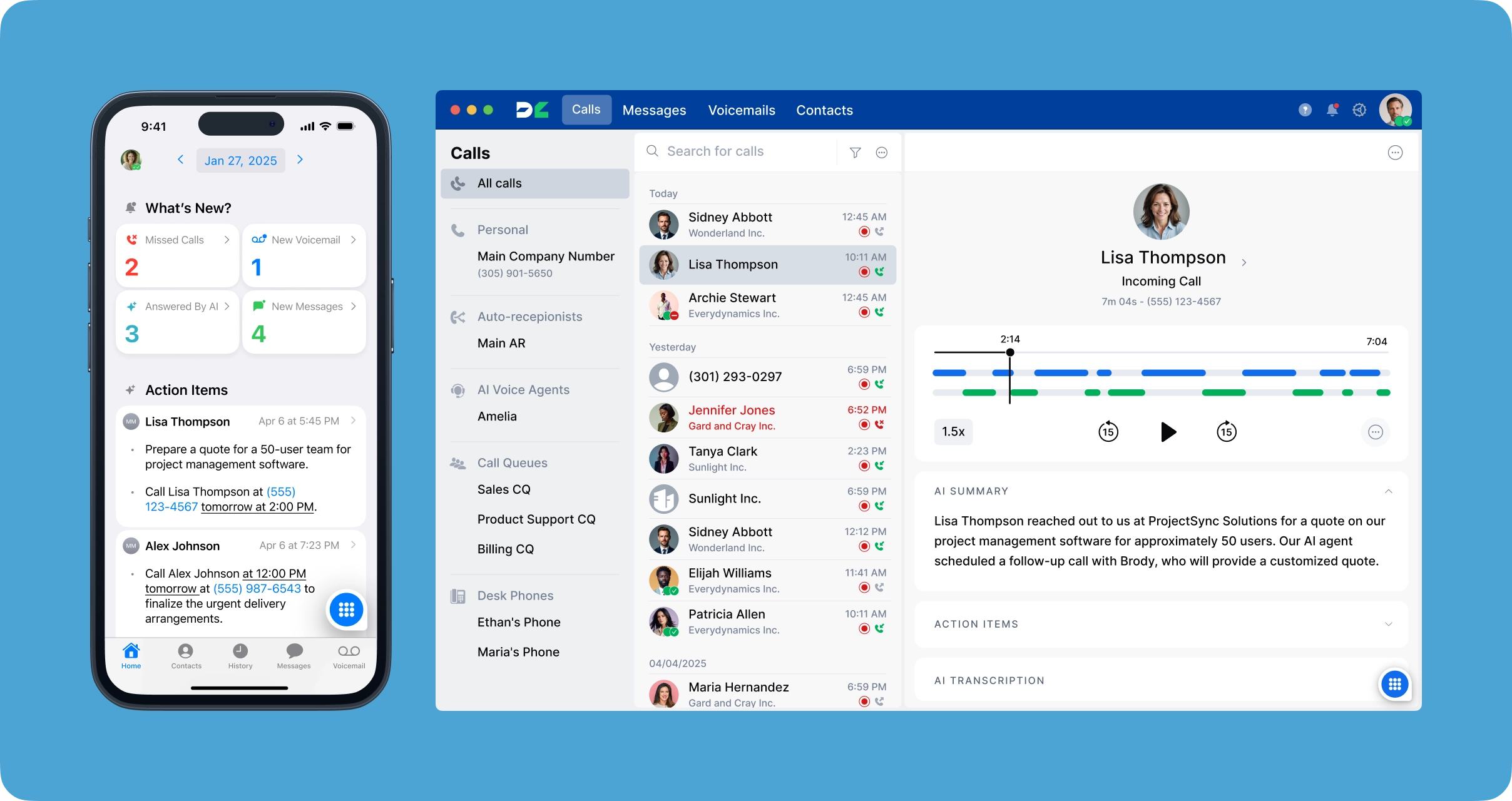
Support remote and distributed teams to drive success
Every associate’s smartphone or laptop doubles as a powerful business phone system, whether they’re working from the office, at home, or on the go. Make and receive calls, check voicemails, transfer calls, and see call queue status. While no expensive hardware is needed, we also support IP desk phone like Yealink and Polycom for offices that prefer a traditional setup.
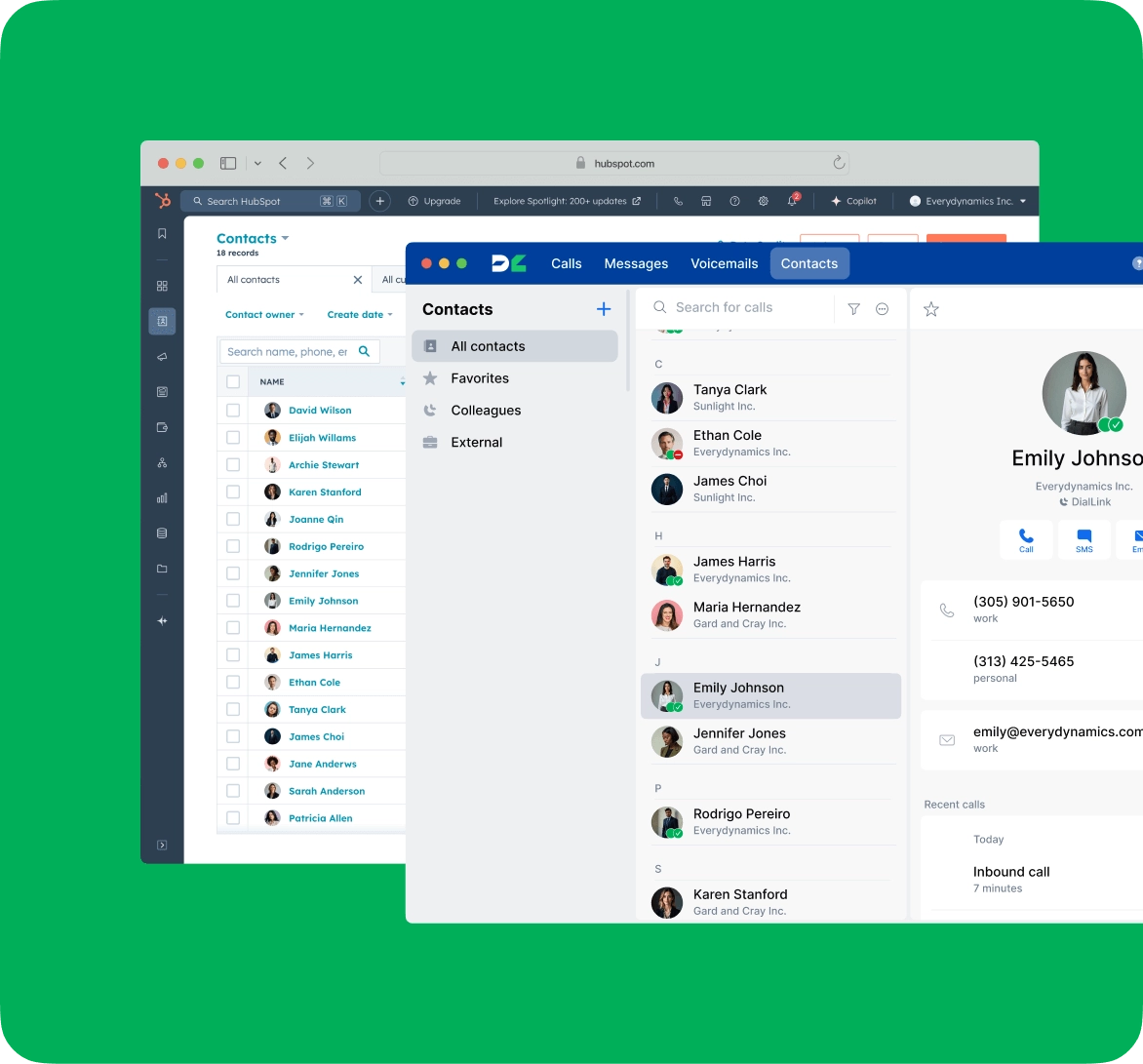
Automate workflows and adapt to changing business needs
Easily connect DialLink with other tools in your infrastructure to automate workflows and free up time to focus on what matters most to your business.



Ensure every team member can use the system
All team members, regardless of vision or motor differences, can effectively manage their communications with DialLink, thanks to inclusivity and accessibility features.
“With DialLink, managing our communication tasks has become so much easier. It's now much simpler for our team to focus on our customers’ needs and communicate effectively, even while handling other tasks.”

Christian Wentzel
Chairman and Co-Founder

Industry
Renewable energy
Use cases
Sales and call management
Headquarters
Canada
Company size
50 - 100
Previously using
Dialpad
“We compared 4–5 other providers, but DialLink met all our requirements better than anyone else. Its user-friendly interface has made managing our calls, messages, and team much easier than with our previous providers.”

Hanwey Shieh
Founder

Industry
Marketing
Use cases
Sales, Inbound calling
Headquarters
USA
Company size
1-50 people
Previously using
Aircall
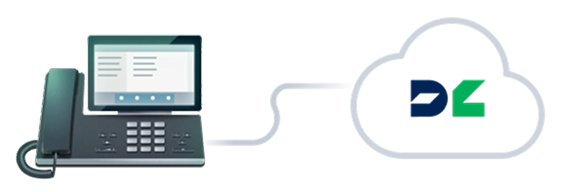
Easily connect your desk phone to DialLink
Get started with DialLink today
Simplify call, text, and contact management with automated call routing,
AI call summaries, and local and international numbers.